How To Use Bing Chat In Windows 11?
Using Bing Chat In Windows 11 Is Remarkably Similar To Using It On The Web, But It’s Easier To Access In Windows 11.
Microsoft released a new update for Windows 11 on Tuesday. This unnamed update (which may be called the February 2023 Update or Windows 11 22H2 Moment 2) includes many features, including screen recording, charging recommendations, and more. But its significant development is the integration of Bing chat for the first time in Windows 11.
In this update, Microsoft has improved it by adding the Bing search bar to the Windows 11 taskbar, and instead of embedding a function button, you can directly start typing and searching in the Bing search bar.
Accounts used to consist of a list of options, including Apps, Documents, Web, and more. Now they also include the new Chat entry. When the search box opens, there are two new icons: the first is the Bing icon in the upper right, and the second is the other tabs above the search box.
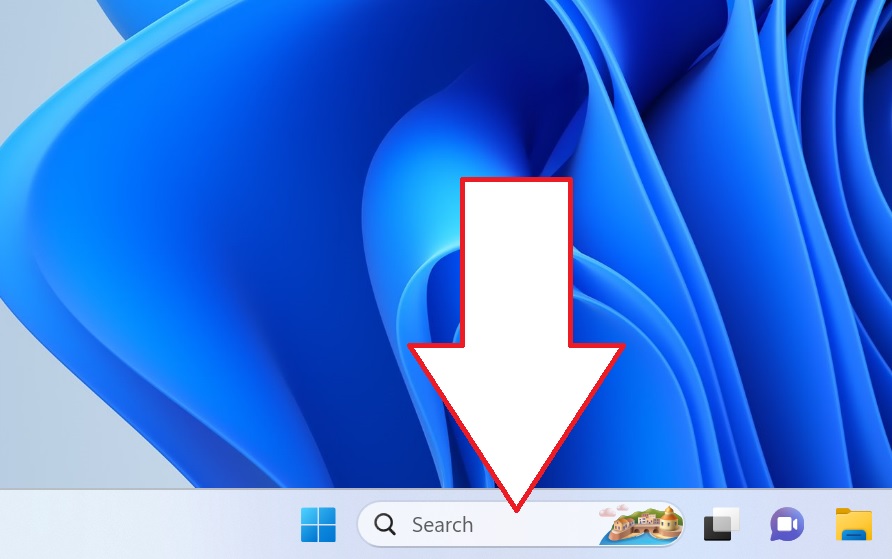
The behavior of the search box changes depending on how it is used: in the case of a simple search, the various topic tabs, including Chat, do not appear. Instead, the Bing icon at the top right prompts the user to open Microsoft Edge to check the search functionality. If you start the search by typing in the box, a list of tabs, including the Chat option, will open.
Either way, clicking the Bing icon or selecting Chat from the tabs will take you to the Bing Chat interface.
This default behavior may be modified or updated; For example, opening the search box in Edge via the Bing icon may eventually lead the user to the Bing home page. But for now, it will be like this.
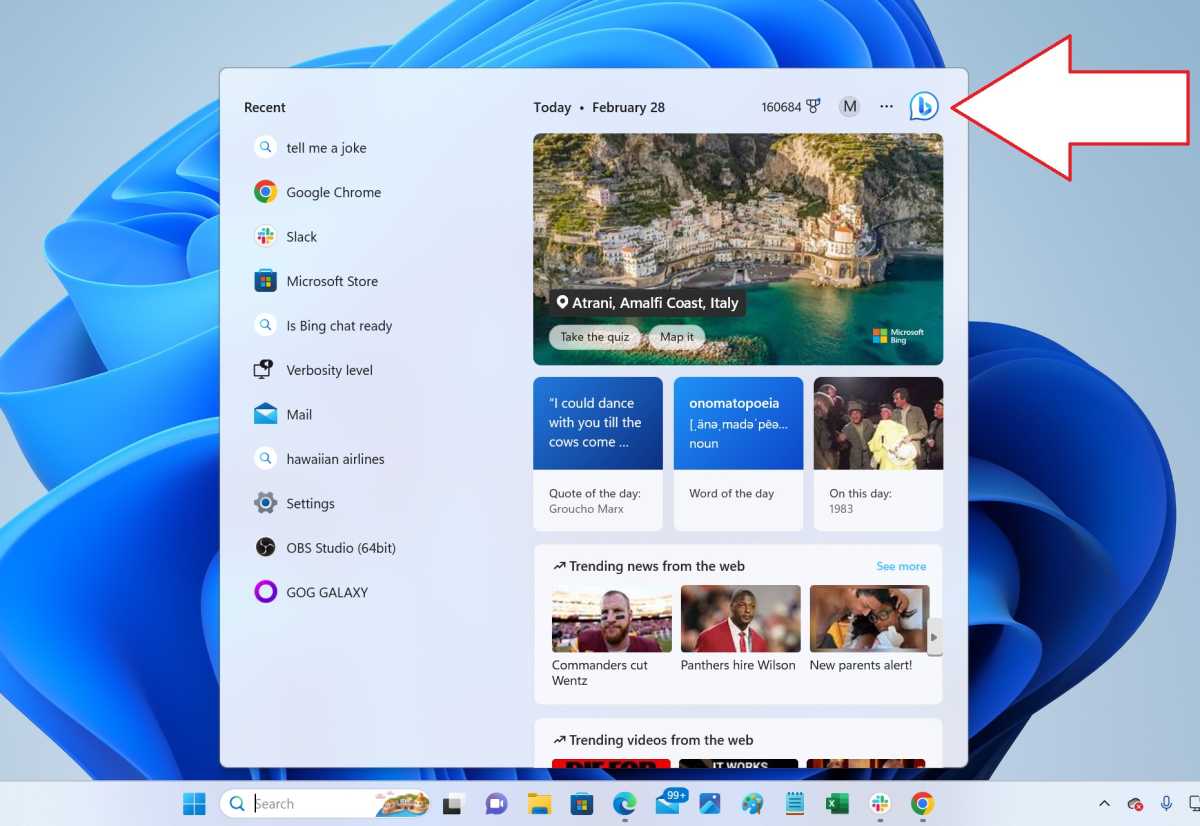
If you want to search the traditional way, select Web from the list of tabs. Currently, it seems that the Chat option is the default mode.
According to previous statements by Microsoft executives, Bing Chat support will also be provided in other browsers, but currently, the only option is Edge. Even if the default browser is one other than Edge, the search box will enforce using Microsoft Edge. However, the Chat option also works without indication based on ignoring user preferences.
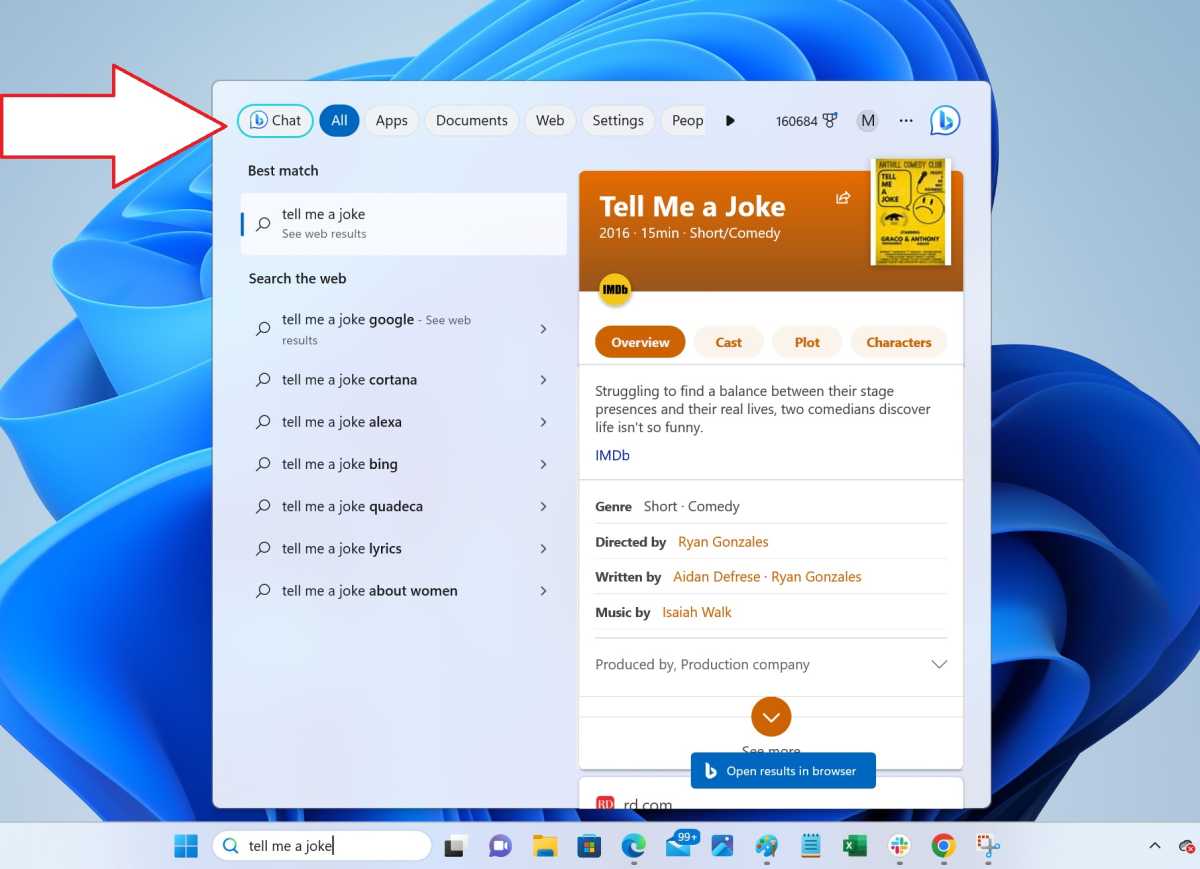
Although the company imposes limits on Bing’s creativity and the number of interactions per session per day, it currently appears to be around 100 conversations per session before Bing Chat requests a change of topic.
This number represents Microsoft’s initial authorized conversation count at launch and is subject to change.
Microsoft has also added “Temperature” options to Bing Chat, allowing users to choose between creativity and accuracy in Bing’s response. Still, these options are not seen in Windows settings or on the Web. According to Microsoft, preferring a more creative version of Bing chat will reduce its accuracy.
It is also possible to save Bing Chat or ChatGPT and run them as a Windows application. dUses currently, this option is a shortcut, but it has become easier to access and use. However, Bing Chat is not yet fully “integrated” with Windows, as it relies on the Microsoft cloud and the Edge web browser to achieve results.

