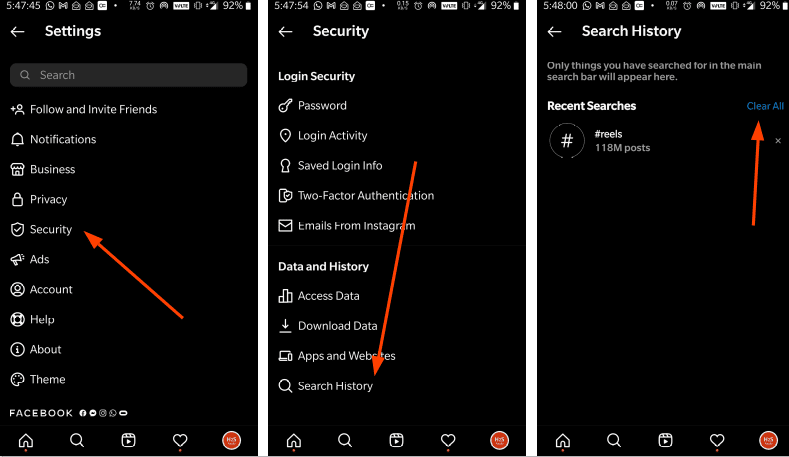How to Clear Your Instagram Search History
How to Clear Your Instagram Search History
Deleting or deleting search results or history is a bit challenging, just like Facebook or Twitter. But the method of deleting the search history can usually be done with a few clicks and in less than a minute.
We all know that Instagram is a social media platform where we can post any image and share it with our followers or users. Over the years, this program has provided many new features and updates for easier use in different options. You can share Instagram photos and stories with others on this Facebook platform.
Besides this, Instagram’s reel feature is becoming increasingly popular as users can share short videos. In addition, you can communicate with different people active in this program through chat. Even if you have a good number of followers through affiliate marketing, brand promotion, etc., you can earn money from your Instagram profile.
Instagram is certainly a very interesting environment, especially for photo lovers. You can find many beautiful images in different fields on this platform. You can search and find pages that match your taste from the search bar. Or search for famous people or personalities using the same search bar.
By tapping on the search results, these results will be visible in your profile. If you don’t want those results or your Instagram search history anymore, or if it bothers you to see them, you can delete them or remove them from your profile.
But like Facebook and Twitter, where you can delete the search history with a tap and hold your finger, this trick will not work for you on Instagram. So it would help if you found another way to clear your search history from this platform.
There is a way to clear or completely remove search results. Instagram can delete it, which is slightly different from other social networks.
The method to clear or delete search history on Instagram is as follows:
- Open your Instagram app with one tap.
- Enter your profile from the bottom right side of the page where you see your profile picture.
- You can see three small lines on the top right of your mobile phone; tap on them.
- Click on Settings.
- Go to the Security option; Then tap on Clear Search History Instagram on iPhone and Search History on Android.
- Finally, click the Clear All option and confirm it by clicking Clear All.
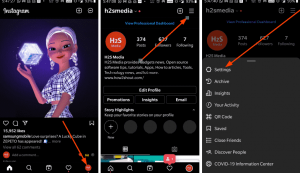
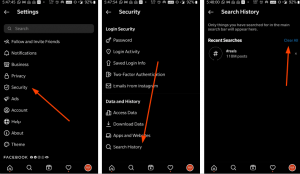
As you can see, this trick is useful for both Android and iPhone users. So very easily use this method to clear your Instagram search history.