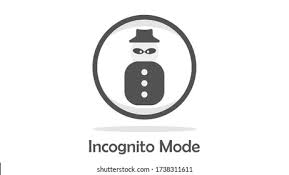Why Browser Anonymity Is Not a Safe Option
If You Expect All Your Information and Data to Be Completely Private by Turning On the Browser’s Incognito Mode, You May Want to Think Again.
It does not matter how secure your browser is or whether you use incognito mode. In any case, when you set foot on different websites, many trackers will still follow you. In other words, relying on the browser alone will not be very secure.

In this article, we will first briefly examine the problems with browser hidden and security modes and then point out situations in which it would be logical or irrational to use this mode. Finally, we will give you real privacy tips so you can use your favorite browser with less worry.
Why is browser anonymity never enough?
Browsers have long been published in incognito mode or safe mode, which, as you can guess from these modes, allows you to maintain your privacy on the Internet.
Unfortunately, these situations are not very private and secure. Although different browsers offer different functions in this mode, in the end, all browsers in anonymous mode have two main functions in common:
- Clear browser cookies
- Clear browser history
These may be a good place to start, as many trackers can gather information about you through these two factors, but it is not enough to do so. Many people are misled about how and to what extent the anonymous mode works.
Complain to Google for collecting information from anonymous users of the Chrome browser.
While many regular users think the incognito mode completely protects their privacy, the browser companies’ situation is slightly different. There are currently $5 billion in lawsuits against Google for tracking anonymous Chrome users.
However, you should know that although Google will no longer use cookies, it will adopt a new way of collecting user information.
When you use the browser in incognito mode, downloaded files and bookmarked pages are not deleted after you exit incognito mode.
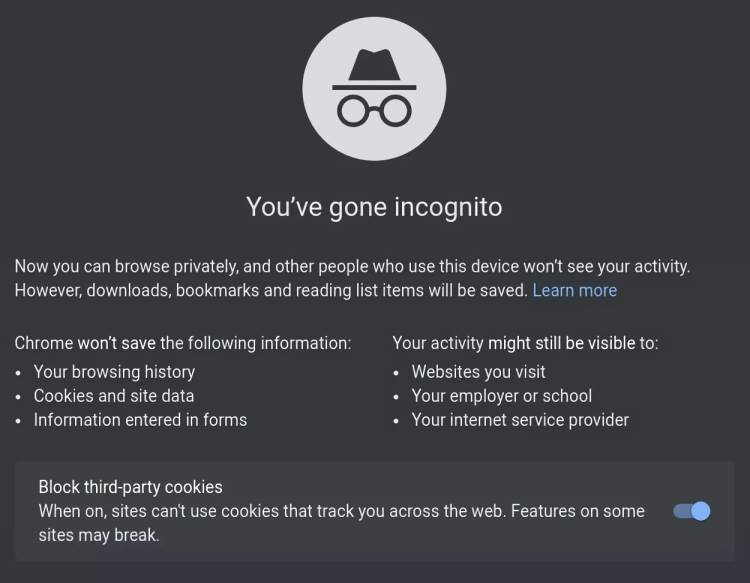
Another problem is that your browser is not the only place your browsing history is visible.
Your ISP can also access all of this information and websites.
In addition, other things can make your information available to websites and providers, even anonymously:
- By logging in to your account on all websites, you allow the owners of these websites to see your information anonymously.
- Even in incognito mode, your device will save the DNS cache when you visit different websites. If someone accesses your computer, they can easily access the websites you have visited using this cache. Slowly
- If you stay in incognito mode for a long time, and since cookies and browser history are cleared only if you exit this mode, access to your information for websites will return to normal.
When to use incognito mode?
Modes in which it is best to use incognito mode may not be as secure and specific as expected. In any case, it is better to use this mode when browsing websites through someone else’s device so that the information about you does not remain on their device.
Also, it is better to use this mode when looking for personal items or health problems on the Internet to avoid embarrassment.
Several ways to go beyond incognito mode
Although the incognito mode is of little use in matters of privacy and Security, there are other ways you can go about solving this problem:
- Use a secure browser
- Use Ad Blockers
Finally, it is good to know that although these anonymous and safe modes have their place in today’s browsers, they can not be trusted much.
Either way, this is a basic, cost-effective way to stay safe, but if you’re looking for real-time personal information on the Internet, there’s a better way to prevent websites from accessing information. Be your character.
FAQ
What is browser anonymity?
Browser anonymity refers to using tools or settings intended to hide your online identity and activity.
Why isn’t browser anonymity completely safe?
Anonymity tools can fail due to leaks, tracking techniques, or misconfigured settings that still expose data.
When might browser anonymity give a false sense of security?
If users assume it guarantees full privacy without understanding its limits or required precautions.