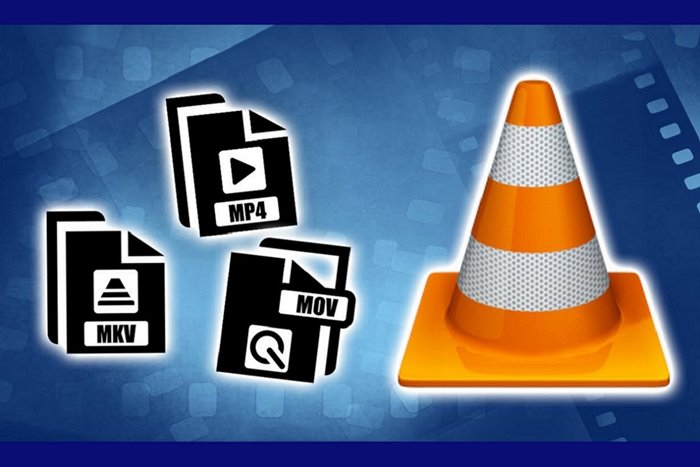What Is The Difference Between Different Video Formats And Which One Is Better?
There Are Many Different Video Formats That Many Devices Are Capable Of Playing, But Why Do These Different Formats Exist?
Do you know the difference between DivX and XviD formats, or what is the difference between mkv and mp4? Are you familiar with various compressions, containers, and codecs?
Why have different formats been created so that both we, the devices, and their manufacturers have trouble and sometimes get confused about how to play each video format?
Which format is better for downloading or ripping a DVD despite all these formats?
Every Video you watch on your smartphone, computer, TV, or tablet has a unique file format. If you’re a video clip creator and want your videos to work well on any platform, you need to understand how each video format works. For example, the video format used for web development differs from that used for social networks.
The world of video formats can be confusing, But in the meantime, some points knowing them can be of great help in choosing the right design for us.
By comparing this article’s most common video formats, we will look at the world of video files. The report can also learn more about the world of audio files by comparing the most common audio formats.
What is Codec?
You’ve probably come across acronyms like AVI, MPEG-4, WMV, DivX, WebM, or MP4. For the average user, these are just abbreviations for different types of video files.
Still, the truth is that these abbreviations are file formats defined by their multimedia containers, and others are codecs that help compress the Video and audio data inside those containers.
To better understand, if we want to define the container, we should say that the container is a whole bunch of files, including audio and video codecs.
Codecs compress (code) or decompress (decode) video and audio files. Because video data is always significant, codecs compress it to make it easier to store and deliver.
Since video content is so booming right now, the role of codecs can hardly be underestimated: thanks to encoding and decoding, anyone can create or watch videos worldwide.
To better understand this, imagine that all image files should be placed in one archive; Therefore, you should save your photos in zip files. Or rar. Send an email. Although both WinZip and WinRar have different features, at the end of the day, what’s inside your file is a JPEG, PNG, GIF, or BMP, which make up the image.
In this case, you can say, “The JPEG codec is in a ZIP container.”
What codecs do is:
- Compresses a video file and conforms it to a multimedia container format.
- If the destination device supports the codec, it decompresses the file and makes it ready to play.
Most video files, like photos you take with your camera, are compressed to take up less space. For this purpose and to reduce the size of video files, they compress them so that the files can be reduced several times with a slight loss of quality that is usually not detectable. Not long ago, digital storage devices were not advanced and powerful, and the need to compress files was urgent. A Blu-Ray disc usually has a capacity of 30 to 50 GB, so if you want to download a file of this size or save it on your hard disk, you will probably run out of space.
A codec performs the function of compression or vice versa, i.e., returning to the original state (Decode). A codec interprets your video file based on a specific rule and prepares it for playback on the screen. You usually have several codecs installed on your PC and operating system. If you need more codecs, you can download and install them separately or use streaming software like VLC or K-Lite Codec Pack. These players have a complete set of different codecs in their hearts; thus, they can play most audio and video formats. Playback software such as VLC or KM Player is better and more accessible than installing codecs separately.
Several common codecs
A well-designed codec has high efficiency or capacity to maintain quality while reducing file size. Below you can get to know some of the most common codecs:
H.264/AVC: This codec is widely used in digital Video today, especially when it comes to video streaming services. This codec has a higher quality than Mpeg4 and Divx; H.264 file size is about half that of Divx. H.264 can be played on almost any device. Data is stored with higher quality and less volume.
H.265/HEVC: Developed to replace the H.264 codec, but not yet replaced. H.265 can significantly reduce bandwidth requirements during streaming. Its algorithm has 50% better compression efficiency, resulting in smaller files. It is the first codec that supports 8k resolution.
AV1: The most significant advantage of this codec is that it is open-source and royalty-free, which means you can use it completely free. The AV1 video codec is not yet fully integrated on a wide scale across all media, But it is very efficient (30% more efficient than H.265).
FFmpeg: Contains formats such as MPEG-2, which is used for storage on DVDs, or MPEG-4, which is used in the iTunes store by Apple or in some online video-sharing services.
VP9: Google has developed the VP9 video codec. This codec is supported by all Google products, including Android, Chrome, and YouTube. The free VP9 codec produces excellent quality because it has the same bitrate as H.265. Its significant disadvantage is that Apple devices do not support it.
DivX: Works with specific MPEG-4 files and was commonly used to convert DVDs back in the days before HD formats.
XviD: An open-source version of DivX, popular online and especially for illegal content sharing, XviD files with the same DVD quality are about one-third the size of the original file.
What is a container?
The video file format is defined as a container or wrapper. This overlay is a metafile format whose specification specifies how data and metadata are stored and encoded, not how Video is encoded, which is determined by codecs. Metadata and codec-compressed video data are stored in the container file. Container formats can be combined with various codecs to decide which devices and applications the file is compatible with. The file extension reflects the format of the container, also known as the format.
But, when you look at a multimedia file, you’ll notice that the file name has an extension like .mov, .avi, or .mp4. These extensions indicate the video file format. And… it ends.
Videos are packed into composite information carriers or overlay formats that contain all the information needed to render the Video. Containers have a wealth of different information. This information can include video codec, audio codec, metadata, subtitles, video chapter information, synchronization information, etc. You can store different audio and video codecs with subtitles in one container.
A container is like a bucket that may contain:
- Encoded Video and audio tracks (can be in multiple languages)
- Sub-elements and interactive elements such as chapters and menus
- Synchronization information for all aspects to run together.
- Metadata for SEO purposes
So, in short, the containers contain various audio and Video codecs and other information such as movie subtitles; for example, the user can use the H264 codec to save Video with 1080p resolution along with the Dolby audio codec or the smaller mp3 audio codec. All these features give you better control over the final output in terms of quality and output file size.
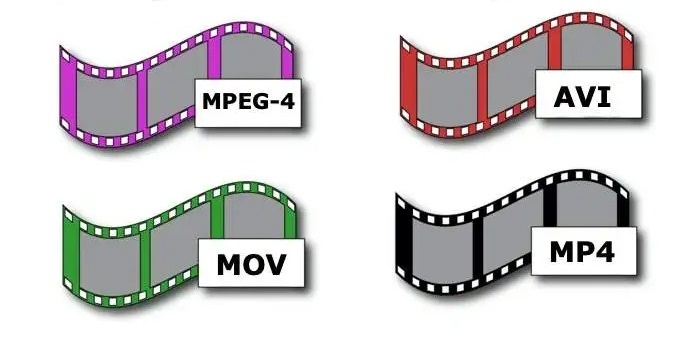
The main difference between containers is not only limited to their support of different codecs but also other things, such as the type of subtitles and what the containers contain, among their distinguishing features. One of the most popular converters is MKV, which includes many codecs and different parts, and its comprehensiveness has made it twice as popular.
Other standard formats include the following:
MP4, popularized by Apple and iTunes.
Matroska is an open-source project that is used as an MKV extension. Almost most HD files are shared on the Internet in this format.
MOV Apple designed this video file format for use with QuickTime Player. This is a high-quality file format, and as a result, the files are more extensive. While this file time is compatible with Windows and Apple, it is not widely used because the programs it can be used with are limited.
AVI is not as popular today as it used to be. It uses less compression than other video file formats, resulting in larger file sizes. Although the file size is larger, the quality could be better, making this format a potentially good choice if you have a lot of storage space.
FLV is one of the most popular formats because of its versatility; All platforms and browsers support this format. It produces videos with petite file sizes that are easily downloadable, making them an excellent option for YouTube and other online video platforms.
Microsoft developed WMV. It offers better compression and smaller file sizes than the popular MP4 format. The major drawback of the WMV format (and probably the reason why it is not widely used) is that it is not compatible with Apple devices, But you can get help from third-party apps.
WEBM video files. They are relatively small and, therefore, not as high quality as some of the other file types on this list. Google created WEBM as an efficient means of distributing media to large audiences. This format is used for HTML5 Video streaming sites such as YouTube.
OGG is an open-source alternative to MPG files and is used for streaming high-quality Video over the Internet. However, OGG files are used for streaming; they are of higher quality than WEBM files. Have; This means delivering them to the end user takes more time. Because they are open source, they can be used in various applications, including GPS receivers and media players (desktop and portable).
Now that you are familiar with several video formats, it is time to know which one to use for what purpose. Choosing the correct video file format depends entirely on what you intend to use the Video for.
Transferring, sharing, converting, and managing unnecessary high-quality video files can be difficult. In addition, the way you view the video files is also meaningful. Not every program, browser, and the device can open all video formats. You should choose a design that meets the required video quality but not more.
Therefore, in order not to face these problems, consider the following:
If the Video is viewed on the web, choose a format supported by most browsers. Video formats compatible with the browser include MP4 and WEBM. Thus, your Video can be played without downloading the file and using a separate player.
If you’re saving a home video, choose a format that’s high quality and has a good chance of being played in the future. Open-source designs are more forward-looking than proprietary formats controlled by a particular company. DesignMP4 or AVI (using an open codec) are suitable for this category.
If you are using older Windows computers, you should choose a format that is very compact and compatible with Windows. In this case, you should use a WMV file.
If you want to share the Video online, choose one of these formats: MP4, FLV, MOV, or AVI, as these formats are suitable for online video platforms.
It’s not right to make viewers wait on your website for a long time for the entire Video to play. Therefore, HTML or WEBM formats are great for sharing videos on your website.
If you are looking for a format to burn to DVD, MPEG-2 can be a good choice.
Change video file format.
Not playing a video in the player and receiving the message “The file format is not supported” are problems caused by the video format. Many tools are available to convert a video file type to suit your sharing, streaming, and editing needs across different platforms. In the following, you will get acquainted with two suitable software for changing the video file format.
Change video file format in VLC.
Support for: Windows, Mac, and Linux
Convert Video to MP4, MOV, MKV, AVI, and audio formats
In addition to being a famous media player that most users have installed on their computers, VLC is a free video converter that supports various video formats, codecs, and audio formats. Here’s how to change the video format in VLC:
- Run VLC. Click Media > Convert/Save > Add to load one or more video files into it.
- Select the desired Video.
- Click the Convert/Save button and select Convert.
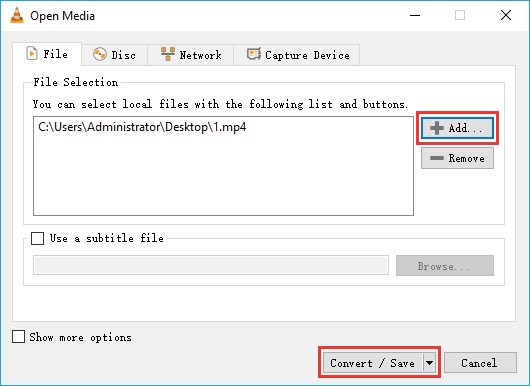
- Choose one of the MP4, WebM, TS, ASF, OGG, MPEG4, and DivX formats according to your needs.
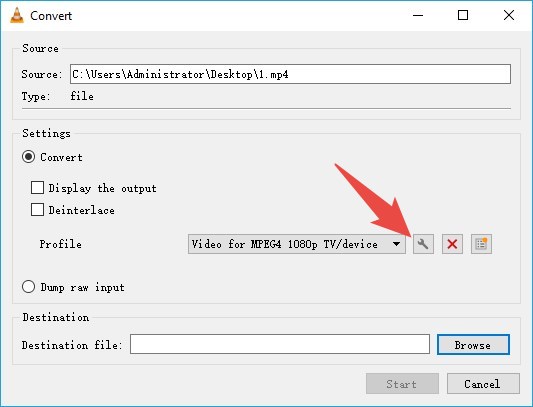
- If the desired format does not exist, click on the wrench icon next to the format option. Then select a video codec and an audio codec. Select the newly created format in the profile option. Click on Save.
- Click on Browse to choose the storage location and change the name of the Video. Finally, click Start to convert the Video to the desired format.
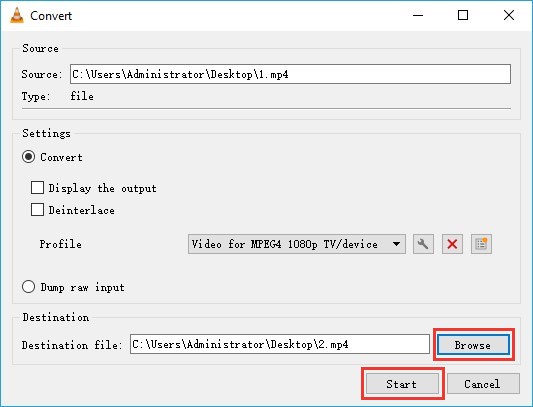
Change video file format with Format Factory.
Format Factory is a free ad-supported multimedia converter. This free video converter allows you to convert audio and video files and supports various video formats, including MPG, MP4, MP3, AVI, 3GP, OGG, BMP, WMV, etc.
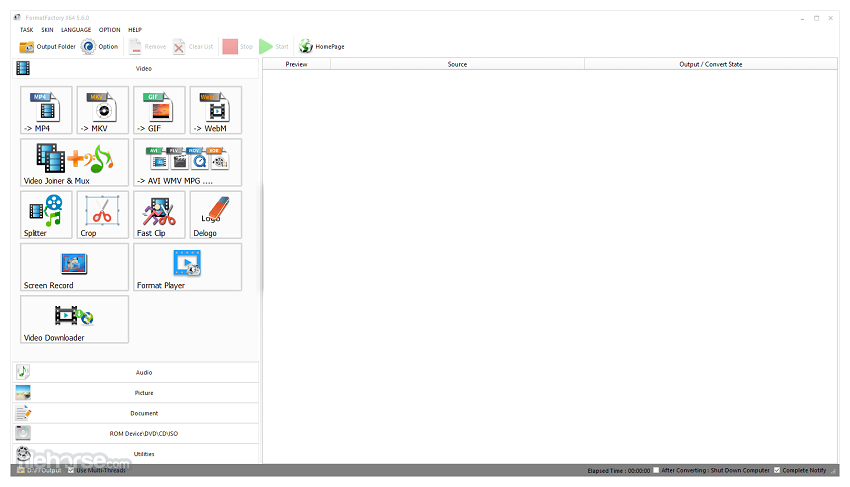
- Open Format Factory.
- In the left panel, choose a suitable video format from Video to convert your video files to this format.
- Click the Add File button. Select the desired Video and click on the Open button. In the next step, if you want, you can choose the video quality and size from the Profile drop-down list.
- Click the OK button and then click Start to start the video format conversion process.
Difference between mkv and mp4
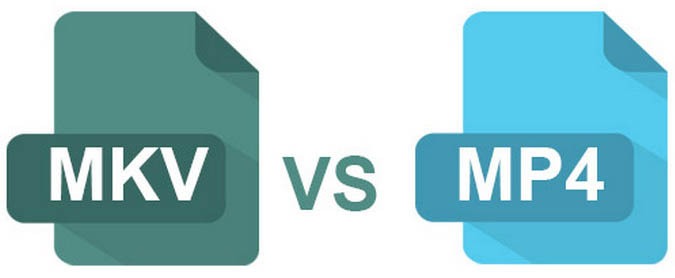
The biggest problem with working with MKV video format is that:
- It is not widely supported and not compatible with all devices or platforms. Therefore, it should be constantly updated in case of failure in any device.
- The audio quality may not be high if recorded at a low bit rate or using standard quality equipment.
Like any other format, MP4 has its drawbacks. Some of the disadvantages to consider are:
- MP4 is inherently a lossy compression format, meaning that file information is lost during each compression.
- MP4 files usually use much computing power because they contain Video, audio, and subtitle data.
- Illegal distribution of MP4 is accessible by removing the metadata.
- Video quality and file size
It can be said that the quality of MKV is generally better than MP4, But the final quality of the file you get depends entirely on the codecs used in the container, not the container format itself. Mkv and mp4 are just container formats, and the final file size is determined by the video’s bitrateVideothe codecs used to encode the audio and VideoVideoported VideoVideoaudio codecs
The MKV format can store unlimited multimedia content from subtitles, audio, Video, and Videomore; As a result, it is commonly used for TV shows and movies. This program supports all audio and VideoVideoding formats, some of which do not even help MP4.
MKV and MP4 can be encoded using the HEVC video codec, which supports UHD resolution. However, one significant difference between MKV and MP4 is that MKV supports FLAC while MP4 does not, which makes MKV a much better format for lossless digital audio compression.
- Compatibility of platforms
In terms of cross-platform compatibility, MP4 wins over MKV. The MKV format supports multiple video/audio languages and subtitle files, making it an ideal design for HD movies and TV shows and broadcasting content in foreign languages. MKV is compatible with most prominent players and video editing tools such as VLC, KMPlayer, etc.; But MP4 is much more consistent than MKV and can run on any operating system or device.
mkv format is better or mp4
From the MKV vs. MP4 comparison result, it is difficult to tell which format is better. MP4 format is more compatible and widely supported by mobile devices. MKV is usually used for high-quality videos and has a larger file size.
It is wrong to say that an MKV file is more significant than MP4 and has better quality; They are just containers and have no effect on file size or quality. To draw the correct conclusion, you should compare the encoding format and bit rate in these container formats and decide based on your specific needs and preferences.
If you want to rip DVDs with excellent quality and selectable tracks, and your device supports MKV format, MKV is a good choice. On the other hand, MP4 is much more suitable for playing videos on Android devices and game consoles. You can undoubtedly convert DVD to MP4 with H.264 codec for playback on almost any device at the highest possible quality.
***
Now that you are familiar with these concepts, you should be able to understand the difference between formats, codecs, and containers:
- Video file formats and extensions do not mention the file’s characteristics. Containers and codecs do this.
- Containers and codecs determine whether a file can be played on a particular device or not.
- Containers and codecs affect how data is stored and compressed; Therefore, they directly impact the VideoVideo quality.
We hope this article has helped you understand different video formats and their uses. Please share your views and questions with users and us.