What Is Cloudflare: Internet Performance and Security Services Explained
Cloudflare site Cloudflare is one of the largest content distribution network (CDN) service providers. This service’s main goals are to increase a site’s speed by optimizing the files and also to increase its security against all kinds of attacks.
Cloudflare site Cloudflare is one of the largest content distribution networks or CDN service providers that can provide us with certain web services, such as reducing the size of all files based on IMG, sending quick responses to users, and, as a result, fast site loading. It also increases the security of website pages.
You don’t need to pay to use this service, but if you want to activate some of its features on your site, you must bear the costs. Still, this service provider also has a free plan, and if you are a user and consumer, and if you are simple and do not need special facilities, you can use this service’s free program.
What is Cloudflare, and how does it work?
In simple words, Cloudflare is an intermediary between the site and the user, which increases both site security and site speed, and provides CDN services, which is one of its main advantages; Content distribution network or CDN, which is an abbreviation of the word (Content Delivery Network), divides the content between different locations and sends data from the closest location to the requesting site.
For example, if you have a site and created it on a server in the Netherlands, you use Cloudflare to distribute your content. A visitor from Japan visits your site, and Cloudflare will collect your site data. It will not send from the Netherlands to the Japanese visitor because the distance between the Netherlands and Japan is considerable, making the loading and unloading of your site a bit longer for the Japanese visitor.
Cloudflare will send your site’s data from the closest geographic location to Japan, where it has a server. This will slightly speed up your site’s loading speed for users from different geographical locations. Overall, Cloudflare makes your site load up to 40% faster.
CDN services usually consist of several dedicated servers in different locations worldwide, and Cloudflare is no exception. All site data travels from these servers. When you enter a site that uses a CDN, your request is sent to the CDN server and processed, and the data of the desired area is sent to you from the server closest to your location.
The Cloudflare site claims that it has set up data centers in 200 cities and 100 different countries and has almost complete coverage all over the world. Your site is sent to your visitors from the closest data center by Cloudflare servers in the shortest possible time. To view the list of countries, you can use the Network section of the Cloudflare website.

What are the benefits of using Cloudflare?
Note: If you are a site owner, using CDN is a perfect option, but if you are a web developer, you should not use CDN because it caches your files, and you cannot see the changes you have made at any time.
- Optimizing the site’s bandwidth consumption
- Compression of executable JavaScript, CSS, and HTML files
- Reducing the size of all files based on IMG
- Avoid sending unhealthy requests, such as DDOS Protection and SQL Injection.
- Ability to check and analyze bandwidth consumption
- Send a quick response to users and, as a result, a fast site loading
- Consistently a high load of the site under the shadow of the Always Online feature
Of course, such systems have other advantages and features, so we examined the accessible version of Cloudflare and did not go to their paid features.
Which sites are better for using Cloudflare?
Almost all static and dynamic sites can use CDNs and Cloudflares, but if your site has an online broadcasting system in the form of audio and video or a streaming mode, a CDN may not be suitable for you. It may disrupt your site unless you carefully exclude files being sent and received online that aren’t handled by the CDN.
How does Cloudflare increase site security?
You can have SSL in the accessible version of Cloudflare and set up SSL for your main domain and subdomains, which is essential for site security and search engines.
In addition to using Cloudflare’s security certificate, it passes all requests sent to the site through various security filters and can quickly identify all types of intrusions and unhealthy demands. It should be noted that Cloudflare uses the HTTP/2 protocol.
Step-by-step tutorial for registering a site in Cloudflare
You don’t have any restrictions on registering your site in Cloudflare, and you can record all domains with any extension; fortunately, IR domains can also be noted.
To use this server, you must first log in to your dashboard. If you have not registered yet, you can register using the https://dash.cloudflare.com/sign-up link.
After entering the dashboard, you will see the image below, where you must click the Add site option.
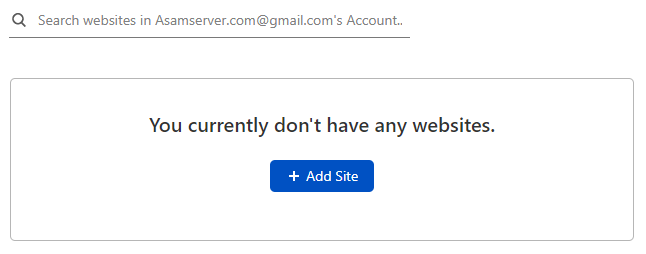
After entering your domain, Cloudflare asks you to choose a plan type. You choose the last method, the Free Plan, and then click on the Continue option.
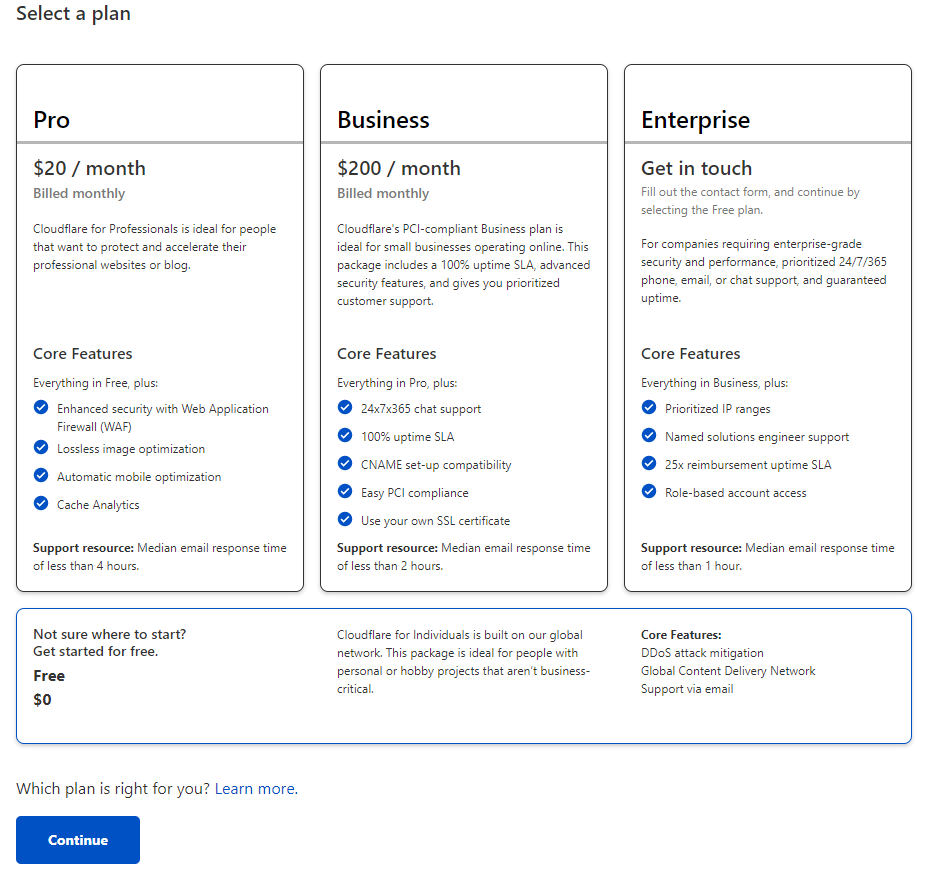
In the new page that opens, you have to add records so that your domain is connected to the server through these records and reads the available information.
Click on the Add record option > Set the Type to A > Fill the Name with www > and write the server’s IP address in the IPv4 address > Select the Proxied option for Proxy status so that Cloudflare checks all requests.
Follow the same procedure once more, but this time, enter the name of your site in the Name field (for example, Ded9.com).
These two records only connect your site to the server; you must add records separately if you need to set up the email server and other things.
In the last step, Cloudflare asks you to connect your domain’s DNS to Cloudflare’s DNS.
After setting the DNS, click on the Done option, check the nameserver so that Cloudflare will review your DNS again, and if it is set, you can use the features available in Cloudflare.
Up to this part of the training, you have successfully registered your site in Cloudflare and can benefit from features such as Cache, Firewall, and others.
Summary
Cloudflare is one of the world’s largest CDN (Content Delivery Network) providers, offering free and paid plans to improve website performance and security. As a middle layer between your website and its visitors, Cloudflare caches content and delivers it from servers closest to the user’s location, reducing load times and server strain. With over 200 data centers in 100+ countries, Cloudflare can make websites load up to 40% faster.
FAQ
What is Cloudflare?
Cloudflare is a cloud services company that provides content delivery, security, DNS, and network performance optimization for websites and online applications.
How does Cloudflare improve website performance?
It uses a global network to cache content close to users, reduce latency, and distribute traffic efficiently from edge servers worldwide.
What security features does Cloudflare offer?
Cloudflare provides DDoS protection, web application firewalls, SSL/TLS encryption, bot management, and other tools to defend against online attacks and unauthorized access.
