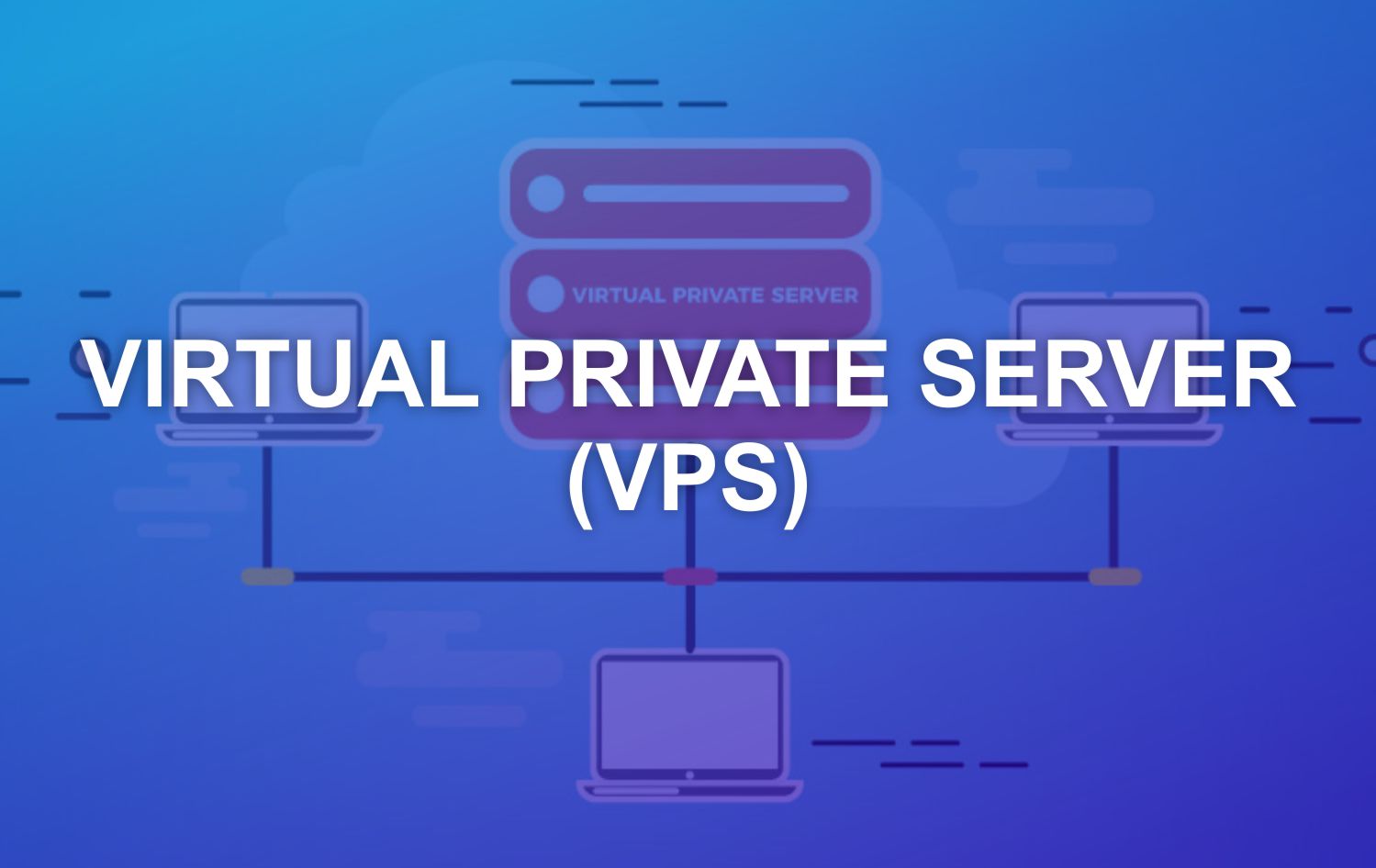What Is a Virtual Private Server (VPS) and What Does It Do
Virtual Private Server: I had a problem a few months ago, and my solution was a bit unusual. People were asking for help with system and infrastructure problems, which is somewhat natural because an IT writer deals with people with a range of issues.
I indeed like helping people, but when the volume of requests increases, it becomes more difficult to organize things. What company did I work with this week, and what were their requirements?
What should I do about magazine articles? What does the CEO expect from me, and what problems do the writers face? Like large organizations that use the Help Desk to track customer support requests, I seemed to need a similar mechanism.
A solution that allows people who ask for help to respond quickly, get things done, and interact with colleagues in the easiest way possible.
So, I decided to install OpenSourceCMS.com on my server, one of the most powerful solutions in this area.
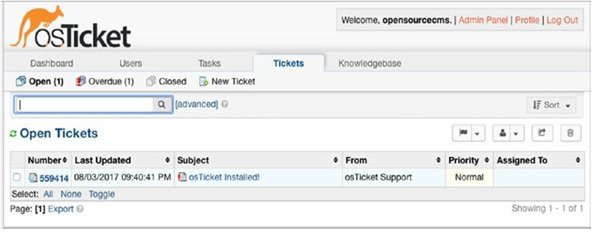
Most people find this daunting because creating a useful system for tracking tasks requires a lot of work.
Setting up a website that can receive and track requests, have conversations via website email, implement a mechanism to log in and respond to requests, and perform dozens of other small tasks is no longer easy, unless your computer is always on and connected to the Internet.
Otherwise, when you send answers and receive feedback, how can you access them? More importantly, does all this work for free?
Implementing such a mechanism does not end in one day, and if you are a professional, you may be able to implement it in a week—of course, provided you skip your meals and sleep!
The ideal option in this field, which can respond to a wide range of requests, is a virtual private server, a mechanism that gives you unlimited power.
Web hosting in front of virtual private servers
For many years, companies and individuals spent large sums of money on hardware and shared web hosting space on servers. Typically, an Internet service provider provides businesses and users with space on their servers so that companies can use that space to host the services they need, such as email, databases, software, and, on a larger scale, their hardware (shared space) and manage business processes.
Let’s compare this technology to a large shopping mall with large booths that individuals or companies run to sell their products. In the above method, the applicant rents the required space from the store owner to sell his products inside the booth.
In this case, the person is responsible for managing the booth.
There is a similar Rule in the world of shared web hosting. The web hosting company provides the space and tools you need to manage your website. However, you can make only fundamental changes because the server is shared with hundreds of other users or companies. You are not and cannot install custom software. For many people, this model is enough.
However, as business and technology grow, the limitations of this mechanism become increasingly apparent. It was not until early 2005 that virtualization software developed a more cost-effective and robust solution, meaning that companies or individuals with physical servers could install the virtual servers they needed.
The difference between a virtual server and a web host is that the virtual server gives the impression that you have your own computer. You can control what software you install on it, and the physical server owner can allocate some of the disk space, memory, and CPU usage to your virtual server. You have a separate computer inside a larger computer.
To you, who owns a virtual server, it seems like you have full access to a system—a system that you can implement every month instead of paying tens of millions of tomans for low-cost physical infrastructure.
However, the above method also has drawbacks. The disadvantage of this method is that you are responsible for what happens. While a web hosting contract may stipulate that the owner of the physical server is committed to troubleshooting the software, backing up the data, or ensuring that the software is up to date, the owner of a virtual server must assume these responsibilities.
This approach is very similar to the one I mentioned at the beginning of the article. If you rent a store in a mall, you are responsible for its preparation, maintenance, cleanliness, and safety. All you have to do is pay the price.
What is a Virtual Private Server?
VPS stands for Virtual Private Server. Technological advances have allowed hosting multiple virtual servers on each super server, each with its own operating system and environment.
Virtual Private Servers are ideal for companies, organizations, and sites that need more resources to provide their services. They are a boundary between shared and dedicated hosting services.
In a shared hosting service, many websites are hosted on one server. More money is necessary in return for a dedicated server (Dedicated Server), which will not be economical without providing a financial justification.
VPS allows root access and installation of system software.
Using technology such as Xen, ESXi, VMware, or Virtuozzo and powerful and advanced hardware, a physical server is divided into several VPSs with the same or different features. A virtual server is sometimes called a VDS (Virtual Dedicated Server).
With its superior features and resources over shared hosting services and a better price than dedicated server hosting, virtual server hosting is suitable for the most critical and high-traffic sites.
A virtual server manages sites as web hosting space, remotely controls another website, or executes specific code or software on a server.
For example, to use a virtual server for website hosting, you must use one running Linux. Virtual servers typically use Linux and Windows virtualizers or operating systems.
The Windows Virtual Server user interface is just like the Windows desktop on your home computer. It has the same features and shape, but it depends on the type of Windows installed.
FAQ
What is a VPS?
A VPS is a virtualized server that runs its own operating system and dedicated resources on a shared physical machine.
How does a VPS work?
Virtualization software partitions a physical server into isolated environments, each with guaranteed CPU, RAM, and storage.
What is a VPS used for?
A VPS is commonly used for hosting websites, applications, development environments, and services that need more control and performance than shared hosting.