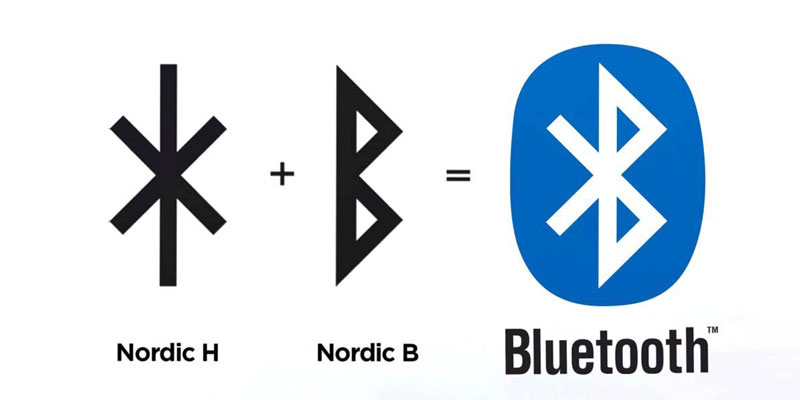Using Bluetooth on computers and laptops
How to connect the computer and laptop Bluetooth? How to transfer files? Now read the complete tutorial on using Bluetooth on computers and laptops.
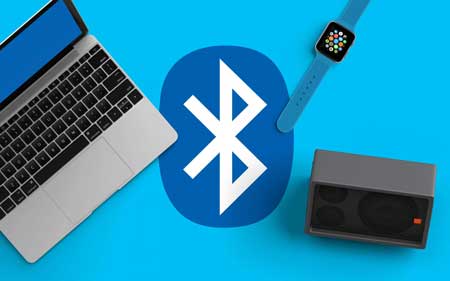
Complete training on using Bluetooth on computers and laptops
One of the fastest communication ways to transfer files between two Bluetooth devices. Bluetooth is a short-range communication method. Fortunately, nowadays, all computers and laptops have Bluetooth. Because this technology is reliable and has a low battery consumption.
At Farazsoft, we have previously taught how to activate Bluetooth in Windows 7, 8, and 10. This time, in this article, we are going to provide you with a complete tutorial on how to use Bluetooth on your computer and laptop. So stay with us.
About Bluetooth
The world of Bluetooth is very practical and interesting. Bluetooth is a short-range wireless technology used for communication and digital devices such as mobile phones, computers, PDAs, home appliances, stereo recording, playback devices, cars, and other devices that allow communication with other devices.
For example, when attending a very important business meeting, you have written notes in your notebook and intend to print them; if you pass your notebook past the printer, it will quickly identify and find the printer and start printing your notes. . After a few minutes of the mobile alert, you will be notified that all your notes have been printed.
Bluetooth technology, or its Persian equivalent, blue tooth, is a standard in radio waves to communicate with other wireless devices such as laptops, mobile phones, and other common electronic devices. Usually, these waves are considered cheap technology for wireless communication and are used for close distances. Using this technology, you can wirelessly transfer any information, photos, and videos between two devices that have Bluetooth.
Bluetooth is a wireless capability or a radio standard and communication protocol between devices equipped with small, low-power, short-range chips that are enabled by installing an inexpensive microchip. Bluetooth is the brand name of personal wireless networks with the IEEE 802/15 standard, which is used to send photos, messages, and other information over a short distance. The invention of this technology in 1994 brought a huge change in the field of communication, especially for mobile phones. One of the most useful features of Bluetooth is removing wires from devices such as; The mouse wire, the keyboard wire, and the wire between the mobile phone and the computer, which are used in offices, organizations, and homes.
A general history of Bluetooth
The history of Bluetooth goes back to the Netherlands, where Jaap Hartsen invented it. The name of the Dutch king, Bluetooth, or blue tooth, inspired this inventor. Bluetooth technology, a radio standard and communication protocol, is used to communicate or connect different devices at a close distance. To establish a connection, two devices must have a common communication system, such as a Bluetooth microchip.
First, in 1994, the Ericsson Mobile Company gave the original idea of Bluetooth. The Swedish company Ericsson, a telecommunications company, was developing a low-power, low-cost radio link for communication between mobile and cordless phones.
In 1995, the engineering work of this project started. In the meantime, the initial thought of Bluetooth included any mobile devices in addition to mobile phones and phones. Ericsson and several other companies signed an agreement for this project in 1998, which led to the formation of the SIG Group. The choice of Bluetooth name is based on the name of a Danish king named Harald Blaatand. In this way, they transferred the word “Blatant” to English and pronounced it as Bluetooth, which means blue tooth. Based on the Danish king’s reputation for bringing peace and unity between Denmark, southern Sweden, and northern Norway and his negotiation and communication skill, Ericsson chose Bluetooth for this technology. With the hope of being able to unite the various devices with each other peacefully. It is interesting to know that the Bluetooth logo’s design was chosen from Harold Bluetooth’s initials, which were combined in an interesting way.

Different Bluetooth versions
In the history of Bluetooth, it is mentioned that the early versions of Bluetooth had problems and defects. The first series of Bluetooth technology were versions 1.0 and B1.0, and many electronics manufacturers faced problems when using this technology to communicate between their products. These devices had to reveal the hardware address of the device (BD-ADDR) when connecting two devices to communicate with other devices, which violated the principles of device identity protection.
Version 1.1
This version was able to cover a significant amount of errors in the previous two versions. In this version, the new feature of supporting unencrypted channels was added. It was also equipped with a Received Signal Strength Indication (RSSI) system.
Version 1.2
This version brought significant changes:
- Increase data transfer speed up to 721 Kbps
- Faster communication between devices
- Host Controller Interface (HCI) support for three-wire UART
- Using Adaptive frequency-hopping spread spectrum (AFH) to prevent radio frequency interference
- Extended Synchronous Connection: Extended Synchronous Connection (ESCO) using this technique and improving the sound quality of damaged packets and resending them
Version 2.0
This version has been used since November 10, 2004. The ability to support version 1.1, transfer data, and evaluate it at three times the speed and in certain conditions up to ten times. This version has seen more optimal performance between devices and high bandwidth.
Version 2.1
The complete compatibility of this version with versions 1.1 and 2.0 made it common for everyone to use it since July 2007. One of the new features of this version is optimization when connecting to different devices and creating a list when searching for found devices. Also, when sending information to others, an encrypted communication tunnel is created to prevent information from being stolen and to maintain its security.
Version 3.0
The latest and fastest version currently available is version 3.0. This version increases the speed of data transmission to 480 megabits per second using the Ultra-Wideband (UWB) radio band with the lowest energy consumption. Due to the lack of interference between the devices connected, this technology has been named SSFH. As mentioned, Bluetooth is a communication protocol and radio standard for communicating electronic devices with each other in a short range (1 meter to 100 meters). Only devices can communicate with each other that are within the allowed distance.

Bluetooth application
In the explanation given in Bluetooth history, According to Edlund, the first goal is to design the fourth version of Bluetooth for use in various medical devices and fitness-related devices. For this purpose, sports equipment such as bicycles or soccer balls can be used as sensors to measure the athlete’s speed and other things. This technology can even be used for people who have mental or psychological problems or for health applications. It is even possible to use the third and fourth versions to transfer information on mobile phones, which consumes little energy. Two types of applications, single-mode and dual-mode, are low-power Bluetooth applications. For example, in the two-mode function, the classic Bluetooth control is combined with low energy consumption, and the use of the single-mode function is used for tools that are light in weight and small in size.
Advantages of Bluetooth
Stay with us in the rest of this article to get to know the benefits of Bluetooth:
Fast data transfer via Bluetooth
When transmitting information through Bluetooth, the simultaneous communication of the receiver and transmitter is used to receive and send information. The data transfer rate in this method is 423 kilobytes per second. It is another type of asynchronous data transfer; the transfer rate in this method is 720 kilobytes per second. Of course, this method has a higher speed than simultaneous communication but cannot receive and send information simultaneously.
No interference of Bluetooth waves with other waves
In Bluetooth technology, the FHSS technique prevents the interference of information sent through Bluetooth. In this technique, the devices can automatically change the frequency within a specified frequency limit. This technique checks the communication channels more than 1600 times per second to allocate a free channel from among the occupied channels to create a new connection. This issue was very important in the history of Bluetooth.
Limited data transfer over the wire
Parallel, serial, or USB interfaces connect devices with wires. When using serial communication, one bit is sent per time cycle during transmission. But in parallel, communication between 8 and 16 bits can be sent per cycle. In today’s communication era, this transmission speed is very low, but this problem has been solved due to Bluetooth waves.
Bluetooth is better than infrared technology.
In the method of exchanging information through infrared, the sender and receiver must face each other to send information; otherwise, the transfer will not be done correctly if there is an obstacle. The term “one-to-one” is another problem with infrared. In such a way that information is only transferred from one device to another, and it is impossible to send information from one device to several devices simultaneously. But through Bluetooth, both IrDA problems are easily solved.
The cheapness of Bluetooth
The very reasonable and cheap price of Bluetooth chips is another reason to use them. Bluetooth technology uses the free frequency range of 4.02 to 82.4 GHz, which includes 79 communication channels.
Low consumption technology
It requires very little energy to communicate with other devices, which saves battery consumption. Receiving or sending any Bluetooth signal from a mobile phone consumes only one milliwatt of the phone’s battery, which can be said to have almost no effect on the battery.
Automatic operation
Devices equipped with Bluetooth chips automatically recognize each other to communicate and can transfer information without or with our commands.
How to use computer and laptop Bluetooth
The question that concerns many users is why Bluetooth is better than cable. In answer to this question, it should be said that although using a cable is very convenient and fast, due to wireless technologies, it is no longer considered the best way. Many laptops today have 1-2 USB ports; when you are in an environment where you don’t have access to USB, the importance and value of a wireless connection become apparent.
Bluetooth is a very simple and easy tool that transfers and sends files quickly. Today, most mobile phones, laptops, and computers have Bluetooth, and you can make the most of this tool by making settings and adding devices only once. In the Thing, we introduce you to connecting the computer’s Bluetooth and sending and receiving files.
How to connect to computer and laptop Bluetooth
To establish a Bluetooth connection between two devices, both devices must be equipped with Bluetooth. If you have desktop computers that do not have Bluetooth, you can download a Bluetooth dongle and install it on your system.
To turn on Bluetooth in Windows 7, open the Start menu and select Control Panel. Then, click on the Devices and Printers option in the opened window and select Add a Device. Now you have to wait a few moments for Windows to find the Bluetooth of the desired device. Finally, by displaying the Bluetooth name of the desired device, could you select it and click on the Next option? This way, the device’s Bluetooth will be added to your computer, and you can send or receive the desired files.
For Windows 10, this process is different. First, you need to type Bluetooth in the search field. Then, click on Bluetooth settings. If your system’s Bluetooth is off, turn it on and wait a few moments. Finally, by displaying the desired device name, please select it and click on Pair to establish a connection.
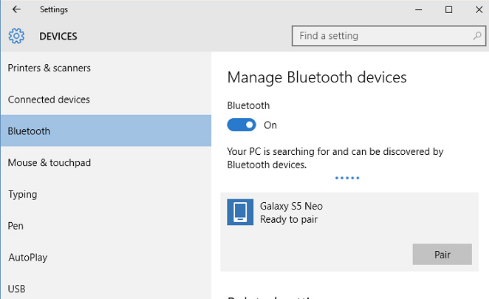
How to connect to computer and laptop Bluetooth
Note 1:
Note that this connection is established as long as the Bluetooth of both devices remains on, and the connection will be disconnected as soon as the Bluetooth is turned off.
Note 2:
Note that Bluetooth is a short-range technology, and its range is about 10 meters. Of course, this range for laptops and desktop computers is about 100 meters.
How to send files from computer and laptop using Bluetooth
To send a file through the computer to another device, such as a mobile phone, first turn on the Bluetooth of both devices. Then, please right-click on the desired file and click on Send in the menu that appears to open its menu for you. In the menu that appears, click on Bluetooth device.
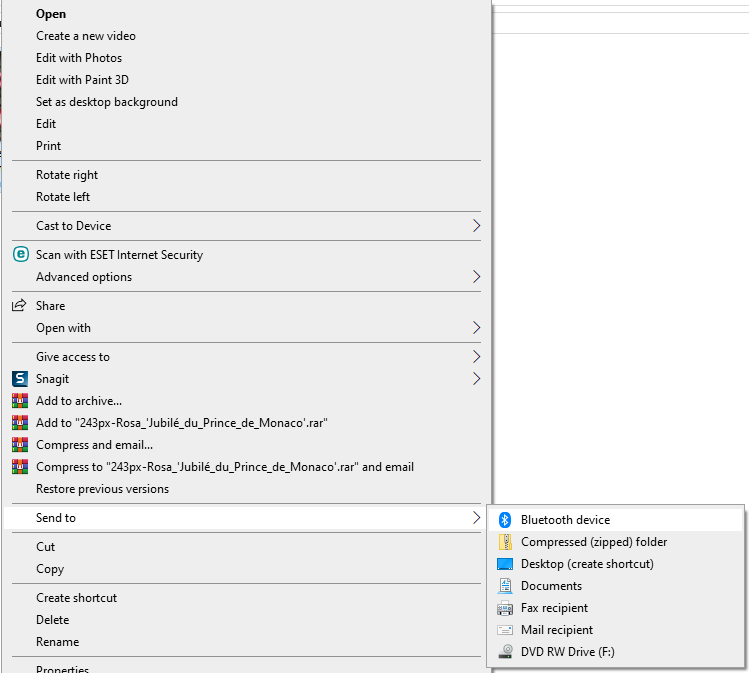
How to send files from computer and laptop using Bluetooth
Now, select the desired device in the Bluetooth dialog box and click on the Next option. After acceptance by the desired device, the file will be sent. Depending on the type and volume of the file, it will take some time to send the file.
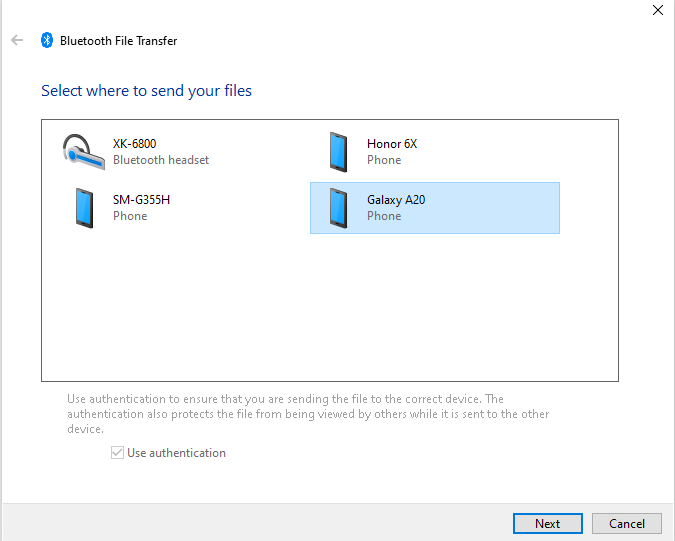
How to send files from computer and laptop using Bluetooth
Finally, if the file sending is successful, you will see the following window. To complete the work, click on the Finish option. In this way, the file will be sent.
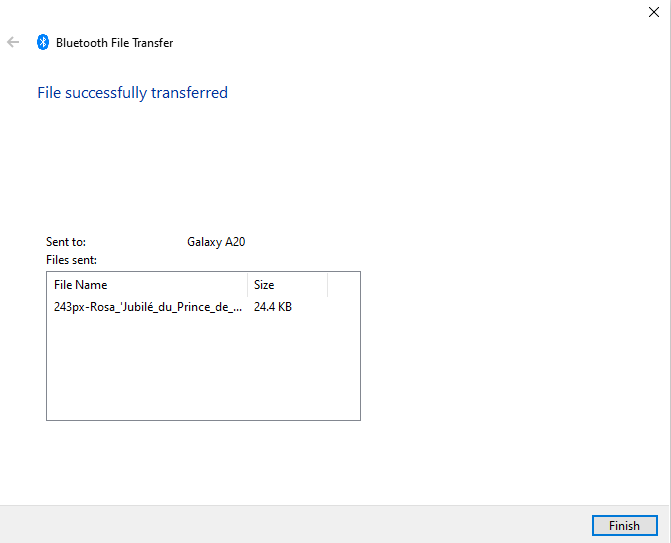
How to send files from computer and laptop using Bluetooth
How to receive files via BlueTooth on a computer and laptop
It is also very easy to receive files via Bluetooth on computers and laptops. First, open the notification section on the right side of the Windows taskbar. Then, right-click on the Bluetooth icon and select Receive a File in the menu that appears.
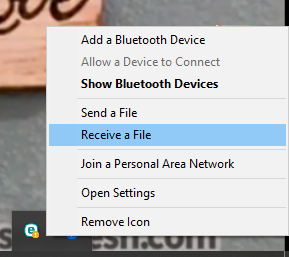
How to receive files via Bluetooth on a computer and laptop
Now the following window will open for you. This window shows that your computer is ready to receive the file.
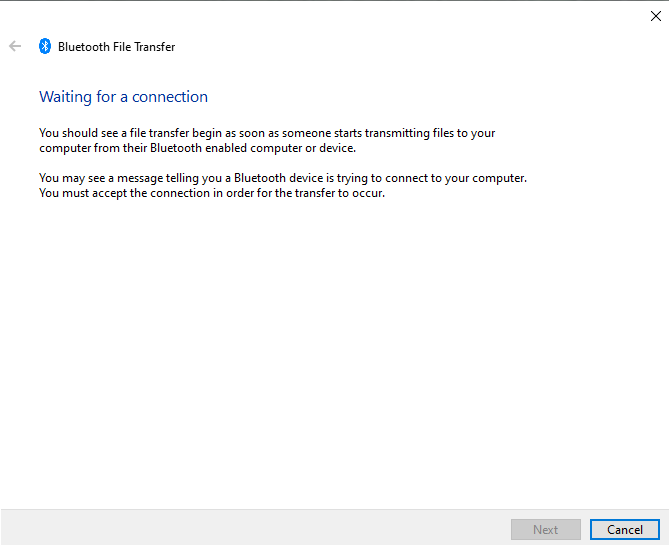
How to receive files via Bluetooth on a computer and laptop
In the desired device, click on the Bluetooth name of your system. Finally, the file will be sent to your computer.
After receiving the file, you must choose the file storage location. To do this, click on Browse and select the desired location. Now click on Finish to save the received file in the desired location.
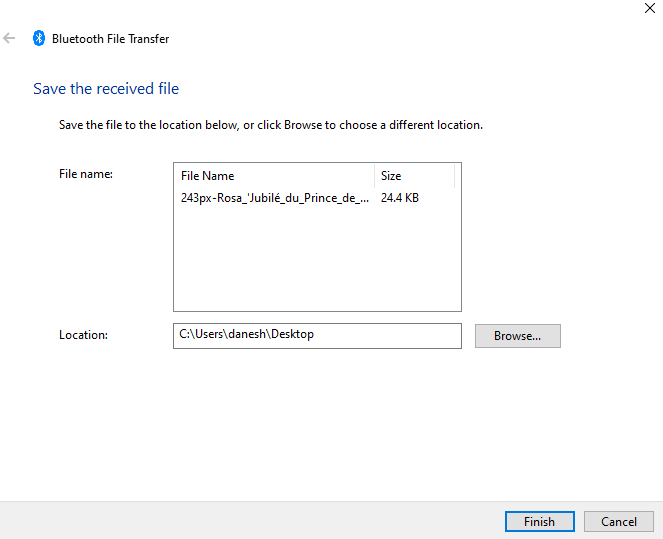
How to receive files using Bluetooth on computers and laptop
We were with you on another educational article. This educational article has provided a complete tutorial on how to use Bluetooth on computers and laptops.