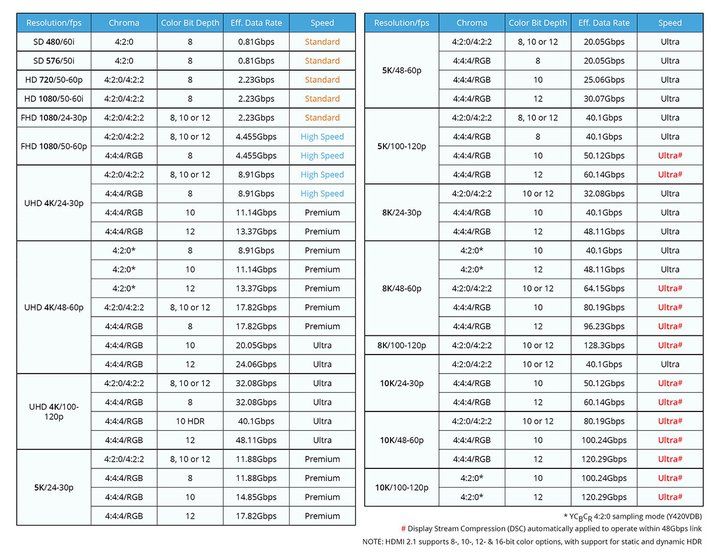What Is The Difference Between HDMI And Displayport?
These two video ports are one of the most common and important ports found around the world; These two video ports are one of the most common and important ports found around the world.
We currently have six video ports around the world, each with its own unique features and capabilities. The two most popular ports for users are DisplayPort and HDMI.
Each of these ports is used on a daily basis without knowing which one is better for gaming, watching movies, and even working.
At the end of this article, you will understand all these things.
History
Let’s start with HDMI. It stands for High Definition Multimedia Interface, which means “high-quality multimedia interface” in our native language. Almost 18 years ago, technology giants and the electronics world, such as Hitachi, Panasonic, Philips, Silicon Image, Sony, and Toshiba, began using the port.
If we want to talk about HDMI right now, we have to say that this port is licensed under the Silicon Image, which is used in all different devices. All technology companies must pay a fee to the company to obtain a use permit. Port and standard specifications are also updated by Silicon Image.
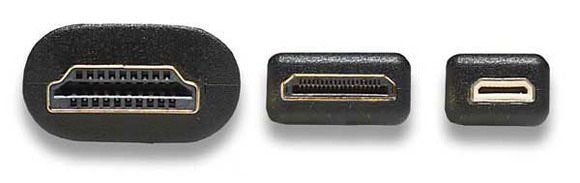
Now to the DisplayPort, which has a shorter lifespan than HDMI. On the first day, the port was built under electronic video standards or VESA and is still monitored by the same union. The union is made up of large companies such as AMD and ZIPS.
It was not until 2006 that the port was introduced to replace analog ports called VGAs, or Video Graphic Arrays. This port not only replaced VGA but also DVI or Digital Video Interface, which means digital video interface, was discontinued the introduction of display port. These two ports were designed for computers only. But Displayport is a completely free standard, which at the time of its introduction was not able to meet the 4 year HDMI standard.
The interesting thing to note is that of the six companies named in the HDMI Development Association, Hitachi and Philips are not members of the VESA union. This means that they are not present in the Displayport Association.
Cables and fittings
An important point about HDMI cables is that the components of the cable are not specified. Simply put, a variety of cables can be used for this technology, as the specifications of this standard specify only the number of wires and pin connections in the construction pattern section. This means that they will be made of twisted or twisted wires and will have a general coating. CAT5 or CAT6 cables can be used to transmit HDMI signals. Even fiber optic cables will be able to transmit signals.

There are many specifications and information about wires and cables for HDMI signal transmission, which will be very confusing and difficult for end-users who want to buy this product, but in general, it can be argued that an older cable is probably with newer standards. It will be harmonious and transmit high resolution with sufficient color depth.
Currently, the HDMI logo is used in the world on three bandwidth standards, each of which has an Ethernet portable version.
- Standard HDMI cable: This version of the HDMI cable has bandwidth for video transmission in 720p and 1080p resolutions, the Ethernet version is capable of transmitting signals at speeds of up to 100 Mbps.
- High-Speed HDMI cable: These cables are capable of transmitting video up to 2160p resolution, 4K or UHD, but are limited to a 24Hz refresh rate. The Ethernet version also has a speed of 100 Mbps.
- UltraHigh Speed HDMI cable: In the Ultra version, we see a maximum speed of 48 Gbps, which according to the HDMI 2.1 standard will be enough to transfer 8K or UHD content. The speed of the Ethernet version of Ultra, like the previous version of this technology, will be the same as 100 Mbps.
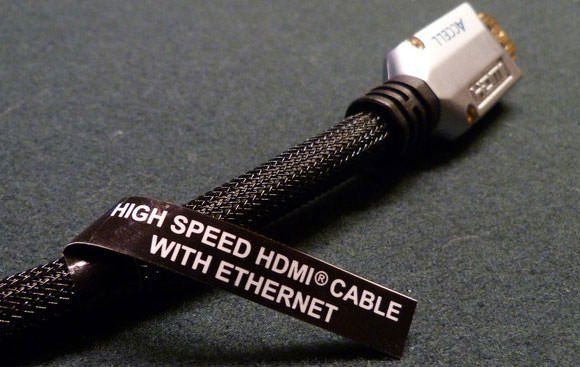
The display cable is less complex than HDMI. If we want to explain this cable in detail, we must say that this standard is only in the dimensions of five meters, which has two full and mini connectors. Of course, in Displayport, like HDMI, we see different types with different license levels according to the list below:
- RBR DisplayPort cable: The data transfer rate of this cable is 48.6 Gbps, which is based on the DisplayPort 1.0 standard and its name stands for Reduced Bit Rate.
- Standard DisplayPort cable: Special HBR or High Bit Rate cable that provides 10.8 Gbps for HBR and 6.21 Gbps for HBR2.
- DP8K cable: This cable is offered at a speed of 32.4 Gbps, which will be based on the DisplayPort 1.3 standard, but for UHBR 10, it also offers a speed of 40 Gbps according to the DisplayPort 2.0 standard.
Compare HDMI bandwidth and display port
The latest HDMI technology it introduces is version 2.1, which is capable of supporting bitcoin up to 48 Gbps. The new display standard is version 2.0, which has a support capacity of 80 Gbps, which is much higher than its predecessor. Displays 2.0 and HDMI 2.1 are not very common in the devices that are found in the market these days.
For example, we mention the new 8K TVs from Samsung, which use more video bandwidth with HDMI 2.1, and only this series of TVs support this feature, but also note that these TVs support eARC for voice transmission. they do not.
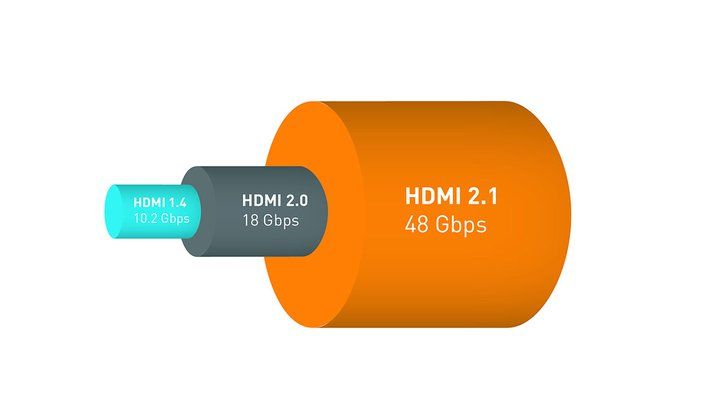
In the image above, you can see the HDMI speeds that increased the bandwidth they covered last year, and in the image below, you can see the increased display speed.
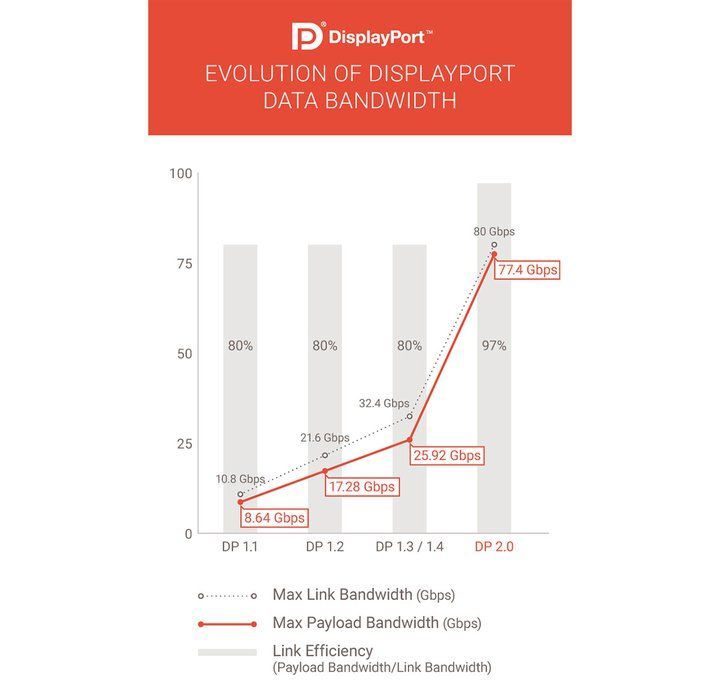
At the end of this section, we must say that these two standards are very similar in terms of function and applications, and in some places they are even called the introductory industry because there is no difference between them.
Now at the end, the question arises for us which standard should we use?
In answer to this question, it should be said that, as mentioned above; There is almost no difference in the workflow between HDMI and DisplayPort, But features like Audio Return Channel (ARC) in HDMI lead many users to use this standard.
Another feature that HDMI considers is the ability to connect to multiple monitors, which means that using this standard you can display multiple monitors simultaneously with the output image. But many gamers introduce this port as a golden option due to the high resolution of the DisplayPort standard.