Essential Features Removed from Windows 11 File Explorer
Microsoft Plans To Remove Several Options In Windows File Explorer’s Folder Options To Improve The User Interface and Remove Them From Use.
Windows File Explorer will lose some features and options in Folder Options. According to Microsoft, these features are no longer used, or other access methods have been added to Windows.
Removing some Folder Options features of Windows File Explorer
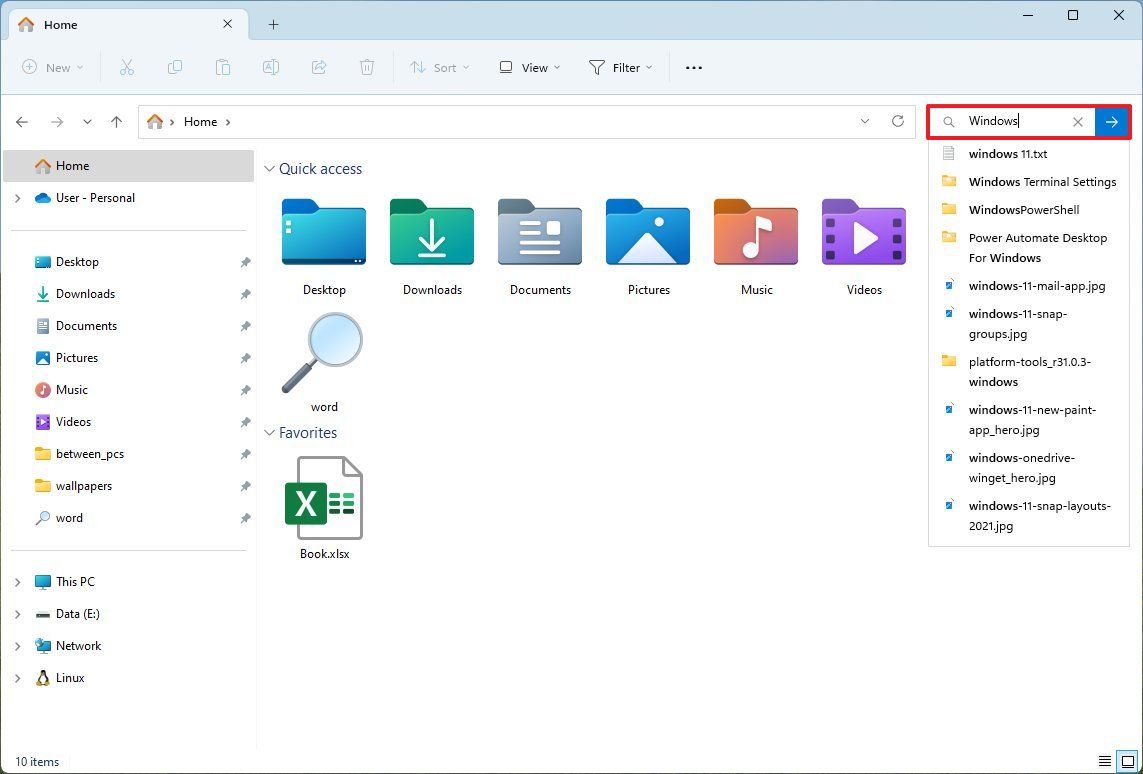
Microsoft said in a statement that many of the settings in Folder Options have been available in the Windows ecosystem for years and are currently not used by many Windows 11 users.
The scenes that will be removed from Windows File Explorer are as follows.
- Hide Folder Merge conflict feature.
- Always show icons, never thumbnails: turn on or off the preview of photos and videos.
- Display file icon on thumbnails
- Display file type information on Folder tips: Display file information with the mouse pointer on it
- Hide protected OS files
- Show drive letters: Hide or show the drive letter in File Explorer
- Show pop-up description for Folder and Desktop items: Display the description of the folder as a pop-up
- Show encrypted or compressed NTFS files in color: Color the font of encrypted and compressed NTFS folders
- Use the sharing wizard
Microsoft says that all these options can be accessed through the Windows registry. However, removing some features, such as Show drive letters, especially when not activated, can cause problems for users.
Microsoft rolled out Windows 11 Build 23481 to Insiders in the Dev Channel. In the release notes for this build, the company revealed plans to phase out several outdated File Explorer options. Features like hiding folder merge conflicts, always displaying icons rather than thumbnails, and a few other settings are on the chopping block.
Microsoft dropped Windows 11 Build 23481 to the Dev Channel the same day. The headline change might be removing the built-in Teams Chat menu from Windows 11, but that’s not the only thing being cut. The company is also stripping away several legacy File Explorer options from the operating system.
“We’re trimming down some old settings in File Explorer’s Folder Options as part of an effort to simplify its settings,” Microsoft explained. “Many of these are ancient options that have been around forever and aren’t commonly used by Windows 11 users anymore.”
In Its Blog Post About Build 23481, Microsoft Detailed The Full List Of Options Being Removed
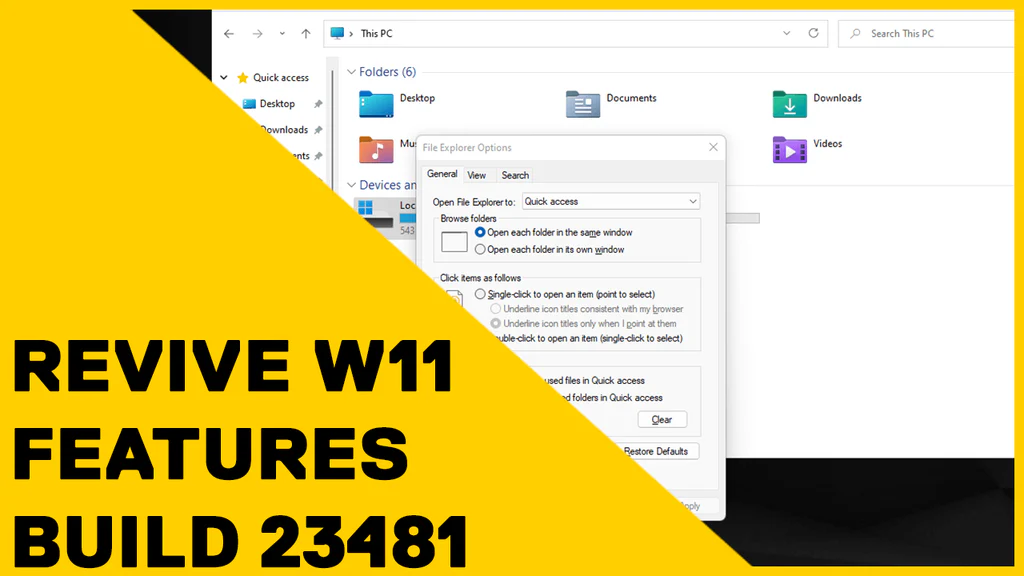
- Hide Folder Merge conflicts.
- Always show icons, never thumbnails
- Display file icon on thumbnails
- Display file type info in Folder tips
- Hide protected operating system files
- Show drive letters
- Show pop-up descriptions for Folder and Desktop items
- Show encrypted or compressed NTFS files in color
- Use Sharing Wizard
Microsoft noted that while most of these settings aren’t widely used, the changes have frustrated users. The company also pointed out that these options will still be accessible via registry keys for those who want to keep them.
Reddit user ValientKnight666 expressed disbelief, saying, “Are you serious? Those legacy options are crucial! Why would they ditch them based on telemetry when most aren’t even power users? I thought Windows 11 was supposed to boost productivity. I hope the developers undo this change.”
Another Reddit user, Summerer, echoed the frustration, commenting, “The Folder Options tweaks in File Explorer are a terrible move for several of the settings they’ve listed. This change shouldn’t ever make it to the final release.”
Microsoft’s wording about the decision sounds firm, but there’s always room for it to backtrack. After all, the Insider Program exists to gather user feedback.
On top of that, a significant File Explorer overhaul is being developed. Microsoft unveiled the redesigned File Explorer for Windows 11 at Build 2023.

This isn’t the first time Microsoft has taken away functionality and brought it back. The company infamously took away the ability to drag and drop content into the Taskbar when it shipped Windows 11.
That feature has since been added to the operating system, but we users aren’t always so lucky. For example, you still can’t move the Taskbar on Windows 11 to the side or top of your screen.
FAQ
What legacy features have been removed from Windows 11 File Explorer?
Microsoft has removed several legacy options from File Explorer, such as hiding folder merge conflicts, always showing icons instead of thumbnails, and displaying file type information on folder tips. These changes aim to streamline the user experience by eliminating rarely used settings.
Can I still access the removed features?
While these features are no longer available through the standard File Explorer interface, some can still be accessed via the Windows Registry. However, modifying the registry should be done with caution, as incorrect changes can affect system stability.
Are there any plans to reintroduce these features?
Currently, Microsoft has not announced plans to reintroduce the removed features. The company is focusing on modernizing File Explorer with new functionalities and a more streamlined interface.
