The Best Chrome Extensions You Should Install on Your Browser
In this article, you will learn about the best Chrome extensions. If You Are One Of The Users Who Spend Most Of The Day Working With Chrome Or Microsoft Edge, Be Sure To Install These Extensions.
The popular Google Chrome browser monitors over half of the world’s daily Internet traffic. Powered by Chromium, this browser offers one of the most pleasant web browsing experiences. Among its features is the support of extensions, which make interacting with virtual space and the Internet much more manageable.
One reason users have been focusing on this browser and other Chromium-based browsers, such as Microsoft Edge, is the availability of Google Chrome extensions.
Various tools have been developed for Google Chrome, including extensions to increase focus at work.
In addition, we have already introduced you to the best Chrome extensions for the reading list, which you can use as needed.
This article will highlight some of the best Chrome extensions that can help you while browsing the web and doing things online. As mentioned earlier, these extensions can be downloaded and used across all Chromium-based browsers, including Microsoft Edge and Brave. Therefore, this article covers many browsers, not just Chrome.
1- AdBlock Plus plugin
The problem of encountering intrusive advertisements across sites makes the content less enjoyable. For this reason, I recommend using the Adblock Plus Chrome extension. This plugin blocks most ads on site pages, so we don’t get involved. Adblock works in three ways:
1. Blocks ads altogether, and this ad will not be displayed.
2. It shows advertisements in the form of white spaces.
3. It converts all the codes of these ads to the general format of that page on the site. If the sites you visit regularly use advertisements, use the Adblock Plus plugin.
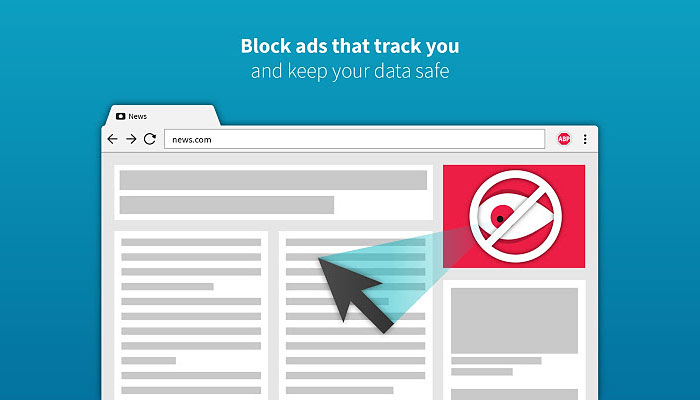
2- Grammarly plugin
If you are busy writing English daily, install the Grammarly extension in your Chrome. Grammarly helps you find and edit your text errors in this helpful plugin.
Also, with a Grammarly premium account, you can make extensive changes to your English text and even ask Grammarly to change the weight of the letter to your liking. Grammarly plugin is one of the best Chrome plugins.
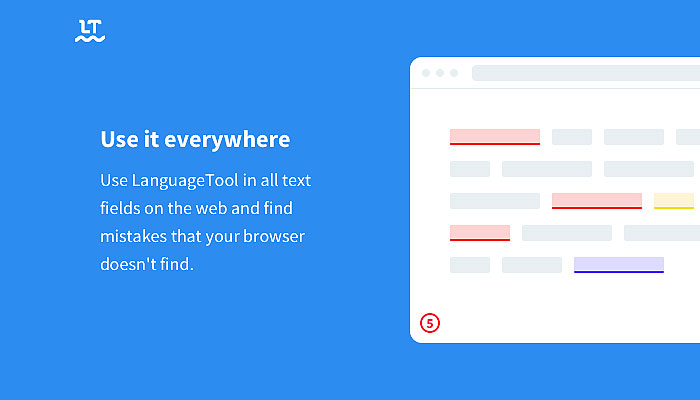
3- Momentum plugin
Momentum is one of the multifunctional extensions of Google Chrome that is useful for everyone. First, this extension will help to beautify the home page or new tab of Google Chrome, which gives variety to the home page of Chrome by changing the background every day.
Momentum offers a clear clock display and, next to the screen, the ability to create a todo list or task; you can specify your daily schedule just by opening Chrome.
Completing each task or assignment allows you to cross off the desired mission and move on to the next job. I recommend that you use the Chrome Momentum extension.
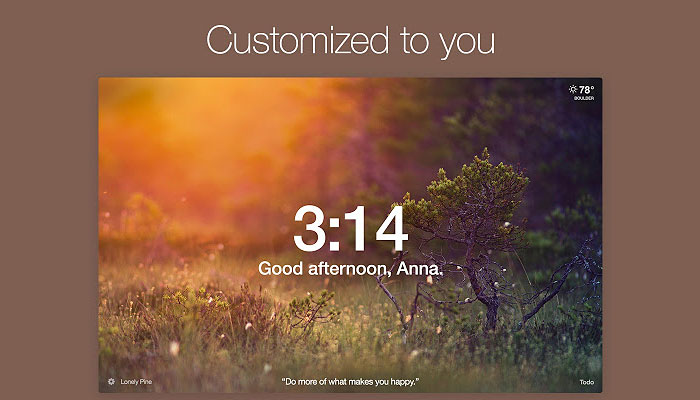
4- Mercury Reader plugin
If you enjoy reading on the Internet and in virtual space, Mercury Reader Chrome is a valuable extension for you. This plugin helps you personalize your reading on the Internet by changing the desired page so that you can enjoy the content.
The Mercury reader extension enlarges the text and important images of the article, making searching for your favorite content more comfortable.
This plugin also has a bookmarking and bookmarking feature, so you can flip through your bookmarks and read what you’ve meant to read.
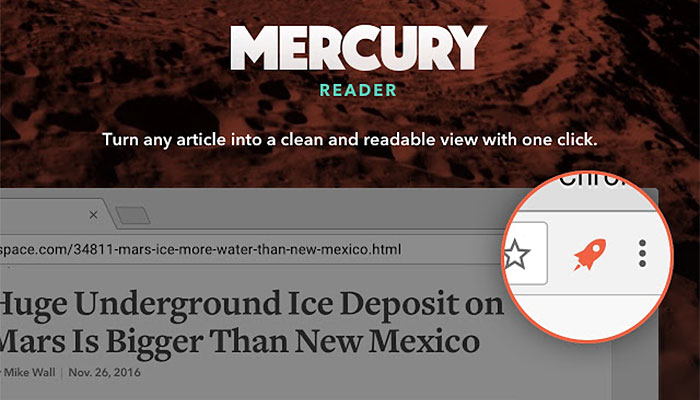
5- Checker Plus For Google Calendar plugin
Nowadays, due to the ease of working with the tool that Google provides to its users, many people use this tool, especially in their workplace. One of these tools is Google Calendar, which allows you to schedule essential appointments, whether work or non-work, and share different people in the planned event.
The Checker Plus For Google Calendar Chrome extension allows you to access these events within Chrome. With the help of this Chrome extension, you can make the desired changes in your Google calendar and receive an alert notification for upcoming events.
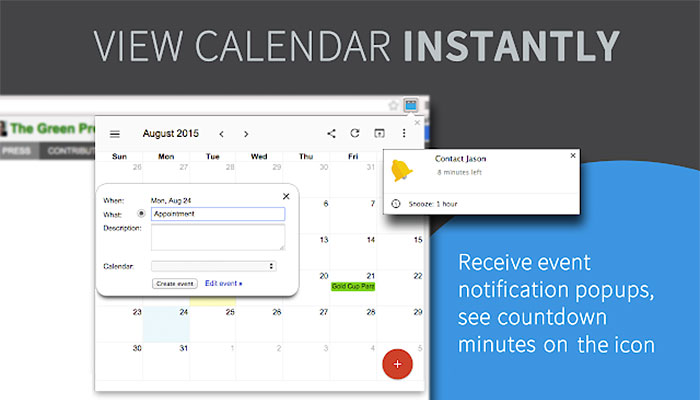
6- Office extension
At first, it is hard to believe that a widely used and massive software package like Microsoft Office is summarized in a Chrome extension. The Chrome Office extension allows you to create a new file at any time, with your stretching, and interact with it like the main Office program to produce the content you need.
This extension includes Word, Excel, PowerPoint, and Sway software. After creating a file and making changes, you upload it directly to Office.com and can access it through other platforms.
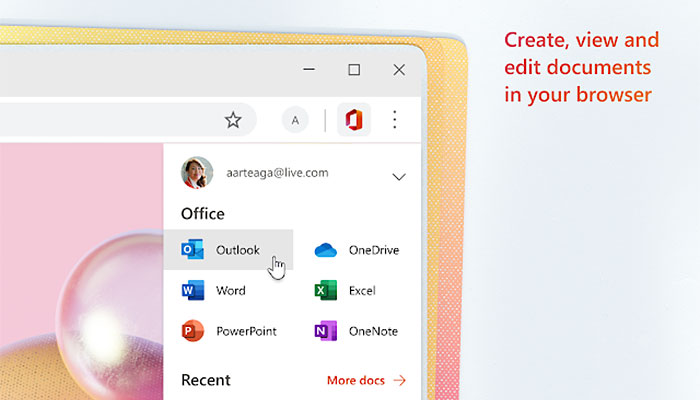
7- Google Translate plugin
This plugin doesn’t seem to need an introduction. The text translation platform in all living languages is one of the most used Google tools you can easily use to translate text from one language to another. You no longer need to enter the Google Translate site to translate text by installing the Google Translate plugin.
This process becomes much faster, and the dynamic plugin is always with you on your Google Chrome page. Google Translate Chrome extension is one of the best Extensions you should install.

8- Notification For Instagram plugin
This extension has been included in the list of top Chrome extensions because Instagram is one of the most popular social applications and has a large percentage of users.
With the help of this Chrome extension, you can receive the latest Instagram notifications in the Google Chrome app and learn about the latest events that have happened to your Instagram account. So, if you go to Instagram notifications every few minutes, install this extension in your Chrome.

9- Hover Zoom + plugin
Making the user interface of any program more attractive helps improve user interaction. The Hover Zoom + extension is one of the Chrome extensions that help make this browser more attractive. With the help of this plugin, you can open photos you find on the Internet in a beautiful pop-up shell and view them in full size and zoom.
This plugin displays photos in native size and resolution; you don’t need to open this photo in another tab to view the full resolution.
10- User-Agent Switcher plugin
Most websites are programmed to look different on different operating systems or devices. For example, the Zomit site in the Windows operating system has a different shape than its appearance in smartphones and Android or iOS operating systems.
This Chrome extension helps users see different website appearances in other operating systems. This plugin can customize different websites to load the specified user interface when you visit them.
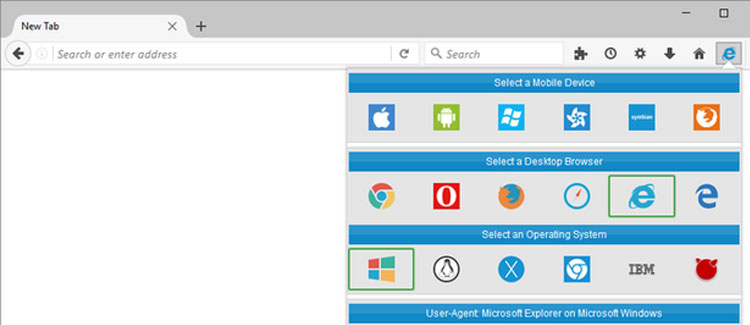
11- Strict Workflow plugin
Add the Strict Workflow extension to Chrome if you are easily distracted and need a solid reason to focus on your work. This plugin will get a list of distracting websites and block them from you. Of course, this plugin is designed so you don’t get tired of work.
After 25 minutes of blocking distracting platforms, especially social networks, you are given a 5-minute break to give your mind a short break before returning to the 25-minute block time.

12- Pushbullet plugin
Android users are most likely familiar with Pushbolt; now, you can get this widely used program as a Chrome extension. This extension helps the user access various messengers such as WhatsApp or Facebook in Chrome and receive a notification in the Chrome extension if a message is received.
With the help of this plugin, you can even send large files to your audience and receive the received files in your storage space.

13- The Great Suspender plugin
Along with all the excellent features the Google Chrome browser provides its users, there is also a lack of optimal RAM use. In long-term use, Chrome uses a lot of RAM in the user’s system, which many people criticize. With the Great Suspender plugin, you can put your mind at ease about high RAM usage.
This extension allows you to customize the settings when some open Chrome tabs are turned off after a specified period to reduce the amount of RAM Chrome uses. This plugin has an allowlist that you can use to add websites that you never want to turn off.

14- Panic Button plugin
If you don’t want colleagues or specific people to see the pages you have open on your browser, PanicButton makes it easy for you. With this plugin, you can hide all the pages you have opened and restore them later.
You can even define a shortcut for it on your keyboard. Of course, the use of this extension is more than these words, and if you want to leave the Chrome environment alone for a while and focus more on your work, be sure to install this extension.
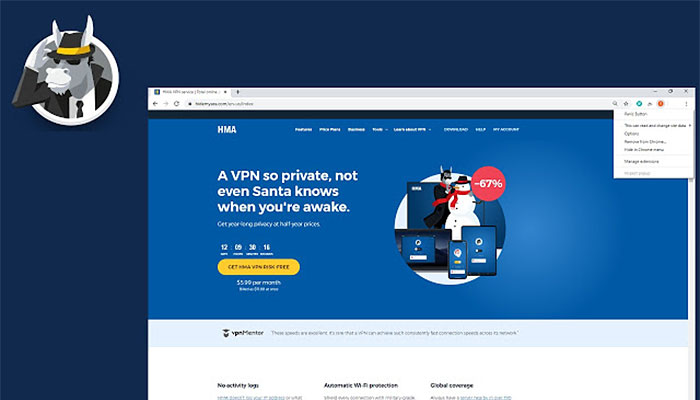
15- Jot plugin
If you’re always working on your browser, Jot can list your todos in the best possible new tab and add your tasks and notes to the folder reference. This plugin also has large fonts and beautiful background images that are very eye-catching.
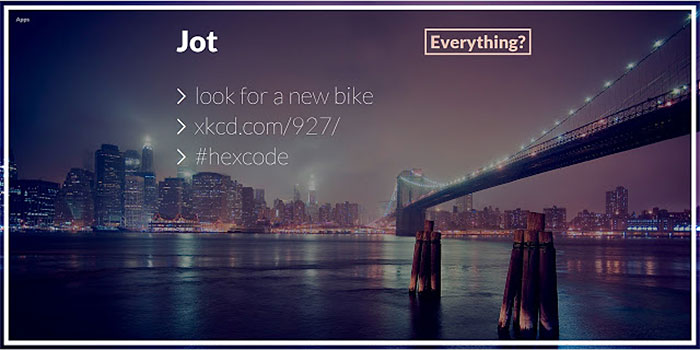
16- RSS Subscription plugin
One of the best ways to stay informed about new news on your favorite website is to use the RSS Subscription plugin. Once you activate this plugin, an RSS button will appear in the address bar, which you can click to subscribe to the blog or website. Enter your interest and subscribe.
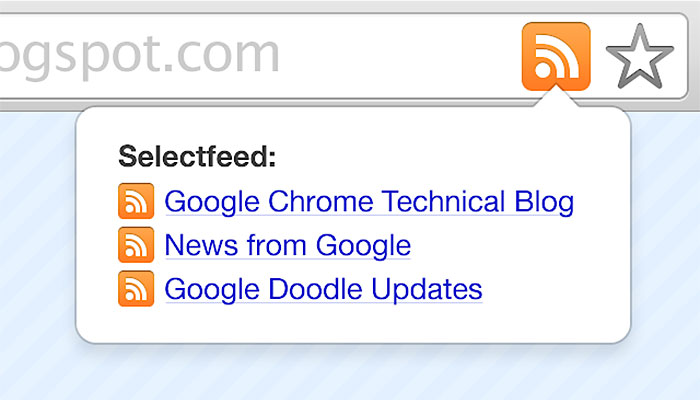
17- CrxMouse Google Gesture plugin
With this plugin, you can create unique gestures to move between websites. When you make a specific gesture with your mouse movement, your browser performs the action corresponding to that movement. For example, you can open or close a new tab by moving the mouse from left to right.
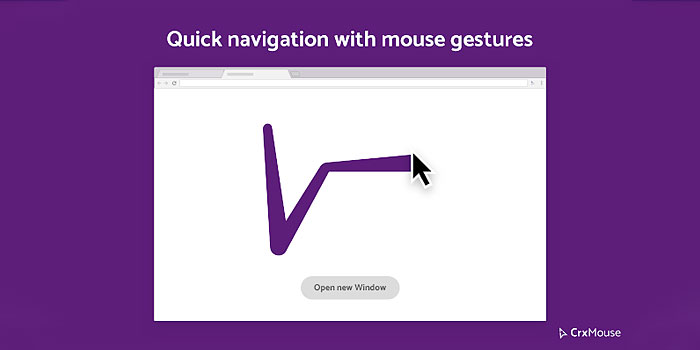
18- Chrome Visual History plugin
If you want to know the time spent online and on which websites, you can use Bonus: Chrome Visual History. This plugin displays your browsing history as a graph and shows the time spent on each site by day, week, month, or more.
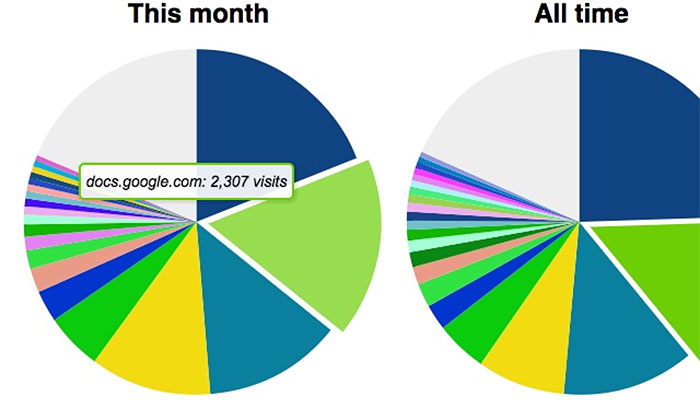
19- OneTab
Another extension that helps reduce Google Chrome’s RAM usage is the OneTab extension. This extension converts all open Chrome tabs and windows into a tab and list, which you can retrieve using the created list if you need any of the collected tabs. This extension lowers a significant percentage of RAM usage.
For those who have problems with Google Chrome’s effective use of RAM, installing this extension with one click can reduce RAM consumption and organize the open tabs of their browser.

20- Fireshot
The Fire Shot plugin helps users save information they want on the web as photos. To do so, click on the extension icon on the page where you want to save the content as a photo in the format of your choice (JPG, PNG, JIFF, etc.).
If your selected page has a lot of content and all this content cannot be saved in one photo, this plugin will automatically save the entire page in a high-resolution image so that you can easily view the saved content.
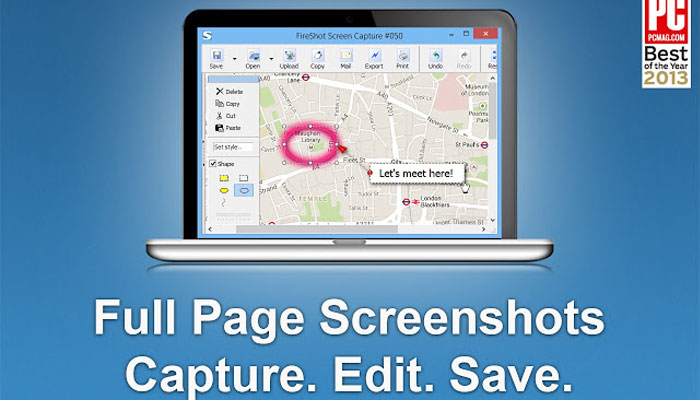
21- Todo List
Tododoist is a project automation tool that lets you create an organized list of todooTodogreat on your devices. This plugin’s interesting feature is that you can view the totodoist with shared lists from your team and apply the desired changes without opening them in a new tab or adding new items.
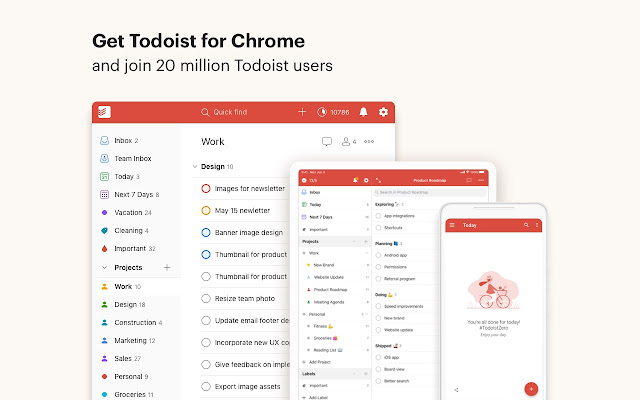
22- Bitwarden
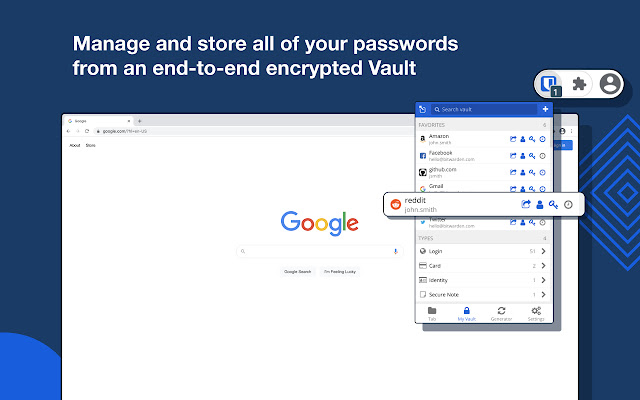
Bitwarden is a free tool for securely managing passwords for all devices. This plugin is the easiest and safest way to save login information to websites and keep passwords, which can be easily synchronized between all devices.
Password theft is a severe problem in today’s web space. The websites and apps you use are constantly attacked by hackers, and security flaws can expose your passwords. This is especially true when you use the same passwords for many websites, allowing hackers to easily access your email, bank account, or other important accounts.
Security experts recommend using a different and random password for each online account. Bitwarden offers some exciting features for creating strong passwords.
23- SimilarWeb
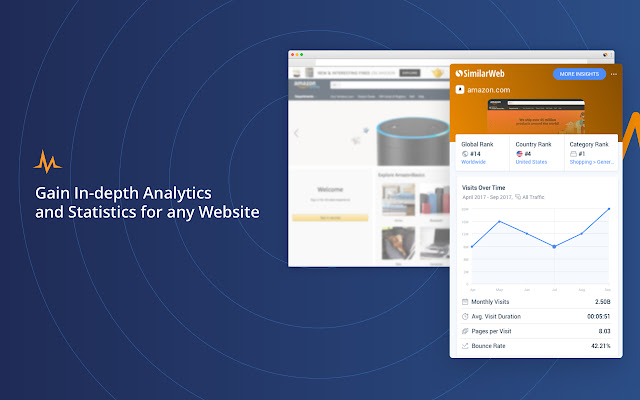
With Alexa’s activity as a site ranking system regarding visit statistics ending, a similar web tool is now considered a worthy replacement for the mentioned service. This tool offers even more advanced features than Alexa. With this plugin, you can view traffic and key metrics such as user engagement rate, traffic ranking, keyword ranking, and traffic source for each website.
SimilarWeb is a competitive digital intelligence tool that provides a complete and comprehensive view of your website’s position compared to competitors. Most importantly, it is free to use.
24- Reopen the closed tab Button
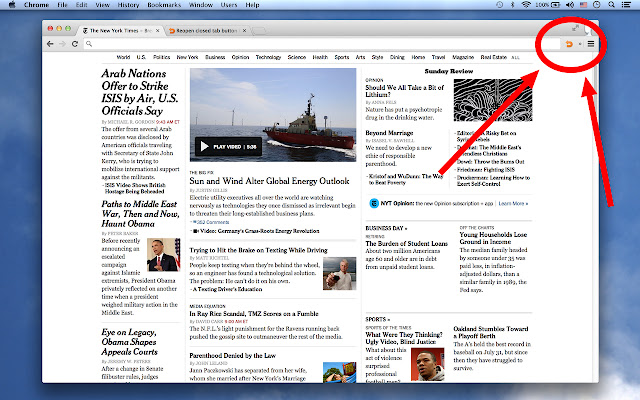
This ReOpen Tabs extension allows you to reopen tabs you accidentally closed. It adds a button to the Chrome browser toolbar that can be used to restore closed accounts. You can reopen closed tabs with one click.
Additionally, you can use the reopen closed tabs button in the Chrome context menu. Of course, you can turn off this option through the plugin settings page.
25- RSS Feed Reader
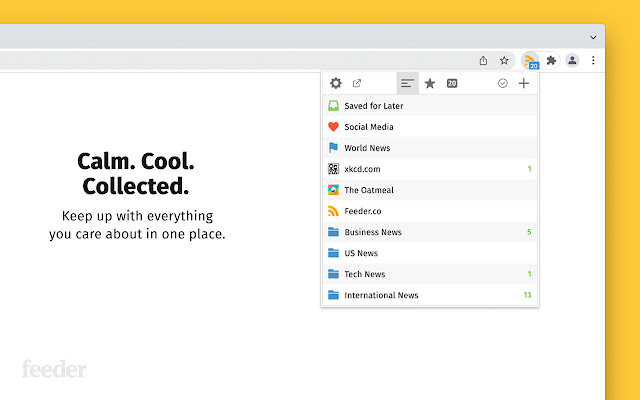
The feeder is a news manager that can track any online source and provide an enjoyable experience browsing the day’s news. With this extension, you will see a simple overview of RSS and Atom feeds in the Chrome toolbar. This tool helps you follow the latest published content in your desired sources in one place.
The RSS Feed Reader plugin helps you subscribe to the latest online news sources with just one click. In addition, you can easily manage your list of subscriptions. Another attractive feature of this tool is its backup capability.
26- TransOver
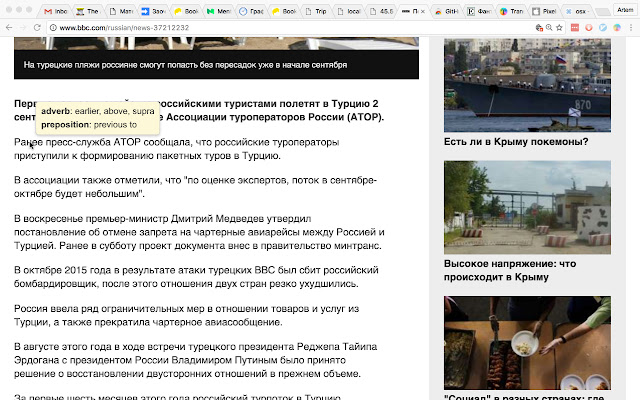
The TransOver plugin helps you easily translate the text you want on web pages by holding and clicking the mouse. This tool allows you to translate selected words or phrases from any language to any language.
Other features of this plugin include the ability to convert text to speech, reverse translation, use it in a separate window, and translate text stored in the clipboard memory.
27- GoFullPage – Full Page Screen Capture
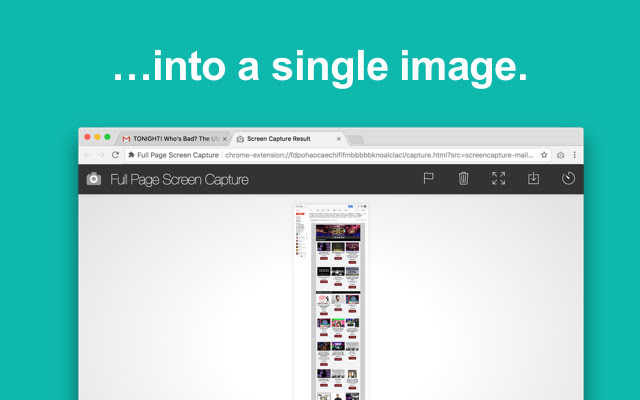
GoFullPage can record a complete screenshot of your desired web page. Installing this plugin allows you to record a full screenshot of the web page you browse with the shortcut keys Alt+Shift+P. Additionally, you can save the output as a PDF file.
The GoFullPage plugin can handle complex web pages using advanced imaging technology, including scrollable elements and iFrames.
28- Url Shortener
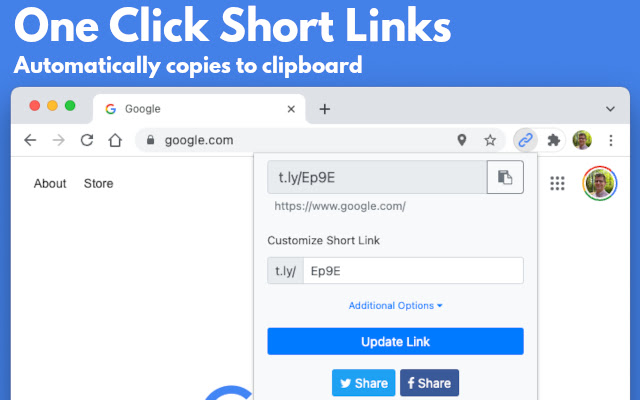
Url Shortener is the best way to create short links using services like T.LY, JPEG.ly, Bitly, Rebrandly, TinyUrl, Gd. gd, etc. You can choose one of the supported services according to your need to shorten the link length. By installing this extension and clicking on its icon in the Chrome toolbar, you can easily trim the address of your desired web page. In addition, a QR code is also generated for each short link created with this plugin.
FAQ
Which Chrome extension helps block ads?
Ad blockers like uBlock Origin or AdBlock prevent intrusive ads and improve page loading.
Can Chrome extensions improve security?
Yes, security extensions like HTTPS Everywhere and password managers protect privacy and credentials.
Do productivity extensions make browsing easier?
Yes, tools like Grammarly, Todoist, and session managers help boost efficiency and task management.
