Review of Samsung Galaxy A23 4G
The Samsung Galaxy A23 4G Has Inherited Attractive Features Such As The 90Hz Refresh Rate And Optical Image Stabilization From The Previous Generation; But Is There Another Significant Difference?
Has been marketed. While the Galaxy A22 was one of Samsung’s best budget phones last year, offering features such as a 90Hz refresh rate and optical image stabilization, which is less commonly found in other budget phones, the new generation is now based on the same specs as the A23. A look at the technical specifications of the new generation shows that the Koreans have eliminated some features by making compromises between different sections and have paid more attention to other areas. As an introduction, it might be worth noting that the OLED panel is no longer available, and the Galaxy A23 comes with a PLS LCD.

In terms of hardware, the situation looks a little different; Samsung has made a significant change in the processing heart of its budget phone by switching to Qualcomm’s Snapdragon 680 mid-range chip. In addition, the UI layer is no more extended than One UI Core, and the Galaxy A23 uses One UI 4.1.
Currently, only the 4G model of the Galaxy A23 is available, and there is no news about the 5G model yet. If the Korean company’s plans for the 5G model are serious, one might expect features like the OLED display to make their way into the new phone.
Like most other budget phones, the Galaxy A23 focuses on the battery, and at least on paper, it offers good numbers. Despite all the differences and similarities, we are curious if the Galaxy A23 has added value compared to the previous generation.
Design and build quality of Samsung Galaxy A23
In terms of design, the Galaxy A23 is more reminiscent of the A33 and A53 camera protrusions than the familiar language used in creating the A13 family; In addition, there is no integrated frame with the body the two parts are designed separately. Both the structure and the body are made of plastic.
The Galaxy A23 measures 8.4 x 76.9 x 164.5 mm and weighs 195 grams, making it slightly larger and heavier than the previous generation. We should consider the Samsung economy phone to be somewhat higher than average in terms of size.

Samsung has launched the Galaxy A23 in four colors: black (gray), white, peach, and blue; in all four models, the body is shiny and transparent and quickly shows fingerprints and grease on it; The problem is that black is more prevalent and is not so complicated on lighter bodies.
Although the edges around the panel and the device’s frame are curved, you will not have a problem holding and managing the phone in your hand.

The power (with fingerprint sensor) and volume buttons are located on the right side of the frame. Access to the power button is not tricky, But it takes a little more effort to get the volume buttons. The SIM card and memory card slot can be seen on the left side of the frame alone, which can hold two SIM cards and a microSD memory card.

The selfie camera is located in the drip cutout at the top of the 6.6-inch screen. At the bottom of the frame, we see a 3.5mm headphone jack, a speaker slot, a USB 2.0 Type-C port, and a conversation microphone. The top of the frame also hosts a noise-canceling microphone for conversation. Finally, it should note that the build quality of the body is good, and despite the plastic body, the Samsung economy phone has good strength.
Display and speaker of Samsung Galaxy A23
Unlike the previous generation, there is no OLED display on the Galaxy A23, and the Koreans are content with a PLS LCD panel. The screen measures 6.6 inches and offers a resolution of 2408 x 1080 pixels with a 20: 9 aspect ratio and a resolution of 400 pixels.
The Galaxy A23 display supports a 90Hz Adaptive refresh rate. In Adaptive mode, the refresh rate drops to 60 Hz when you do not interact with the display and returns to 90 Hz each time you touch the display. Of course, by selecting the Standard option, you can set a fixed 60Hz refresh rate for the device.

The highest screen brightness was 338.5 nits in manual mode and 410 nits in automatic mode. This amount of light is not enough to make the display readable in the sun, and like most LCD panels, the A23 show does not read much outdoors. We got a minimum display brightness of 5 nits, which is not a good number and makes working with the phone in the dark annoying to the eyes.
Performance of Galaxy A23 display against competitors | ||||||||||
|---|---|---|---|---|---|---|---|---|---|---|
| Product Parameters | Minimum brightness | Maximum manual brightness | Maximum automatic brightness | Native contrast ratio | Average color error | |||||
| White | Black | White | Black | White | Default mode | The most accurate mode | ||||
| Galaxy A23 | 5 | 3.95 | 338.5 | 6.4 | 410 | 72.3 | 6.2 | 6.2 | ||
| Galaxy A22 4G | 2.1 | 0 | 568 | 0 | 858 | 0 | 4.3 | 2.2(Natural) | ||
| Galaxy A13 | 2.6 | 3.34 | 328 | 3.7 | 334.5 | 98 | 5.1 | 5.1 | ||
| Galaxy A12 | 2.65 | 2.0 | 260 | 2.0 | 295 | 147.5 | 4.2 | 4.2 | ||
| Galaxy A21s | 5.7 | 5.4 | 498 | 5.5 | 592 | 108 | 7.6 | 7.6 | ||
| Poco X3 | 2.41 | 3.95 | 356.4 | 4.69 | 442 | 94.2 | 4.8 | 1.5(Standard) | ||
| Redmi Note 9 Pro | 0.6 | 3.9 | 310 | 5 | 420 | 80 | 4.9 | 3(Standard) | ||
| Redmi Note 9 | 1 | 4.15 | 360 | 4.42 | 482 | 95 | 6.6 | 4.7(Saturated) | ||
| Redmi Note 10 | 2.55 | 0 | 646.5 | 0 | 1105 | ∞ | 3.2 | 2.3(Natural) | ||
| Poco M3 Pro 5G | ./56 | 2.26 | 231.2 | 2.23 | 228.5 | 102.8 | 6.2 | 1.6(Standard) | ||
With all the interpretations, regardless of the panel type and the brightness and color accuracy, the A23 is experiencing improvements over the previous generation in other display specifications. The Galaxy A23 has a color profile that completely covers both the sRGB and DCI P3 color space; Unfortunately, the display error in producing colors is very high, and the colors tend to be very cold. Fortunately, to further protect the screen, Gorilla Glass 5 has also been introduced to increase the screen’s resistance to scratches and scratches.

The Galaxy A23 single speaker, despite its good volume, is incapable of transmitting the bass and midrange frequencies, especially when you turn up the volume all the way. If you use a Bluetooth speaker or headphones, you can enable Dolby Atmos in the settings menu and enjoy surround sound.
User interface and software of Samsung Galaxy A23
While we are used to seeing the Core version of Samsung’s user interface in the company’s budget phones, the Galaxy A23 leaves this trend and comes with a complete and updated version of the user interface or One UI 4.1; Of course, we did not find some of Samsung’s proprietary features, such as Bixby and Samsung Pay, which are included in the full version of the user interface in the A23, the absence of which does not harm the user experience. Unfortunately, after a few days of working with the Samsung phone, we saw several slips and slowness.

As you probably know, One UI 4.1 is based on Android 12 and has many attractive and valuable features. If you have experience with previous versions of One UI, the changes and features of this version will surprise you. From numerous visual enhancements to the addition of security features, they make working with One UI a pleasurable experience.
Performance, gaming experience, and battery of Samsung Galaxy A23
While the Galaxy A22 4G used MediaTek’s Helio G80 chip, the new generation is powered by Qualcomm’s Snapdragon 680 4G mid-range chip, which, at least on paper, is faster than the MediaTek chip and is produced by the 6-nanometer TSMC lithography.
There are eight processing cores in the CPU section, with four more powerful Cortex-A73 centers at a maximum frequency of 2.4 GHz and four low-power Cortex-A53 roots at a maximum frequency of 1.9 GHz; The architecture of these cores date back five years ago.

The Adreno 610 module performs graphics-centric processing and uses the A23 display at almost its maximum processing power, despite its 2400 x 1080 pixel resolution.
Qualcomm chip supports LPDDR4 memory and uses the X11 LTE modem to connect to the fourth generation of the Internet with a maximum download rate of 390 Mbps. Other chip connectivity features include Bluetooth 5 and WiFi 5.
Samsung Galaxy A23 with 64 configurations | 4, 64 | 6, 128 | 4, 128 | 6 and 128 | 8 GB has hit the market. Note that you will also have a dedicated port for microSD memory and the optional version, which you can use to increase your memory capacity. The Galaxy A23 has eMMC 5.1 storage, which is not technically different from the previous generation, But it can read 190% and write about 120% faster than the A22 4G.
Galaxy A23 storage memory performance against competitors | ||||
|---|---|---|---|---|
| Models / Performance | Sequential reading rate (MB / s) | Sequential writing rate (MB / s) | Random reading rate (MB / s) | Random writing rate (MB / s) |
| Galaxy A23 | 870.7 | 502.4 | 176.1 | 167.7 |
| Galaxy A22 4G | 300.4 | 246.8 | 111.5 | 68.7 |
| Galaxy A13 | 308.02 | 222.61 | 101.4 | 65.9 |
| Galaxy A12 | 266.85 | 209.46 | 66.19 | 39.36 |
| Galaxy A21s | 314.58 | 218.79 | 109.54 | 81.4 |
| Poco X3 Pro | 1447.38 | 521.66 | 169.05 | 170.04 |
| Poco X3 | 494.97 | 254.29 | 147.06 | 132.29 |
| Redmi Note 9 Pro | 486.63 | 175.39 | 127.15 | 113.6 |
| Redmi Note 9 | 303.93 | 240.81 | 63.59 | 134.41 |
| Redmi Note 10 | 514.5 | 268.63 | 134.99 | 122.81 |
| Poco M3 Pro 5G | 959.58 | 477.21 | 172.44 | 189.0 |
To measure the processing power of the Galaxy A23, we ran benchmarks with the 90Hz adaptive refresh rate enabled on the phone. As you can see in the results table, the performance of the central processor does not show much improvement over the previous generation. Still, the GPU has seen a significant decline for the new generation.
The Samsung Galaxy A23 shows a 7% improvement in the overall performance test over the previous generation, but it can not outperform the powerful Poco and Redmi family phones. In terms of multi-core CPU performance testing, the A23 performs about 5% better than the A22 4G; But it still lags behind most Chinese handsets.
Performance of Galaxy A23 against competitors | |||||||||
|---|---|---|---|---|---|---|---|---|---|
| Name and performance of the benchmark/product | PCMark | Speedometer 2.0 | GeekBench 5 | GFXBench | |||||
| Overall performance | browser | GPU | CPU | Game simulator (frame rate) | |||||
| OpenCL Vulkan/Metal | Single Core Multi-Core | Aztec Ruins Onscreen/1440p | Car Chase Onscreen/1080p | ||||||
| OpenGL | Vulkan | Metal | OpenGL | Metal | |||||
| Galaxy A23 (Adaptive) | 7236 | 37.79 | 434 — | 377 1456 | 4.9 3.3 | 4.9 3.2 | — | 7.1 8.3 | — |
| Galaxy A22 4G (90 Hz) | 6745 | 28.6 | 1104 1150 | 376 1379 | 9.5 3.3 | 9.3 2.9 | — | 16 9.3 | — |
| Galaxy A13 4G | 5047 | 16.33 | 679 617 | 157 589 | 3.3 2.2 | 3.4 2.2 | — | 5.1 6.1 | — |
| Galaxy A12 | 5030 | 13.9 | — | 168 976 | 4.7 1.5 | 3.8 1.2 | — | 5.2 3.3 | — |
| Galaxy A21s | — | — | — | 153 1040 | — | — | — | 10 5.9 | — |
| Poco X3 (1Hz) | 8153 | 44.1 | 1288 1110 | 565 1778 | 11 7.4 | 11 7.5 | — | 17 19 | — |
| Redmi Note 9 Pro | — | — | — | 569 1691 | — | — | — | 16 18 | — |
| Redmi Note 9 | — | — | — | 344 1165 | — | — | — | 8.6 9.7 | — |
| Redmi Note 10 | 7890 | 40.6 | 415 — | 543 1680 | 5.7 3.7 | 5.4 3.6 | — | 8.2 9.5 | — |
| Poco M3 Pro 5G (1Hz) | 8400 | 35.7 | 1436 1414 | 550 1748 | 8.4 5.5 | 7.8 5.1 | — | 12 14 | — |
Let’s take the offscreen game simulation tests as a criterion for the display factor to deviate from the equation. Qualcomm’s chip performance in the simulation test is not much better than the previous generation and is almost on par with the other all-in-one phones we’ve reviewed. Unfortunately, the results we obtained in the GPU test in the GeekBench benchmark indicate that the Qualcomm chip performed very poorly.
To better view the graphics module performance, we ran the not-so-heavy but famous Call of Duty game for 10 minutes with the Medium graphic settings and selected the last available option for the frame rate. Under such circumstances, the A23’s performance was not very stable but acceptable, and the game ran at a frame rate of 28 to 50 frames per second on the phone.

Battery and charging capacity is one of the main strengths of economical phones, and we have been accustomed to seeing powers above 5,000 mAh for almost a few years. The Galaxy A23 also has a 5,000 mAh battery and supports 25 watts of charge; Of course, the phone itself comes with a 15-watt charger, which according to the measurements, can charge the A23 battery from zero to one hundred percent in 1:43 minutes.
In adaptive refresh rate mode, the A23 can play -standard HD video for 16 hours and 39 minutes on a single charge and with normal battery test conditions, including 200 nits of display and brightness. With the same conditions, the Galaxy A23 battery has an amount of about 12 and a half hours in daily use, which is about two and a half hours less than the previous generation, but if you use the phone for 6 hours a day, it will take you up to two days. It Keeps recharging unnecessary.
Galaxy A23 battery performance against competitors | |||||
|---|---|---|---|---|---|
| Product ٫ Test | Display | Battery | Time required to charge | Video playback | PCMark |
| Dimensions and resolution | Million amp-hours | Minutes: hours | Minutes: hours | Minutes: hours | |
| Galaxy A23 (Adaptive) | 6.6 inches 2408 × 1080 pixels | 5000 | 1:43 with a 15-watt charger | 16:39 | 12:36 |
| Galaxy A23 (60 Hz) | 6.6 inches 2408 × 1080 pixels | 5000 | 1:43 with a 15-watt charger | — | 13:47 |
| Galaxy A22 4G (90 Hz) | 6.4 inches 2400 × 1080 pixels | 5000 | 2:29 | 25:00 | 15:08 |
| Galaxy A13 | 6.6 inches 2408 × 1080 pixels | 5000 | 2:18 | 14:15 | 12:00 |
| Galaxy A12 | 6.5 inches 1560 × 720 pixels | 5000 | — | 16:48 | 10:59 |
| Galaxy A21s | 6.5 inches 1600 × 72 0 pixels | 5000 | — | 18:46 | 16:29 |
| Poco X3 Pro (1Hz) | 6.67 inches 2400 × 1080 pixels | 5160 | 1:20 | 13:49 | 10:03 |
| Poco X3 (1Hz) | 6.67 inches 2400 × 1080 pixels | 5160 | 1:20 | 13:28 | 12:15 |
| Redmi Note 10 | 6.43 inches 2400 × 1080 pixels | 5000 | 1:15 | 25:19 | 15:19 |
| Redmi Note 9 | 6.53 by 2340 x 1080 pixels | 5020 | 2:30 | 16:35 | 8:41 |
| Redmi Note 9 Pro | 6.67 inches 2400 × 1080 pixels | 5020 | 00:38 | 15:42 | 11:53 |
| Poco M3 Pro 5G (1Hz) | 6.50 inches 2400 × 1080 pixels | 5000 | 2:00 | 14:43 | 9:49 |
If the refresh rate is on the standard 60 Hz option, the phone will charge for about an hour daily, which may not be very noticeable, but for emergencies when you do not have a charger on hand, an hour will probably work for you.
Samsung Galaxy A23 camera
The Galaxy A23 uses a quad-camera set for photography. The primary camera uses a 50-megapixel sensor with a wide-angle lens with an f / 1.8. The primary camera is also equipped with phase-detection autofocus (PDAF) and optical image stabilization (OIS) to provide better photography and video experience. Next to the primary camera is an ultraviolet camera with a 5-megapixel sensor and a lens with an aperture of f / 2.2, which can cover a field of view of 123 degrees in photos. The set is completed by macro and depth gauge cameras with 2-megapixel sensors.

Because Qualcomm’s chip uses the Spectra 346’s not-so-powerful image processing unit, it can only record 1080p video at 30 frames per second.
The dynamic range of Galaxy A23 photos
Although the Galaxy A23 has auto HDR capability, the dynamic range of the photos is not impressive in challenging situations. Our recorded images to test the dynamic range of the camera show that the bright areas (look out the window) are burned, and the details are lost. Conditions for the ultraviolet camera get worse, and detail burns spread to many areas.

Ultraviolet camera photo

Main camera photo

Real cut ultraviolet camera photo

Real crop main camera photo
Colors and details of Galaxy A23 photos
The main camera photos have mediocre detail in good lighting conditions and do not deliver fresh colors. The Ultraviolet, on the other hand, captures colors more saturated. If you pay attention to the newspaper articles in the main camera photo, you will notice the presence of noise in the image; An issue that also affects the tissues, causing them to soften and lose their detail. Still, the noise is much sharper than the primary camera, and To an extent, the newspaper cannot well discern articles.

Main camera photo

Ultraviolet camera photo

Real cut ultraviolet camera photo

Real crop main camera photo
Night photo of Galaxy A23
The night mode can activate the primary camera for night photography and low light conditions. As the camera becomes more sensitive to light, a lot of noise enters the photo. In nightmare mode, photos taken with the Galaxy A23 camera lose their detail, especially at the border between objects; The problem is quite evident in the cutting of the night fashion photo and the frame parts of Morpheus glasses.
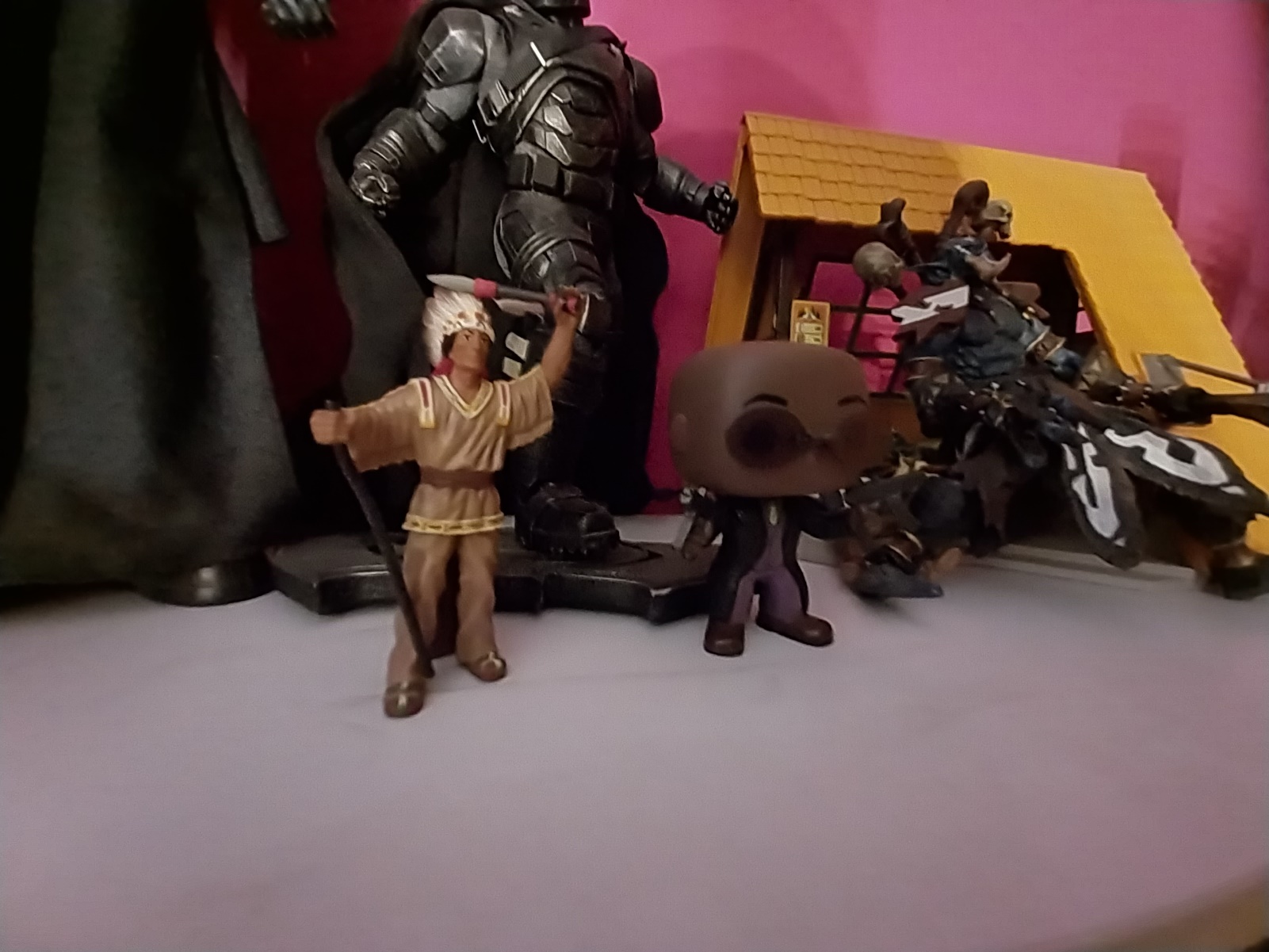
Ultraviolet Camera Photo – Photo Mode

Main camera photo – Photo mode

Main camera photo – Night mode
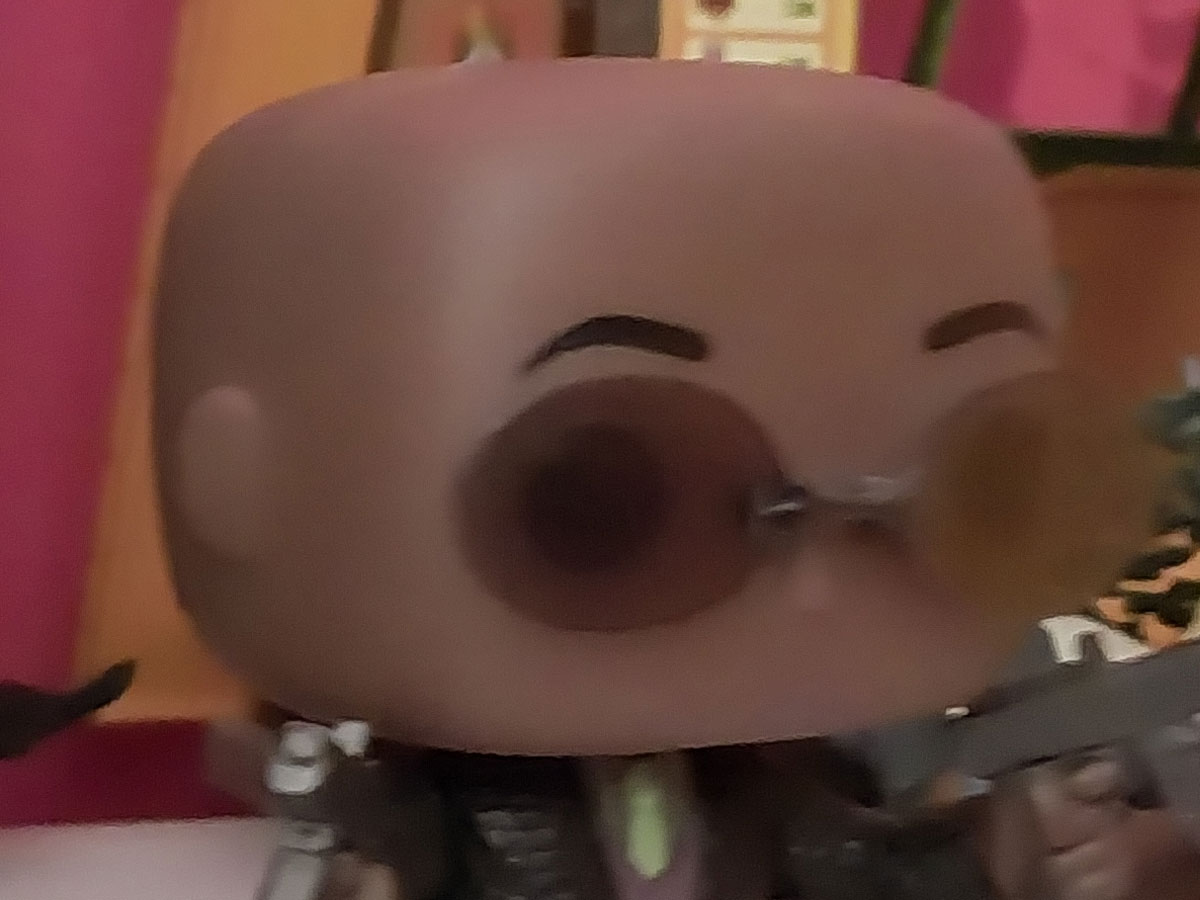
Actual crop of main camera photos in Night mode
Galaxy A23 selfie photo
The Galaxy A23 selfie camera uses an 8-megapixel sensor with an f / 2.2 lens to capture photos. Selfies have an acceptable dynamic range, and despite the loss of some background detail, at least the subject itself is well portrayed in the pictures. If you change the selfie mode to portrait, the bokeh effect works well on the subject, and you can use it to blur the background.

Selfie photo

Portrait selfie
Macro photo of Galaxy A23
In macro mode, although there is considerable noise in the photos, the details of the subjects can be seen to an acceptable level. The macro photos as a whole are recorded with the expected quality.


Summarize and compare with competitors
The Galaxy A23, like any other budget phone, should be judged by parameters such as a smooth user interface, proper charging, and, above all, acceptable camera image quality. Compared to other phones in this price range, the Galaxy A23 is not good and is just a regular phone.
We expect the new generation of handsets to have a noticeable improvement compared to their predecessor. Still, the Galaxy A23 does not fit into this rule, and the Galaxy A22 4G with OLED display, better charging, and almost identical hardware performance make the A23 worth buying. It should be; it brings lower. In terms of camera, the Galaxy A23 has little to say, much of it due to the not-so-high capability of the image processing module on Qualcomm’s Snapdragon 680 chip. At its best, the A23 gets a decent score by all standards.

With all that said, good charging, a 90Hz adaptive refresh rate, and the benefit of the latest version of Samsung UI may be some of the strengths of the A23; Of course, with multiple slips and slowdowns, the user interface changes from the muscles to the weaknesses of the Samsung phone. If you are looking for a phone in the economical price range and do not insist on an up-to-date user interface, you can go for the previous generation A22 or Poco brand phones, such as the Poco X3.
Positive Points
- 90Hz display with an adaptive refresh rate
- FHD display resolution
- Take advantage of One UI 4.1
- Optical image stabilization for the camera
- Proper charging
Cons
- Low screen brightness
- Poor hardware performance
- Logging and slowness of the user interface
- Poor camera set performance

