iOS 16 Was Introduced With New Features For iPhone 8 And Later
Apple Unveiled The Latest iPhone Operating System (ios 16) With Features Such As Support For Widgets In The Lock Screen And Editing Text Messages Sent In Imessage.
Apple unveiled the new operating systems for the iPhone (iOS 16), iPad ( iPadOS 16 ), Mac ( macOS Ventura ), and Apple Watch ( watchOS 9 ) at the WWDC 2022 software-driven event, which runs for five days from June 6th.
Introducing significant updates to Apple’s operating system has always been one of the key and exciting parts of the conference. The eyes of many Apple ecosystem fans, even users who were still using iPhone models 5 or 6 years ago, are focused on the new iOS features.
Introduced last year at WWDC, iOS 15 has undergone significant changes to Facebook, Maps, iMessage, Climate, and Photos. According to unofficial reports, iOS 15 is now installed on about 85% of all active iPhones, and the migration to the new operating system is expected to be as successful as ever.
In the following, we will explain the release date of iOS 16, compatible iPhones, and the new features of this operating system.
Release date of iOS 16
iOS 15 became available after its introduction in June 2021 (September 1400), in September 2021 (September 1400), and about a week after the iPhone 13. This year, the latest version of the iPhone’s operating system will be available to developers before the final out in September 2022 (September), after introducing the iPhone 14 series.
Users eager to experience iOS 16 before the official release can sign up for the public beta in July in the Apple Beta Software Program; However, due to the trial and instability of this version compared to the final version, its installation on the primary device is not recommended.
IOS 16 compatible iPhones
One of the great benefits of the Apple ecosystem is the company’s long-term commitment to providing software updates, sometimes up to seven years. For example, the iPhone 6s, released in 2015, supports iOS 15.
While iOS 16 was expected to support the iPhone 7 series and beyond, the iPhone 8 is the oldest model that can get iOS 16. In the table below, you can see the complete list of iPhones that support iOS 16:
IOS 16 compatible iPhones | IOS 16 compatible iPhones |
|---|---|
| iPhone 13 | iPhone 13 Mini |
| iPhone 13 Pro | iPhone 13 Pro Max |
| iPhone 12 | iPhone 12 mini |
| iPhone 12 Pro | iPhone 12 Pro Max |
| iPhone 11 | iPhone 11 Pro |
| iPhone 11 Pro Max | iPhone XS |
| iPhone XS Max | iPhone XR |
| iPhone X | iPhone 8 |
| iPhone 8 Plus |
New iOS 16 features

Last year, due to the corona and home epidemic that led to increased use of online meetings, Apple devoted most of its time to introducing iOS 15 to new FaceTime features, including Spatial Audio, content sharing, and support for Android and Windows. Dad. It also introduced the ability to unlock iPhone via Facebook while wearing a mask without the need for an Apple Watch in iOS 15.4.
This year, iOS 16 users will experience the most significant improvement in features and lock screen appearance compared to previous versions, which you will learn about below.
New lock screen appearance with widget support

Undoubtedly, the most attractive change in iOS 16 is the appearance of the lock screen. Users in iOS 16 can customize its appearance, use color filters, or change the font of the time by holding a finger on the iPhone lock screen. Widget support has also been added to the lock screen, which Apple says has millions of possible ways to change the shape of the screen lock by adding a widget. Swiping on the net can create multiple lock screens and choose between them.
Focus feature can also be added to the lock screen in iOS 16 so that users can access applications such as Calendar, Email, Messages, and Safari by swiping and selecting the desired lock screen.
New wallpapers
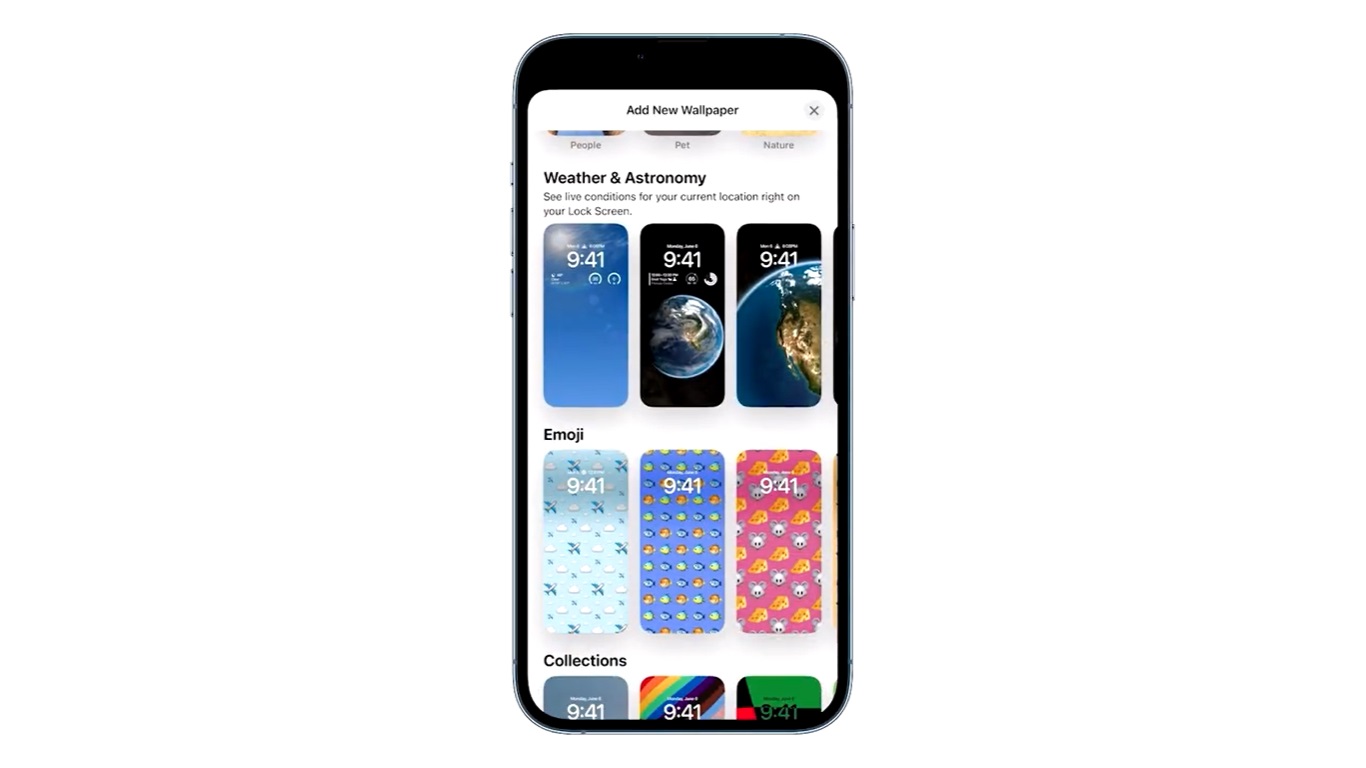
In iOS 16, Apple has made significant changes to the background image section. In addition to adding more options to the background images, users can use the Photo Shuffle option to change the background image daily or hourly or with the tap of a finger. The Suggested Photos gallery also uses artificial intelligence to select the best images captured by the user for placement on the lock screen.
Ability to edit and delete messages in iMessage
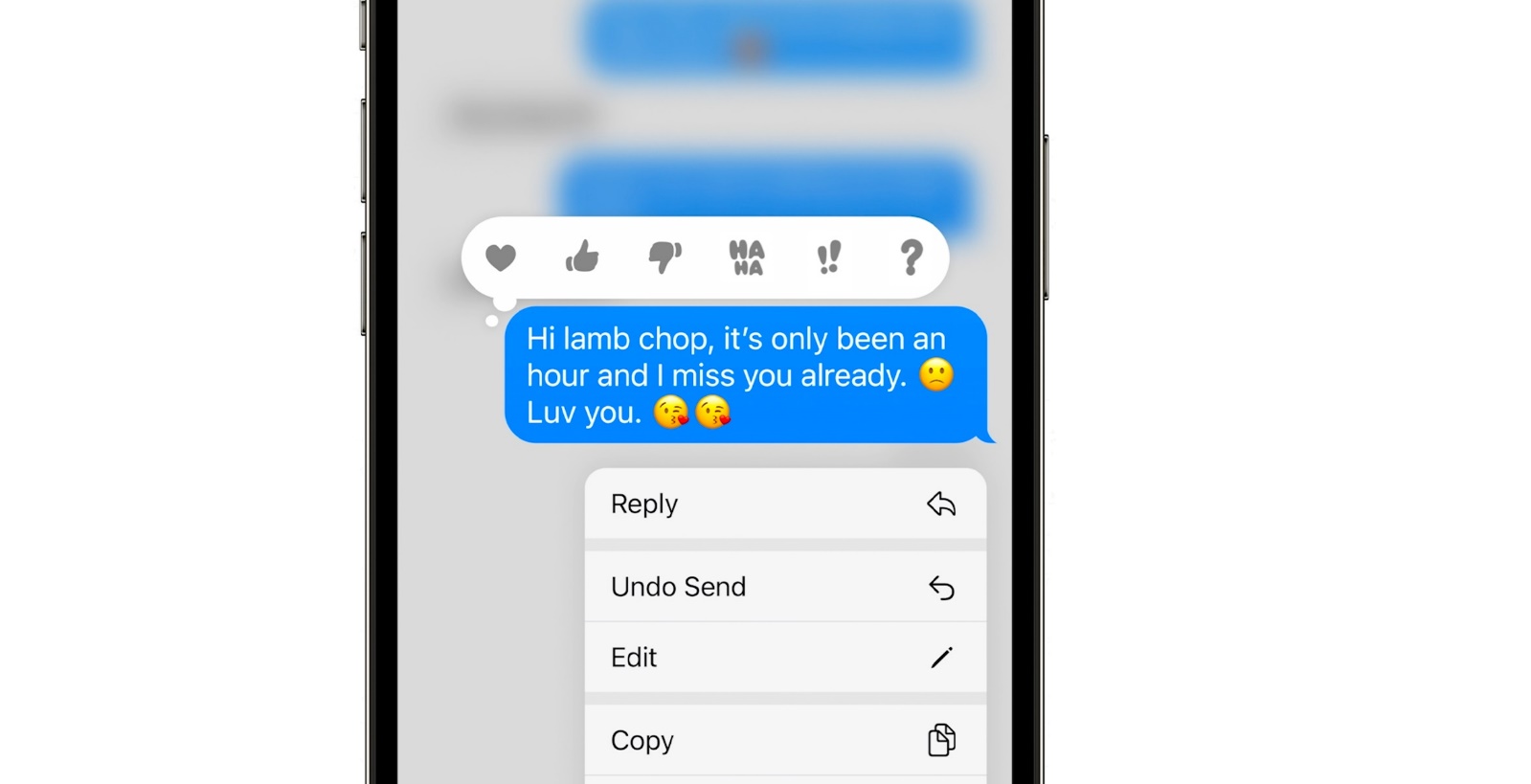
iOS 16 adds the ability to edit typos or delete messages sent to iMessage. Users can also mark a string of exchanged messages as “unread” so they can read them whenever possible. Will add replay capability to watch movies or listen to music simultaneously to the iMessage app.
Improved display of notifications

Notifications in iOS 16 are now displayed differently on the lock screen. Instead of covering the entire screen, they are traditionally displayed at the bottom of the net. The ” live activities s” feature also displays notifications for live events such as sports match results or the arrival of an Uber taxi.
The dramatic transformation of CarPlay

The new version of CarPlay, which Apple says will be available in 98% of new vehicles made in the United States, will be able to provide users with a more integrated and cohesive experience by displaying content on multiple pages.
CarPlay’s deeper integration with the car allows users to select different radio programs or change the temperature inside the car. Carplay will also display vehicle speed, fuel level, and temperature using vehicle data. In addition, with the addition of support for widgets powered directly from the iPhone, users can access whether or music information at a glance at the dashboard.
Some believe that the new and redesigned version of CarPlay is a possible infrastructure for Apple’s future car.
Fitness app without the need for an Apple Watch
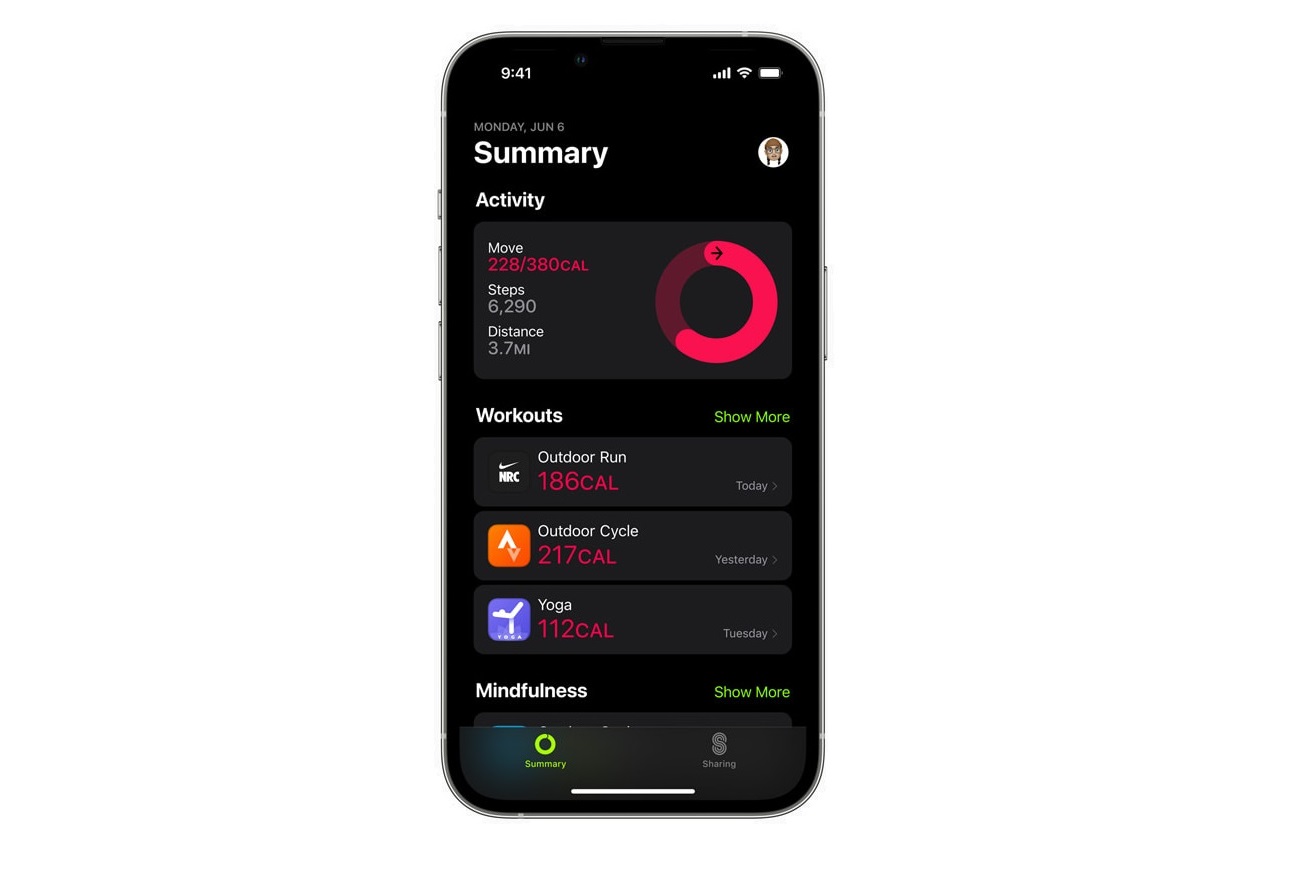
The good news for iPhone users who can get iOS 16 is that they will no longer need an Apple Watch to use the Fitness app. iPhone sensors can track the number of steps, distance traveled, number of steps climbed, and exercises performed in various applications, and use this data to estimate the user’s daily caloric intake. Users can also share their fitness goals with friends to motivate them to do more workouts.
Ability to share images in iCloud Shared Photo Library
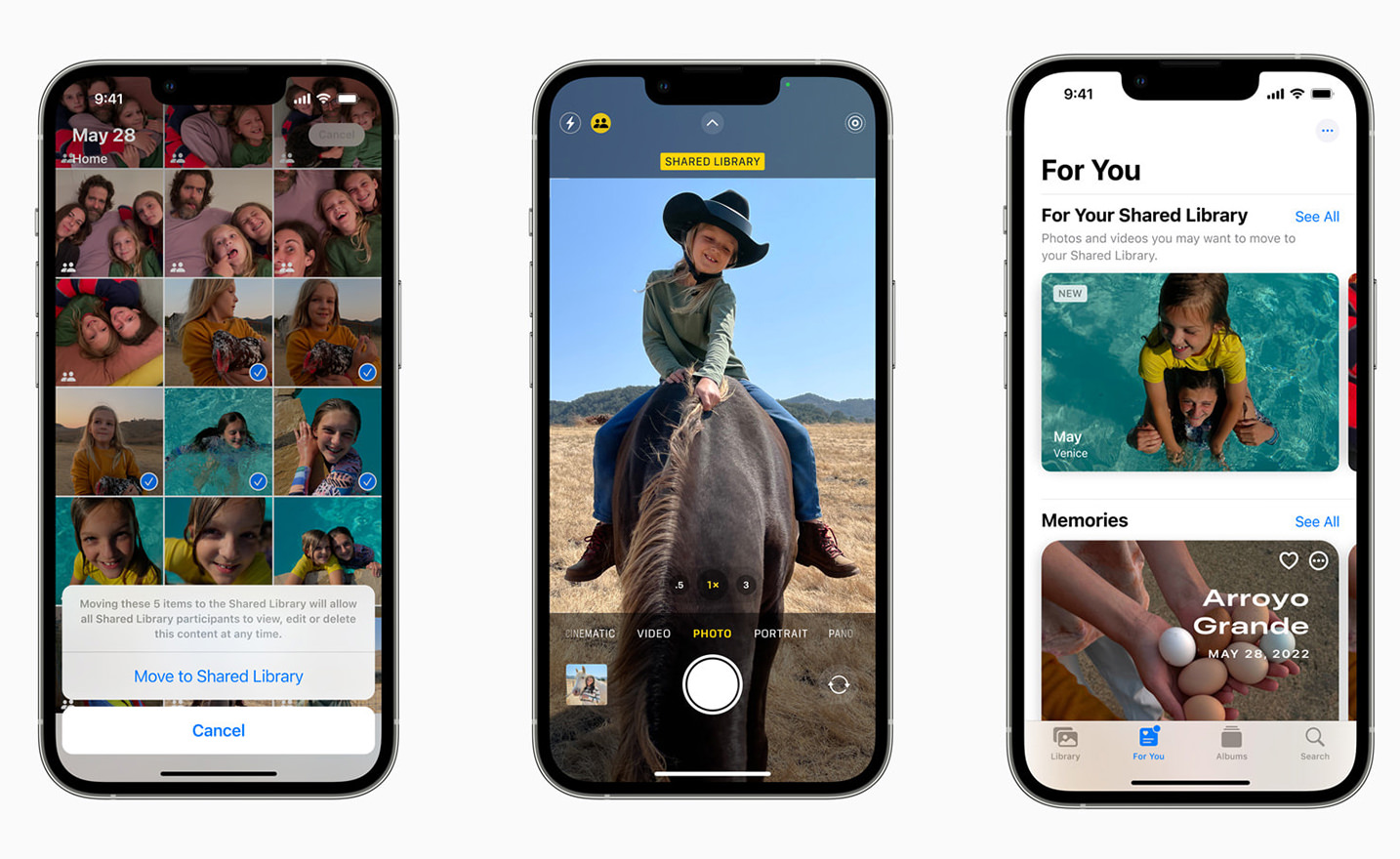
The iCloud Shared Photo Library feature in iOS 16 is a new way to share iCloud images between family members; This way, up to six users can upload their phone gallery images to this cloud space or use the new auto-upload option in the camera app. Additionally, if the iCloud Shared Photo Library members are present in the video, the iPhone’s AI suggests that they share it in this cloud album.
Each member user can edit or delete uploaded images or videos or add them to their favorites list. Each of these users will appear in the Memories and Featured Photos section so that the whole family can enjoy the memories of being together.
New tools for Mail application
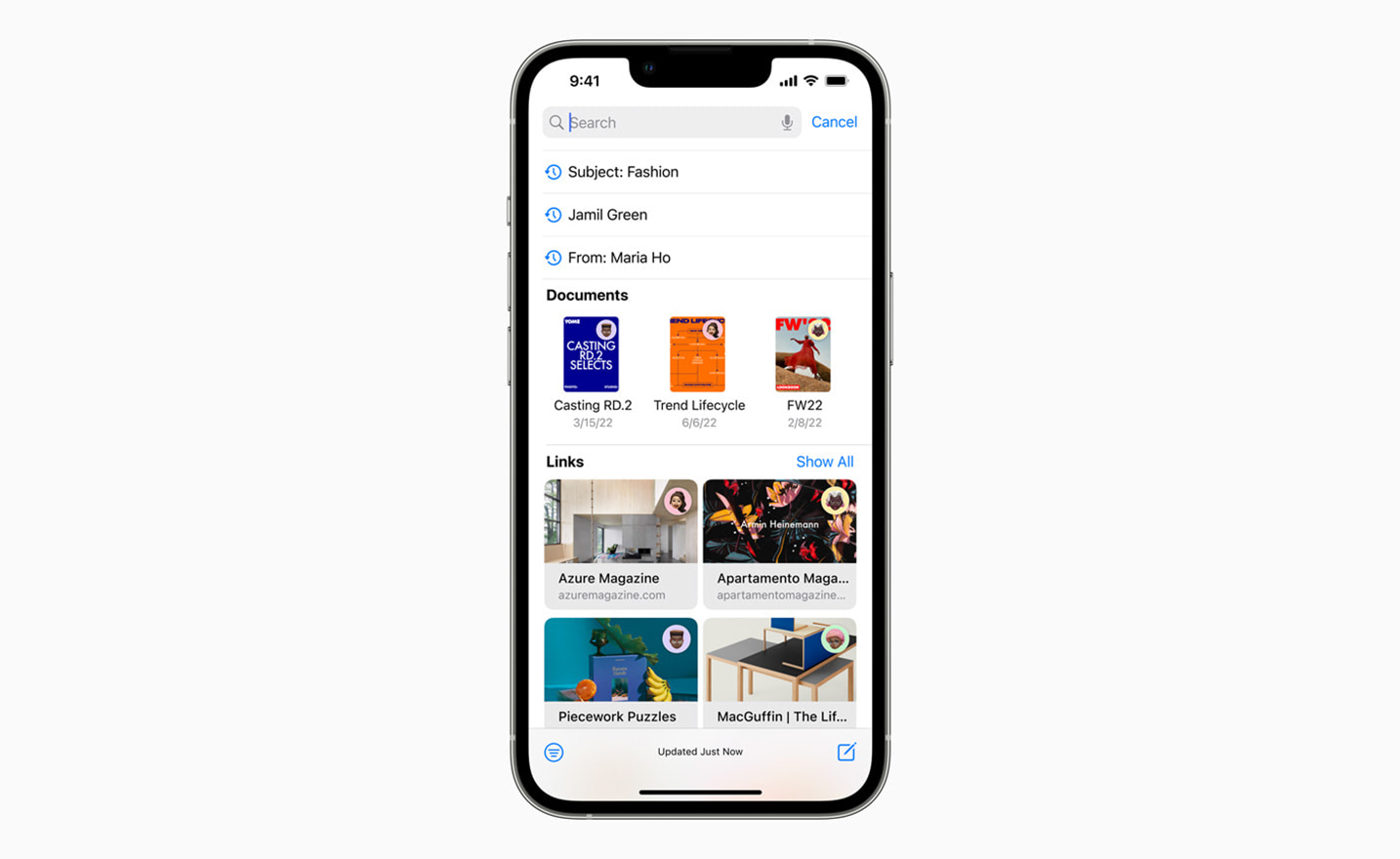
New tools added to Mail will allow the user to schedule the sending of the email or even cancel the email just moments before it reaches its destination. The Mail app now detects whether the user has forgotten an essential part of the email, such as adding an attachment. Users can also use the Remind Later option to retrieve any email at any date and time. The Follow Up option automatically reminds users to follow up if they have not yet received a reply to their email. Email Search has also seen significant improvements in iOS 16.
Added Live Text feature to video
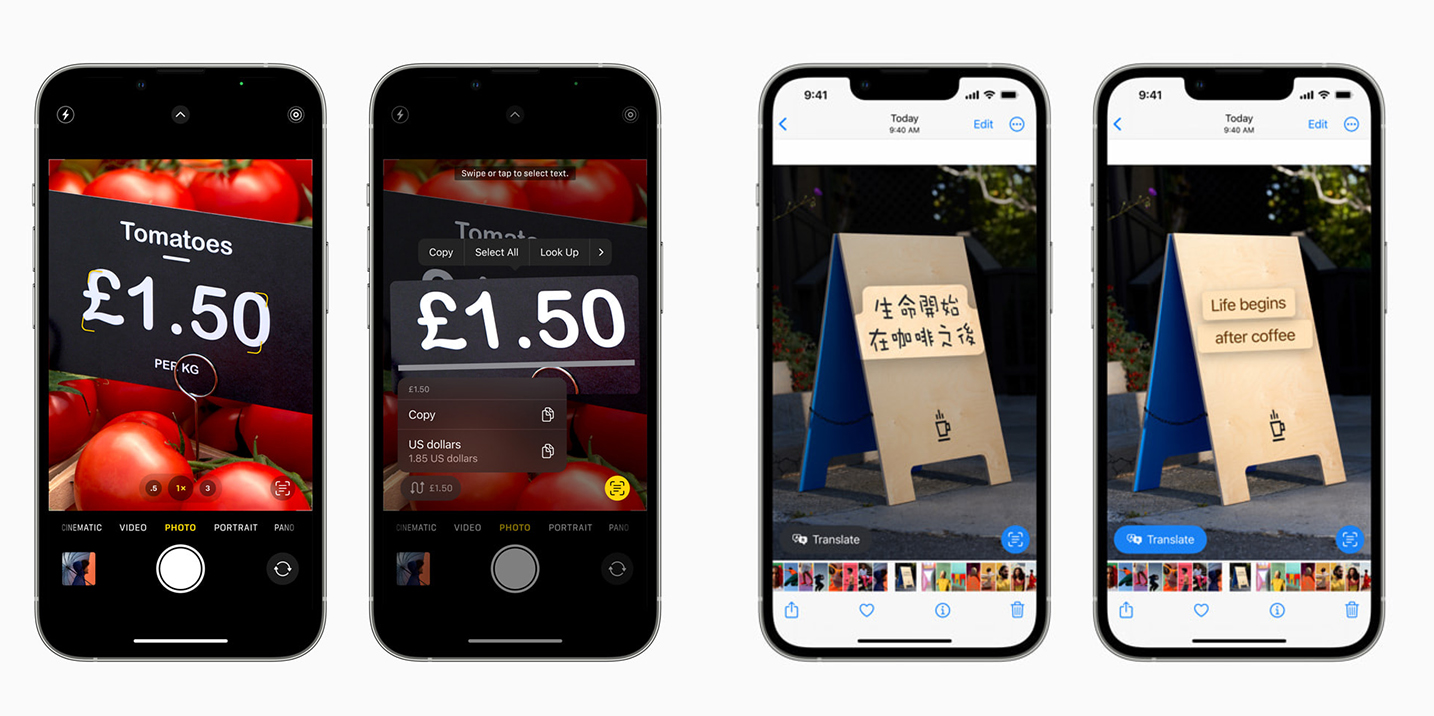
The Live Text feature in the previous version of iOS used the device’s artificial intelligence to detect Text in images. Still, now in iOS 16, this feature has been added to the video. Users can stop video playback in any frame they want to Live Text tool to extract the displayed Text from the heart of the video. Live Text also allows users to convert units, translate Text, and more.
Improved Visual Look Up capability.
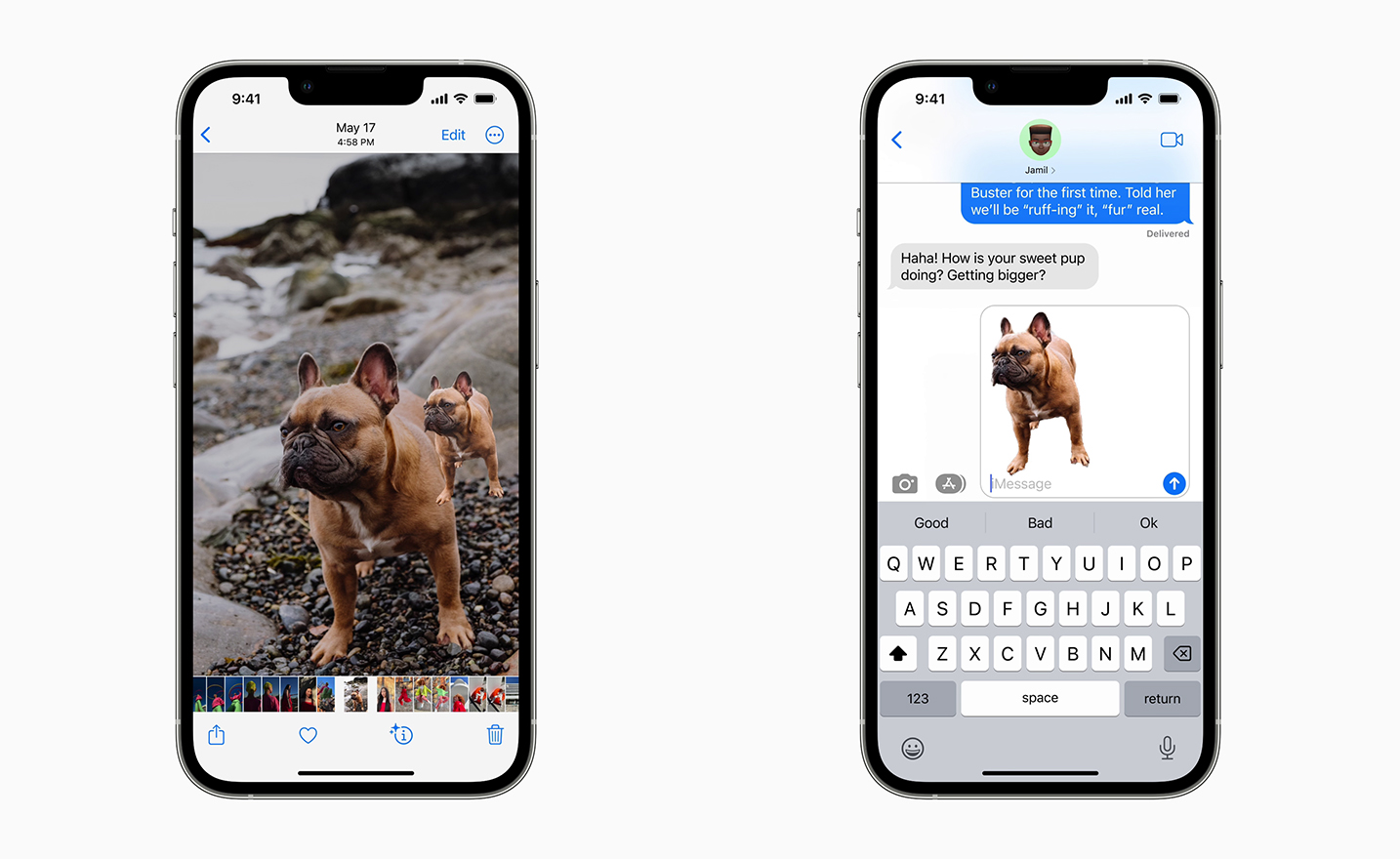
The Visual Look Up feature in iOS 16 allows users to tap and hold the image with their finger to detach it from the background and place it in other apps like Messages. This feature is now able to detect birds, insects, and sculptures.
And a host of other new features.
In addition to the above, iOS 16 comes with a host of other features and enhancements; Including Apple Pay Later feature for installment payments for US users; Added passkeys to Safari to increase user security; the ability to add up to 15 destinations to Apple Maps and sync selected routes between MacBook and iPhone; Ability to add emojis to messages via Siri and automatically send messages without the need for a verification step ;
The new Safety Check privacy tool also allows people exposed to domestic violence to remove access to others from their phones quickly. New accessibility tools, including Door Detection, which helps blind people navigate their destination using the iPhone a few steps away, and the Game Center come with a new design in iOS 16.





