Information That Google Collects About Us And Ways To Remove It
If you browse the My Account website, you will be amazed at the amount of data that Google has collected about users.
In order to protect information and privacy, reading this article is recommended for everyone.
If you use Google Services , you should know that it collects a lot of data about us. Fortunately, this powerful company has made it easy to find and delete users’ personal data by displaying more of them on a website.
In this article, we are going to examine what information Google has collected from us and also how it can be deleted if desired.
After deleting the data from your account, Google immediately starts deleting it, thus stopping the re-use of information for personalization. Google said in a statement:
Once users delete data from their account, we begin the process of safely and completely deleting their information from Google’s storage systems.
But Google may have to keep some information for legal requirements.
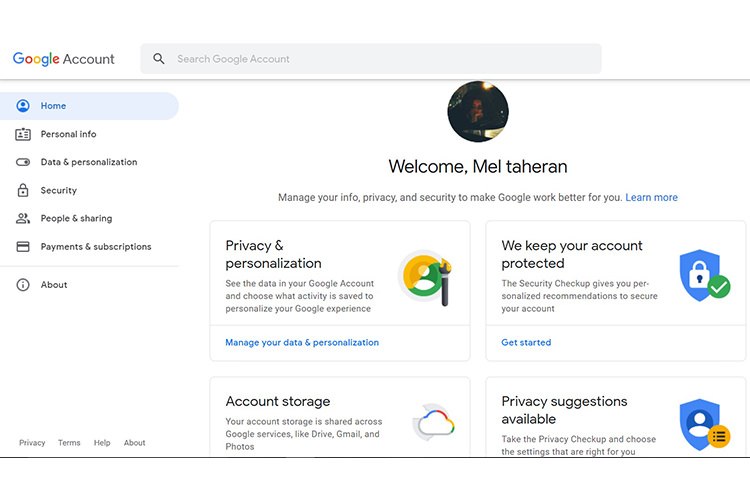
Visit the My Account website to see what information Google has collected about you . Here you can see the information that you have saved as well as the data that Google has collected in the background.
The My Account website includes a set of settings on one side of the page and some other information topics such as security and privacy issues, the amount of storage space used, and a quick access link to the account personalization section in the center of the home page.
You can examine each letterhead in detail; But to view and delete personal data, you must refer to one of the tabs next to the page.
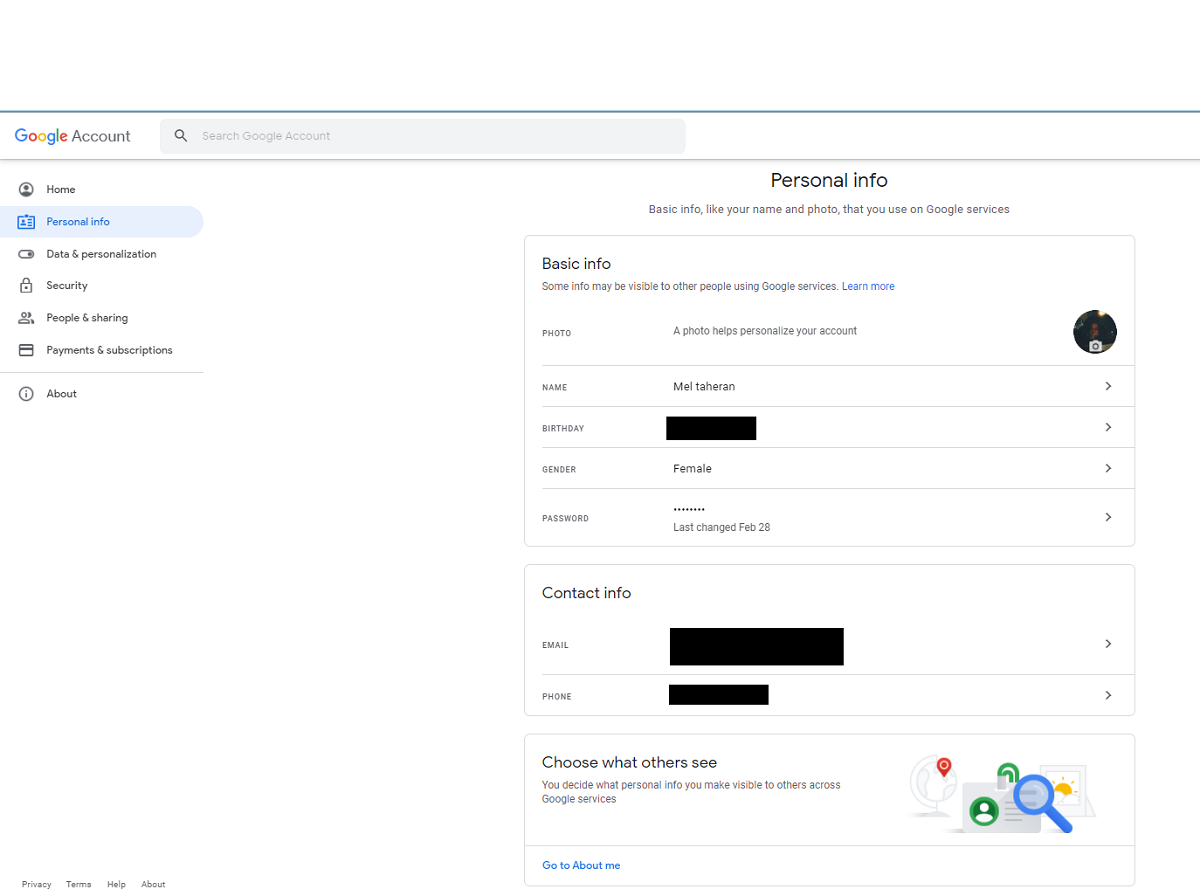
The best option to start reviewing the data that Google has about you is the ” Personal info” Is.
Here you will find personal information such as name, nickname (usually first name), date of birth, gender, backup email address to recover your account and phone number.
To the right of each section is an arrow that you can click to enter the relevant admin page. Almost all of this information can be deleted or changed.
Google insists on keeping your name. If you have already entered your date of birth in Google, you can no longer delete it; But you can change the date of birth and also limit the number of people who can see it.
Also, if there is an alternate username, you can not change or delete it. At the bottom of this page, click on the Choose what others see section.
In this section you can not delete the information, you can only choose who will be allowed to see your information in Google services.
Google activity history
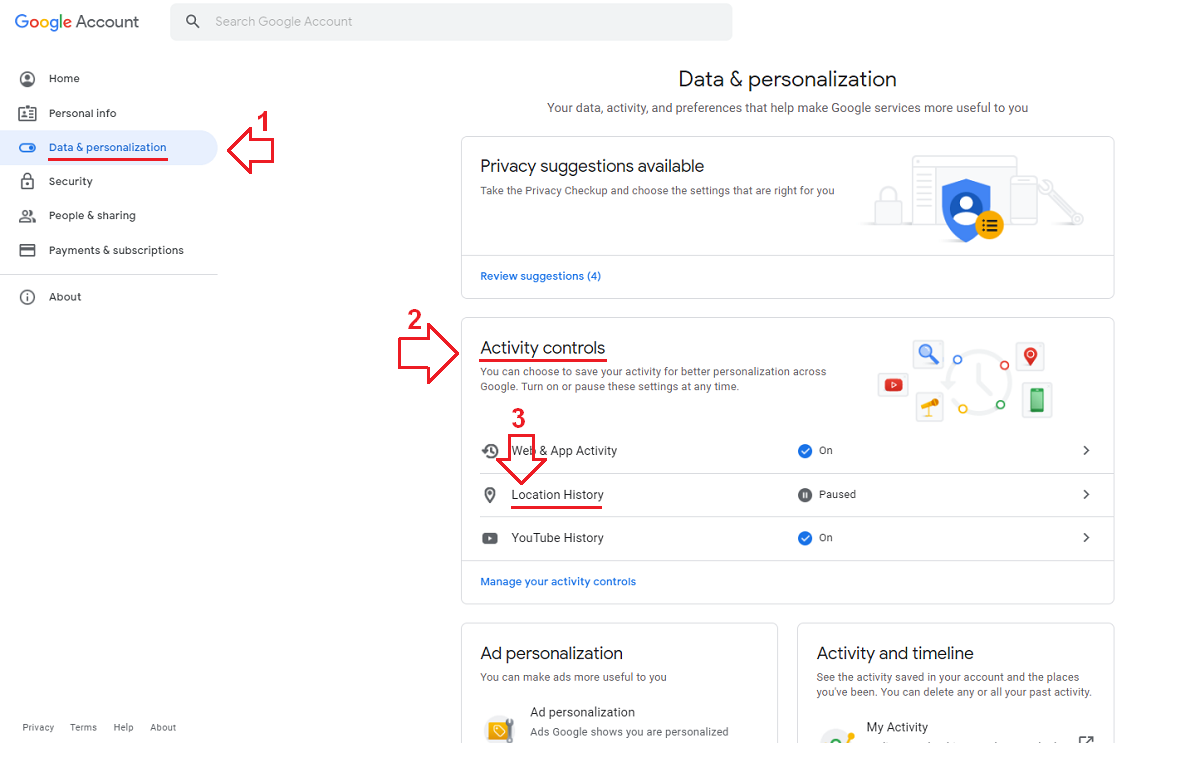
Your track record with Google services and products includes Chrome browsing history, search history, YouTube browsing history, and most importantly, a history of all locations collected mostly from mobile devices.
Location history control is very important for privacy. All of the above can be managed in the “Data & personalization” tab.
Go to the Data & personalization tab from the side of the page.
On this page, select Location History from the Activity controls section. On the next page you will see various options, including the ability to turn the location history store on or off.
And On the same page, there is an Auto-delete option to automatically delete location history, which you can set to save 3, 18, or 36 months in your Google Account.
You can manage activity in the open map in Google , Google uses your data will not be deleted.
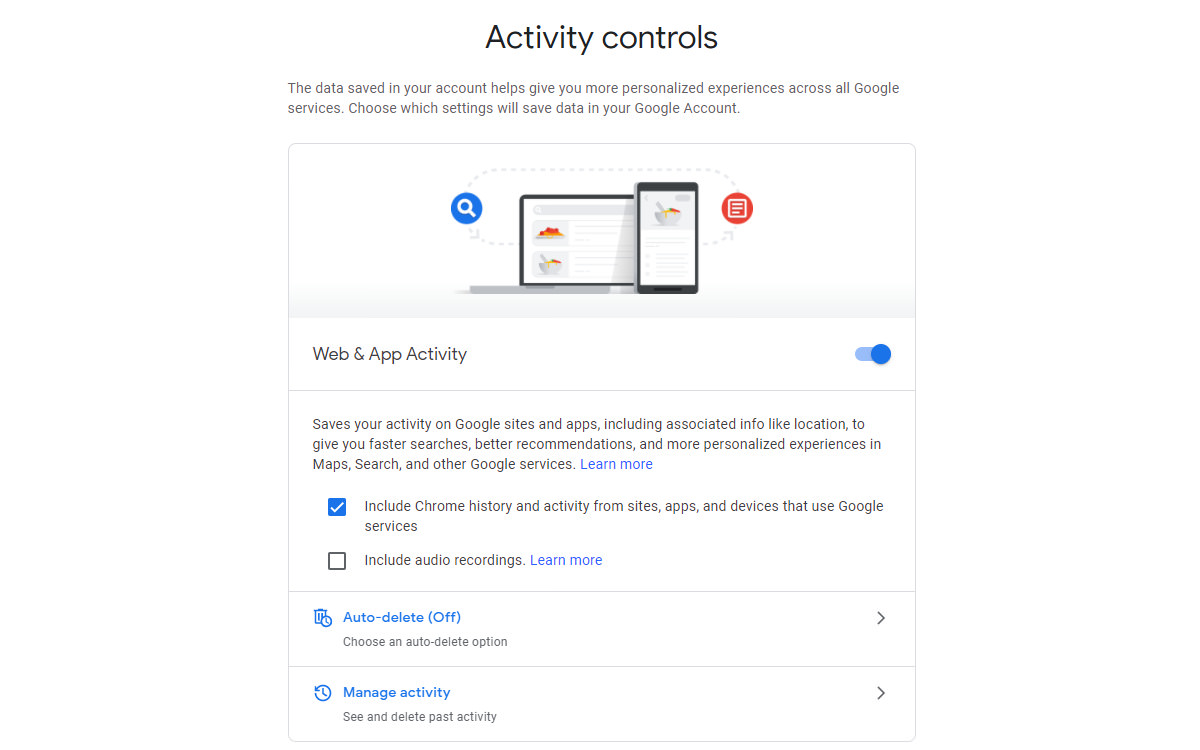
The next item on the same Data & personalization page and Activity controls section is the Web & App Activity browsing history. With a simple click you can turn off the history and activity of Chrome browser in other Google services.
In this section, there is an option not to save the audio recording, which includes all Google Home requests as well as other Google Assistant requests on your other devices.
This setting is off by default; But if you have pre-enabled it and decide to turn it off again, previously recorded sounds will not be deleted.
At the end of this section, there is another option for automatic deletion, as well as links to my Google activity page, through which you can delete and disable previously recorded sounds, specific searches, and use of the app on Android.
Finally, there is a YouTube history that includes your browsing and search history on this website. The YouTube History option is the last item in the Activity controls section and its settings are the same as the two sections above.
Audience and personalization of ads
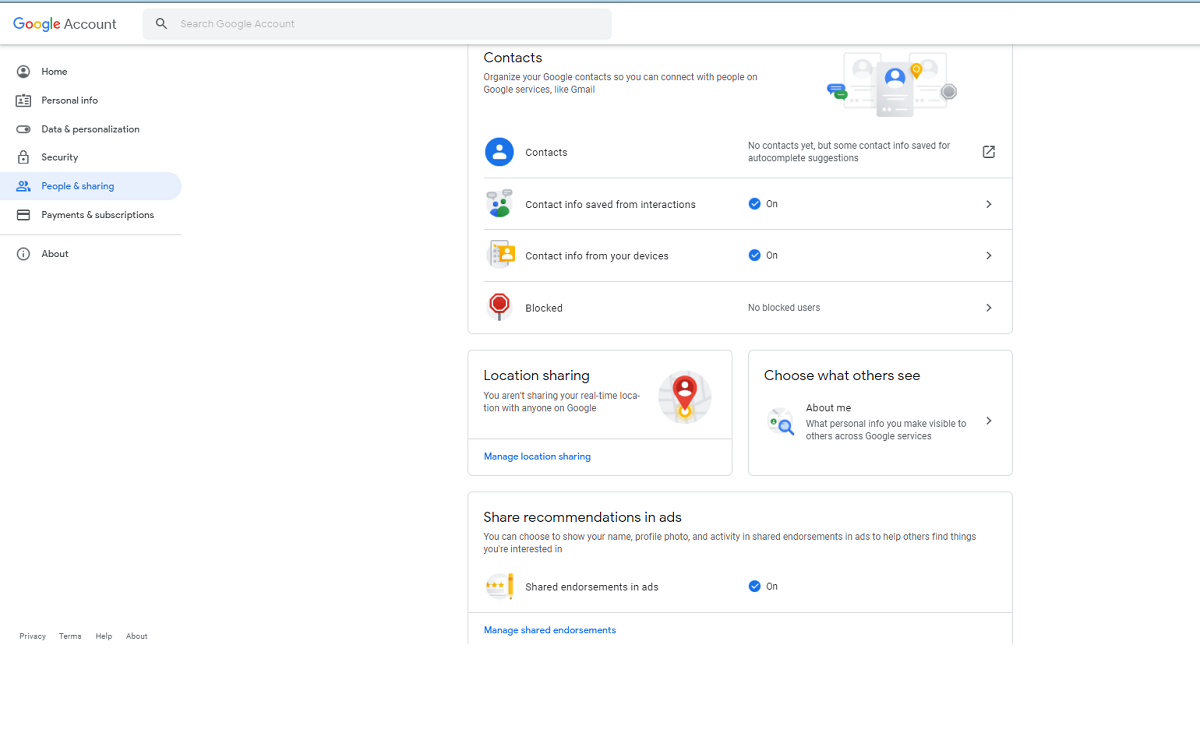
If you have decided to manage your audience with a separate service like Nextcloud, you may want to remove them from Google.
You do not need to refer to Gmail to manage this ; Instead, you can manage your audience through the My Account website on the People & Sharing page by selecting the Contacts option; Otherwise, you can go to the dedicated audience section when logging in to your Google Account.
On the My Account website and the Contacts section, you can turn on or off features such as automatically saving contacts from devices registered on the system, such as mobile phones.
There is also an option to save contact information for people you interact with in Google services.
In order to make similar changes to Gmail, you need to go to the General section in your Gmail settings and check the Create contacts for auto-complete option.
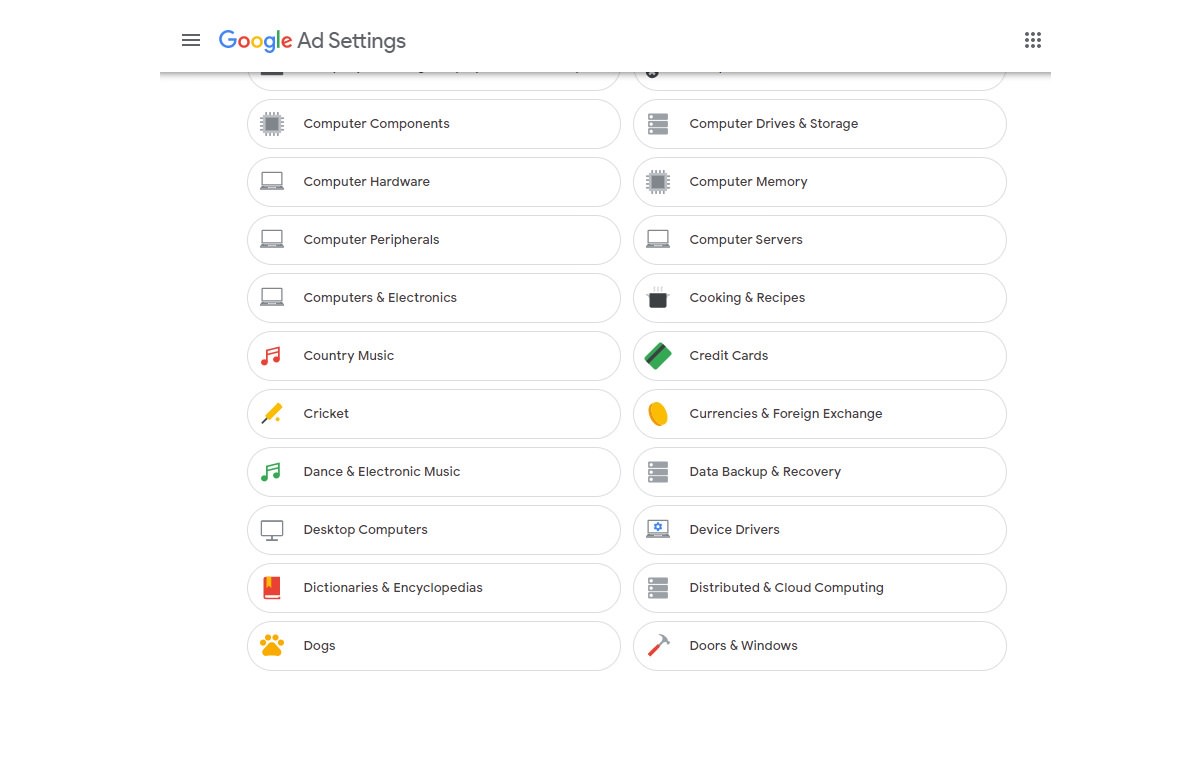
If you want to enter the wonderful world of Google data analytics, take a look at Ad personalization in the “Data & personalization” tab and click Go to ad settings.
In this section, you can turn on or off the personalization of Google ads based on your browsing history, search history, and YouTube history.
Below this option, there is a complete section that shows how to personalize ads and includes basic items such as age, gender, marital status and language; But the issue does not end there; Rather, Google has a long list of advertising topics that it thinks you are interested in.
It seems that every time you search for something in Google several times, it is stored in this section. You can not delete any of these categories if you have enabled ad personalization; But you can turn them off so that Google no longer shows you ads with these topics.
Other personal data
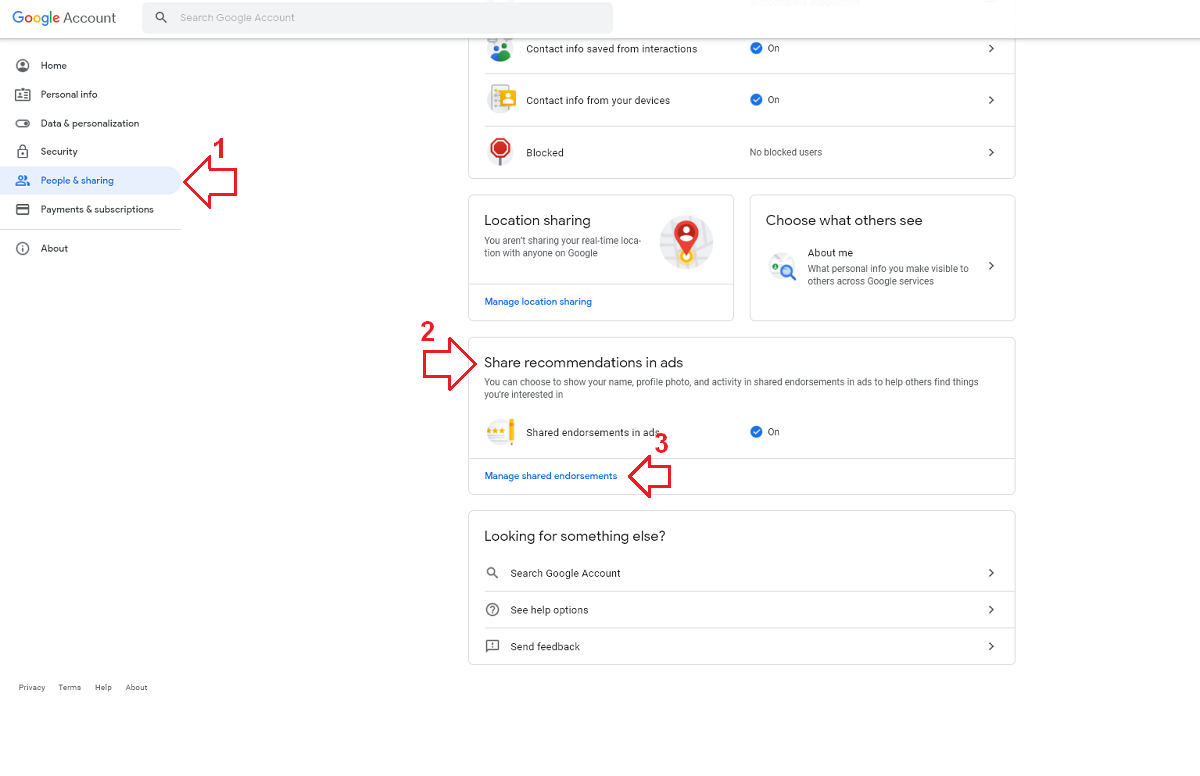
The above was important information that Google has about you; But in addition to this data, Google has access to a lot of other information. Another option that we suggest everyone turn off is the Shared recommendations option.
Enabling this option will show your name, profile picture and activity in ads displayed to your acquaintances.
This usually happens if your acquaintances have searched for the same product you have seen. Neither Google nor any other company needs your help to sell their products without your consent.
To disable this option, go to the “People & sharing” tab, then select Manage shared endorsements from the Shared recommendations in ads section.
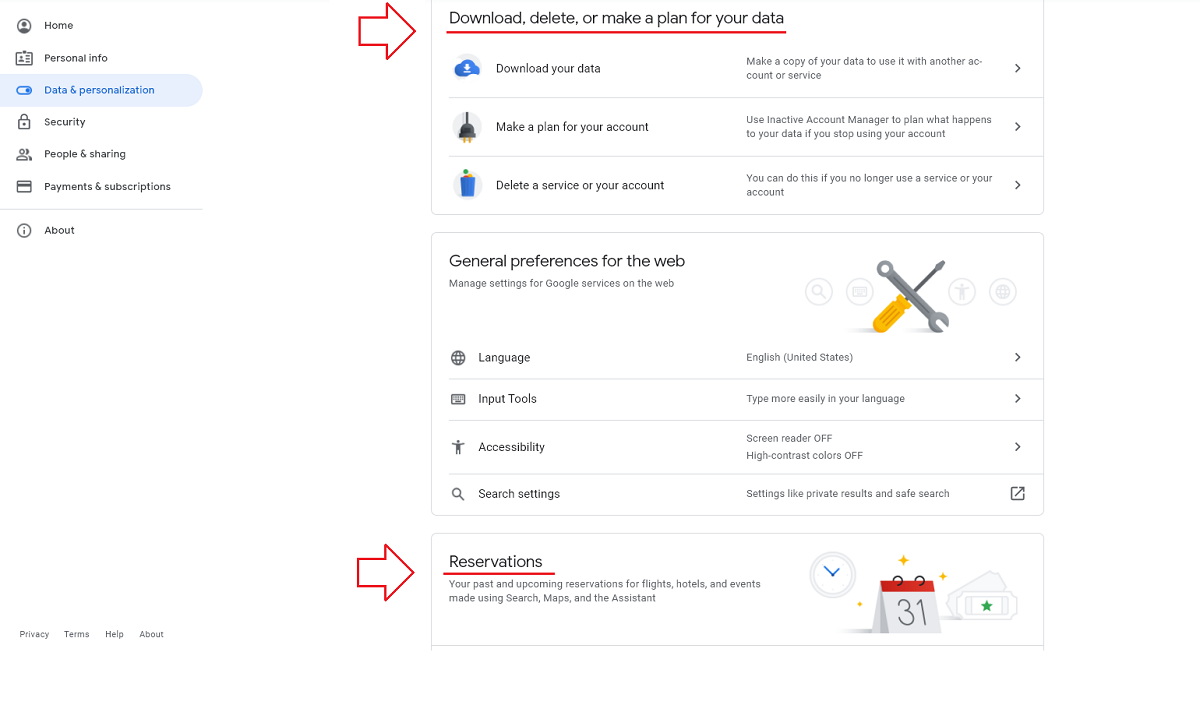
If you go to the bottom of the Data & personalization tab, you can find sections for managing flight bookings, hotels, and events, compiled based on various activities such as search, map access, and Google Assistant.
If you go up a bit in this section, you will see the Download, delete, or make a plan for your data section, by selecting which you can delete your account or download all your data.
In this article, we did not explain the “Security” tab; Because this tab contains more information that you do not need to change, and Google insists on keeping it so that if you lose or forget your password, you can log in to your account again.
We suggest deleting your phone numbers from your Google Account if you have another way to recover your data. Using a phone number to log in or authenticate using SMS is not a safe method.
A better way is to use two-step authentication, such as Yubikey or Google Authenticator. Google’s one-click authentication on Android phones, where you have to select ” Yes, it’s me ” to verify your identity on your phone , is also a better way to receive SMS.
The other part we didn’t talk about is Payments & subscriptions.
If you no longer want Google Pay to have one of your payment methods, you can delete it in this section.
In this section, you can also manage YouTube subscriptions and all purchases you have made through search, map and Google Assistant.
As you can see, Google has a lot of information about you that you should be aware of. Management We covered an important part of this data for you in this article. Hopefully one day we will all consciously manage and maintain our information.

