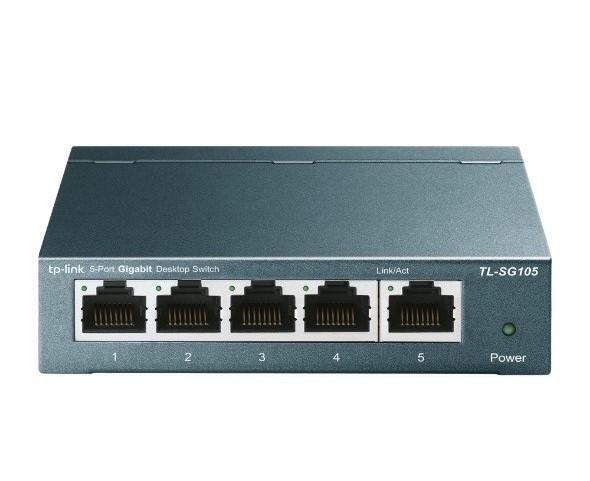Guide To Buying The Best Network Layer 2 Switch
For Each Network With Any Number Of Devices, A Layer 2 Network Switch Is Required To Connect Them. All Computers, Printers, And NAS Devices In The Company Can Generate A Lot Of Network Traffic; That’s Why It’s So Important To Have A Fast And Durable Network Switch.
In this article, we will introduce eight layers of two network switches from different brands and with several other ports that are relatively reasonably priced along with high quality.
What is a switch?
A network switch connects devices (often a local area network) and sends data packets to/from those devices. Unlike a router that transmits data between devices on different networks, a switch sends data only to a device on the same network (which may be another switch or the user’s computer). Tiny homes and offices need a router to access the Internet, but most do not require a network switch unless they have devices to be connected to share resources. Large offices and data centers with dozens or hundreds of computers typically require controls.
Types of switches
Modular switches and fixed-configuration
Modular switches allow you to add development modules as needed and give you more flexibility by changing network requirements.
Fixed configuration switches provide many ports and are usually not upgradeable, which generally costs less. Fixed configuration switches include unmanaged switches, smart switches, and managed switches.
Management and non-management switches
Unmanaged switches are commonly used to expand networks and add devices without the hassle of configuring and requiring an expert. It has fewer features and can not be configured with security and management capabilities.
The management switch has a similar application; The difference is that it offers more switching features (such as traffic prioritization) and is manageable, so a specialist should do this. This type of switch also enables administrators to set up VLANs to split a local area network into smaller sections.
The price of non-management switches depends more on the number of ports, and the cost of managed switches is determined based on its different characteristics. Unmanaged switches are cheaper, and you can get them for much less.
Layer 2 and Layer 3 switches
Network switches can operate in layer 2 of the OSI model (data link layer) or layer 3 (network layer). Layer 2 transmits data based on the destination MAC address, while Layer 3 transmits data based on the destination IP address. Switches that can work in Layer 3 are also called multiplier switches. However, most switches are Layer 2 switches. Layer 2 switches are often connected to devices on their network using Ethernet cables. Ethernet cables are physical cables that are related to devices through Ethernet ports.
What is a Layer 2 switch, and how does it work?
Uses hardware-based switching techniques to connect and transfer data over a local area network (LAN). Switches function like a bridge; With the difference that they have more ports; Switches are multi-port bridges. A Layer 2 switch is a network or device switch that operates on the data link layer (OSI Layer 2) and uses the MAC address to determine the frames’ route. Layer 2 switches are often used to create virtual local area networks (VLANs). Layer 2 switches are used to split their Ethernet network into smaller collision domains to improve network performance. These switches are commonly used with routers to create more extensive networks.
The Layer 2 switch learns the MAC address and ports of the hosts and networks connected to it by examining the source address of the frames it receives and creates a cache of these MAC addresses and the switch ports mapped to it.
Introducing the best Layer 2 switches
Regardless of the size of your network, in the list below, we have introduced network switches that fit your business needs. In this list, you will find smaller options with fewer ports that only work for a small number of networked devices (such as multiple IP cameras or multiple computers). You will also find switches with more suitable ports for medium to large networks.
5-port switch TP-Link TL-SG105
- Five ports
- Unmanageable
- Desktop, wall mount
This easy-to-use switch, designed for use in small office and home networks, can be set up in just two steps; connect it to the power supply and then join your various devices. Its extensive feature set includes traffic optimization, including IGMP snooping to ensure a better network experience for applications such as IPTV. A QoS (Service Quality) feature also allows managers to prioritize traffic so that audio and video programs are straightforward and without delay. This switch saves up to 84% in energy.
D-Link DGS-1100-08P 8-port switch

- Eight ports
- Smart management
- Desktop, wall mount
This model of Delink targets businesses looking for a cost-effective switch with advanced features. This switch has L2 switching elements such as VLAN and QoS, provided through a simple interface that even the most inexperienced IT managers can easily use. The controller also offers PoE capability, connecting IP cameras, VoIP phones, wireless access points, and other PoE-compliant devices.
Switches SE3008 8 port switch.

- Eight ports
- Unmanageable
The Linux SE3008 switch has 8 Gigabit Ethernet ports that transmit data 10 times faster than Fast Ethernet, ensuring a high-speed connection for up to 8 wired devices. This switch is unmanaged and does not require particular configuration and expertise to set up, and you can easily connect eight devices and expand your network. Innovative features of this switch reduce power consumption for unused ports and short cables.
16-port TP-Link TL-SF1016D switch

- 16 ports
- Unmanageable
- Desktop, wall mount
If saving energy is important to you, do not miss the TL-SF1016D switch. This switch has Tp-Link energy-saving technology that saves up to 70% energy consumption. One of the quietest switches available, this feature is made possible by the fanless design. This model is a non-management switch, so it does not need to be configured, and due to its reasonable price, it is ideal for small and home businesses. This switch has a switching capacity of 3.2 Gbps.
24 port switch Cisco SG11224NA
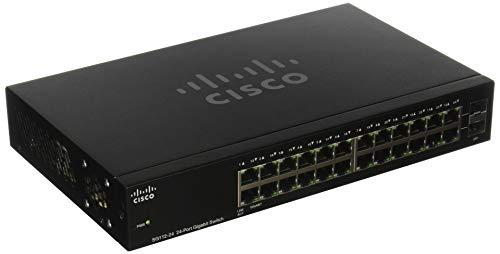
- 24 ports
- Unmanageable
- Recount, desktop
The Cisco Gigabit 24 Port Switch is a non-management switch and does not require configuration.
They are designed for small office spaces.
It is a desktop switch and can be installed in a rack. As part of the 110 Series of this leading network products company, this model is designed for compact bandwidth video services and can save energy by optimizing power consumption without limiting features, which helps the environment and reduces your business’s energy costs.
24-port IPcom G3224T switch

- 24 ports
- Managerial
- Rack Mount
The IP32 com G3224T switch is designed to run high-performance, high-speed networks. It is a management switch and has a web-based management interface. Management switches provide more control over how data is transmitted over the web and the people who can access it, making them flexible buttons. This switch is suitable for professional environments and large businesses and data centers with robust security features and other practical features. The G3224T switch supports Layer 2 protection technology and non-blocking architecture. It also supports VLAN and QoS creation. This model of IPcom can be installed in the rack. Rack-mounted switches are more secure and easily accessible and are less prone to heat and breakdown due to proper ventilation.
28-port switch TP-Link TL-SG1428PE

- 28 ports
- Smart management
Rack Mount
The TL-SG1428PE switch from TP-Link has 24 PoE + ports. This model is from Tp-Link Recommended and is suitable for medium-sized businesses.
The intelligent power management feature of this switch protects it from overload. The TL-SG1428PE control offers high-performance components such as IGMP Snooping, QoS, web-based interface, and network monitoring to monitor user behavior.
28-port switch D-Link DGS-1510-28P

- 28 ports
- Smart management
The Dlink DGS-1510 Series includes switches with SmartPro 10G ports and is an ideal solution for deploying SME networks (SME / SMB). The DGS-1510 series provides reliable connectivity and also supports PoE capability. PoE switches are suitable for VoIP services, wireless access points, and network cameras. This switch allows you to expand your existing network as your business grows and use the latest technologies at no extra cost.