Everything you need to know about WordPress tools
Building and maintaining a WordPress site is a complex and time-consuming task. How fast and how you can do this is directly related to the number of users and projects you can undertake. That is, the ceiling of your ability. Like other professions, the art of WordPress experts is the WordPress tools they use. Building a site with WordPress can be a complicated task, but using the right tools and purchasing WordPress hosting can make your work easier.
local environment
Editors
Professional tools in the browser
Database management
FTP software
Backup tools
Frequently Asked Questions
In this article, we will introduce WordPress tools for designing, maintaining and working with WordPress.
local environment
The local environment is a very suitable environment for working with WordPress and testing its templates and plugins, while it does not require an internet connection and you can work on it wherever you want.

Desktop Server
Desktop Server is the absolute winner. Unlike other local environments, this software is specially designed for WordPress. This WordPress tool provides you with a complete WordPress website with its database and files in a few seconds. In addition, it also provides other advanced features to launch the website on the server.
XAMPP
XAMPP is another alternative to Desktop Server. XAMPP WordPress tool provides you with a local Apache server along with MySql. Its tools are easy to manage and use.
BOILERPLATES
BOILERPLATES are pieces of code that can be used over and over again in different sections, thus reducing the coding process. There are good options for WordPress:
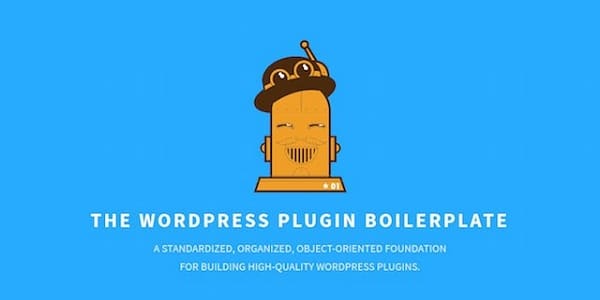
Underscores
Underscores templates play the role of ready-made code snippets for template design and include templates, templates and CSS files and everything you need to get started right away. The best part is that the templates are recently designed with different patterns. If you are planning to design a magazine, blog and business template, Underscores provides you with suitable templates. these patterns in this link . You can see
WPPB
While Undesrscores is for templates, WPPB is for WordPress plugins to build quality WordPress products. to create a plugin You can refer to this link . Enter your desired plugin information, then you will receive a zip file containing your plugin’s starting template.
Editors
A good editor is a developer’s most important WordPress tool. So the best do something better.

PHPStorm
PHPStorm is the best WordPress editor tool for WordPress coding. Works great with JavaScript and PHP and makes it suitable for current WordPress and future versions. PHPStorm includes debugging, code snippet testing, version control and other advanced tools.
Notepad++
Notepad++ This popular software is very suitable for normal coding. However, if you install its powerful plugins and tools, Notepad++ becomes a professional tool.
Synchi
Synchi is a powerful IDE tool that you can install inside WordPress itself and use it to edit plugin codes, templates, HTML codes, etc.
Professional tools in the browser
These tools are used as a WordPress tool on the browser, but currently major browsers offer this plugin separately:
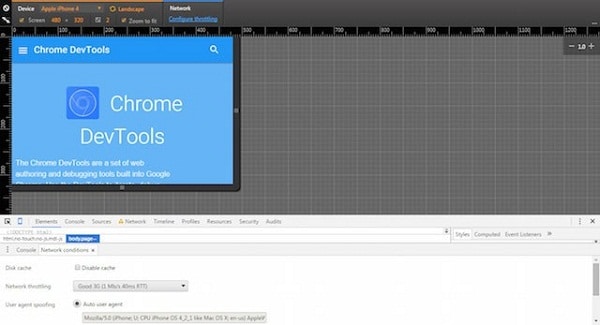
Chrome Developer Tools
Chrome Developer Tools This Chrome tool can do all the tasks expected from a programming and development tool, while it also includes website design tools for mobile devices.
Firefox Developer Tools
Firefox Developer Tools Firefox has its own special tools and provides all the standard facilities needed for checking and debugging.
Database management
The heart of a WordPress website is its database. So it is very important to take care of it.

phpMyAdmin
phpMyAdmin is one of the most common tools for database management. Its user interface is simple and you can easily execute complex MySQL commands in it. A suitable option for both professionals and beginners.
Admin
Adminer is a direct competitor to phpMyAdmin and claims to be smarter, faster and more secure. It is also easy to install and operate, and all its packages are included in one file.
FTP software
To manage WordPress files on the server, a suitable FTP software is a necessity.

Filezilla
As an open source software, Filezilla is already well supported and frequently updated. filezilla also supports the SFTP protocol and can extract files with a size of 4 GB, and in addition it has the possibility to edit the file.
Cyberduck
Cyberduck is designed exclusively for Apple devices. This software can be integrated with other editors and has the ability to connect to cloud servers.
Backup tools
We certainly don’t need to stress how important backup is. Fortunately, the wordpress tool offers many options.
WP-DBManager
WP-DBManager is the most popular plugin that can take care of optimizing, repairing, providing support, restoring backups and deleting tables in the database and executing queries. All these activities can be done from within the administration section of WordPress.
BackUpWordPress
BackUp WordPress tools This plugin can back up the entire website. This plugin is a great backup option.
I suggest you try the above options and see how much they affect your work process. Changing and updating tools can make a huge difference. If you know a suitable tool that is essential in working with a WordPress site, let us know and accompany us in the comments section
