Mastering the Telegram Search Engine: How to Find Channels, Chats & Content Easily
Do you have any information about the Telegram search engine? Do you know that you can search through Telegram? Maybe a few people know about this feature of Telegram. Telegram is one of the most popular platforms in today’s world. Telegram is one of the types of search engines that few people know about this feature. You must have faced this issue and wanted to find an article on Telegram.
But after searching for a while, you get tired and stop searching and go to Google and other search engines. We must tell you that there are tools and robots in the Telegram search engine that allow you to find the content and images you want. This article is for people who want to know about these Telegram search engines and how to use them. So, if you are also part of this category and want to learn these things in the discussion of learning digital marketing, you can go on this exciting journey with us.
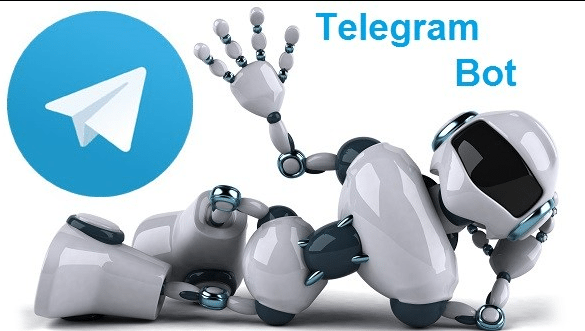
Telegram search engine
Because Telegram is a powerful platform that most people use, you can search through your ID or the number of people in Telegram. To communicate with people through their ID, it is enough for you to enter the person’s ID in the search field after the phrase @ so that the Telegram search engine can find that person for you. If you have saved the person’s name on your mobile phone, you can go to the search section and find the person’s chat page after typing the name of the person you want.
But if you want to find an article in Telegram with the help of the Telegram search engine, type a word or a sentence from that article in the search field. Next, the Telegram search engine will show you channels related to your topic. You can easily find the content you want by using these methods in the Telegram search engine.

Are there other methods to search in Telegram?
It is possible that sometimes you are looking for a specific topic and do not know the channel’s name for that topic. In this case, how can you search? For this, visit the Telegram channels.me site and search for your content from this site. Now, how should you search if you are looking for a specific message in someone’s chat?
- Go to Telegram Channels.me.
- Use the search bar on the site to look for the topic you’re interested in.
Searching for Messages in a Chat
Need to find a specific message in a chat? Just follow these simple steps:
- Open the chat with the person whose messages you want to search.
- Tap the three dots in the top-right corner of the screen.
- Select Search from the menu that appears.
- Type the keyword or phrase you’re looking for.
Telegram will highlight all matching messages, making it easy to find what you need.
Advanced Search Techniques in Telegram
Telegram’s search functionality supports more than just basic keyword input. Here are a few advanced tips:
- Combining Keywords: Use multiple keywords separated by spaces to refine your search results. For example, “recipe cake” will show results containing both words.
- Date Filters: In group chats or channels, scroll to specific dates using the calendar feature to find messages from a particular time.
- Media and File Filters: Use the “Search Media” option in the search bar to locate images, files, or videos shared in chats.
To use a bot, simply type its username in the search bar, start the bot, and follow its instructions.
External Tools and Websites for Discovering Channels
If you’re looking for content outside of Telegram’s native search capabilities, try these websites:
- TelegramChannels.me: A user-friendly platform for exploring Telegram channels by category or popularity.
- tgstat.com: Offers analytics and trends for Telegram channels, including top-performing posts and member growth statistics.
- TLGRM.eu: A comprehensive directory for finding channels, bots, and sticker packs.
These tools are excellent for discovering new groups and communities.
Searching in Secret Chats
Secret chats in Telegram are designed for privacy and may not support traditional search functionalities. Here’s what to note:
- Secret chats don’t sync across devices, so messages are only stored locally.
- You can still scroll manually through conversations, but you may not find keyword-based search options as in regular chats.
Exploring Telegram Bots for Searching
Several bots on Telegram are designed specifically for enhanced search capabilities:
- @GlobalSearchBot: Use this bot to find public groups, channels, and content based on keywords.
- @ChannelSearchBot: Perfect for locating public channels related to your interests.
- @FileSearchBot: Helps you search and retrieve shared files on Telegram across various groups and channels.
The best Telegram bots
One of the principles you must learn in sales psychology is to get familiar with the developed tools. This way, you can be one step ahead of others. One of the principles of sales psychology is to be one step ahead of other people in content creation and new search methods. You should get familiar with the best Telegram bots besides other search methods.
In general, other than the methods mentioned for searching in Telegram, some tools can help you a lot in the search. We will introduce you to some bots in Telegram that will help you a lot in searching, so that you can easily find the content you are looking for. In the next part, we will introduce these robots to you separately.
@Utuberabot
YouTube is a social network with many fans worldwide. Many people use YouTube training videos. However, different robots like utuberabot are designed for this purpose so that they can download these videos very easily. After receiving the video link you want on YouTube and entering this link in the channel of these robots, you can easily download the video you want. Utuberabot can help you a lot.
@TwitterDownloaderBot
For Twitter, you can use the @TwitterDownloaderBot. This bot allows you to download videos and GIFs from Twitter with ease. Simply paste the tweet URL that contains the video you want into the bot’s chat, and it will provide you with downloadable options. Whether it’s a video or a GIF shared in a tweet, the bot supports quick downloading to your device. This bot can be a handy tool for anyone who wants to save Twitter media without third-party apps.
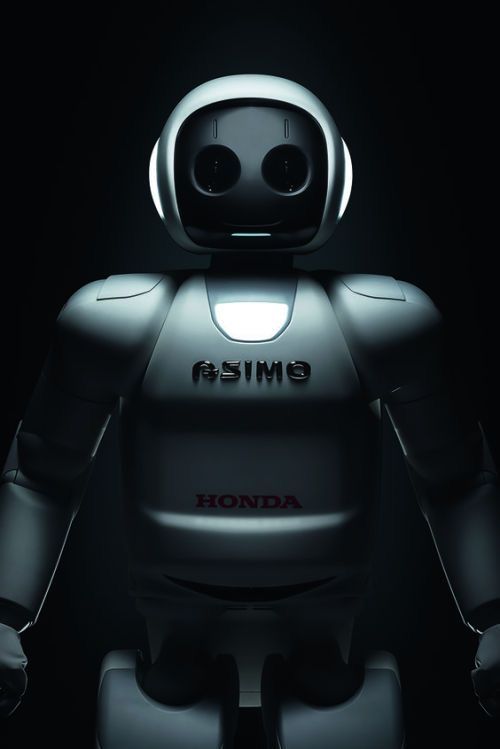
Final word
One of the things that is important to produce content is learning the types of searches. Although Telegram is considered one of the most popular platforms, many people do not have any information about the Telegram search engine. Many thought that only Google was considered a search engine and did not use Telegram to search for their content. They used to go to Google to search for anything. But in this article, we tried to teach you all the necessary things to search in Telegram and explain to you everything you need to know about how to use Telegram search engines and learn how to work with them.
FAQ
What kinds of things can I search for within Telegram?
You can search for users by their @ username or number, look up channels and groups by entering keywords, and find messages inside chats or channels using built-in search features.
Which advanced search techniques work best in Telegram?
You can combine multiple keywords in the search bar, filter by media type (images, videos, files) within a chat, or use date-scroll to jump to messages from a specific time.
Are there external tools or bots that improve Telegram search?
Yes — third-party websites like TelegramChannels.me and TLGRM.eu let you explore channels by topic or popularity, and bots such as @GlobalSearchBot or @ChannelSearchBot can locate content or channels directly in Telegram.
