Download video from Twitter with direct link on iPhone and Android
In This Article, We Review The Solutions And Methods Of Downloading Twitter Videos On Ios, Android, Personal Computers, And Telegram.
Currently, video sharing has become one of the most popular features of Twitter, with many users making thousands of videos publicly available on their accounts every day; Even big companies and brands share promotional teasers to promote their products or services.
Although Twitter has not provided such a feature to its users, it is easy to save Twitter videos on a personal computer, tablet, or smartphone. For this reason, in this article, we intend to teach how to download from Twitter on a personal computer, Android and iOS.
Download from Twitter online
Downloading Twitter videos on a personal computer is one of the easiest possible methods and does not require downloading and installing an application or additional software. Follow the steps below to save Twitter videos on your computer:
- Open your browser and go to the Twitter site. Don’t forget that you don’t need to log in to your Twitter account to download the video you want.
- Please select the desired video and right-click on it.
- Select Copy Link Address option from the opened menu. Doing this will save the desired video address in your computer’s clipboard.
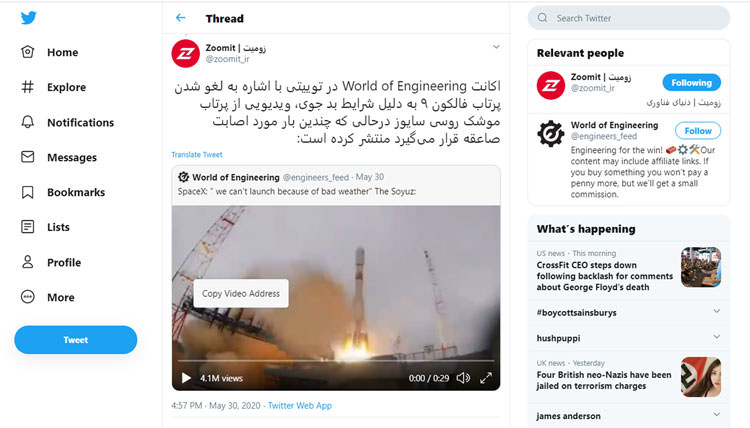
- Go to Twitter video download sites. Available and applicable areas include DownloadtwitterVideo.com and Twitter video downloader.
- On the main page of the DownloadtwitterVideo site, there is a box where you have to put the video link you want. The video link will be placed inside the box by right-clicking in the box and selecting Paste or pressing the two buttons, Ctrl + V, on your keyboard; if you are using a Mac, press Command + V to insert the video link into the box.
- Press the enter button, so the site starts loading the video and converting it to MP4 format.
- Don’t forget that it is possible to download a video in MP4, MP4 HD, and MP3 modes, which gives you the first option of low-quality video, the second option of better quality video, and the last option of video audio file.
- Click on your desired option to download the video according to the specified format and quality.
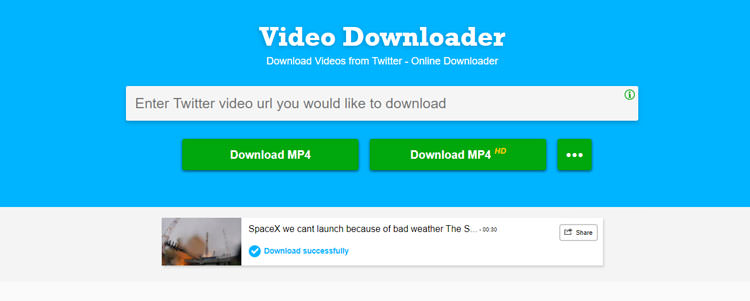
Download from Twitter Android
We need external applications if we don’t want to go to the site with the phone browser and download the Twitter video.
- Download and install the Download Twitter Videos application on your Android device. This free application is used to download Twitter videos and watch them offline.
- Open the official Twitter application and go to the desired video page.
- When you go to the desired video page, select the Share option. On the opened page, select the copy link option to copy the link.
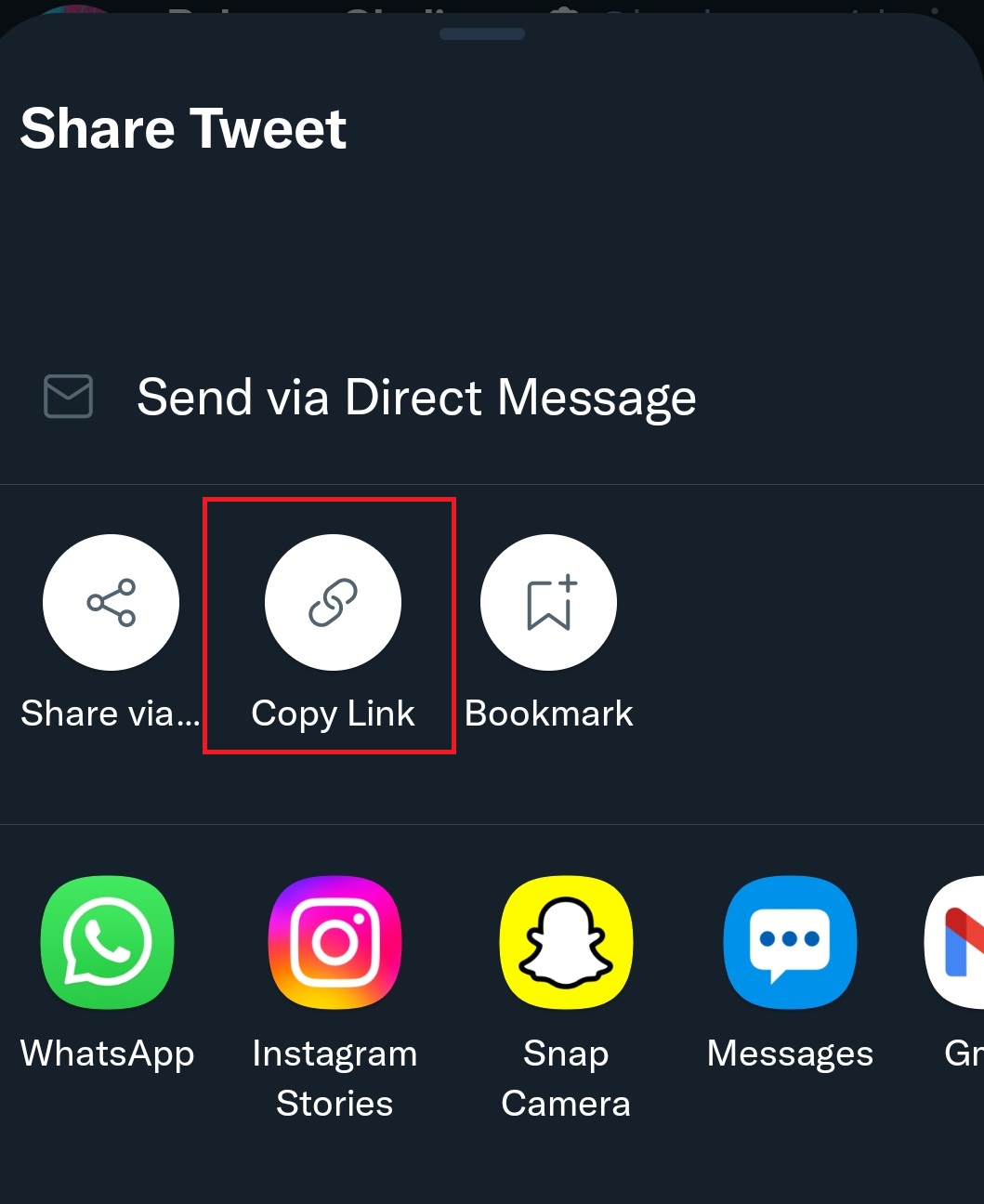
- Now go to the Download Twitter Videos app and paste the video link to download the Twitter video by selecting the round download button.
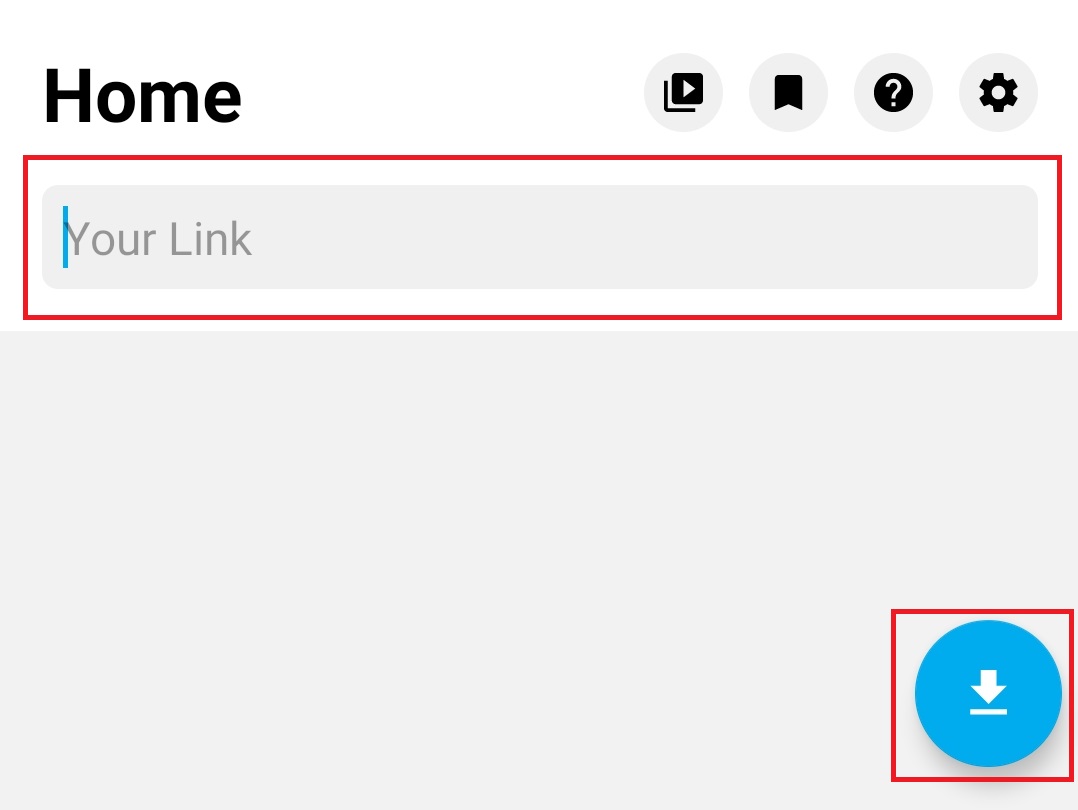
Also, for added convenience, you can:
- When you go to the page of the video you want, choose the sharing option or Share and then Share via.
- On the opened page, select the Download Twitter Videos application so that the video link you want will be introduced to the application.
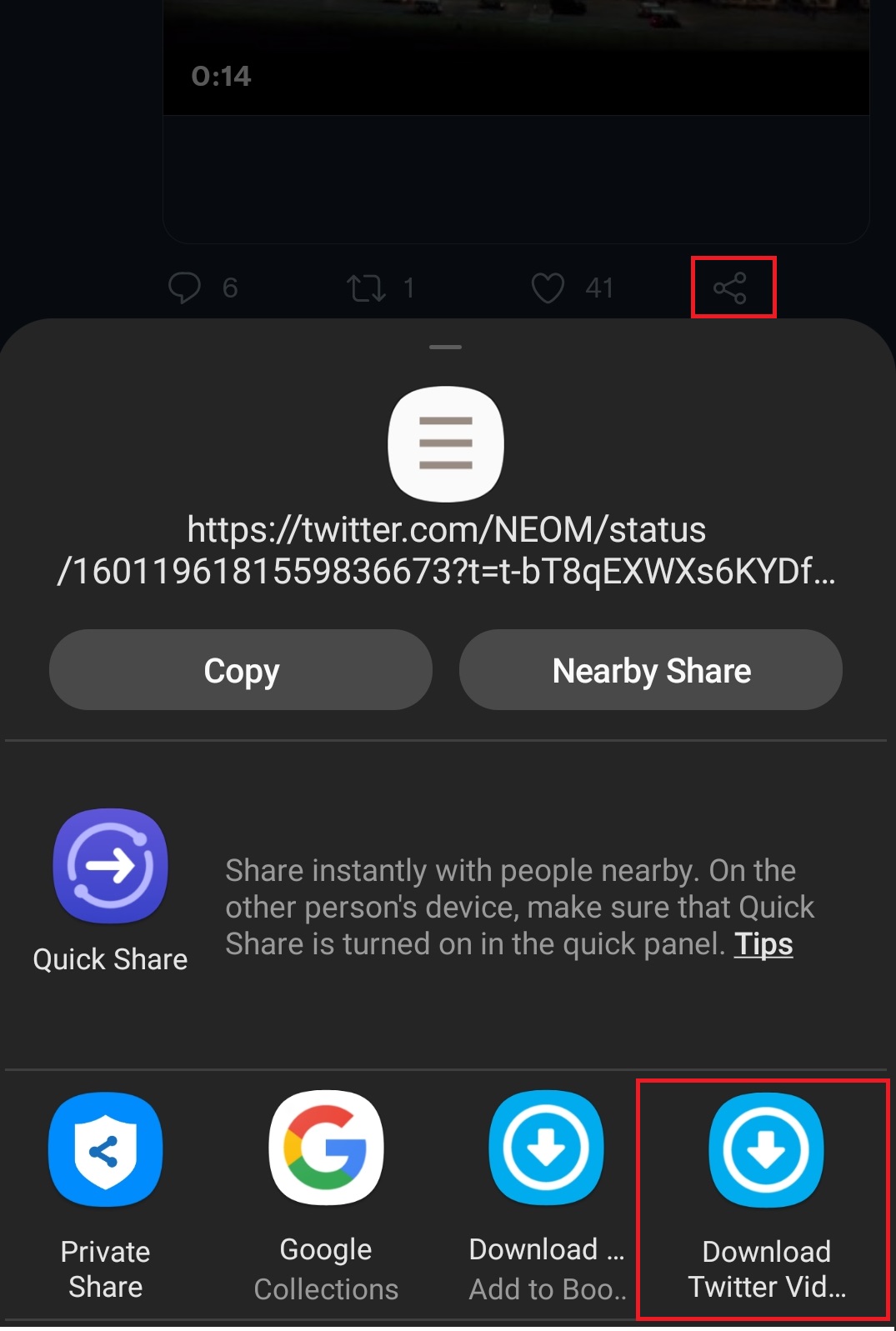
Download from Twitter iPhone
Twitter videos on iOS can be downloaded through the browser, just like on Android. Follow the steps below to download Twitter videos on iPhone and iPad :
- Open the Twitter app on your phone and go to the tweet containing the video.
- Tap the share icon and then select Copy Link.
- Now open Safari on your iPhone and go to www.twittervideodownloader.com or any Twitter video downloader website you know.
- Paste the copied link there and tap the Download button. After tapping on it, several new download links of different sizes will appear.

- Touch and hold whichever you want, then select Download Linked file from the menu.
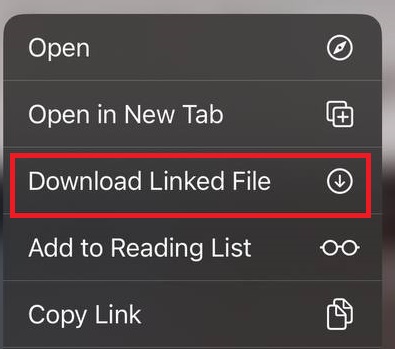
- After the video is downloaded, click Play to save it from the Downloads section of Safari. Click on the share icon and select Save video.
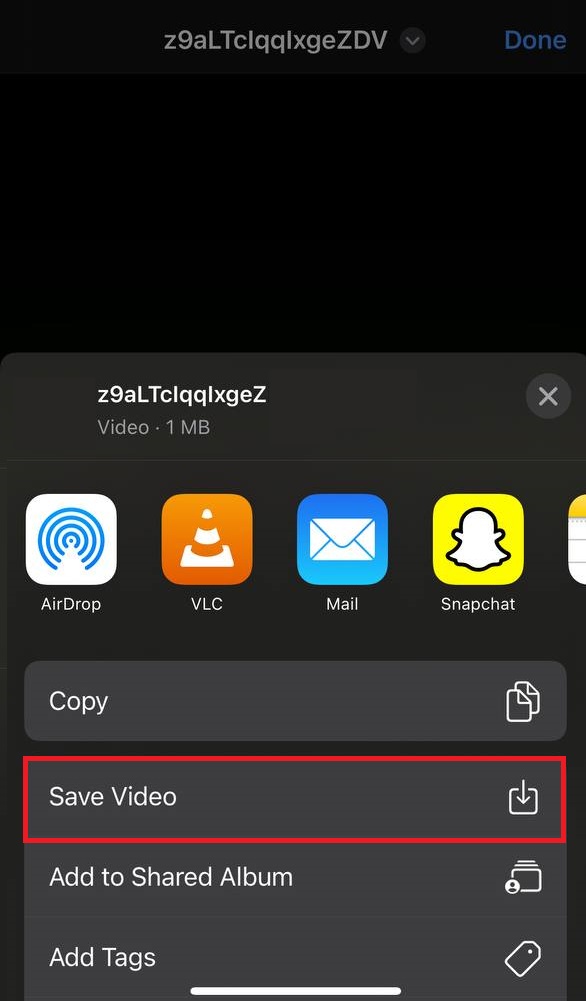
Download from Twitter Telegram
Twitter video download is very fast with the help of Telegram bots. After joining one of the Telegram downloader bots such as VideoDownloadBot, Twideo_bot, and TwitterDownloaderBot (with the possibility of choosing the quality), you can download it by sending a tweet link containing the video.
common questions
How to create a Twitter account?
If you want to create a Twitter account, refer to the article on creating a Twitter account. In the Twitter account deletion article, you can learn how to delete a Twitter account.
What devices can we use to download videos from Twitter?
You can download Twitter videos for any device that supports the Internet, such as mobile phones, personal computers, laptops, and tablets.
Is it free to download videos from Twitter?
Yes, it is free to download videos from Twitter on any device. There is no need to pay to download Twitter videos.
How to download Twitter videos on iPhone?
The steps mentioned in the article can be downloaded from Twitter on iPhone. No additional steps are required.
***
We hope this article was helpful to you. Share your views and suggestions with us in the comments section.

