Complete List Of Apple Siri Commands
“Hey, Siri!” In This Article, We Present You A List Of The Best Siri Commands For Phone Management, Productivity, Entertainment, Etc.
Apple CEO Phil Schiller took the stage at the 2011 iPhone 4s launch event and said:
For decades, people in technology have been promising us a dream where we talk to technology, and technology does what we ask. We have heard this promise repeatedly, but it has never been fulfilled.
Schiller saw the road to realizing this dream as an over-reliance on voice interfaces on simple language structures, such as “call mom,” “play Beethoven,” or “call this number.” Shiller continued:
At this point, Schiller paused for the next slide to reveal the familiar microphone icon on an aluminum background.
What I’m talking about is a feature on the iPhone 4s called Siri.–
And thus, the iPhone voice assistant was born. In those days, every description heard of Siri was wholly positive, and most of them described it as a revolutionary technology; One called it “a powerful harbinger of the future of mobile,” and others called it “the beginning of a new user experience for all mobile and Mac Apple products.”
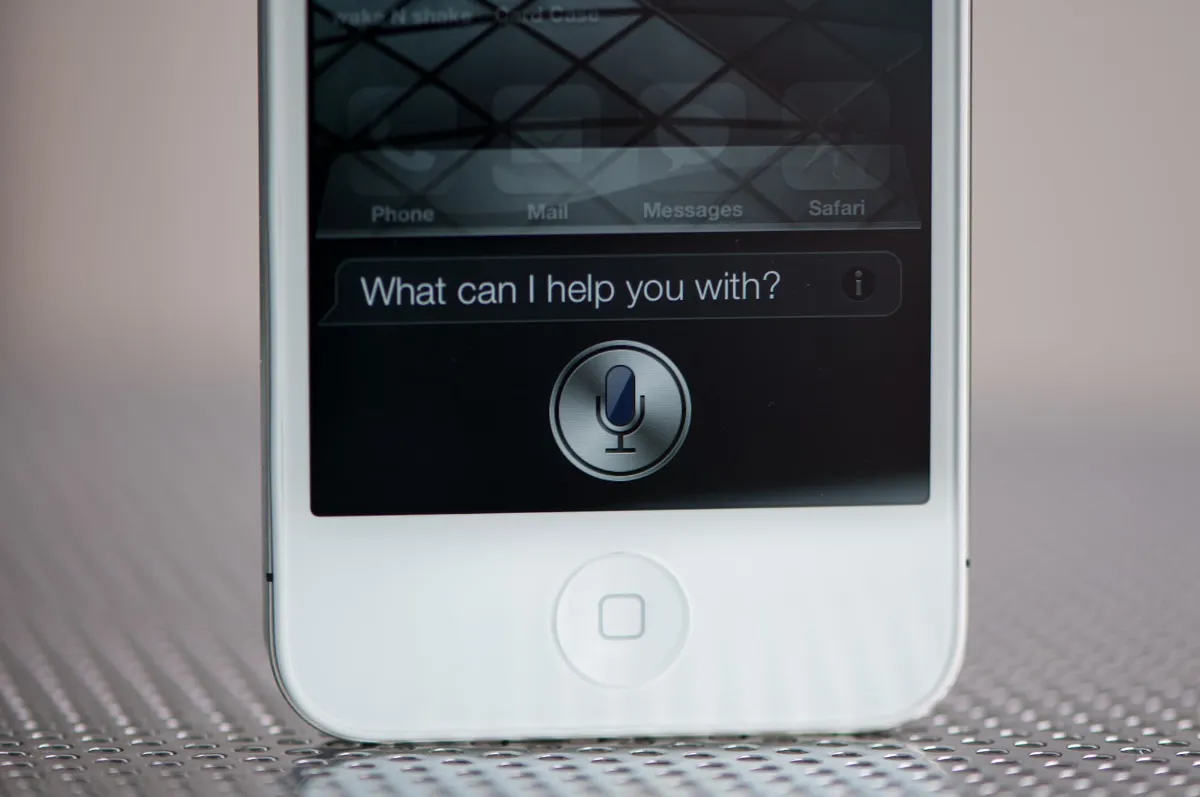
Today, after 12 years of Siri’s life, this voice assistant has undergone significant changes, and although in some cases it has not met our expectations, in many cases, it has done our work and saved us time. In the following, while introducing Siri and its mechanism, we will introduce you to a list of helpful, exciting, and even lesser-known Siri commands so that if you have ignored Siri for any reason, give her a second chance.
- What is Siri?
- How does Siri work?
- List of Siri commands
What is Siri?
Siri is the name of Apple’s intelligent assistant in the company’s ecosystem. It uses artificial intelligence based on machine learning to provide users with suggestions, answer their questions, or control devices. Users can customize Siri with various natural voices and in 21 different languages.
Apple’s intelligent assistant was launched in 2011 and has evolved significantly. Siri now has a much more natural voice, can answer questions in slang, remember previous conversations, and take control of some aspects of your life.
Siri uses neural networks and algorithms to process user requests, both locally on the device itself and from Apple’s servers in the cloud; However, Siri’s dependence on cloud computing is such that if the Wi-Fi connection of the device is interrupted, it cannot process many user requests. Among the recommendations that Siri can make in offline mode, we can mention activating shortcuts, ending and making calls, setting alarms, opening applications, and changing the phone’s theme.

Apple bought the voice assistant Siri from the research company SRI, which had an application of the same name in the App Store. At first, Siri was a simple task management feature and could only respond to trivial commands. A little later, by bringing it to the level of the iOS operating system, it was released along with the iPhone 4s. Every year, with the iOS update, Apple has added features to Siri and improved its artificial intelligence to still compete with other voice assistants such as Google Assistant and Amazon Alexa.
You will see the list of devices that currently support Siri below:
- iPhone 6s and later
- Second-generation AirPods, AirPods Max, and AirPods Pro
- iPad fifth generation and later
- All iPad Pro models except the 12.9-inch model of the first generation
- iPad mini 5th generation and later
- iPad Air 3rd generation and later
- All Apple Watch models
- HomePod and HomePod Mini
- MacBook Pro 2018 and later
- MacBook Air 2018 and later
- iMac Pro
How does Siri work?
Siri is activated on Apple devices by pressing and holding the Home or Side button or saying, “Hey Siri.” When you start speaking, your command is first processed locally so that Siri can determine whether it can be answered from the device itself or needs to connect to Apple’s cloud servers. All audio data is end-to-end encrypted to eliminate the worry of Apple or anyone else eavesdropping.
Siri AI uses machine learning to process user requests and perform various tasks. Other developers can also use Apple’s APIs to create functions specific to their applications so that Siri can respond to requests related to these applications, for example playing songs from Spotify.

The more you use Siri in different Apple products, the more this intelligent assistant will adapt to your voice and your requests; Therefore, Siri is unique to each user and probably only reacts to his voice. Additionally, there are several options for personalizing Siri’s voice.
In Apple chips, a module called Secure Element encrypts personal data. This module sends complex tasks and questions that Siri can’t answer locally to Apple’s servers for analysis using a random ID.
It is interesting to know that from iOS 14 onwards, all text-to-speech conversion processes are done locally with the help of the neural engine. Thus, a feature like Dictation, which types the user’s voice into text, does not send the data to Apple’s servers for processing, and their place on the device is safe.

However, if you’re concerned about privacy, you can delete your audio recording from Apple’s servers. To clear data from Apple’s servers, you need to remove all the information that Apple receives from Siri, including your voice recordings.
Follow the steps below to delete your data from Apple’s servers:
- Go to iPhone Settings and select Siri & Search.
- Turn off all options that enable Siri, including Listen for ‘Hey Siri’ and Press Side Button for Siri. This will disable Siri altogether.
- From Settings > General > Keyboard, uncheck the Enable Dictation option.
Apple does not tell you that by doing the above steps, you are deleting your recorded audio files from the company’s servers, But that’s precisely what you’re doing.
List of Siri commands
Before introducing Apple’s Siri commands, keep in mind that the company has not published a complete list of Siri commands because this list is exceptionally long; It’s like having a list of all the questions you can ask Google! In the following, we will introduce some useful and exciting commands to save time and make your relationship with Siri more intimate.
The best Siri commands to manage your phone
The best Siri commands to control your phone | |
|---|---|
Checking messages and sending messages | Text [name] Read my messages. |
Answer the call and hang up the call | Call [name]. Answer the phone Hang up |
Check and send an email | Email [name] about the change in plans Check email Send an email to [name] |
open (app name) | Open [app] Play Angry Birds |
Take a photo/selfie | Take a picture/selfie. |
Turn Wi-Fi on/off (or any other settings) | Turn on/off Wi-Fi (or any different location) |
Increase/decrease screen brightness | Increase/decrease brightness |
Volume up/down (percentage) | Lower/increase volume to [share] |
Mute the phone | Mute my phone |
The best Siri commands to get information
The best Siri commands to get information | |
|---|---|
About the time and date | What time is it? What’s today’s date? When is [holiday]? When is sunrise? What time is it in [location]? |
About the weather | Is it raining? Tell me about today’s weather. |
Search the web | [word] Google Search for [search query] Who is [celebrity name]? Search the web for … Show me [food type] recipes. |
Conversion of units and calculations (Wolfram Alpha) | How many meters are in a mile? What is 1+1? How many calories are in a bagel? What is an 18% tip on $86.74 for four people? Who’s buried in Grant’s tomb? How long do dogs live? What is the Gossamer Condor? What is the square root of 128? |
Meaning and translation of words | Tell me a synonym for [word]. How do you say [word] in [language]? What is the definition of [word]? |
Siri can answer many questions related to general information, such as countries’ capital, the distance from Earth to Mars, and information like this. Still, in cases where he does not know the answer, the link will show him the answer to the user’s question on the web.
The best Siri commands for productivity
The best Siri commands for productivity | |
|---|---|
Set the timer | Set a timer for [time duration]. |
Set alarms | Wake me up at [time]. Set the alarm for [time] What alarms do I have? |
Set up a meeting time | Set an appointment with [name] at [time]. Cancel appointment with [name] at [time]. What appointments do I have today? |
Set reminders and notes | Remind me to [reminder] at [time, date, or location]. Create a grocery list Note: check out that new album Create a reading list note |
The best Siri commands for fun
The best Siri commands for fun | |
|---|---|
Knowledge of the results of sports competitions | Did the [sports team] win? Tell me the scores for the [sports teams] match. |
Movie news | What’s the synopsis of [movie]? Show me reviews of [movie] When was [movie] released? Who starred in [movie] What movie won the best picture in 1998? |
Music | Play [song]. Stop this song. Skip this song. Play more songs like this one. After this, play [song]. Play my playlist. Play [song] on Spotify/YouTube Music/… |
The best Siri commands for the smart home
Remember that Siri commands for the smart home are only for people who have purchased Apple’s HomeKit platform and own smart home devices. These devices must be purchased separately and set up through the Apple Home application on the iPhone.
The best Siri commands for the smart home | |
|---|---|
Turn on/off the lamps | Turn the lights on/off Turn the [room name] lights on/off Set the lights to [percentage] |
room temperature | What is the temperature in [room name]? Set the temperature to [degrees]. |
door lock | Lock/unlock the [room name] door Is the [room name] door locked? |
Turn on/off devices | Turn the [brilliant plug name] on/off |
Exciting questions you can ask Siri
You can ask Siri strange questions and hear exciting answers. Below are some of these questions, along with one of Siri’s answers, which is helpful when you are bored and want to talk to your iPhone, as Phil Schiller said.
Exciting questions you can ask Siri | |
|---|---|
What does Siri mean? “Siri is just a name that was given to me when I started working. It doesn’t mean anything, but I like it. » | What does Siri mean? “Siri is just the name they gave me when I got the job. It doesn’t mean any one specific thing. But I like it”. |
We will not disclose Siri’s reaction to this sentence! Try it yourself! | I see a little silhouette of a man |
When will the world end? “The world is changing. Sometimes it changes a lot. But the last time I checked, he was still on Josh’s head.” | When is the world going to end? “The world changes. Sometimes it changes a lot. But last time I checked, it was still around”. |
1,2,3…it will be tested! “I’m fully up and running, and all my circuits are working fine.” | Testing 1,2,3 “I’m completely operational, and all my circuits are functioning perfectly.” |
What is your favorite movie? “I heard that Blade Runner portrayed intelligent assistants realistically and accurately.” | What is your favorite movie? “I’ve heard that ‘Blade Runner’ is a very realistic and sensitive depiction of intelligent assistants.” |
What is the meaning of life? “I can’t answer that!” (play with the words can’t and Kant, the German philosopher) | What is the meaning of life? “I Kant answered that. Ha ha!” |
What is zero divided by zero? “Imagine you have zero cookies and divide them equally among zero friends. How many cookies does each person get? Do you see? It is completely pointless, and the cookie monster is upset that there are no cookies and your friends are also upset because there are none. “Oh, Ogi, Yehu’s case has become severe.” | What is zero divided by zero? “Imagine that you have zero cookies and split them evenly among zero friends; how many cookies does each person get? See, it doesn’t make sense, and the cookie monster is sad that there are no cookies, and your friends are sad because they don’t exist. Oh wow, this escalated quickly”. |
can you stop the time “My time doesn’t allow it.” | Can you stop time? “Time won’t let me.” |
What is the movie Inception about? “Inception is about dreaming about something. I fell asleep myself.” | What is Inception about? “Inception is about dreaming, about dreaming, about dreaming, about dreaming, about something or other. I fell asleep.” |
Siri’s hidden but handy commands
Apple improves Siri’s capabilities every year (for example, the ability to hang up a call was added to Siri in iOS 16). You’ll probably be surprised by Siri’s current capabilities if you’re used to a few specific commands. In addition to standard commands such as setting timers and alarms or making calls and sending messages, other Siri commands are less known but can be extremely useful. In the following, we mention a few of these features that, although instrumental, are used less than other commands.

- Ask Siri for a password.
You can ask Siri for your passwords. For example, ask, “What’s my Reddit password.” The phone asks you to authenticate with Face ID or Touch ID first and then directly opens the Passwords section from the phone settings to see the desired password.
- Change device settings
In the best Siri commands to manage the phone section, we mentioned some orders with which you can change the phone’s settings, such as increasing and decreasing the screen’s brightness or silencing the phone. But Siri can change almost anything related to devise sets with your voice command. For example, you can tell Siri “Turn on/off Wi-Fi/Bluetooth/Airplane Mode” to turn Wi-Fi/Bluetooth/Airplane Mode on/off or enable/disable dark mode (“Enable/Disable Dark Mode”). You can even express your request more precisely; For example, ask Siri to change the volume to 70 percent (“Change the volume to 70 percent”) or set the screen brightness to 50 percent.
- Snooze or turn off alarms
We all know that you can use Siri to set the alarm, but many people probably don’t know that you can ask Siri to stop or even sleep it. Just asks Siri, “End alarm” or “Snooze alarm,” to do this for you. This way, you don’t have to look for your phone in the dark to turn off the alarm when you are asleep or awake.
- Roll the dice/ tap, or line
Siri is a good option for unbiased decisions! If you were in a situation where you didn’t know which to choose between the two sandwich models, you could ask Siri to draw a line or roll a die. Tell him, “Flip a coin” or “Roll a die.”
- Song recognition
In 2018, Apple acquired the Shazam song recognition application and brought it to the operating system level so that you can add its icon to the iPhone’s Control Center without downloading the application. However, Siri itself can do the trick for you. Just tell her, “What song is this” and Siri will tell you the song’s name while listening to it. Of course, Siri is not as accurate as Shazam, but it gets you started very quickly.
- Find device
You can find your device by voice tracking. Siri can help you find your Apple Watch or any other Apple device if you keep it nearby. You can ask Siri, “Where is my apple watch/iPhone,” Siri will start playing audio from that device.
- Lumos and Nox
Only Harry Potter fans know what the story of Lumos and Nox is! If you say “Lumos” to Siri, it will turn on the camera flash for you, and if you say “Nox,” it will turn off the moment.
This was a list of some of the best and most useful Siri commands that can save you some time or at least make you feel like you’re the hero of the movie Her and the intelligent assistant Siri is talking to you. If you use a recipe not mentioned in this article or have a favorite recipe among those introduced, share it with us.



