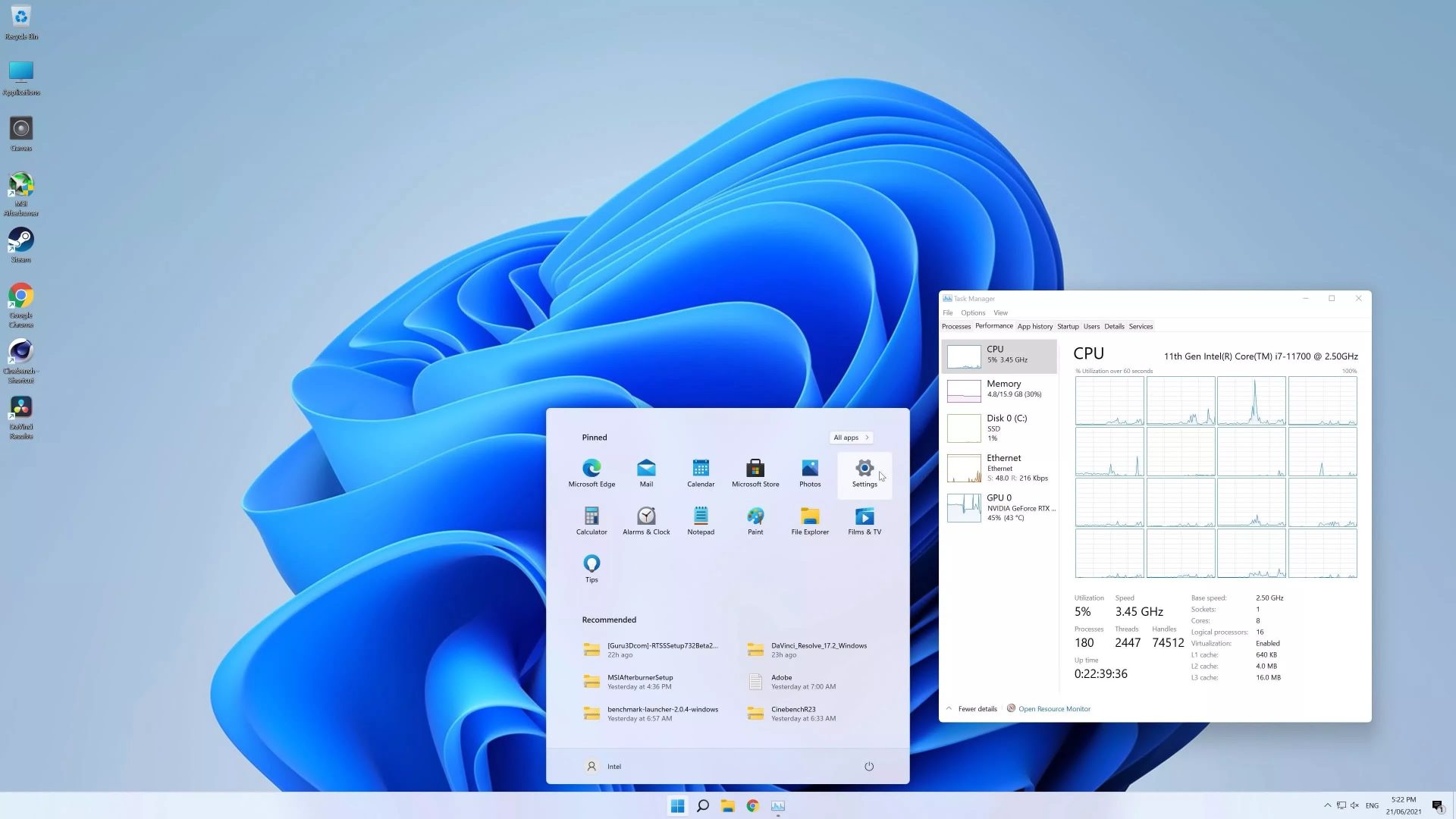Check The Performance Of Windows 11 For Gaming
Introduction
Recently, In The Form Of An Online Event Called ” What’s Next For Windows, “Microsoft Officially Unveiled A New Version Of Windows.
Gaming, The unveiling surprised many audiences, according to the company’s previous statement about the latest version of Windows 10.

Earlier in 2015, after the introduction of Windows 10, Microsoft announced that this would be the latest version of Windows. And I will then apply any changes for free and through periodic updates.
Surprisingly, the next version of Windows called Windows 11 is set to hit the market this holiday season. However, it is said that this version will be available to Windows 10 buyers as a free update.
Recent events and the subsequent release of the unofficial version of Windows 11 have created many margins for Microsoft, which is beyond the scope of this article. But gaming and new changes to Windows in the new version are what we are all excited about.
Windows 11 is the best Windows for gaming.
“Windows 11 is the best Windows ever designed for gaming.” This is the phrase that Microsoft used to describe the latest version of the Windows operating system.
Microsoft has acknowledged that it has regular plans for the ninth generation on console and PC platforms. And Windows 11 is part of that program.

Windows 11 is introduced with a ton of new features that are supposed to improve our experience of modern games. Obviously, the new generation will be the beginning of a very bright season in the gaming world for everyone, and Microsoft will play a significant role in this process.
To stay competitive with console platforms in its new operating system, Microsoft has tried to improve the execution power, speed, and quality of the gaming experience.
In the following, we will introduce and briefly review some of these practical features.
Windows 11 Auto HDR feature with brighter, more vivid images
Games in Windows 11 are supposed to use the powerful and new Auto HDR tool. A new feature that will lead to a more vivid and realistic display of elements in the game. This new protocol, which provides brighter and more beautiful images for gamers, is used in all games that use DirectX 11 and DirectX 12.

Also, games that do not support HDR will run brighter and more colorful by enabling Auto HDR in Windows 11. This is exactly the feature used in the Xbox X and S series consoles and has become a standard in the ninth generation.
By activating this feature in Windows 11, you will be able to replace today’s HDR standard with older SDRs. Of course, like other platforms, you will need an HDR monitor or TV to use this feature.
Windows 11 loading speed will be reduced with Direct Storage
These days, high-speed SSD modules have become an integral part of the gaming industry. And all ninth-generation consoles also use these memory modules to slow downloading and run games more smoothly.
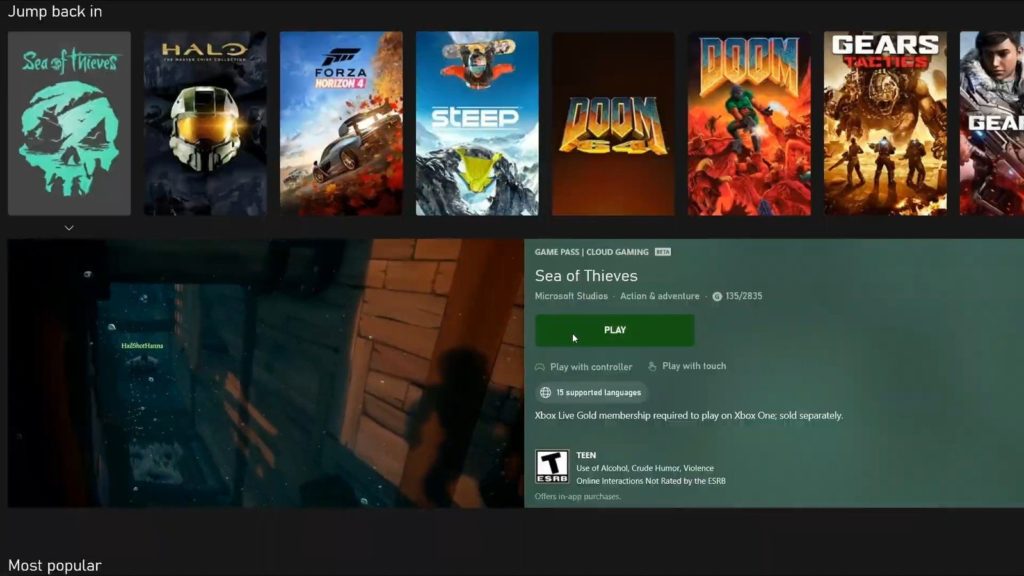
Direct Storage was first introduced on ninth-generation consoles with Microsoft Velocity architecture. This technology depends on the SSD, which reduces the game’s loading speed and slightly increases the frame rate. And in general, it provides users with a better quality experience.
This feature is also embedded to improve the gaming experience in Windows 11.
However, keep in mind that not all form factor invoices and SSD generations will support this feature. And apparently, this feature is only for NVMe powerful form factors.
However, taking advantage of this feature will allow you to experience smoother, faster, and with a higher frame rate.
Windows 11 Store and Xbox Software
Microsoft investing in the Windows Store and improving its quality is one of the things that can be seen in Windows 11. Microsoft has also made some special changes to the Xbox software.
It looks like the company intends to invest heavily in gamepads and integrate the Xbox system into PC and console platforms.
The DirectX 12 Ultimate standard promises new technologies
The DirectX 12 Ultimate standard is a tool that helps video game developers take advantage of new technologies and, above all, visual effects. The release of a new version of DirectX has always been good news for gamers.
This time, DirectX 12 Ultimate brings users unparalleled capabilities such as Real-Time Ray Tracing, Sampler Feedback, or Variable Rate Shading, which are currently supported by only some Nvidia graphics.

Such capabilities bring video games one step closer to reality. In general, DirectX 12 Ultimate is supposed to help improve the visual effects of video games and optimize the processing in Windows 11. Overall, to see better visual experiences on the Windows platform.
Gimps and the diminishing role of the platform
One of the goals of Microsoft in the form of the Gimps share service is to integrate, diminish the role of the platform, monopolize and capture the market for console and PC gamers.
But unlike similar services, which are limited to a single platform, Gimps is investing in a different range of contacts on different platforms, most notably Windows.

With the help of the Gamepas service, more and more people will have access to a large number of high-quality games in large studios every day by paying a relatively cheap subscription fee for this service.
And Windows 11 is optimized for best access to this group of users. To provide users with access to a wide range of entertainment industry titles by providing a monthly subscription using the Xbox software.
Conclusion
Microsoft is on the verge of making big changes in the field of gaming. And Windows 11 and its new features are a step in the right direction to improve the process.
The company intends to integrate different platforms to provide the same experience and high quality to gamers.

The presence of new Windows 11 technologies, along with a focus on investing in GamePoint shared services and efforts to improve its user experience, could further highlight the role of Microsoft and Windows in the future of the gaming industry.
As a result, you should expect Microsoft to shine in the industry.