Buying Guide And The Best CPUs Offered In The Market (May 1402)
Choosing The Best CPU When Buying Or Upgrading A PC Is Very Important, And You Should Try To Find The Best Computer Processor In The Market.
In this article, we will introduce the best CPUs for Gaming and different uses every month while providing valuable tips and a CPU buying guide.
Essential points in choosing the best CPU
Like other computer parts, choosing the best CPU has its tips and principles; without knowing them, you cannot select the best processor. In the following, we will discuss the essential points in choosing a CPU and review the CPU buying guide for different users with different needs.
Attention to the generation and microarchitecture of the processor
The first thing you should pay attention to when choosing a computer processor is the generation or microarchitecture. Intel and AMD release one or two new generations of desktop processors every year, often with the best performance and performance. However, several generations of Intel and AMD processors may simultaneously be available in the market.

This is where you should know the different generations of processors and their features and capabilities to choose the best CPU. The computer processor buying guide here can make it easy for you.
The generation of Intel computer processors can be easily recognized by paying attention to the two initial digits of the model. For example, Core i7 12 700 belongs to the 12th generation, and Core i9 13 900K belongs to the 13th generation. On the other hand, AMD uses a different naming model; the Ryzen 7000 series are the latest AMD processor.
Although the latest generation of Intel and AMD processors are usually the best, they are not necessarily worth buying more than the previous generation CPUs. For example, in the Ryzen 7000 generation, due to the new platform, you need a new AM5 socket motherboard and DDR5 memory modules, which is not affordable, at least for mid-range systems.
A big problem that usually exists with the latest generation of CPUs or computer processors is the low variety of motherboard chipsets. AMD and Intel launch their new generation processors first with high-end and expensive motherboards, so you should fully consider the price, availability, and variety of motherboards compatible with the same processor generation.
Other disadvantages of new-generation processors include the higher price, the need for a new cooler, and the low variety.

That said, newer processors are almost always the best but not necessarily the best value for money, and an older-generation processor may be much more expensive.
However, buying a computer processor belonging to more than one previous generation is not recommended at all because usually, the increase in performance during two generations of computer processors is significant, and by buying an old processor, you are deprived of the improvements and improvements of newer generations of CPUs. What was said about the computer processor for Gaming is also entirely accurate.
The number of computer processor cores
The more cores a processor has, the better it will perform in multi-threaded processes. However, the number of seats is not the only factor affecting the speed and efficiency of a computer processor. The microarchitecture, frequency, and cache memory also affect computer processors’ speed and final efficiency.
Unfortunately, more cores almost always mean lower frequency.
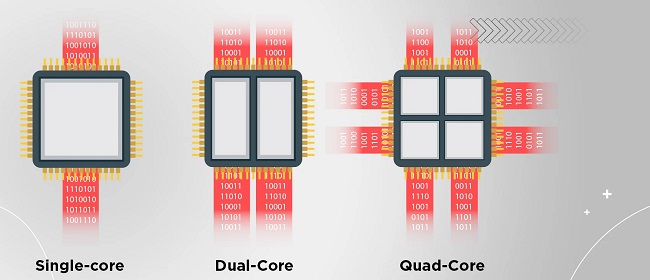
Approximately six processing cores are enough for home use or Gaming, and a higher frequency can be much more beneficial than more cores. High frequency is fundamental in a suitable processor for Gaming.
Processors with 12, 16, or 24 processing cores are more useful in heavy-duty applications capable of using Multi-Threading. For a home user or gamer, the Core i7-13700K processor is better value than the Core i9- It is 13900K.
Be careful in the new generation of Intel processors, such as the 12th and 13th generations; there may be more than one type of processing core called a hybrid processor. Depending on the model (but not necessarily), these processors can have two types of substances, including large cores (Performance-core) and small or low-consumption cores (Efficient-core).
In hybrid processors, each group of cores has its base and boost frequency, and the frequency of small and large bodies is not the same. In this article, the mentioned frequency is related to large centers.
Paying attention to the socket and compatibility of the processor with the motherboard
We discuss a significant factor in this section of Hardware City’s CPU buying guide. Choosing a compatible motherboard for your preferred computer processor would be best. However, if you already have a motherboard and are looking to upgrade the CPU, you must get a processor compatible with the same motherboard. However, if your motherboard is more than two generations old, upgrading the CPU is no longer recommended, and it is better to upgrade the entire system.

For each generation of computer processors, you can usually buy motherboards with low-end, mid-range, and high-end or flagship chipsets. Fortunately, today you don’t necessarily need to go for flagship Intel Z series or AMD X series motherboards, and mid-range motherboards often offer you the features and facilities of the same generation.
Another thing to consider when choosing the best CPU is the possibility of upgrading the system with the next generation or generations of processors from the same manufacturer. While AMD guarantees compatibility with current motherboards for several eras, Intel usually changes sockets or stops supporting older motherboards every two generations, increasing costs.
Therefore, if upgrading the CPU and installing newer processors is one of your priorities while recommending buying the latest generation of processors and motherboards, AMD can be a better choice.
Overclocking the processor and being overclockable
Only those with the K extension can be overclocked among the Intel processors, but you must pay more to buy them. It would be best to remember that manual overclocking of the computer processor does not significantly increase performance. It is better to buy a regular processor or a package factor at a lower cost than manual overclocking.

The main advantage of overclockable Intel processors, which have a higher price, is a higher boost frequency and higher thermal design power, which allows more boost. However, we believe Intel’s overclockable processors are not worth much, and you can buy non-K models for less. So remember that you shouldn’t blindly rely on the suggestions in a CPU buying guide that only introduce the more powerful and expensive ones, and sometimes spending less will have much more added value.
Also, overclocking AMD Ryzen processors is not worth much, and it is better to choose a fast and powerful processor with high frequency from the beginning.
The difference between a processor (Tray) and a box
Processors in the market are often available in two versions: Teri (without Box) and Box (with Box). The advantage of Teri processors is their lower price, but they lack a warranty, stock cooler, and chestBox. Also, these processors do not have seals; However, the functioning of the processor can often be recognized from the traces of the motherboard lock or their wear.

Although tray processors have their drawbacks, they are generally more affordable. Keep in mind that Intel processors do not have a warranty in Iran. Of course, processors rarely require a deposit under standard conditions.
Regarding cheap processors or the best low-end CPU, it is better to get their BOX version that contains the stock cooler so that you don’t need to pay for the cooler separately.
The difference between F, K, and X extensions of processors
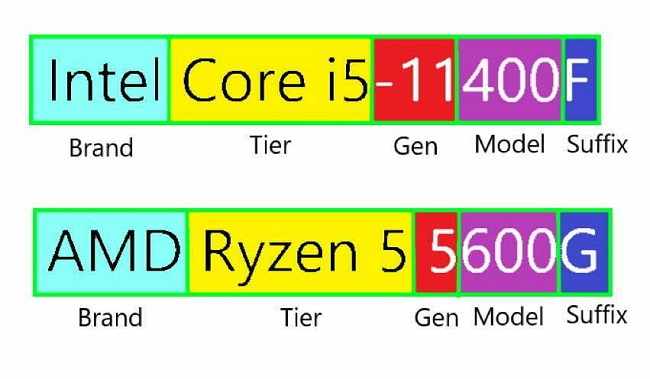
Intel and AMD processors can have certain suffixes, each representing a unique feature, and you should know them.
Function and meaning of different suffixes in Intel processors:
- The suffix K indicates that it can be overclocked.
- The suffix F means no internal graphics (IGPU).
- In the KF extension, it means no internal representations (IGPU) but can be overclocked.
- The absence of an attachment means a standard model with internal graphics and no overclocking option.
- Meaning of suffix X in AMD processors:
- X extension means faster models.
Be careful; Intel K and AMD X models usually have additional capabilities and capabilities to work at higher boost frequencies, so if you don’t have budget restrictions and are looking for the fastest processor on the market for Gaming, K and X models are the best and most powerful processors for Gaming and applications rely on single-core performance.
Windows 11 processor compatibility or support
Be careful that we introduce current models in this CPU buying guide. Models that cover and support the latest software and operating systems well. Intel processors from the 8th generation and later generations and AMD processors from the Ryzen 2000 series and newer series support Windows 11. Windows 11 does not officially support old or previous-generation processors, so if you plan to use Windows 11, pay attention to its compatibility with Windows 11.

RAM frequency supported by the processor
One of the essential characteristics of any processor is the RAM frequency it can support. As you know, faster RAM is often better. However, the RAM frequency supported by each generation of processors is different.
Be careful; the 10th generation Intel processors up to the Core i5 models support a maximum RAM frequency of 2666 MHz, which reaches 2933 MHz in the i7 and i9 models.

The maximum RAM frequency of all 11th-generation Intel processors reaches 2933 MHz on non-Z motherboards and 3200 MHz on Z motherboards (without XMP). But from the 12th generation onwards, this limitation does not exist, and all models support 3200 MHz frequency with non-Z motherboards and higher frequencies with Z motherboards (with XMP).
The RAM frequency supported by AMD processors varies depending on the series and generation.
Of course, there are many more points in buying and choosing the best CPU for your computer, but you don’t necessarily need to get involved in all of them, and we have made it easy for you by introducing the best computer processors on the market. Also, by mentioning your expectations and budget, you can get free CPU purchase advice for your computer and choose the best computer processor.
The best computer CPUs of 2022
In the following, we introduce the best computer processors in the market so that you can easily choose the most powerful processor for Gaming, design, and graphic work.
Please keep in mind that the particular situation of the Iranian market (including the unreasonable pricing of new processors and their limited supply) often makes it impossible to offer the best processors in the world for the Iranian market.
Intel Pentium Gold G6405
is the best cheap computer processor

- Socket: LGA1200
- Number of cores and threads: 2C 4T
- Base frequency: 4.1GHz
- Internal graphics: UHD Graphics 610
- Manufacturing technology: 14 nm
If you need a cheap and minimal CPU for home, personal, student, student, or office use and don’t want to spend much, Intel Pentium Gold G6405 is the best cheap CPU in the Iranian market. H510 motherboards are also affordable.
Intel Pentium Gold G6405 processor belongs to the 10th generation and is a bit old, but still, with a frequency of 4.10 GHz and Hyper-Threading technology, it is the best CPU and an excellent choice for casual use.
In this CPU buying guide, we will not introduce the internal iGPU part of processors. However, remember that the Pentium Gold G6405 internal graphics processor has sufficient power to perform everyday tasks such as web surfing and watching movies. You will not have to buy a separate graphics card. It makes it unnecessary. Of course, the Intel Pentium Gold G6405 processor cannot be suitable for Gaming.
Combining the Intel G6405 processor with a new H510 motherboard is economical. With more budget, buying a 10th to 12th-generation Core i3 processor is better. Be careful; older and cheaper generations are also available, but they are not worth buying compared to the Pentium G6405.
The Intel Pentium Gold G6405 processor can easily handle everyday uses such as watching movies, surfing the web, simple web editing, working with Office, etc. Your other option can be the Intel Pentium Gold G6405 model with a slightly lower frequency.
Intel Core i3-12100
is the best budget computer processor

- Socket: LGA1700
- Number of cores and threads: 4C 8T
- Base frequency and boost: 3.3GHz – 4.3GHz
- Internal graphics: UHD Graphics 730
- Manufacturing technology: 10 nm
If you want a good processor for home or business use that is also responsive for serious Gaming, Intel Core i3s are the best processors on the market. Our recommended processor is Intel’s 12th generation Core i3-12100; if you ignore the price difference and have a graphics card, the newer and better model Core i3-13100F is recommended.
Of course, the performance difference between the Core i3-13100 and Core i3-12100 is insignificant. Still, we are facing a faster and newer model with more powerful internal graphics in the non-F version.
This processor can handle non-professional work with Photoshop, web browsing with multiple tabs, serious Gaming, home use, or even non-specialist work. If you buy a separate graphics card for your system that is more powerful than the GT 1030, go for the model with the F extension, which is cheaper.
Naturally, for everyday, non-gaming use, you must combine the Core i3-12100 processor with a discrete graphics card. However, the same built-in graphics is sufficient for home use. Use the affordable Intel Core i3-12100 processor in combination with an H610 motherboard and 3200 MHz RAM.
Intel Core i5-12400F is the best gaming computer
processor
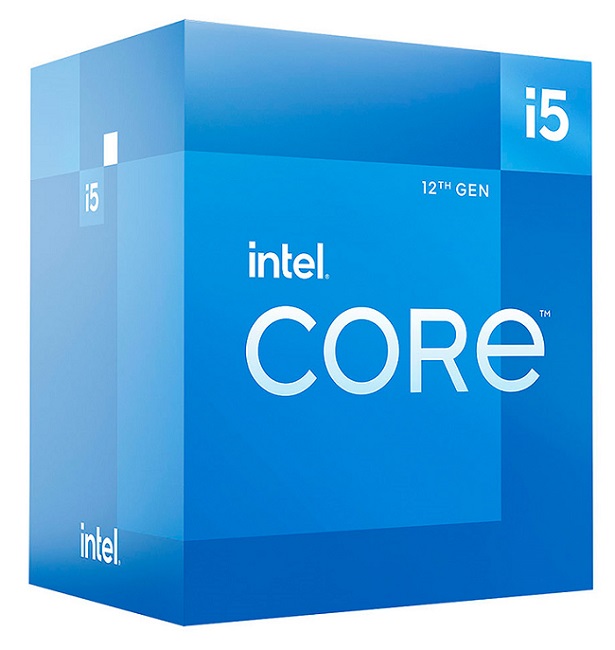
- Socket: LGA1700
- Number of cores and threads: 6C 6T
- Base frequency and boost: 2.5GHz – 4.4GHz
- Internal graphics: UHD Graphics 730
- Manufacturing technology: 10 nm
In this section of the Hardware City CPU buying guide, we will introduce a particular model. If you are looking for the best and most valuable processor in 2022, regardless of your budget, the Intel Core i5-12400 is your choice. Core i5-12400 is the best budget processor for Gaming and business use.
The affordable Intel Core i5-12400 processor, with twelve processing cores and the ability to run twelve threads simultaneously with a maximum frequency of 4.40 GHz, is the best CPU for Gaming, programming, and home-personal use. This powerful and affordable processor also supports DDR5 and PCIe 5.0 RAM.
The performance of the 12th generation Intel Core i5-12400 processor is very satisfactory in various uses. It can be an excellent choice for gaming systems, working with Photoshop, non-professional design, and the like. Sure, there are better and more powerful processors out there, but the Intel Core i5-12400 offers excellent performance for what you’re paying.
Also, the Intel Core i5-12400 processor is often better and faster than the Ryzen 5 5600X.
It is recommended to use the Core i5-12400 gold processor with a B660 motherboard and a DDR4 RAM kit and not go for DDR5 so that the additional cost does not reduce its purchase value. You get the best performance for the price. This processor is recommended for graphics cards up to RTX 3060 Ti.
In the same category, there is AMD Ryzen 5 5600, which can be a replacement for the good Core i5-12400 processor. However, its availability and price in the Iranian market are unfortunately unattractive.
Intel Core i5-13400
is the best gaming PC processor in 2023
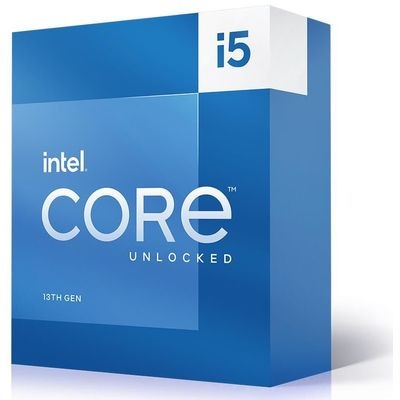
- Socket: LGA1700
- Number of cores and threads: 10C 16T
- Base frequency and boost: 2.5GHz – 4.6GHz
- Internal graphics: UHD Graphics 730
- Manufacturing technology: 10 nm
If you don’t mind the price, Intel’s Core i5-13400 is undoubtedly the best value-for-money gaming processor of 2023. This model is faster and more updated than the Core i5-12400 model. However, availability and reasonable pricing are decisive in choosing between the Core i5-12400 or Core i5-13400 as the best affordable gaming processor of 2023.
The Intel Core i5-13400 belongs to the 13th or latest generation of Intel processors. This processor has six large cores and four small cores. As an updated 10-core processor, it performs very well in Gaming, business use, web design, working with Photoshop, and various non-heavy uses.
As one of the best processors in the Iranian market, the Intel Core i5-13400 is a perfect choice for 1080p Gaming. Of course, there are faster and better options, such as Core i5-13600K or Ryzen 5 7600. The Ryzen 5 7600X competes with the more expensive Core i5-13600K model.
You can use the stock cooler of the Intel Core i5-13400 processor, and there is no need to prepare a separate cooler. However, if the price of the box model is very different from the tray model, you can buy yourself a cheap cooler compatible with the LGA 1700 socket.
Intel Core i5-13600KF
Best Gaming PC Processor – Business Use – Design
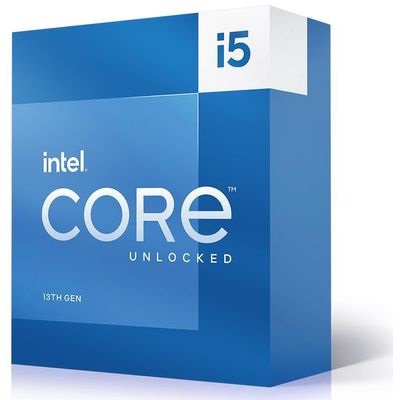
- Socket: LGA1700
- Number of cores and threads: 14C 20T
- Base frequency and boost: 3.5GHz – 5.1GHz
- Internal graphics: UHD Graphics 770
- Manufacturing technology: 10 nm
With a higher budget, you can go for the 13th generation Core i5-13600K model with a higher frequency and faster performance than the Core i5-13400, which, if we don’t consider the price difference, is a great processor for Gaming and business use.
Intel Core i5-13600K is a fast, powerful fourteen-core processor supporting the latest technologies. This processor also performs very well in work uses such as Photoshop, design, and engineering and can provide high performance compared to the price.
It cannot be said that the Intel Core i5-13600K processor is the best CPU of this group, but combining it with a 600 or preferably 700 series motherboard, a high-speed DDR5 memory kit, and a good cooler; It can be a winning combination that can handle anything.
The Core i5-13500 is available for less, but the Core i5-13600K is often significantly faster and better.
AMD Ryzen 5 7600X
is the best computer processor for Gaming – design – graphic work

- Socket: AM5
- Number of cores and threads: 6C 12T
- Base frequency and boost: 4.7GHz – 4.3GHz
- Internal graphics: AMD Radeon Graphics
- Manufacturing technology: 5 nm
If not the best mid-range CPU right now, then at least one of the best mid-range processors in the world in 2023 is the AMD Ryzen 5 7600X. This 12-core processor uses the updated Zen 4 microarchitecture, 5nm manufacturing technology, and the latest modern market technologies, such as DDR5 and PCIe 5.0, which makes it an excellent choice for Gaming and work computers.
Mid-range processor performance
AMD Ryzen 5 7600X matches the more expensive model, Ryzen 9 7950X, in Gaming and has a higher purchase value.
It would be best to have a new AM5 socket motherboard and a DDR5 memory kit for the Ryzen 5 7600X processor, which increases the cost.
With a lower budget, you can go for the Ryzen 5 7600 model (without the X suffix), which has a better price and is one of the best processors of 2023 among the mid-range models. Ryzen 5 7600 competes with Core i5-13400 and is about 7% faster than in Gaming.
Intel Core i7-13700KF
is the best professional computer processor for Gaming – design – heavy work
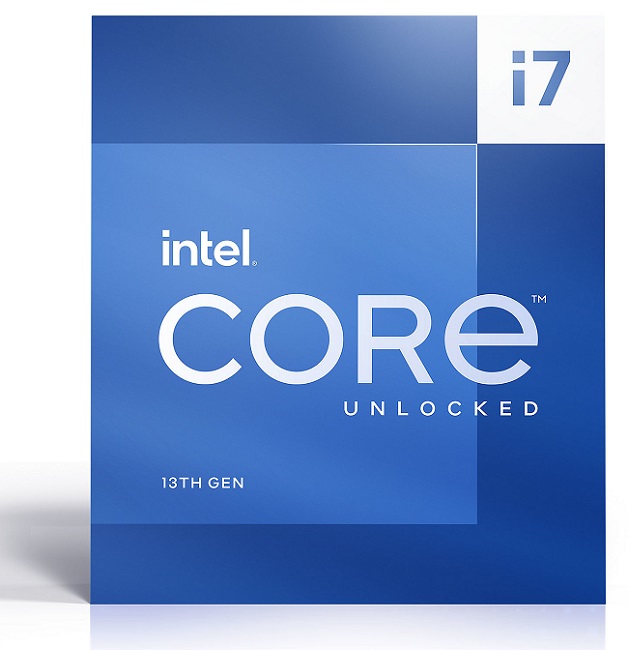
- Socket: LGA1700
- Number of cores and threads: 16C 24T
- Base frequency and boost: 3.4GHz – 5.4GHz
- Internal graphics: UHD Graphics 770
- Manufacturing technology: 10 nm
A critical point mentioned in fewer CPU buying guides is that if your use does not rely on heavy multitasking, you do not need to go for the expensive Intel Core i9 processor, and the Core i7-13700K can be the best processor. Be for you
The powerful Intel Core i7-13700K processor, with 16 processing cores and a maximum boost frequency of 5.40 GHz, easily shines in various uses and Gaming and provides impressive processing power. This processor is better than Ryzen in work use such as content creation, photoshop, design, and video editing and offers excellent performance for the price.
As a new Intel processor, Core i7-13700K supports the latest market technologies, but you also need a powerful cooler and a 700 series motherboard.
Your other choice could be the Ryzen 7 7700X; However, Intel’s Core i7-13700K is faster and better, especially in multi-core performance. The Core i7-13700K and the previous generation (Core i7-12700K) are also the best budget processors for business use.
Intel Core i9-13900K
is the best potent computer processor for business use – rendering – design

- Socket: LGA1700
- Number of cores and threads: 24C 32T
- Base frequency and boost: 3.0GHz – 5.8GHz
- Internal graphics: UHD Graphics 770
- Manufacturing technology: 10 nm
If you are looking for the fastest gaming processor in the world, you should go for the Intel Core i9-13900K. This powerful 24-core processor uses a maximum frequency of 5.8 GHz, and it can easily be said that Core i9-13900K is the most potent gaming processor on the market.
Also, the powerful Intel Core i9-13900K processor has considerable power in work applications such as design, photo and video editing, and rendering. The single-core performance of the Core i9-13900K is the best among mainstream processors, and at the same time, it has excellent overclocking potential.
Combine the Intel Core i9-13900K processor with a Z790 motherboard, a high-speed DDR5 RAM kit, and a full water cooler to enjoy the highest performance among consumer-grade desktop processors. Core i9-13900K is the best computer processor for Gaming. The only drawback of the Intel Core i9-13900K processor is the need for a strong cooler, for which no less than a 240 mm water cooler is recommended.
Be careful; this processor is more robust and better than Ryzen 9 7950X in gaming and content production.
AMD Ryzen 9 7950X
is the best computer processor for rendering – design – editing – rendering

- Socket: AM5
- Number of cores and threads: 16C 12T
- Base frequency and boost: 4.5GHz – 5.7GHz
- Internal graphics: AMD Radeon Graphics
- Manufacturing technology: 5 nm
Besides being one of the strongest and best CPUs in the world for Gaming, AMD Ryzen 9 7950X also has extraordinary power in work uses such as design, rendering, virtualization, video editing, and graphic work or content production.
Put the powerful AMD Ryzen 9 7950X processor at the top of your options list when your use depends on multitasking processes. You can also benefit from running thirty-two threads simultaneously.
In this CPU buying guide, the AMD Ryzen 9 7950X is the best mainstream (non-workstation) CPU for work and content production. Get a strong 240 ml or more extensive water, which is more remarkable for this processor.
Last advice
Suppose the price difference between two consecutive generations was significant (for example, Intel’s 12th and 13th generation), and there was no significant difference. In that case, choosing a model with a more substantial number of processing cores is often better.
Fo is often a better example; according to what has been said, it is often (but not always) better to get a previous generation Core i7 instead of buying a new Core i5 K processor. Be careful that what was mentioned only assumes a generation difference, and in cases where the technical difference between two consecutive generations is significant, it is no longer recommended.
Suppose the new generation has significant changes compared to the previous generation, such as a change in microarchitecture or an increase in processing cores. In that case, purchasing an older processor is no longer recommended.
The best gaming processors (for games)
If you are a gamer looking for the best processors on the market in 2023 for Gaming, check out the list below. These models are the best CPU for Gaming; if you manage to get them regardless of price and availability, it is the best choice.
The best mid-range processor for Gaming: regardless of its cost, the Intel Core i5 13600K is the best and most potent mid-range gaming processor in the world and Iran.
The best budget processor for Gaming: If you don’t have to buy older generations due to budget constraints, the Intel Core i5 13400 is the best budget processor for Gaming.
Then The best and most powerful processor for Gaming: If you don’t have budget constraints and want the highest performance for powerful graphics cards, the Intel Core i9 13900K is the best gaming processor available.
Also, The best workstation processors
Obviously, due to the variety of applications and their different prerequisites, it is not possible to introduce one model as the best workstation processor, so if you are looking for a specialized workstation processor for work and rendering systems, please refer to the Submit your comments by mentioning your budget and the programs you use to get advice on buying a workstation processor.
Frequently asked questions about buying a computer CPU
AMD processor or Intel is better?
Intel and AMD Ryzen processors are worth buying, so you should compare the model to the model to choose the best processor. The best CPU for you is the processor that covers your needs well and not the model selected, depending on the brand and model number.
Is the laptop CPU replaceable?
No, most laptop CPUs are not replaceable.
What is the central processor of a computer?
The central processor or CPU is your computer’s processing heart and brain, and its speed is directly related to the processor’s power.
What type of CPU is good?
Different good processors should be chosen based on the budget and performance-to-price ratio for every use and need. In this case, you can identify the best current model in the market according to your needs or funding in the CPU buying guide of Shahr Al-Shahzar.
Which computer processor is better?
This explanation does not mean the more expensive model is always better for you. It is better to have a processor that, while performing fast and optimally, also has a reasonable price; you don’t have to pay a substantial fee for some performance superiority. You should first consider the purpose and application, estimate the budget, identify the suitable model in the trusted CPU buying guide, and finally make the purchase.

