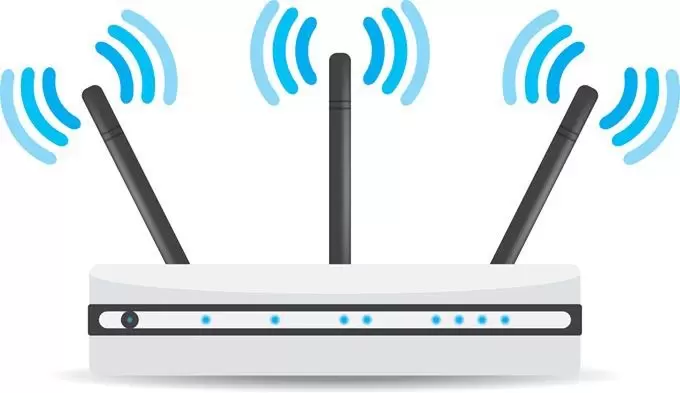The Only Effective Ways to Boost your Wi-Fi Antenna
Wi-Fi Most wireless networks are efficient when equipped with the wireless router you got from your ISP. A quality router is enough for home settings to set up the network. After all this, your close neighbors can see your wireless network. Of course, there are some exceptions.
If you have a large house or if your ISP has installed your router in a strange place, for example, in a closet, your wireless signal may not reach anywhere in the house. When it comes to media, a weak wireless signal can delay the loading of videos.
Fortunately, there are several things you can do to increase your wireless signal strength, which is mentioned here.
1- Using the latest wireless protocol
Wireless AC has become the standard, but if you have not yet upgraded your routers to AC wireless and are still using the G or N standards, you may want to upgrade. This standard increases the wireless range and improves the signal strength.
Of course, AC wireless routers are more capable and efficient than AC wireless devices. If you are using a new device with a built-in wireless card, such as a laptop, check what wireless protocol it supports.
You do not always have to use the latest portfolios. N and AC wireless also support MIMO, which supports multiple antennas.
2- Use a dual-band router
You may have noticed that some routers offer a feature called dual bandwidth. This means that these routers support both 2.4 GHz and 5 GHz networks. So what is the difference? 5 GHz is faster than 2.4 GHz but at shorter distances.
The dual-band router offers faster speeds when you are close to the router, which is a useful feature of these routers, but you can switch to 2.4 GHz mode when you are farther away because this signal can travel longer distances pass through walls. Unfortunately, you have to switch between these two networks manually.
3- Contact the internet service provider
Since most people use the router provided by the centers themselves, it is best to ensure you have the best type. Most centers install a cheaper router with lower speeds and fewer features, and you can upgrade it yourself later.
When you get internet services, ask them to register first to give you the best type. If you are already a customer, you can threaten to leave. Unfortunately, you have to pay a monthly fee or buy a deposit to have a better router.
However, if you buy the router as a deposit, never buy it from these centers. Go to Amazon or eBay instead and buy from there. If you do not know how to install it yourself, you can call a specialist and ask him to come home and install the router.
4- Use a cable signal amplifier
If you have an internet cable, various factors can make the cable signal stronger. If you live in a crowded environment with many families, the power of the cable you receive for your home may not be as optimal. Apart from that, things like the splitter for each cable outlet in each room can weaken the signal, and the more splitters you have, the weaker the signal.
A cable signal amplifier can make your home Wi-Fi network work best because it acts as an amplifier.
In essence, these devices are like coaxial splitters. These cables are designed to distribute signals better. Also, cable signal amplifiers can improve your TV signal strength.
5- Router optimization and firmware update
This is obvious, but it is always best to have the most up-to-date firmware for the wireless router. As technology changes, it is better to update the firmware so that the router has its best performance.
You also need to tweak the settings for maximum output. For example, if you have a lot of noise, you may want to change the channels. It is usually adjusted automatically, but sometimes you can adjust it manually. It is best to consult a router user for manual firmware settings.
6- Change the location of the router
For Wi-Fi to reach all parts of the house, the router must be located in the center of the house. It should not be too close to the ground or the ceiling. The Wi-Fi signal moves horizontally, and most of the time, Wi-Fi devices like laptops are used in the center of the house. For example, when you use a laptop, you usually sit on the couch, do not lie on the floor, or stand on a ladder.
7. Use the network settings of multiple routers.
The above methods will not help if you live in a big house and the distance is too long, even if you use the latest technology like MIMO. In these cases, you have to use the secondary router settings.
These settings can be a wireless developer/repeater, a wireless bridge, or another wireless router. Here I have written about the settings of a separate secondary router using another router, but you can add another router to the same network.
For example, if you have a Verizon FIOS, you can buy the same router and set it up on the MoCA LAN bridge. You can configure the second router with the same SSID and password so the devices connect to the nearest router.
8- Buying a WiFi system
These days, many companies sell WiFi systems. These systems are essentially wireless mesh networks. They have several identical routers that you can connect to in different situations in your home.
The main advantage of these systems is that they can configure themselves automatically and talk to each other. This makes their settings very easy, and you can connect the device to them as much as you want according to the range of the wireless network.
Eero is an example of a Wi-Fi system with three access points and about $ 500. You can control and configure anything using a program, and its settings take about an hour and a half. Of course, when you buy an old router, you lose all the control and flexibility you can have.
Another company I know and am famous for is Open-Mesh. Fortunately, consumers can buy it, and it works well for home purposes. These solutions are a bit costly, but you will enjoy the cost in the end.
9- Add a WiFi booster antenna.
Depending on the exact model of your WiFi router, it may be compatible with a Wi-Fi booster antenna. According to buyers, Wi-Fi antennas vary in size, but almost 50% of buyers say they are worth buying. Wi-Fi booster antennas work in much the same way as older antennas. While the default antenna may be internal or minimal, a standalone wireless antenna can assist with Wi-Fi network signals…
10. Use a power line adapter.
Some people may not have a wireless signal at a specific point in the house. The wall may be made of a material that blocks the passage of Wi-Fi, so nothing but a direct cable connection can work. You can position a grid or coaxial line, but you can use a power line adapter if this is not possible.
The speed with these devices is not like other places in the house, but it is better than nothing. You can connect these devices to the wall, one to your router and the other to where you want to have an Ethernet connection. Most of these devices have an Ethernet port, and some have an Actiontec port at the top and several ports to which different devices can connect.
11- Turn off other devices.
If you use many devices such as phones, cameras, monitors, and IoT devices, it is better to turn off some of these devices to see what causes the noise.
Other devices, such as microwave ovens, can cause noise, keeping your router away from other electronic devices.
Using one of the above methods will increase the power of your Wi-Fi, and also the combination of these methods can increase the power of Wi-Fi in your home.