The best antivirus without erasing data (part 1)
How is mobile virus removal and is it useful and how should we remove viruses from our phone? In this article, we will discuss some points about the phone anti virus and answer these questions.
Whether they’re stealing your data or withdrawing money from your bank account, smartphone viruses can be a nightmare and cause you a lot of trouble, but there’s no need to worry, and luckily, you can remove malware from both your iPhone and iPad. Discover and delete on Android. Now we want to see how to remove and prevent the phone virus from entering again?
Mobile antivirus
In relation to the phone antivirus, we must attribute it to several cases, including malware, which will definitely cause damage to your mobile phone and affect its performance. The basic steps to perform this mobile virus removal are basically the same, regardless of whether you have an iPhone or an Android phone, there are always different ways to remove the virus from your phone, and it is up to you to choose the right method. Of course, viruses attack any phone with any operating system. Next, we will check how to do mobile virus removal.
How to remove the phone virus?
We have already explained completely in an article how to know if the phone is infected? We also provided effective and simple solutions to prevent this from happening, but in this article we are going to answer the question of how to remove the phone virus and one by one ways to kill the phone virus without erasing the data, which is definitely the concern of many. Users will be checked together. These ways are as follows:
Install an antivirus
Perhaps the easiest way to find a virus on the phone is to use antiviruses, and antiviruses are created exactly for this purpose. In the article, we have listed the best phone antivirus programs for you, which can help you choose the best program.
But especially if you use the free version of these programs, you have to be very lucky that it works. These days, antiviruses are so smart that they prevent victims from even downloading or installing antivirus programs, but don’t worry, antiviruses can still work, so it doesn’t hurt to try. Just make sure you download your antivirus from a reputable source, otherwise you might install another virus and make things worse, since antiviruses themselves can be malware.
Clear your browser(s).
Phone viruses are becoming more sophisticated by the day, but many are still fairly simple and only work through your browser. This means that if you clear your browser cache, you have a fairly good chance of getting rid of the virus. Remember, in this method of removing the phone virus, you must do it on all the browsers you use.
Delete your downloaded files
Suppose the above two methods of disinfecting your phone don’t get you anywhere. In that case, there’s another option you can try before jumping into more painful solutions, and that’s going to your downloaded files (note that Apps are not on the home screen, you need to go to the installation files) and delete them. Currently, in the mobile world, this method is not as useful as on the computer, but it can help.
Return to factory settings (factory reset).
Usually, after buying a phone, people change its settings according to their needs and desires, how much the phone’s problems go back to its manipulated settings is determined by a factory reset.
Organize your plans
If you’re the type of person who likes to keep a lot of apps on your phone and have specific settings applied to each app, it might be worth going to your apps and trying to get rid of the virus on your phone. Find the problematic app. The culprit is probably one of the programs you installed recently. Just be aware that this will probably take a long time and you may end up having to do a factory reset as some viruses prevent the uninstallation.
The best way to remove virus from Android operating system
One of the constant questions of Android users is how to disinfect Android phones. In fact, Android works a little differently than iOS in many ways. Apps have more access to the operating system, which is a double-edged sword. Unlike iOS, Android antivirus software can be really effective. However, viruses can also cause more damage. Try these steps to disinfect your Android phone:
- Remove unknown programs. Unknown programs are often to blame for your malware problems.
- Try another network or connection method. Sometimes, malware-like symptoms are caused by the network you’re connected to. If your problem is pop-ups and other similar problems, using another network may help fix them. You can also switch between Wi-Fi and mobile data to see if this solution works for you.
- Change your Google account password and add 2FA.
- Use a strong password and two-step authentication on your Google account. This prevents possible thefts from your account.
- Clean your Android phone completely. Wiping your phone should be considered as a last resort, but this method fixes the vast majority of malware problems and is the best way to remove a virus from your Android operating system. anti virus
Training on how to disinfect the phone by cleaning the Android phone:
- Make a backup copy of your data on a trusted computer. Don’t rely on Google backup features.
- Delete your Google account, lock screen password, and phone manufacturer account (depending on your phone brand).
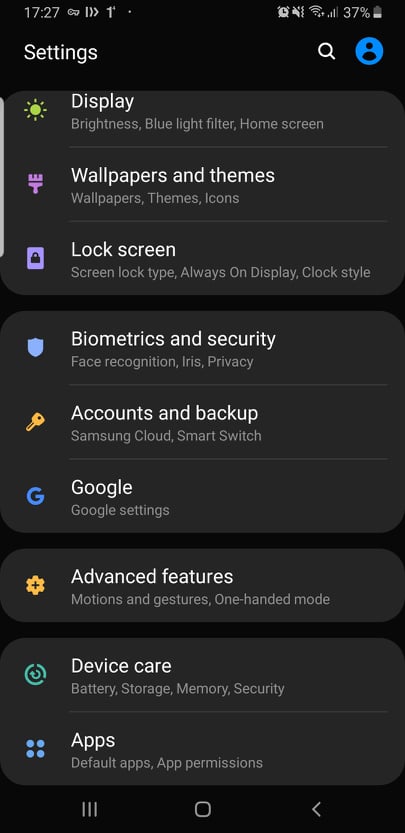
3. Restore your phone to factory settings. This setting will be in a different location depending on the manufacturer of your phone.
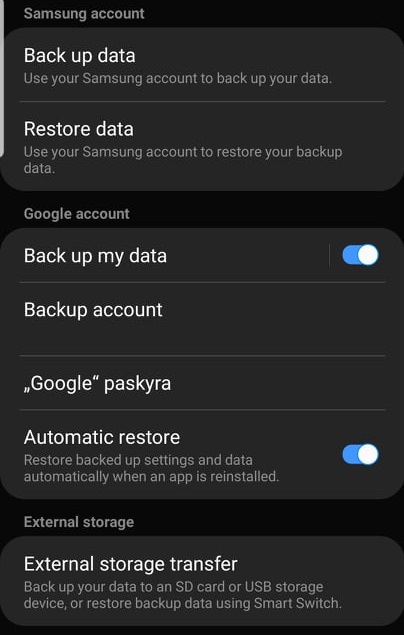
Mobile antivirus online
Is there an online phone antivirus? In answer to this question, it should be said that yes, various programs perform online virus removal of the phone. Online scanners find and remove viruses, malware and spyware on your phone. The remarkable thing about online mobile antivirus is that they are easy and safe to use. anti virus
In the following, we share information about online antivirus for Android phones with you friends:

How to remove virus from Android phone
If you have an Android phone such as Samsung, Xiaomi, etc., and this question has arisen in your mind, how to remove viruses and malware from your Android phone? Or, for example, you want to disinfect a Samsung phone, or you are generally faced with the question of how to disinfect a phone, do the following:
Malwares are one of the main ways for viruses to enter Android phones, and the only way to deal with them is to remove them. Now, if you also want to solve this concern and the question of “My phone is infected, what should I do” for Android phones, it is necessary to go through the following steps:
Remove malicious and virus applications
In order to be able to remove malicious applications from your phone at this stage, all you have to do is enter the App Manager to delete the malicious application.
Enter Safe Mode:
In the first step, to enter the safe mode, you need to activate the power menu of your phone and then keep your finger on the Power Off option for a few seconds until the Safe Mode option appears, and then you need to click on Restart to enter this way. Get into safe mode
Restart the phone:
- In the last step, restart the phone again in normal mode so that the process of removing the Android virus from your phone ends successfully.
You will be able to remove the virus from your Android phone by doing all the things mentioned above.

Although some phones have programs by default that you can use to detect and scan your phone for viruses, for example, many users ask the question, for example, where is Samsung’s own anti virus, if you use Samsung phones with the Smart program You can use Manager of these models to scan the phone.
In the next article, we explained the 4 basic and main steps for Android anti virus, click here and read.

