Network Administrator
The ever-increasing expansion of computer networks has created job ads related to topics such as network Administrator, network architect, network engineer, etc.
While some believe that a network engineer and an administrator are the same job, they are not. A network engineer is responsible for designing, installing, analyzing, troubleshooting, and maintaining the network. A person may even be employed as a network consultant in an organization so that network users can communicate with the infrastructure without problems. At the same time, the network administrator’s tasks are a little simpler.
Introducing efficient network and server administrator skills
A person accepted as a network administrator must have a degree in information technology, computer science, or business management. He must also be able to assess needs, install and set up (configuration), support, and maintain the network. The network and its equipment are vast, and a network administrator cannot fully master all the related sciences. Still, he must have basic concepts and basic sciences as fundamental knowledge.
In the next step, he can choose one of the main branches and increase his skills and knowledge.
The administrator must fully master the network systems, such as servers, switches, routers, storage, and clients. This skill makes it easy for the administrator to identify and quickly fix an error caused by the hardware. Network administrators should try to acquire skills and experience in technologies such as Ethernet, various hardware and software, security firewalls, databases, and new-generation management tools.

A successful administrator’s most essential characteristics are the ability to update knowledge, master the conditions in a critical situation, creativity in work, the ability to do teamwork, order, and patience.
Network Administrators must be able to use new technologies and various tools to maintain network systems, design and develop, activate user accounts and security controls, and install and configure servers, routers, and switches.
Checking the regular operation of the network and solving possible problems in the shortest time are the main tasks of a network administrator to have a network with the best efficiency and minor issues.

The things mentioned above are all primary and elementary technical sciences, but they are also significant and should be mastered by all network administrators, but you should know that.
The network is divided into different branches:
Departments such as virtualization, firewall, security, Microsoft, Cisco, and… Due to the wide range of topics in each section, an administrator can’t acquire knowledge and skills in all the above areas.
As a result, every organization needs the presence of several network experts based on its infrastructure.
Required skills of a network admin :
- Ability to design the network according to the needs and size of the organization
- The ability to create a network with the lowest cost and the highest efficiency
- The ability to solve network problems as quickly as possible
- The ability to secure the organization’s network and prevent intrusion into it.
- The administrator must be able to provide advice in their field of work to the organization’s managers.
- The network administrator must be able to expand the organization’s network at a particular time.
- The administrator must always keep their information up to date regarding hardware, software, and network security.
- Preparation of periodic visit certificates for all network equipment
- Being professional in providing antivirus software with a valid license

What are the duties of a network administrator?
- Installation, configuration, and support of the organization’s local network, WAN network, Internet, and intranet system
- Checking network hardware and software
- Network monitoring and information exchange
- Accurate and quick diagnosis of network problems
- Troubleshoot and quickly fix network problems
- Identification and replacement of defective hardware parts
- Backing up data at regular intervals
- Checking, evaluating, and providing network security
- Constant and accurate monitoring of the network
- Regular and continuous testing of network performance
- Consulting with users to solve network problems
- Using all the hardware, software, and security facilities of the organization’s network
- Testing the performance of the organization’s proprietary software and identifying possible bugs
- The network administrator must have sufficient mastery of the organization’s proprietary software.
Server admin features
Specialists in networking master the basic sciences jointly, but each acquires knowledge and skills in one of the other parts of the network based on the interest and needs of the labor market. The most important part of the network is its servers. Servers are the strong members that determine the speed and efficiency of any organization’s network. A person who works as a server administrator. He must have the necessary skills in this field. We will mention them below.
- Installation and maintenance of servers
- We are setting up different servers such as DNS, Mail Server, FTP, etc.
- Be proficient in Linux and Microsoft
- Familiarity with database concepts
- Skill in evaluating and increasing server security
- Mastery of software and hardware firewalls
- Familiarity with the most up-to-date tools, software, and server hardware
- Familiarity with storage, managing, and backing up information
- Proficiency in replacing server components and troubleshooting them
- The ability to identify several reliable sources of hardware and software
One of the essential hardware parts that an administrator should know is hardware identification, and one of these hardware is the server; the HPE DL580 Gen10 server is a high-density server with four sockets with high performance, scalability, and reliability. Above all, these features are placed in only one 4U chassis. DL580 generation 10 server with support for generation 2 scalable Intel Xeon processors, more processing power, up to 6 TB of memory, increased I/O with 16 PCIe 3.0 slots, up to 12 TB of HP stable memory, along with intelligent software, and simplicity in management Automation is available with HPE OneView and HPE iLO 5.
Different parts of network science
You must be interested in more exact details of the network knowledge category; this section will briefly discuss it.
Basic network knowledge includes NETWORK+ and SECURITY+ courses. The following sections are divided, and you can pay for each of them based on your interests and needs.
Microsoft - Cisco - Linux - virtualization - network security MCSE and Exchange CCNA and CCNP LPIC1, 2 VCP-DCV-Datacenter and VDI-Horizon-View firewalls, hacking and penetration
How can we become a network administrator?
The network manager can be employed full-time or part-time in an organization. A person hired as a network administrator must participate in training courses such as IT service management framework (ITIL), VMware virtualization professional courses (depending on the work environment), CCNP R&S course, and MCITP course. If you have more professional qualifications in networking, your chances of getting hired will also increase.
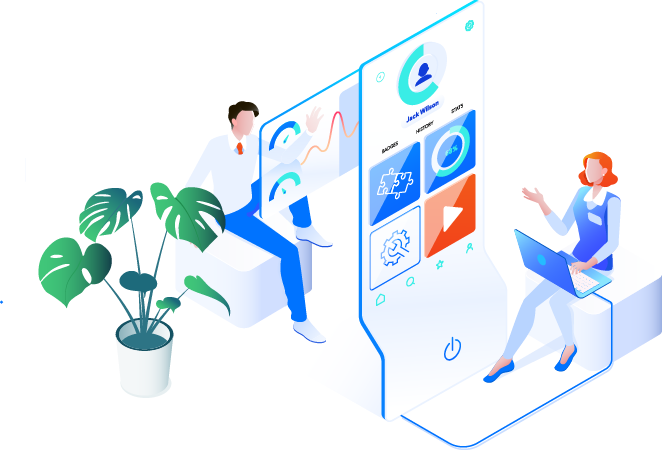
Monitor server management:
OpManager, a reliable network and server management software, has more than 300 crucial server performance metrics such as CPU usage, disk usage,
Monitor memory usage with partitions, etc., along with services and processes; observes
OpManager fault monitoring includes threshold-based alerts and notifications for server availability and health.
Here is a summary list of the best server management and monitoring tools:
1. SolarWinds server and application monitor. (SAM)
Server monitor that Dell PowerEdge servers, HP ProLiant servers, IBM eServer xSeries servers,
It includes Dell PowerEdge Blade racks, HP BladeSystem enclosures, Microsoft Windows Server, and VMware vSphere Hypervisors.
2. Network monitor.
Paessler PRTG is an integrated network, server, and application that relies on CPU capacity,
Monitors memory usage, disk status, performance, and your server’s fan and power status.
3. Manager of ManageEngine applications.
This program monitors; It also covers server health
It gives a live status on CPU usage, performance, disk capacity, memory usage, and I/O performance.
4. SITE24X7 server monitoring.
A cloud-based system that can host a wide range of servers, including Windows and Linux-based servers, and others
Monitor VMware and Docker, as well as other environments, along with dozens of plugins.
5. Server Density
This tool controls internal and cloud servers.
This server covers Linux and Windows servers and AWS or Azure-based cloud servers.
6. NAGIOS XI
Nagios XI is a Network monitoring system that includes applications and servers.
You can choose a free version called Nagios Core.
7. ICINGA
This tool is adapted from Nagios Core and is free to use.
8. INSTRUMENTAL
This monitor is a program that specifically includes server status:
CPU usage, disk status, load information, memory activity, network interaction, and page change events.
9. ZABBIX
It is a free system monitor that tracks CPU performance, memory usage, I/O error rates, disk space,
Tracks fan status, temperature, and power supply performance on your servers.
10.OP5
OP5 Server Monitor enables capacity planning and trend analysis.
11. MONITIS
Monitis is a cloud-based service that monitors applications and server status.
12. ANTURIS
Anturis is a cloud-based server monitor that traces CPU, memory, disk usage, page switching, power supply status, fan status, and temperature.
13. METADATA
Metadata is a network, server, and application monitoring tool that tracks disk and spare capacity, CPU usage, and memory usage.
Logging into each server and manually checking performance is time-consuming. For this reason, server management and monitoring tools have become very important.
Remote server management tools allow you to manage servers at multiple sites and improve efficiency.

