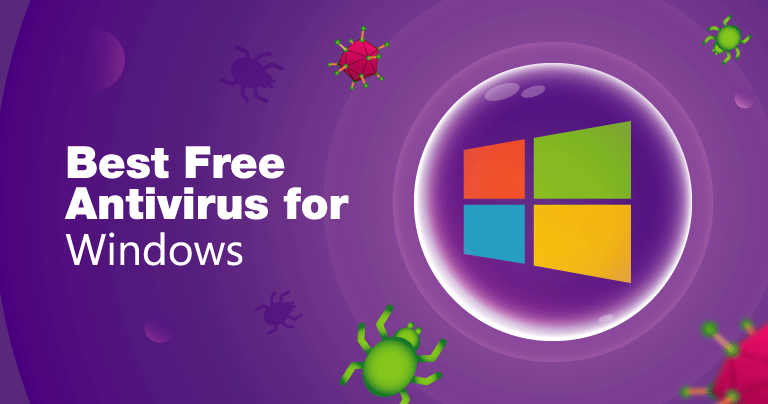What Is the Best Antivirus for Windows — A Quick Guide
Many People Consider Antivirus software Mandatory for Their Personal Computers and consider it an Integral Part Of Windows.
However, Using Antivirus Software Can Ensure Complete system security, and Its Use Does Not Pose a Particular Problem.
Given all these conditions, if you feel you need an antivirus for your computer, this article introduces you to the best antivirus software for Windows and provides a general review so you can make a better choice.
The Best Antivirus For Windows
Kaspersky Total Security

Kaspersky Total Security is one of the most powerful antivirus programs you can install on your system. You will be relieved entirely that your computer is not threatened.
Kaspersky Total Security has various features and functions that you can buy together or use separately. In fact, it is a versatile antivirus that offers a range of features beyond just system protection.
- Price: Full version $ 105 per year
- Manufacturer: Kaspersky
Bitdefender Antivirus Plus

Bitdefender Antivirus Plus is a logical choice for any user and should be considered one of the best applications in this field. This antivirus detects the slightest suspicious activity and takes action to eliminate it.
The app’s regular scanning system slows down your Windows interface a bit by using a high percentage of the system’s CPU, which is not very pleasant. If you do not have a powerful computer, we suggest you go for lighter antivirus software. With Bitdefender Antivirus Plus, you will have complete security for your system. Of course, buying this application’s full version is a bit more expensive than its competitors’.
- Price: Full $ 120 per year
- Manufacturer: Bitdefender
Log in to the Bitdefender site
Norton 360 Deluxe

Norton 360 Deluxe is one of the versions of Norton Antivirus, and you can use different versions of this application as you see fit. All versions of this antivirus offer robust scanning. In terms of security, all of them should be considered excellent, and their main differences lie in features unrelated to security.
For example, Norton 360 Deluxe is the most expensive and comprehensive version of Neutron Antivirus, with a range of features. You can use this antivirus to store files in the cloud, change IPs, and perform other tasks, so you should have Norton 360. Deluxe is considered a versatile application with a high price, which is why many people use cheaper antivirus alternatives.
- Price: $ 39 per year
- Manufacturer: Norton LifeLock
Log in to the Norton LifeLock site
McAfee Internet Security

McAfee Internet Security should be considered the killer of viruses and malicious files. This antivirus does not spare any suspicious files and destroys them as quickly as possible to avoid compromising your system. This antivirus is one of the most popular, and many users use it. However, this antivirus is not entirely harmless, and in some cases, its use is not recommended.
McAfee Internet Security is just as much a virus killer as a CPU killer, so with many system processors involved, the Windows user interface slows down, and sometimes, even in compelling systems, you have problems loading.
They do not affect game performance, so if you do not have problems with these issues, McAfee Internet Security can be one of the best choices for you.
- Price: $ 70 annual edition
- Manufacturer: McAfee
Trend Micro Maximum Security

Trend Micro Maximum Security is one of the most popular antivirus programs, but it may not be very popular among Windows users. Still, its ability to detect malicious files cannot be denied and should be considered one of the best. This antivirus is a suitable option for any user at a reasonable price and with acceptable performance.
Among the various features of this application, we can mention the parental control system, password management, etc. It allows you to use Trend Micro Maximum Security, run other tasks to remove suspicious files, and benefit from its various features. Become. Trend Micro Maximum Security, like most antivirus programs, consumes a significant amount of CPU power during its operations, and in general, it should be considered a heavy application.
- Price: $ 70 premium version
- Manufacturer: TrendMicro
ESET Smart Security Premium
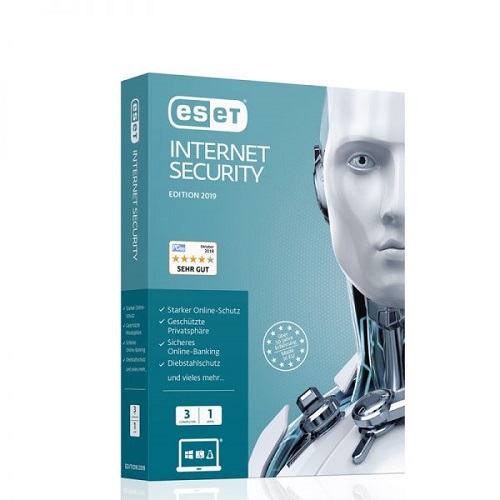
ESET Smart Security Premium is among the oldest and most popular antivirus programs used in many countries. Its most significant strength is its lightness, so it does not consume much of your computer’s CPU and power, and even weak systems will not have a problem with it.
The lightness of this antivirus does not mean it has weak power in scanning and destroying malicious files. Still, ESET Smart Security Premium has an outstanding performance in this field and can rid your computer of viruses. The relatively high price of this antivirus may be one of its problems, and if you do not have a problem with its price, be sure to buy it and use your computer safely.
- Price: $ 60 annual premium version
- Manufacturer: ESET
FAQ
What should antivirus software do for a Windows PC?
It should detect and block viruses, malware, ransomware, spyware and phishing attempts in real time.
Which extra features matter besides basic virus scanning?
Web protection, firewall integration, ransomware defense, secure browsing/VPN, periodic updates, and low impact on system performance.
Why might someone choose a paid antivirus instead?
Paid solutions often offer stronger protection, extra security tools, better detection of new threats (zero-day), and safer web/banking protection.