Introducing 10 examples of the best Android antivirus (Samsung, Xiaomi, etc.)
With The Increasing Use Of Smartphones And Android, The Basic Question Is Whether We Will Need An Antivirus In This Operating System?
If we need an antivirus, which programs would be a better option?
Is Android safe? It is difficult to answer this question, but we can confidently answer that if you do not root your smartphone and do not download and install applications from unsafe stores, you will significantly reduce the risk of being infected with viruses and malware.
Considering that smartphones have become an integral part of our daily lives and sensitive operations such as money transfers and online shopping are now done with these devices, the need for good security software becomes very important. However, if you follow the above tips and use applications approved by Google, you will reduce the risk to a great extent, but a slight chance does not mean that there is no risk.
However, being ready to deal with such risks is always recommended.
Some antivirus manufacturers point to several million known viruses and malware for the Android operating system and consider this an important reason to use their programs.
However, this number seems to be wholly exaggerated, and many of these cases refer to potentially unwanted software, not malware. Most malware and viruses are the same examples found in other operating systems and have been ported only for Android.
As mentioned, the essential advice is always to download the programs you need only through reputable stores. In addition, before installing an application, check its access level. For example, the speedometer app does not need access to your phonebook. Also, by reading user reviews, you can ensure that the application is healthy. You will indeed have more freedom of action by rooting your smartphone, but know that malware and viruses will be more accessible to the same extent.
It is worth noting that the word virus in Android phones is almost obsolete, and the meaning of this word in most of today’s sources is the same as malware.
Is it necessary to install an antivirus for Android phones?

It is possible to use free solutions to improve the level of computer security, and depending on the type of operating system you are using, different options will be available to you. Maybe you have already used third-party antiviruses in the Windows environment; However, Microsoft uses Defender in its desktop operating system to increase security and identify and eliminate viruses and malware. On the other hand, it is said that Mac does not get viruses and has perfect protection.
Windows, Mac, Android, and iOS use different solutions to deal with malware and viruses. Some of these operating systems protect a complete antivirus program. On the other hand, some operating systems are equipped with internal tools that prevent malware activity to a large extent automatically. In any case, installing third-party antivirus programs can help increase the security of your device.
Once Google detects malware in its Play Store, it removes them quickly. The important thing is that malware is first published in this store, and Google will delete them after some time and after detection. It seems that the app review process in Google Play is not as strict as Apple’s App Store, and thus there is a possibility of spreading malware in the internet search giant’s Android app market.
In addition, many people get their desired programs and games from sources other than Google Play, which can further endanger the security of their devices. Google’s Play Protect service is one of the well-known Android antivirus tools designed to protect your device against malware.
Experts at AV-Comparatives reviewed Google’s Play Protect platform and ten third-party Android antivirus tools.
The team collected thousands of unique Android malware samples and tested them against each antivirus.
The researchers first allowed an antivirus program to remove the detected samples and then opened the remaining pieces, trying to provide antiviruses with behavior-based detection. The team also installed 500 popular and safe apps to see if antiviruses mistakenly flagged them as malware.
Google’s Play Protect identified 87.9% of tested malware as malicious programs; Therefore, it was placed last in this list. Avast, AVG, Bitdefender, G Data, Kaspersky, and Trend Micro Maximum Security all detected malware 100%. Some other Android antivirus tools also did this with 98% accuracy.
Google input also showed false results. According to what was said, Android’s internal solution, i.e., Play Protect, currently cannot detect malware, and some antiviruses developed for this operating system, and as a result, using a suitable antivirus can result in help improve the security of your Android device. Thus, the AV-Comparatives lab has given its seal of approval to all tested antiviruses except Play Protect.
The best free antiviruses for Android
This section will introduce the best and most potent free antiviruses for the Android operating system.
1. TotalAV Antivirus
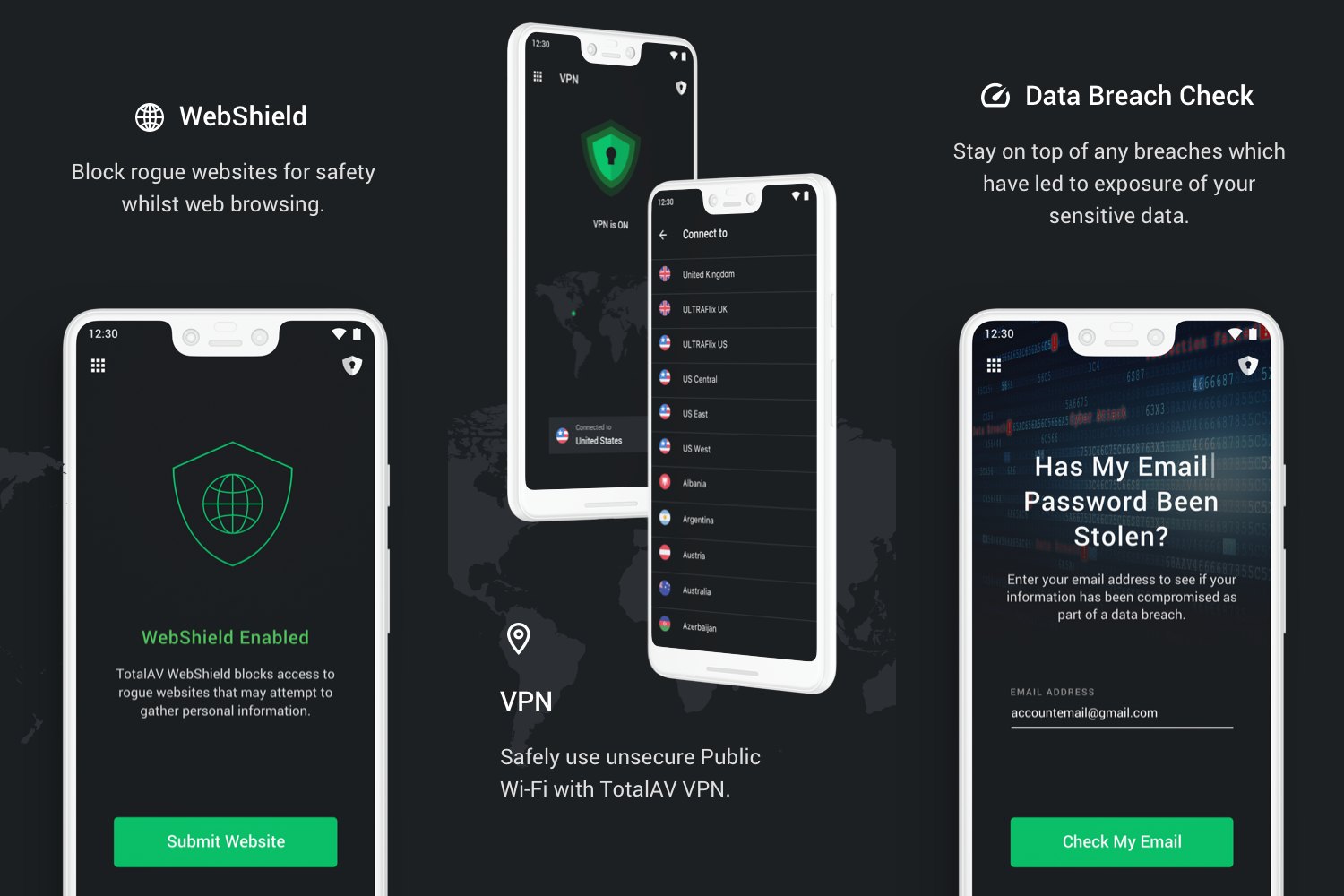
TotalAV is an excellent protection tool that can be used on various devices equipped with different operating systems. The program will detect potential threats by monitoring downloads, executables, and files. This antivirus also provides instant protection for Android devices.
TotalAV is automatically and regularly updated to detect and eliminate the latest viruses, malware, and security threats. This program allows users to increase the level of security of their devices by setting up scheduled scans. This tool also works very well in blocking online ads.
Possibilities:
- Support for different operating systems
- The case of momentary protection of the device
- The ability to remove detected malware
- Support for the online detection system of security threats
2. Bitdefender Mobile Security

Bitdefender Mobile Security is one of the best antivirus apps for Android smartphones. This tool will protect your device against malware or virus; its battery consumption is deficient.
Possibilities:
- Equipped with built-in VPN
- The option of locking the device in case of theft or loss.
- Little impact on battery consumption.
- Protecting the privacy of user accounts and checking whether his email has been hacked.
- Compatibility with Android 5 and newer versions of this operating system.
It should be noted that you must be connected to the Internet to use all the features of Bitdefender Mobile Security.
3. Avira
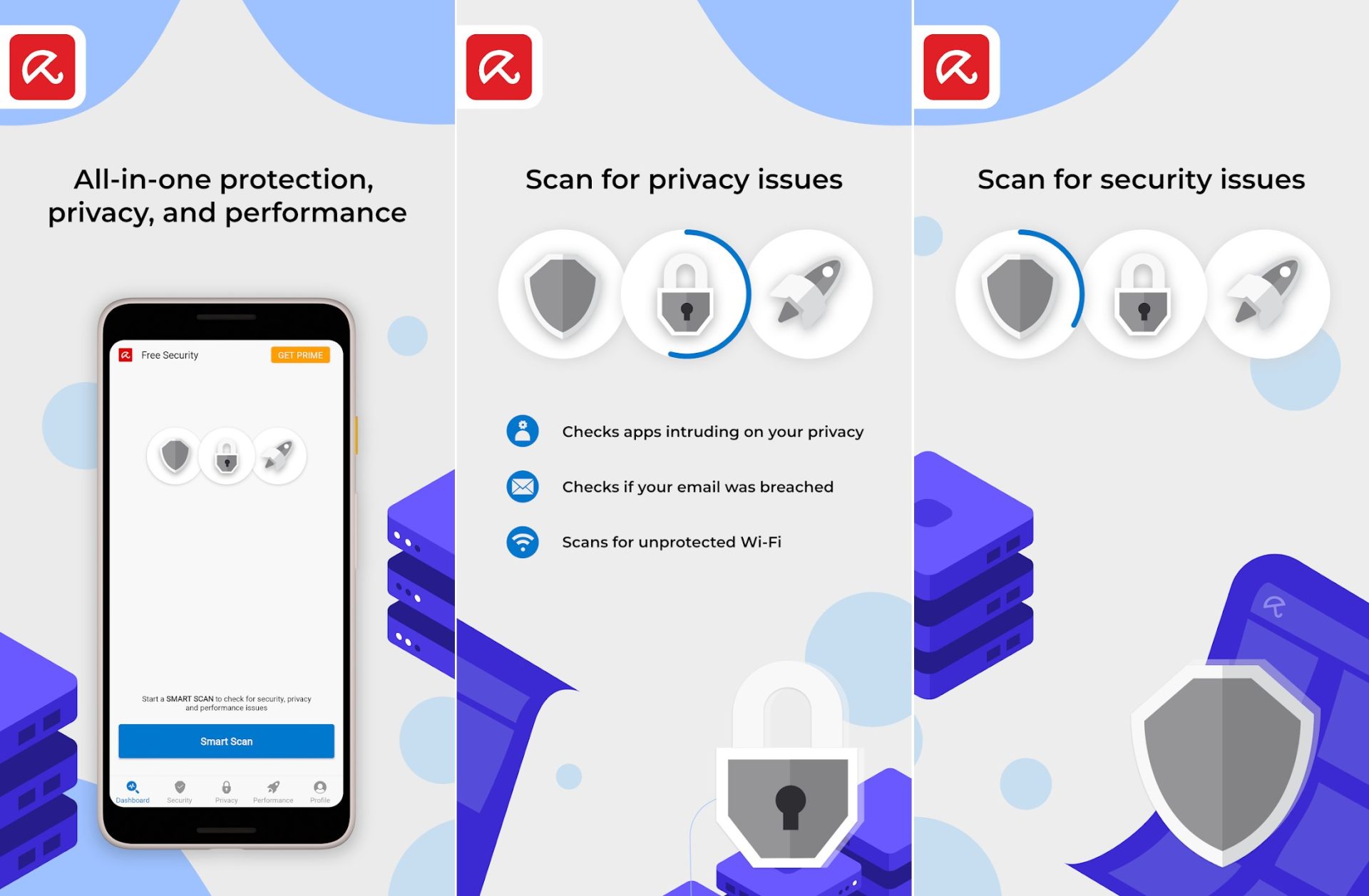
Avira is one of the best free Android antiviruses. This app protects your privacy and blocks malicious apps and websites. It also offers a free VPN with a 100MB per day limit.
Of course, like most programs, you can use Avira’s features and facilities on your Android devices and get special support services by purchasing a paid subscription.
Features :
- Equipped with a built-in VPN.
- Using tools to track stolen and lost phones.
- Notify the user if security flaws are detected.
- The possibility of locking on other programs.
- Blocking phishing websites and websites containing malware.
4. Norton Mobile Security
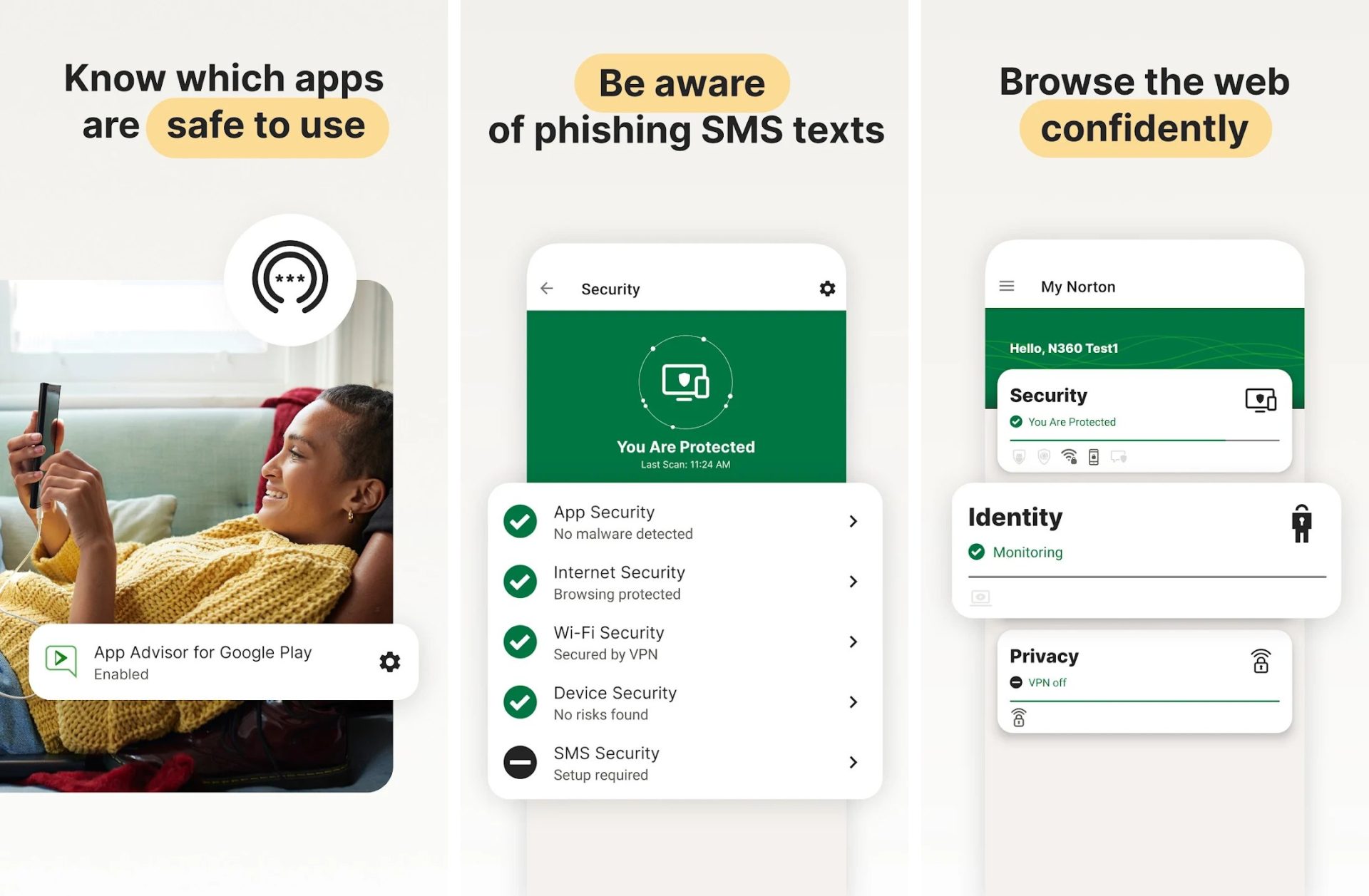
One of the best Android antiviruses is Norton Mobile Security. This program protects your device against security threats and improves the security of dangerous Wi-Fi networks. This application will protect your phone against cyber attacks and increase your safety while browsing the web.
Features :
- It protects app scanning technology that protects your phone against any security threats.
- They are preventing cyber attacks on the phone.
- Notification of warning when connecting to insecure Wi-Fi networks.
- Identify malicious websites.
5. Avast Mobile Security
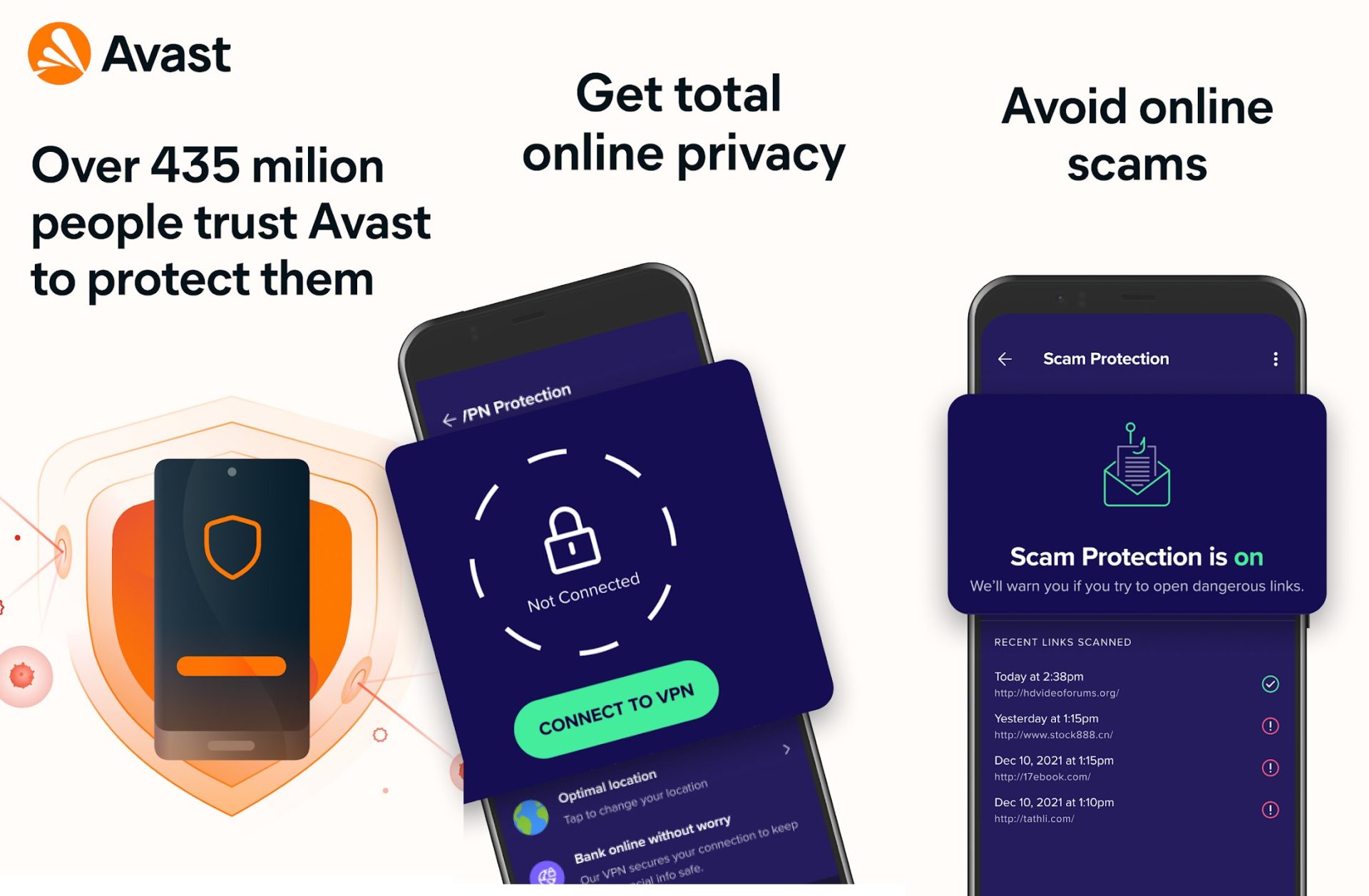
Avast Mobile Security is one of the most popular, lightweight, and powerful free Android antiviruses. This app enhances the security of Android devices, and its primary purpose is to protect your smartphone’s privacy, security, and functions.
Features :
- Malware detection.
- They protect the user from infected and unsafe links while browsing the web.
- I was checking the security of Wi-Fi networks.
- Ability to keep browsing history private with built-in VPN.
- The possibility of sharing the program with up to 10 different devices.
6. Kaspersky Mobile Antivirus
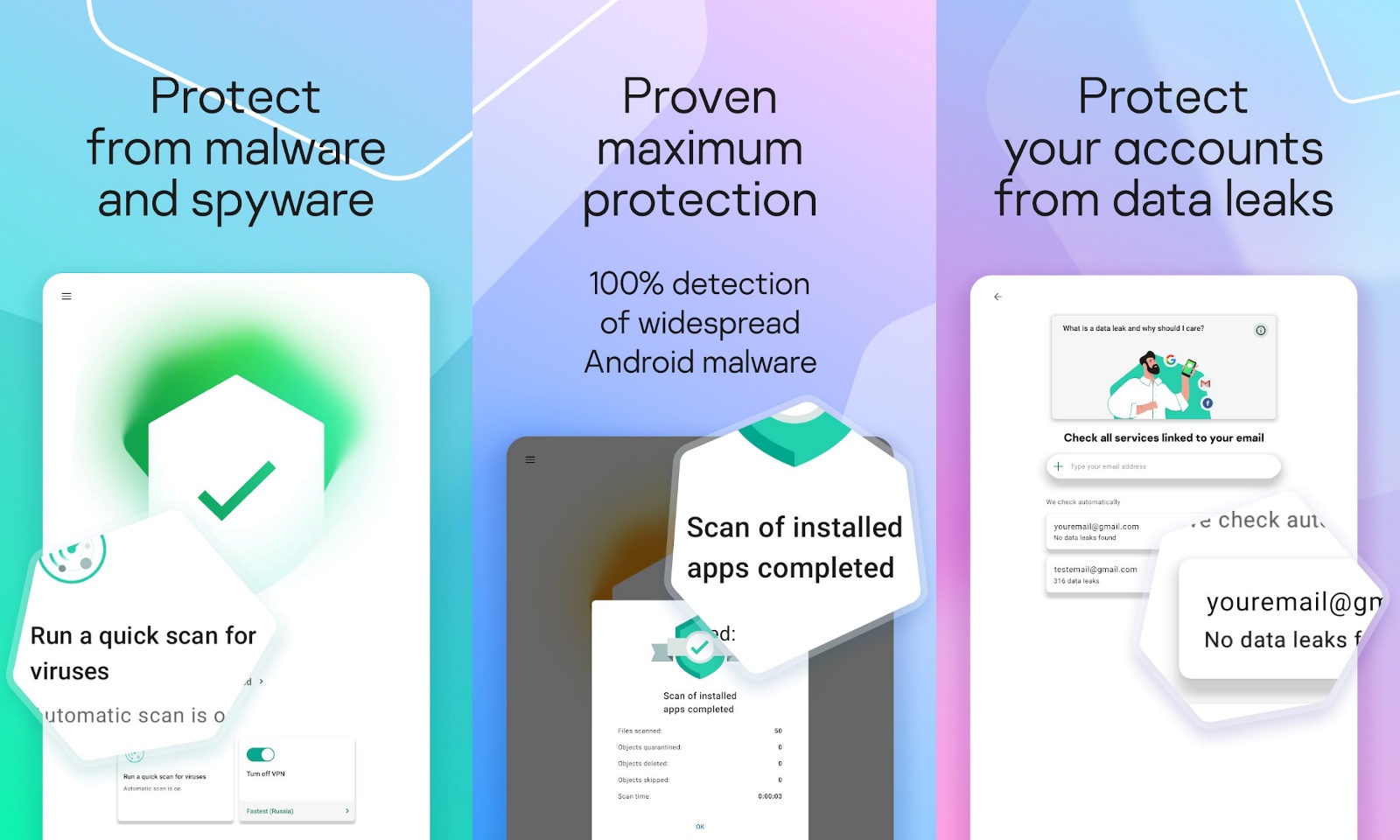
Kaspersky keeps your Android device safe. This antivirus also offers tools to protect users’ privacy and identity. This program also uses artificial intelligence capabilities to identify and block possible threats to your device continuously.
Possibilities:
- Constant and 24-hour monitoring of security threats.
- Anti-theft support involves locking, locating, and erasing data on stolen devices.
- Identifying programs that spy on users’ call records and text messages.
- Checking suspicious and infected websites and warning the user about them.
- Automatically scan other apps installed on Android devices.
7. AVG Antivirus Free
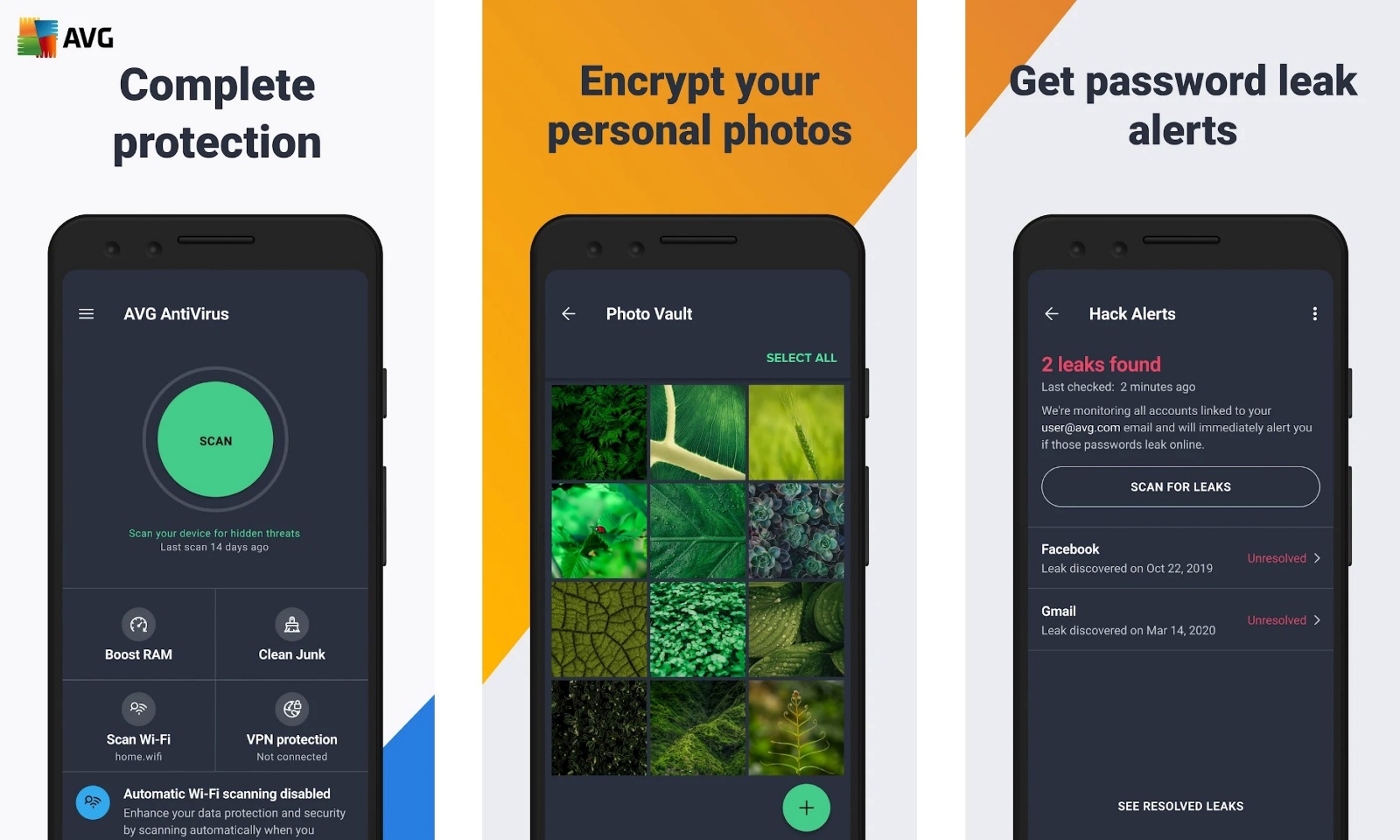
AVG Antivirus Free is also one of the best free Android antiviruses. This program prevents your Android device from viruses and data theft. This tool also has a paid subscription; of course, you can use all its features for free for 30 days. You will also have privacy protection features that you can use to lock other apps.
Possibilities:
- Help to find stolen phones.
- Set lock on other apps.
- He recorded a photo of the user if he entered the password incorrectly three times and sent its exact location to the phone’s owner.
- Automatic locking of the device if the SIM card is moved.
- Device protection against viruses, malware, spyware, insecure settings, and programs, unknown and advertising callers, and other threats.
8. Trend Micro Mobile Security

Trend Micro is a security solution that has been operating for 30 years. The company offers apps for Android, Windows, Mac, iOS, and even Chromebooks that can be used in a home or business environment. This antivirus is released for free, although some additional features require purchasing a paid subscription.
Features :
- Support for features related to devising performance optimization.
- I am using the cloud-based innovative network to identify and prevent security threats from penetrating the device.
- They are protecting children.
- Compatible with Android 4.1 and newer versions of this operating system.
9. McAfee Mobile Security
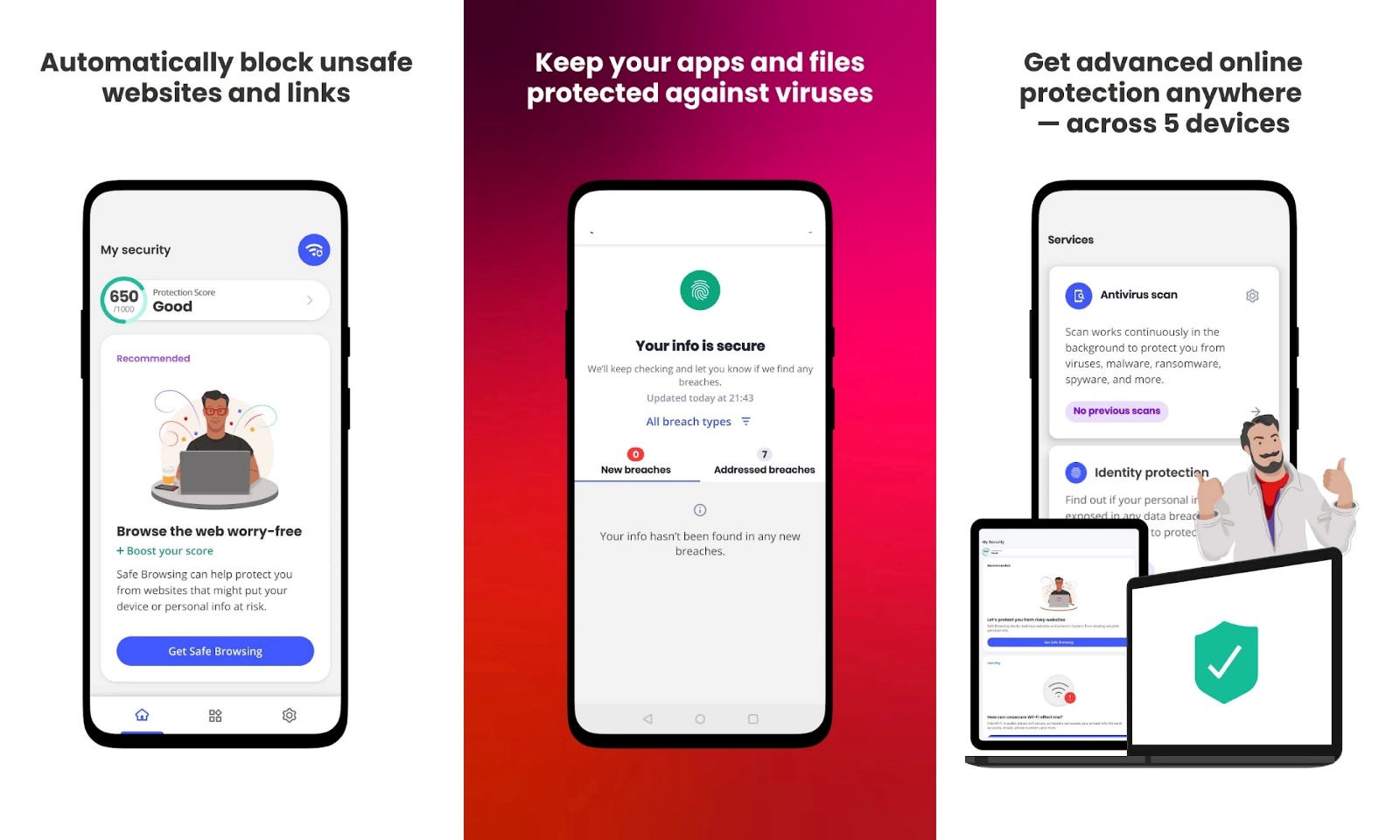
McAfee Mobile Security provides services to protect your identity on Android phones. With this program, you will have tools that can be used to protect the device against viruses, disclosure of personal information, and detection of malware. This program also uses an internal VPN to increase internet connection.
Features :
- Protect your Android device against malicious links, infected websites, etc.
- I am using the internal virtual private network to increase the security of sending and receiving data related to financial affairs.
- Continuous and regular scanning of programs installed on the device and identifying and blocking threats.
- Protecting users’ personal information from insecure websites or links.
10. Malwarebytes Security
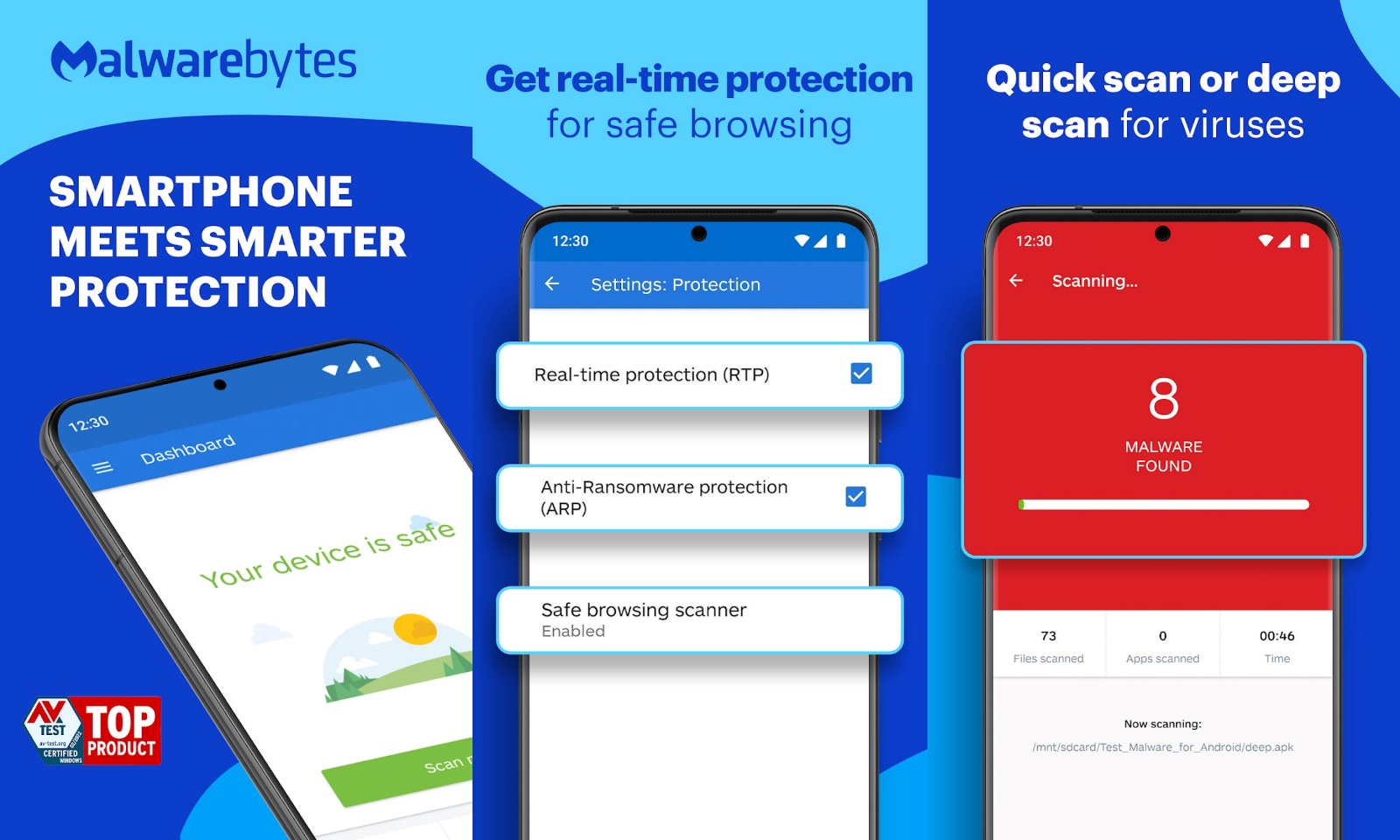
Malwarebytes Security is one of the best Android antiviruses. This program provides tools to remove security threats from the device. Other features of the application above include the possibility of identifying the addresses of phishing websites and increasing cyber security.
Possibilities:
- Automatic detection and removal of security threats.
- Protect privacy and identify programs that monitor user behavior.
- Identification of phishing website addresses.
- It frees service memory by removing apps that are by default.
- Built-in virtual private network support to improve privacy when doing online finances and web browsing.
Frequently asked questions
Does Android OS need an antivirus?
Since many of our essential tasks, including financial transfers, are done through smartphones, keeping information secure on these devices is very important. A virus can damage files stored on your Android phone and monitor your behavior, so using an antivirus on Android products is a wise decision.
What is the best free antivirus for Android?
The answer to this question is a little related to the taste and needs of users. Still, Bitdefender is one of the best Android antiviruses that offers attractive free features compared to similar examples. Other free choices include Kaspersky Mobile Antivirus, Avira, and Avast Mobile Security.
How can I scan my device for malware?
For this purpose, you must follow the following steps:
- Open Google Play Store.
- Enter the menu by tapping on your Google profile.
- Now select the Play Protect option.
- Tap Scan.

