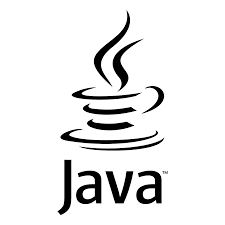Java: How To Start Learning Java Programming?
Java is among the most popular and widely used programming languages and platforms. It is an environmental platform that helps develop and execute programs written in any programming language.
Java is fast, reliable, and secure. Java is used in every corner, from desktops to web applications, scientific supercomputers to game consoles, cell phones to the Internet.
About Java
- Java is a simple language: Java is easy to learn, and its grammatical structure is clear and concise. Java is C++ based (so it is easier for developers familiar with C++). Java has eliminated confusing and underused features, such as explicit pointers and operator overloading. Java also cares about memory management and provides an automated garbage collector. This collector automatically collects unused objects.
- Java is a platform-independent language: applications written in Java, after compilation, are translated into an intermediate language called bytecode (
Bytecode), part of the Java platform that is independent of the device on which the program is running. This makes portability very high for Java because its bytecodes can be run on any machine by a Java Virtual Machine (JVM) translator, which allows Java to reuse the code.
- Java is an object-oriented programming language.OO, or object-oriented programming, simplifies a complete program by dividing it into several objects. Objects can be bridges to stream data from one function to another. We can easily change data and functions according to program requirements.
- Java is a trusted language: Java applications must be reliable because they are used in Consumer and critical mission applications, from Blu-ray players to navigation systems.
- Java is a multi-threaded language. By defining multiple lines, Java can perform many tasks simultaneously. For example, an application that manages a graphical user interface (GUI) while waiting for input from a network connection uses another thread instead of the default GUI thread for both tasks, which helps maintain the GUI.
- Java applications can create applets. Applets are applications that run in web browsers.
- Java does not require preprocessing: You must not import header files to create a Java application.
Therefore, Java is a very successful language and is becoming increasingly popular.
Important points to get started
1. Understand the basics:
Learning the basics of any programming language is essential. This is the best way to start learning anything new. Do not be anxious; start learning language concepts. Get acquainted (gain, obtain) with present-day techniques that came from Acne.
2- Patience is a key principle:
Learning Java will be great because of the language-related content, but be patient, keep up the good pace, and don’t rush. Mastering Java is a time-consuming process, and remember that even the best programmers start from scratch. So it’s not a big deal—do as much as you can and keep going. Give yourself time; patience is the key to success.
3- Practice Coding:
Once you are familiar with the basics, reviewing your skills with regular practice is best. Real knowledge comes only when you apply what you have learned. As the saying goes, “Practice makes a man perfect.” So write more code than you read. This will build your confidence. Remember that perfect exercise completes you.
4. Read about Java regularly:
Stay up-to-date on various Java topics and Try to learn more. This will help keep you interested in Java.
5- Group study
Group study is a better way to learn anything. This way, you will learn new things about the topic because everyone comes up with their own ideas, and you can discuss and solve your Coding problems. Meet a typical group of people who want to learn Java.
Get help from a guide and read as many books about Java as possible. There are many good books on the market to help you learn Java.
Java startup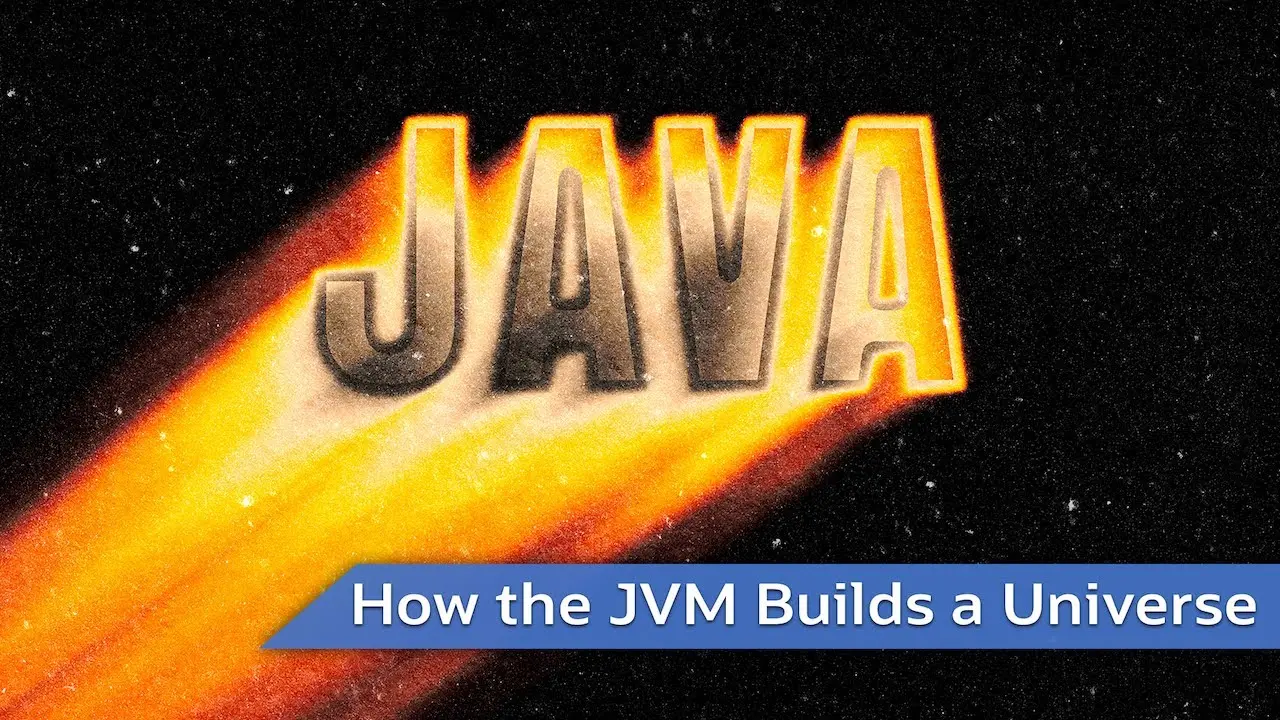
You can download Java. There are several versions of Java. Choose a version that is compatible with your operating system and download it.
After setting the Java environment correctly, run this simple program:
// A Java program to print GeeksforGeeks
public class GFG {
public static void main (String args [])
{
System.out.println ("GeeksforGeeks");
}
}Output:
GeeksforGeeks
You should see this output on your console if the programming environment is set up correctly and the code is written correctly. This is your first Java application!
Is Java the Right Choice for You?
Deciding whether to learn Java depends on your programming interests and career aspirations. Java is widely used and offers diverse opportunities, but it may not suit every situation.
Java from a Learning Perspective
Java is a strong contender if you’re looking for a flexible and scalable programming language. Its object-oriented approach encourages modular design, making code easier to maintain and expand.
Example: Java in Action
public class Main {
public static void main(String[] args) {
Calculator calc = new Calculator();
System.out.println(calc.add(5, 10));
}
}
class Calculator {
public int add(int x, int y) {
return x + y;
}
}
Java’s structured approach makes it beginner-friendly, even if this code looks unfamiliar.
Many universities introduce students to software engineering, data structures, and algorithms using Java, and Oracle’s official documentation provides excellent learning resources.
Java as a Career Choice
Java powers many modern software technologies, including:
- Enterprise Software Development
- Android App Development
- Web Server Applications
- Game Development
- Big Data Technologies
Learning Java can open doors to various career opportunities. However, Java might not be ideal for web Development, low-level System programming, or data analytics & AI. If those fields interest you, alternatives include:
- JavaScript → Web Development
- Python → Data analysis & machine learning
- C/C++ → Low-level System programming
Best Ways to Learn Java
The best learning method depends on your personal preference and pace:
Text-Based Tutorial
- Ideal for: Structured learning with no cost
- Approach: Step-by-step guides with practical examples
- Best Resource: Free Java tutorials
Interactive Course
- Ideal for: Hands-on learners who want structured progress tracking
- Approach: Solving Coding challenges, building projects
- Best Resource: Programiz Learn Java Course
Online Video
- Suitable for: Visual learners who follow along with Coding examples
- Best Resource: “Java Full Course” by Programming with Mosh
Mobile App
- Suitable for: Hobby learners wanting a casual introduction to Java
- Best Resources: Learn Java, Sololearn
Final Advice
No matter the method, writing code is essential. You will encounter errors—don’t fear them! Debugging is a natural part of learning to code. At its core, programming is problem-solving, and Java is an excellent tool for developing those skills.