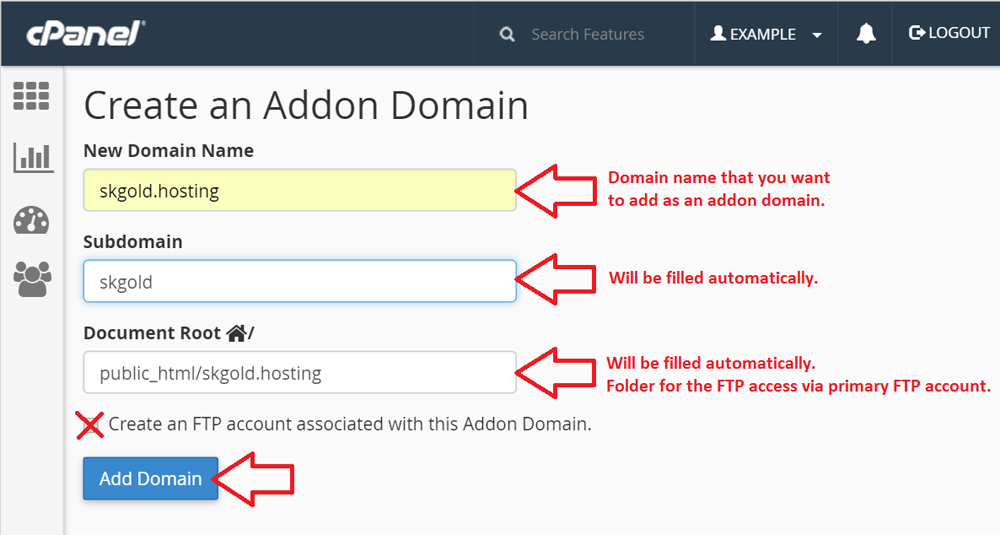How to Set Up an Addon Domain in cPanel — Step-by-Step
After buying a virtual server or hosting plan with the cPanel control panel, are you considering using this plan to host multiple domains or websites? Don’t worry, the Add-on Domain in cPanel is the key to getting the answer to this question!
A hosting plan creates an Add-on Domain in cPanel to facilitate the implementation of new sites. This is completed with references to the Domains section of cPanel, and it can be done in a few simple steps.
Knowing how to create an Add-on Domain in cPanel makes you free to use your main domain to create websites with different content and themes, which is a smart move in the web world:
What is an Add-on Domain?

Let’s look at the matter in the most superficial way possible. A domain name is the name by which Internet users know your website, but behind the scenes, the necessary connections between the browser and the server are made through the IP address. This domain name is only meaningful to the DNS server because it is the part that translates the domain name to an IP address (or vice versa). Each domain must be registered before use and be “unique” among all the websites worldwide.
But what is an Add-on Domain? An extension domain is an additional domain related to the main domain, but it appears as a separate website with its own content and theme. Just like hosting plans that are managed by a control panel, the management of the main domain and all additional domains related to it is done by a shared cPanel account. Suppose you use cPanel to manage the main domain. In that case, this additional domain is associated with the same cPanel account, and this control panel creates and manages all domains related to the main domain.
Creating an Add-on Domain in cPanel is a brilliant and practical idea. It allows you to create and manage multiple websites, email addresses, additional hosting services, and email forwarders using cPanel related to your hosting plan, each with a separate domain name.
Surely you also understand why this is a brilliant idea? In addition to managing websites or services more easily, you can create multiple websites without purchasing various hosting plans. Saving time and money allows you to focus more on developing and marketing your business.
How does an Add-on Domain work?

The topic of a subdomain is entirely different from that of an additional domain, but some people confuse these two terms. When you visit blog.domain.com, you know that it is a subdomain of domain.com and is just part of the website.
However, the Add-on Domain is an entirely separate website, which makes it impossible for visitors to notice the connection between the primary domain and the additional domains, especially if each domain name is altogether different.
When you create an additional domain, three things happen:
1. A new directory is created in ‘public_html’.
This directory contains the files for the new website application you have considered for the additional domain.
2. A subdomain is created for the main domain and linked to the new directory.
3. 3 URL paths associated with the subdomain name are set that can be used to access the new directory.
For example, if the subdomain address is Ded9.com and the primary domain is primary.com, the following three paths are available to assign to the additional domain address:
- primary.com/Ded9
- Ded9. primary.com
- Ded9.com
All of these have directory access and are website addresses. If you don’t want the visitor to notice that the domain is redundant, it is better to choose Ded9.com.
Steps to create an Add-on Domain in cPanel
1- Log in to your cPanel account.
If you experience issues logging in to your cPanel account, the tutorial article on how to log in to cPanel can assist.
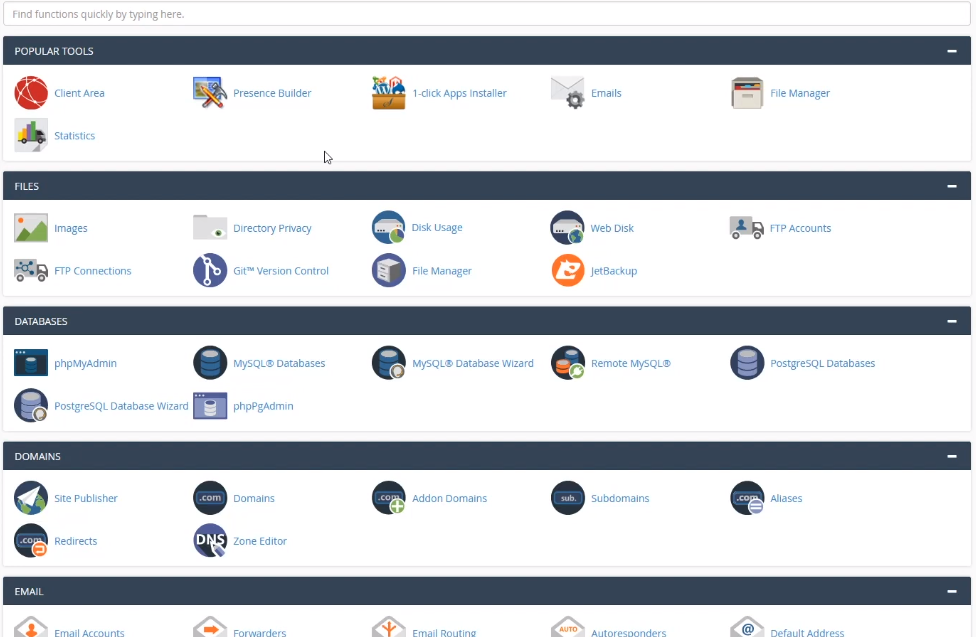
2- Go to the Domains section.
Scroll down and click on Domains or Add-on Domains in the Domains section.
With both sections, you can create additional domains, and they have almost the same process.
If you use the Domains section. Follow the steps below:
– Click on Domains
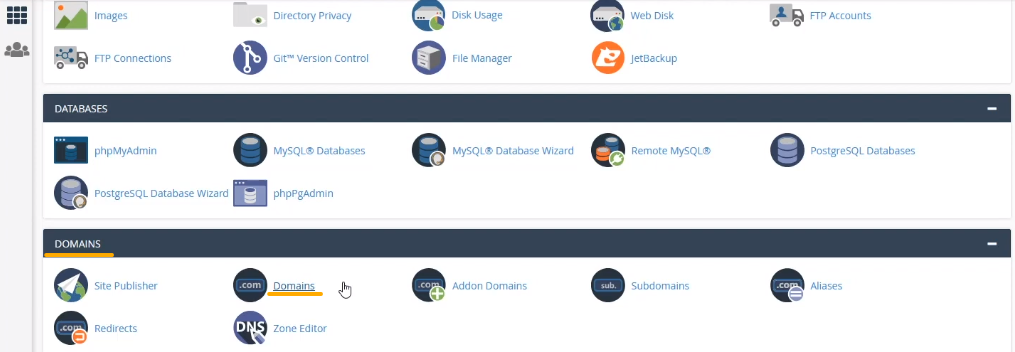
– Click on the Create a New Domain button.
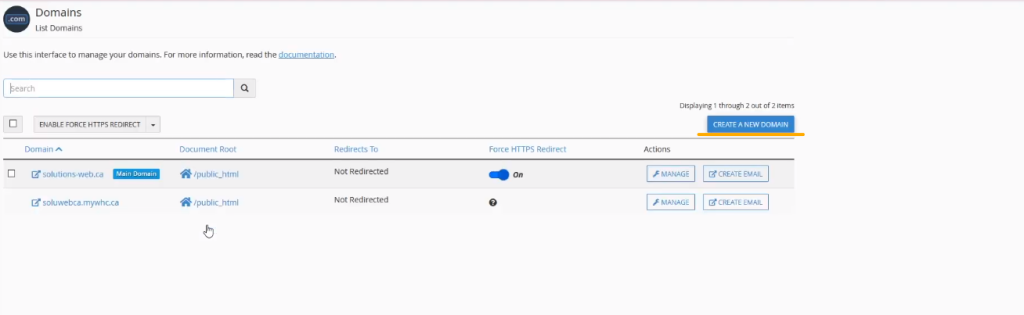
Enter the domain name.
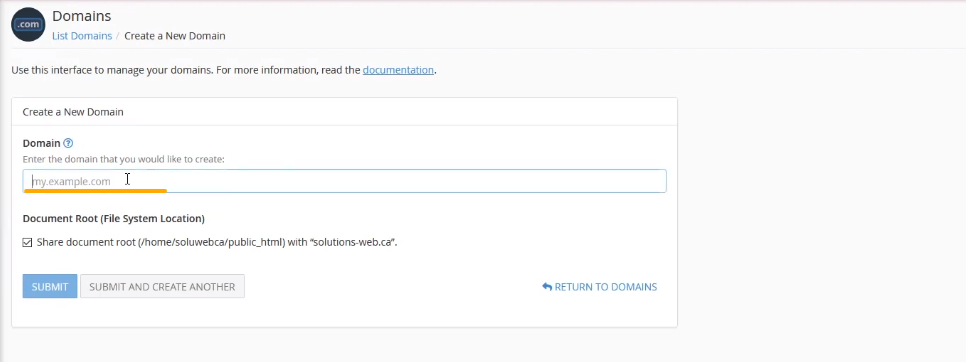
The critical part of this page is the tick for the Share Document root option. If you do not remove this check, your new site will use the home directory of the main domain and will not be created.
To create a new site with a different coselect, you should check this option so that the new domain has its own directory.
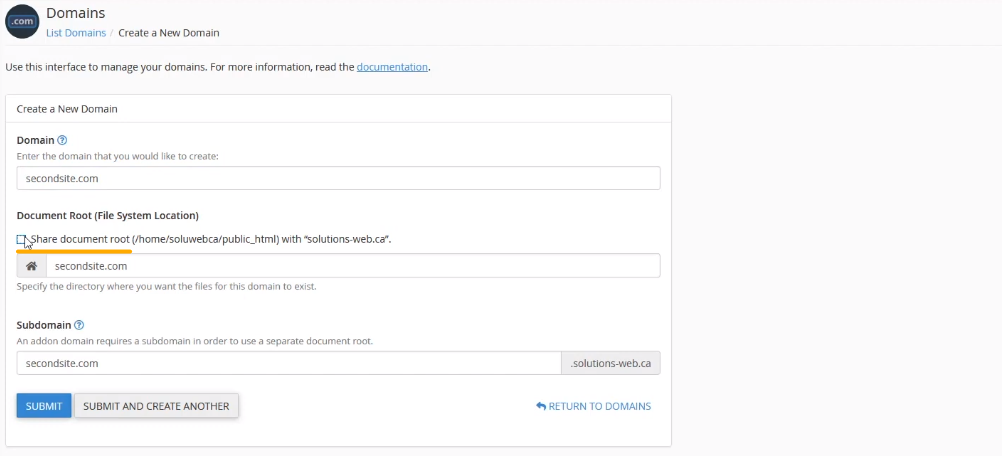
– Register the domain.
If you like the additional domain name and its folder, click Submit to register the domain.
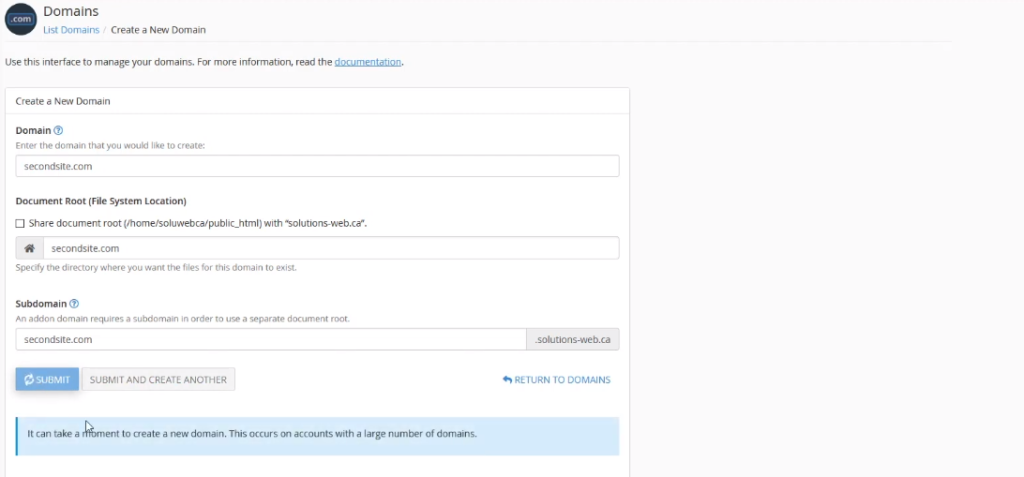
If the domain is successfully registered, you will see its name listed in the domain list.
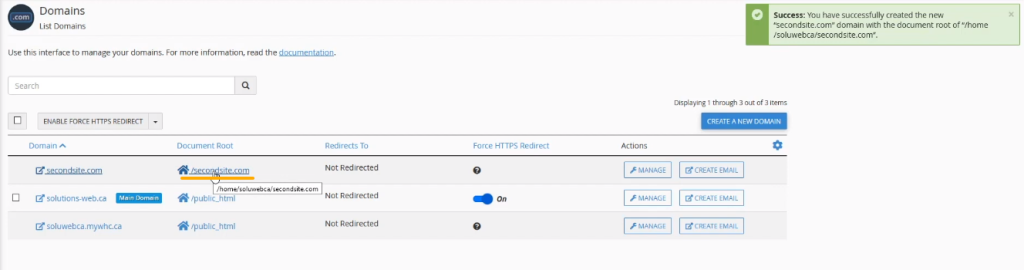
If you click on this site’s Document Root, you will notice that the program, tools, and code sections are empty, and the space is ready to create a new site.
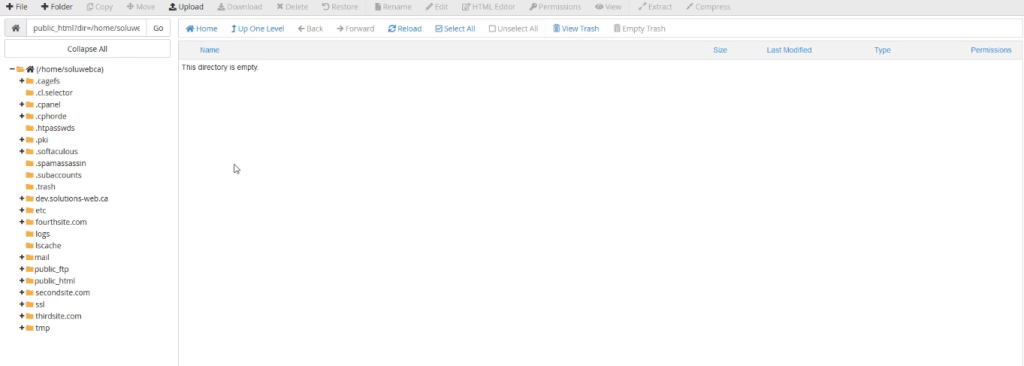
If you go back to the Domains section, you can access additional sections using the Manage option.
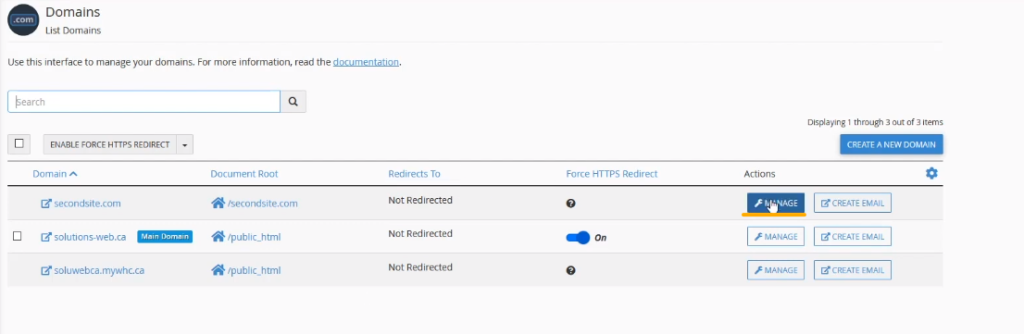
This page is where you need to set up email addresses, redirects, and other features related to the new domain. You must also do so if you intend to delete the domain,
If you use the Add-on Domains section. Follow the steps below:
– Click on Add-on Domains.
From the Domains section, click the Add-on Domains tool.
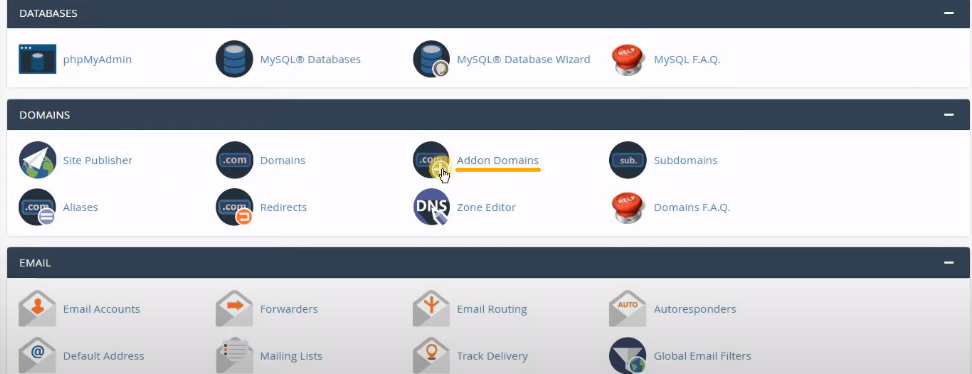
Enter the domain name.
The other two fields are automatically set by placing the domain name in the New Domain Name section.
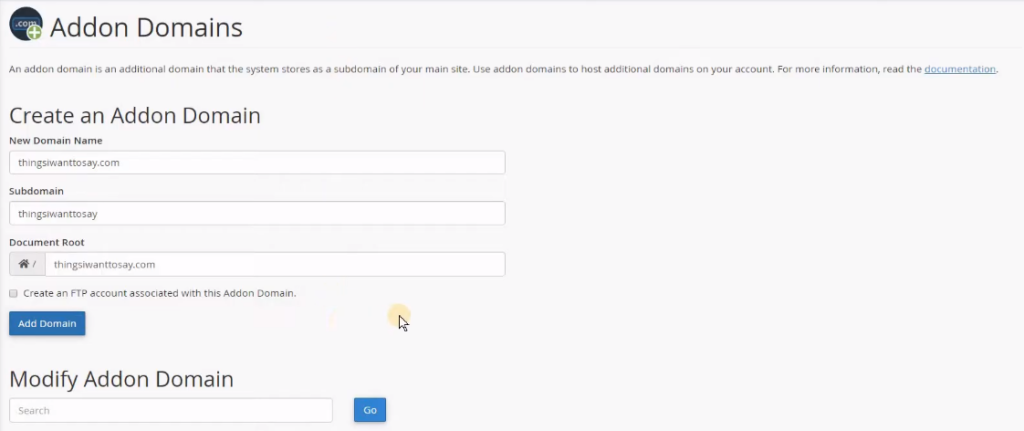
Click on Add Domain.
Do not check the ‘Create an FTP’ option; click ‘Add Domain’ to register the domain. To create an FTP account for your additional domain, select the ‘Create an FTP account’ option. The FTP username field will be filled in automatically. Enter the password, confirm it, and click Add Domain.
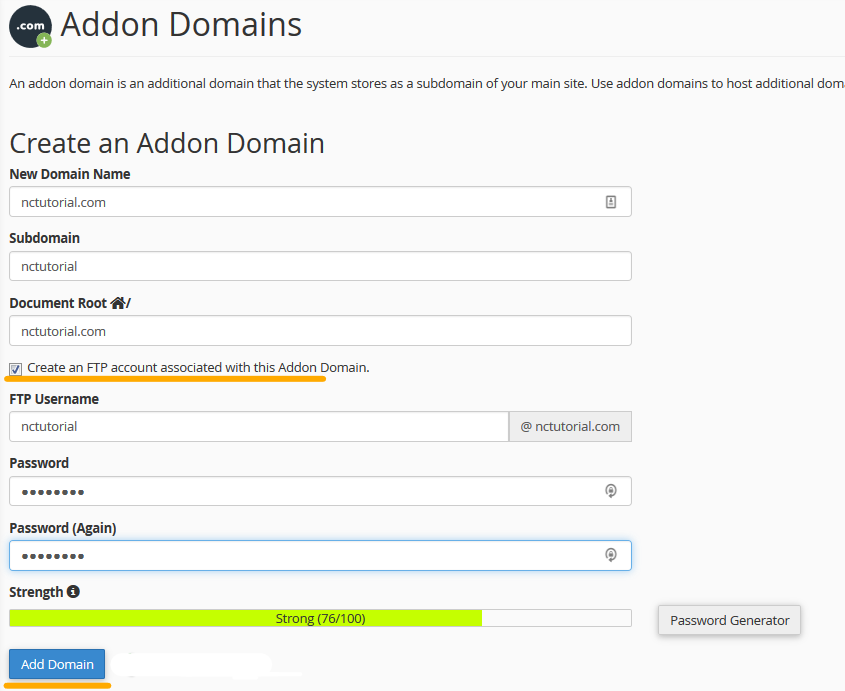
If you see the following message after completing the domain registration process, it means that the registration has been completed.
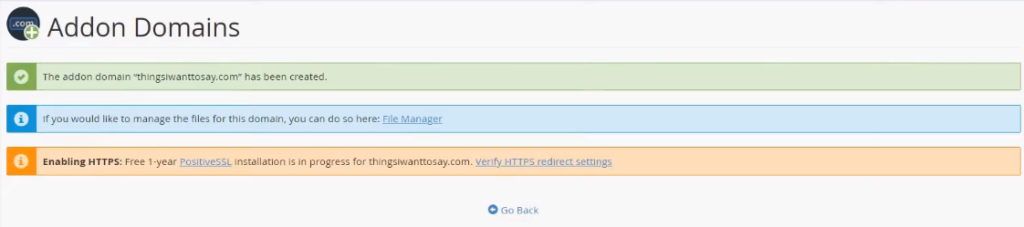
Important points you need to know about the Add-on Domain in cPanel!
- Hosting plan resources are shared between the primary domain and additional domains.
- If the hosting plan is unable to manage all the websites, the websites will be disrupted, which will negatively impact SEO.
- Usually, the hosting provider’s support services are only available for the main domain.
- If any changes are made to the server, all domains and websites hosted on it will be affected.
- If the hacker gets access to the main account, they can disrupt all the websites related to that account.
- Any changes in the DNS of the primary account will also affect the additional domains.
- If you configure the domain and website content correctly, you don’t need to worry about how Google will index them.
Conclusion
By creating multiple websites within a single hosting account, you not only save money but also simplify website management. Creating an add-on domain in cPanel is a straightforward process: choose a new domain name, create the domain, add the necessary content for the website to its special folder, and make your website accessible to internet users.
Thank you for staying with us until the end of the article. We hope that reading this article was helpful for you. If you have any questions, requests, or need guidance, please get in touch with us by registering your opinion so we can respond as soon as possible.
FAQ
What is an addon domain in cPanel?
An addon domain is a fully functional domain that can be added to your existing hosting account. It allows you to host multiple websites using the same cPanel account, each with its own files and settings.
How to set up an addon domain in cPanel?
To set up an addon domain, log in to cPanel → go to Domains section → click Addon Domains → enter the new domain name → specify the subdomain and document root (the folder where files will be stored) → click Add Domain. After that, upload your website files to the assigned directory.
What should be done after creating an addon domain?
After creating the addon domain, you need to point the domain’s DNS (nameservers or A record) to your hosting server. Once DNS propagation is complete, your addon domain will display the uploaded website.