How to design a website with coding
Website design with coding is one of the most important and widely used activities in the digital age. Through a website, you can access businesses, services, information, and products related to them and interact with the virtual community. In this regard, designing a professional and unique website using coding is of particular importance.
Designing a website with coding means using different programming languages to produce logical, structural, and visual codes for the website. In this method, the developer designs and structures web pages using programming languages such as HTML (Hypertext Markup Language), CSS (Cascading Style Sheets), and JavaScript and adds the required features and functions to them.
HTML is the main language used to describe the structure of website content. Using HTML tags and elements, the developer can display the required information hierarchically and organize it on the web page. CSS is used as a language to describe the appearance and style of a website. Using CSS, the appearance and layout of pages can be changed according to specific needs. Also, dynamic and interactive functions can be added to the website using JavaScript.
Website design and development, although easy, can be challenging for new business owners or entrepreneurs. But fortunately, in this article, we have divided the website design process into simple steps, which can be a good guide for you to design a website with coding.

Website design steps with coding
Coding a website may seem complicated, but with simple steps, you can make the process easy. In the following section, I will explain the simple steps for programming a website.
- Select the code editor.
- Write HTML code
- Create a CSS file
- HTML and CSS integration
- Responsive or static website coding
- Simple or interactive website coding
Select the code editor
Code editors are great tools for site developers. They offer many features that make designing websites with coding easy. For example, Visual Studio Code offers suggestions to help you avoid simple typos that cause problems in your code. It also complements closing tags for HTML and adds visual markers to files to separate different code pieces.
Below, you can see the difference between a normal text editor and a code editor. Both documents work the same, but the code in one is much easier to understand.
The difference between a normal text editor and a professional editor
There are plenty of other free code editors to choose from. When choosing a code editor for designing a website with coding, note that the code editor should have features such as custom themes, automatic code completion, advanced search and replacement, support for visual display, and other auxiliary tools. Also, it should be able to add various extensions and plugins.
Write HTML code
HTML (Hypertext Markup Language) is a programming language used to structure websites. HTML, which is made up of tags, allows us to define different elements on a web page.
To start building a website using HTML, you first create a blank HTML file and then add HTML tags to it. Note that the file extension must be .html. This tells our computer (and later our web browser) that this is an HTML document.
You can define the main structure of your page using the <html> tag, <head> tag, and <body> tag. In the <body> section, you can add various elements such as headings, paragraphs, images, lists, and links. Each element must be placed inside the appropriate tags. For example, <h1> to <h6> tags are used to create a heading, and <p> tags are used to create a paragraph.
Create a CSS file.
With the HTML code written, we now have the site’s basic structure. But you may have noticed that our HTML is bland and bland, like an undecorated house. We can see all the components, but clearly, using CSS can give our site more beauty and splendor.
Using CSS (Cascading Style Sheets), we can apply colors, fonts, borders, backgrounds, and other appearance features to HTML elements.
For example, we can change the background color, text color, font, size, line spacing, and the text’s appearance. We can also adjust the distance between elements by specifying margins and padding and give our site a dynamic look by specifying margins, backgrounds, and rotating margins.
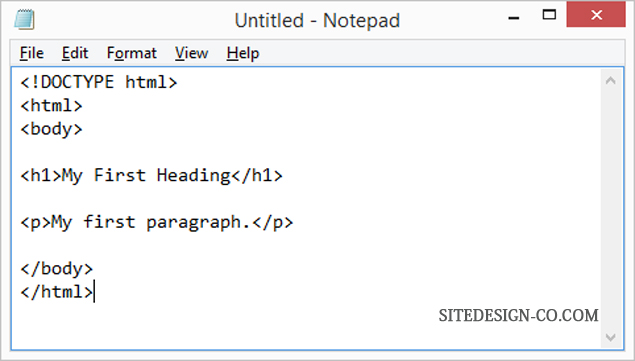
HTML and CSS integration
To apply CSS to HTML, you must tell the browser to apply CSS. The process is very simple. We must add a <link> element to the <head> section.
We can link CSS to it by adding the following tag to our HTML code:
<link rel=”stylesheet” href=”style.css”>
Here, style.css is the name of our CSS file. By adding this tag to the <head> section, the browser will be able to load CSS styles and apply them to the HTML page.
Please note that if you have specified a different name for your CSS file, the value of the href attribute inside the quotes (” “) must match your file name. Otherwise, the browser cannot find the CSS stylesheet.
By adding this <link> tag to the HTML code, we can easily apply our CSS to the HTML page and change the look and style of our website as desired.
Responsive or static website coding
Website coding takes place in two main ways, i.e., reactive and static. We can refer to an example to understand the difference between a responsive website and a static website. Imagine we have a pond; the water inside the pond always has a constant shape and volume. This can be compared to a static website whose content and appearance are fixed and do not change over time. This type of website is generally used for smaller and simpler projects that do not require many changes. These websites can work well without a database or content management system.
On the other hand, imagine we have a stream of water. The river water is always moving and changing its shape. It can be compared to a responsive website, which is capable of changing with the screen size of the user’s browser, and its appearance and content changes according to the size and characteristics of the user’s device. In other words, a responsive website can improve the user experience on different devices through proportional resizing, element ordering, and other changes.
Simple or interactive website coding
Here, we want to explain the difference between simple and interactive websites using an example. Imagine standing on a street and seeing a guitar tutorial brochure on a brick wall. The flyer tells you to call a contact number to sign up. We consider the same idea when designing a simple website.
A simple website displays information and may ask you to take some action, but its content can be understood mostly by reading. For example, you should call the number listed on the site. Imagine we see a sign about guitar lessons and entering a studio to sign up. Although the wall still displays information, you can now interact with it and take your next step into the studio. This is basically what we consider an interactive website.

Last word
Website design with coding is basic for building unique and customized websites. You can create a site with a custom design and special features by coding. In this way, the cost of website design depends on the amount of time and your ability to code. With training and experience, you can design the site independently or with the help of a development team and reduce the design cost.
But if you don’t have enough experience in coding or you don’t have the time and energy to learn the website, you can go to a company or a professional designer and order your website design. In this case, the cost of website design will be higher. Still, you will have access to professional designers with experience and expert technical knowledge, and you can get a quality and professional website with a website design consultation.

