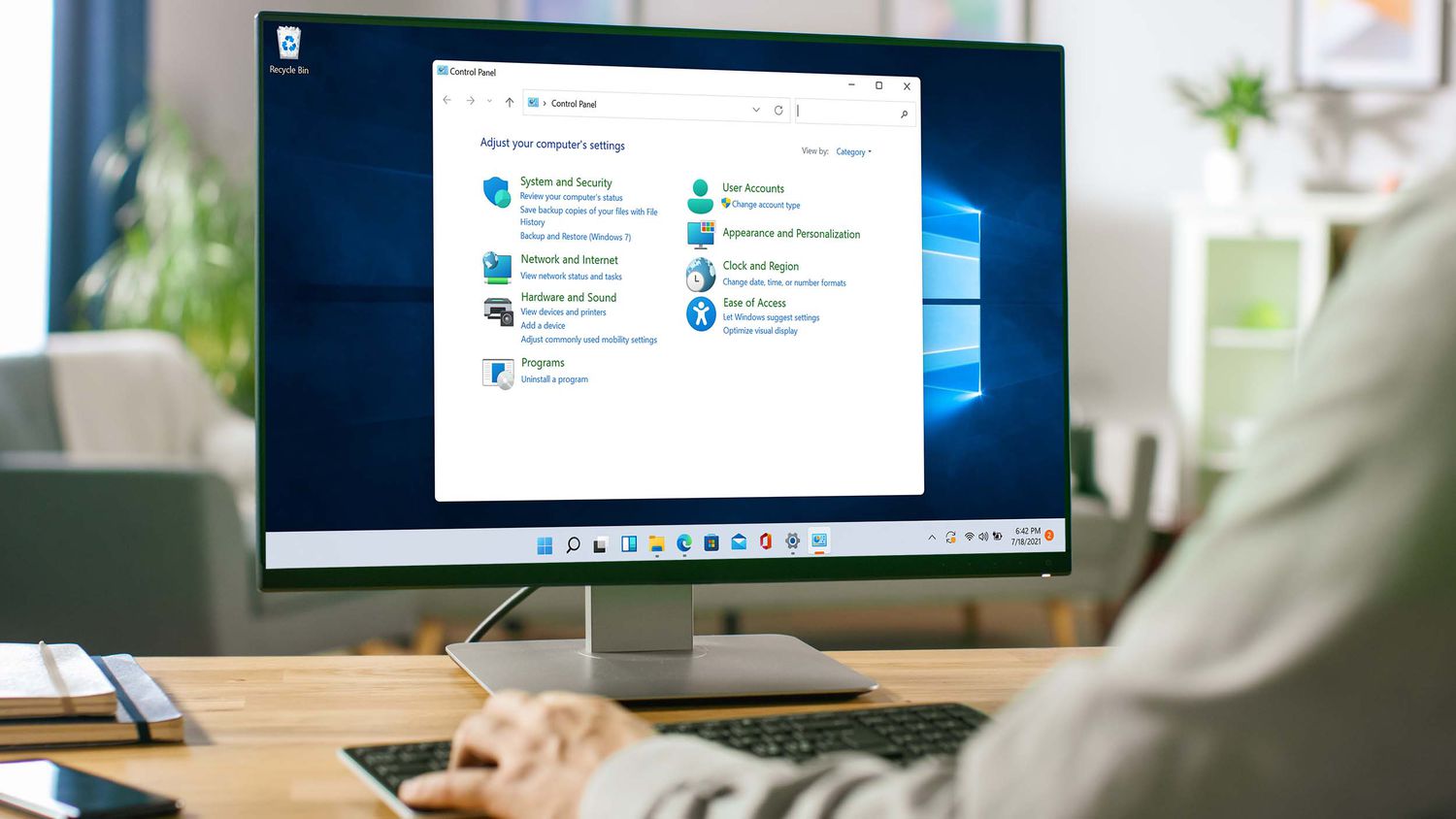What is the control panel and kinds of that??
Control panels are extremely useful interfaces for controlling web server options.
When you are working with web servers, whether it be Windows or Linux, you may find yourself lost in the limitless possibilities of your web server applications. Control panels are designed and implemented .So that making changes on web servers becomes simpler and easier for users of all skill-levels to work with.
Let’s have a look at how control panels can work for you.
What is Control Panel?
A web server control panel is an online interface that allows you to control different aspects of your web server.
Control panels are designed to be as easy to use as possible and limit your need as a tech to run scripts and codes on the server level. For example, if you wanted to install an SSL certificate on a Windows or Linux server without a control panel. The process would be much more involved working directly on the operating system. Than going through the setup processes on a control panel.
If you want to setup FTP, make changes to your DNS servers. Then you can do this all through the control panel associated with your web server.
Typically you will access your control panel through a URL provided during the installation of your selected control panel.
- If you are using Plesk, for example, the URL you will be accessing will look something like this: https://example.com:8443.
- If you are utilizing cPanel, for example, the website you access will be similar to: https://example.com/cpanel or https://example.com:2083.
- and when you are applying InterWorx, you can login to NodeWorx at https://yourdomain.com:2443.
What Does a Control Panel Do?
Your control panel helps you manage almost every thing you would need to configure on your web server and permits you to do it with one easy interface.
Control panels will manage web server functions including:
- DNS Management
- IP Address Management
- SSL Certificates and Bindings
- Creating and Modifying FTP and Email
- Database Management
- File Management
- And much more
Now you may be asking yourself why you would need a control panel. If these features are built-in to your web server.
its Simple. It makes web server management easy.
Why Do I Need a Control Panel?
The elementary reason for having a control panel is to put the management of any of your web server(s) functionalities in one place that is accessible over the internet.
The control panel makes managing and configuring these very functions much easier. When modifying DNS records on a Windows server, for instance, you will have to go through several local DNS applications on your web server and make modifications in a few different places.
With a it, you can modify DNS information on a single page, accessed remotely via a web URL, instead of having to RDP or Putty into the server. This puts data for handling DNS for all websites in a few pages that are well documented and on the same management portal as all of your other functions that you will need to maintain.
Now instead of managing an application for SSL, an application for FTP, and an SQL server application, you can have control of all of these features in one place in a much less confusing atmosphere.
The Different Types of Control Panels
There are numerous types of industrial control panels used to operate the wide range of equipment found in manufacturing facilities . Each of these control panel types contain different components . That drive or execute programmed functions for example turning equipment on or off, controlling motor speed, directing various movements, opening or closing valves . And many other operations. In this guide, we will closely examine the most common control panel types, as well as their roles in the manufacturing process.
Mccs
PLC control panels
VFD control panels
HMI panels
Motor Starter panels
MCCs
Also known as a motor control center. MCCs use one or more vertical cabinet parts including a power distribution busbar and mounting locations for motor controllers. Each motor controller in an MCC panel includes a contactor or motor starter, as well as an overload relay for protecting the motor, circuit protection devices such as a circuit breaker and fuses, and a power disconnect switch.
Additionally, MCC panels can contain other controls components such as variable frequency drives (VFDs), programmable logic controllers (PLCs), pushbuttons, indicator lights. And metering devices. MCCs are often installed in expansive manufacturing facilities that need to control numerous motors from a central location . Such as a mechanical or electrical room.
PLC Control Panels
PLCs are industrial computers that connect and monitor input devices such as switches, sensors, pushbuttons, and relays. Based on the state of an input device, the PLC can execute programmed outputs such as sound an alarm, open or close a valve, or stop or start a motor.
A PLC control panel is simply an enclosure that houses the PLC and the important components to distribute power, carry out programmed outputs . And protect the electrical circuits. Additionally, a PLC control panel may contain an ethernet switch for connecting the PLC to a network, external computer, or HMI. To learn more about PLCs check out our blog covering the Basic architecture of plc
VFD Control Panels
VFDs are a type of motor controller used to control motor speed by varying the input of frequency and voltage. It can also control motor ramp-up and ramp-down during the act of starting or stopping the motor. And it provide numerous advantages, including improved system efficiency, reduced energy consumption, matching the speed and torque of the motor to the process requirements . And reducing the mechanical stress on a machine.
A VFD control panel can consist of a single or multiple VFDs, as well as power distribution components, circuit protection and motor protection devices, line reactors or harmonic filters, motor starters, and a PLC.
HMI Panels or Operator Stations
Operator stations or human-machine interface (HMI) panels contain an industrial display. That uses graphical illustrations representing devices and machines in a system. HMIs allow operators to interact with their industrial control systems and execute commands. As well as monitor equipment status such as run time, faults, warnings, production levels, and various parameters.
Operator stations or HMI panels are often standalone enclosures mounted directly to or near a machine containing the industrial display, circuit protection, and power distribution devices. Alternatively, HMIs can be mounted on the door of a larger main control panel.
Motor Starter Panels
Motor starters are electromagnetically devices that they can start and stop a motor. Typically, a motor starter assembly includes an overload relay to provide electrical overload protection for the connected motor. A motor starter panel may contain one or multiple motor starters housed in an enclosure. As well as selector switches or pushbuttons to control the state of the motor, circuit protection components, power distribution, and a power disconnect switch.
Which Control Panel is good for webserver ?
CPanel
Plesk
InterWorx
cPanel– A Standard in Linux Server Control Panels
CPanel is the industry standard for control panels for web servers.Also It is used by over 1 million websites to manage their web server and site infrastructure. It is most popularly, and efficiently, used for Linux web servers.
Originally released in 1996, cPanel is on the forefront for web server management and has been for a long time. There are an enormous amount of features available to you and years of community and official documentation and discussion available to help you do what you need to do.
Plesk– A Modern Windows Server Control Panel
If you are running a Windows Server, utilizing plesk is one of the best options available. Released in 2001, Plesk is running on over 380,000 servers worldwide . And has become a front runner in control panels for both Windows and Linux, though it is designed primarily with the Windows Server operating system in mind.
Also Plesk is complete with every feature you would need in a web server control panel. From managing DNS entries and IP address allocations to file management and FTP user creation. Plesk has been developed over time to be a handy tool for managing your web server.So Plesk has a very easy-to-use interface and makes it really simple for beginner and intermediate users to manage their web server.
InterWorx – An Affordable and Feature-Rich Control Panel For Resellers
nterWorx, featuring SiteWorx and NodeWorx, is a feature-rich control panel built to be scalable and easy-to-use. Created in the early 2000, InterWorx is especially used by growing agencies and resellers that require the ability to create unlimited accounts as they scale. This is due to the simple pricing structure that InterWorx employs with per-server licensing.
Also InterWorx provides all of the tools users will expect in a great control panel:
- Mobile-friendly design for a clear interface
- Actively maintained API, CLI, and support for Plugins
- Configure FTP, SSH NFS, MySQL, or DNS with ease
- Determine firewall and IP address rules
- Create hosting accounts, determine resource limits
- Ability to create clustered environments for scalable applications or websites
- Configure domains and email, install software, and choose web content
- Simple interface for full or partial backups and scheduling backups