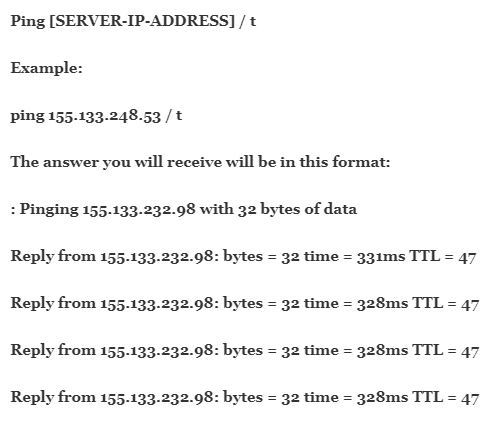What Is “Ping,” and How Can You Lower It to Improve Online Performance
What Do Ping And Delay Mean, And Why Is It Important To Understand What They Mean For Competitive And Online Games? You May All Agree With Me That Nothing Can Be As Annoying To Gamers As Interrupting Or Lagging In A Group Game.
Ping, in this situation, you must have considered what is going on behind the scenes of your system or network and whether you can do anything about it.
To understand this, we must first examine how the computer and network connection to the Internet affect online gameplay.
Here are five primary reasons for high ping and the resulting lag in online games:
- Quality of Internet service provided by ISP (same as Internet Service Provider)
- Internet connection speed
- Insufficient bandwidth
- Firewall or system firewall settings (integrated with the operating system or standalone in an antivirus graphical location
What is a ping game?
A ping is a network tool that sends a signal to another computer on the network and receives a response.
This signal or digital message, measured in milliseconds (ms stands for milliseconds ), indicates how long it takes to send a data packet from the source computer to the destination computer or server.
This feature, sometimes referred to as latency, can occur between your personal computer (client) and the server system (server) and is described in detail in later sections.
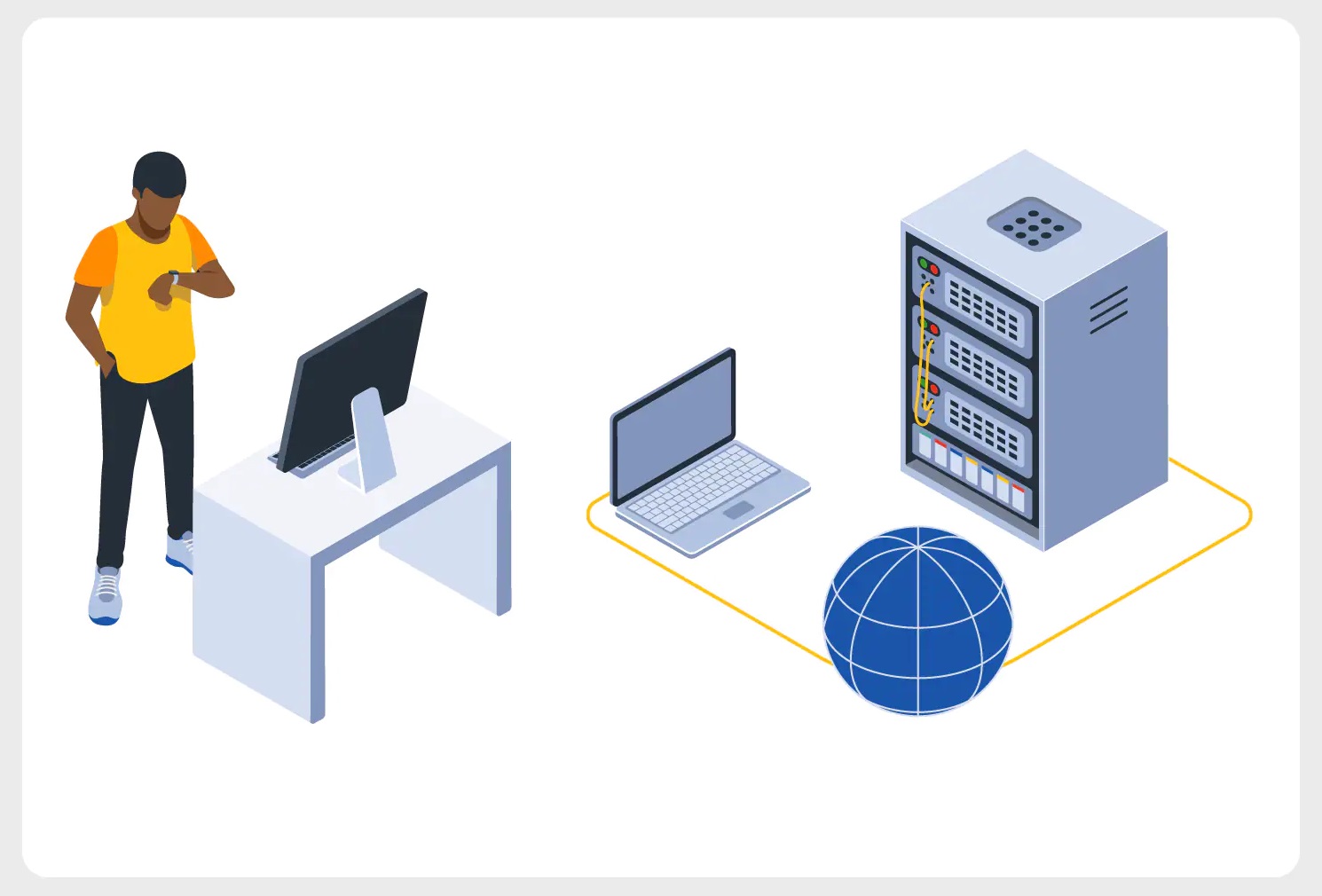
The word “ping” has its roots in World War II, when it was used as a technical term for sonar signals sent by submarines to measure their distance from other ships at sea.
The feedback created a powerful metal “ping” sound when receiving a response, which is why it became known as ping and was borrowed decades later to explain one of the network’s most essential tools.
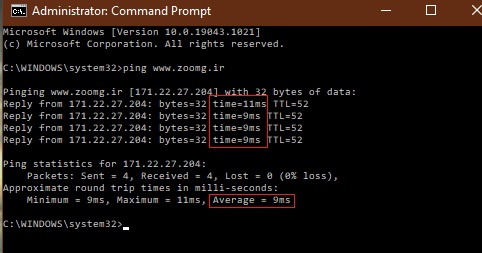
Ping is used to detect a computer’s availability on the network or the Internet by sending a packet to another computer, which can have different origins and destinations. In video games, ping refers to the delay between the player’s computer and the game server computer (or the second player’s computer in P2P mode).
What do a low ping and a high ping mean?
The ping-high (high ping) and low ping (low ping) refer to numbers in the specified range that are not based on a mathematical formula but empirical values. A ping time of 100 milliseconds or less is a normal to medium ping for broadband Internet communications.
In online and competitive games, anything less than 20 milliseconds is considered excellent and “low ping.”
A ping range of 50 to 100 milliseconds is also rated as very good to average, while a ping time of 150 milliseconds or higher will be considered weak and “high ping.”

In general, the terms ping low and high ping are more critical for gamers whose timing and position in the game are effective and should be considered when selecting and reviewing Internet service quality.
For example, low ping in first-person shooter (FPS) games, real-time strategy games, racing or car racing games, and general group games means faster game data transfer to the server and quicker server response within the game. This will eventually lead to smoother gameplay and more accurate reactions.
However, gamers with high pings are more likely to experience frequent (or lag) delays in the game, which will affect its output and quality.
Many game servers hosting first-person shooters automatically remove players with high pings to prevent disruption to other players’ gaming experience. Many online games also allow you to display your ping time, other players, and even servers in different geographical locations.
What is a delay?
According to the definition, the length of time that electrical signals, optical or electromagnetic, from a computer issued to another computer on the same network is the concept of “lag” or latency (also based on milliseconds), which is how long it takes for the ping response to return to the source.
Thus, the delay measures the total cycle of sending and receiving a signal response, while ping measures only the time interval from origin to destination and is one-way.
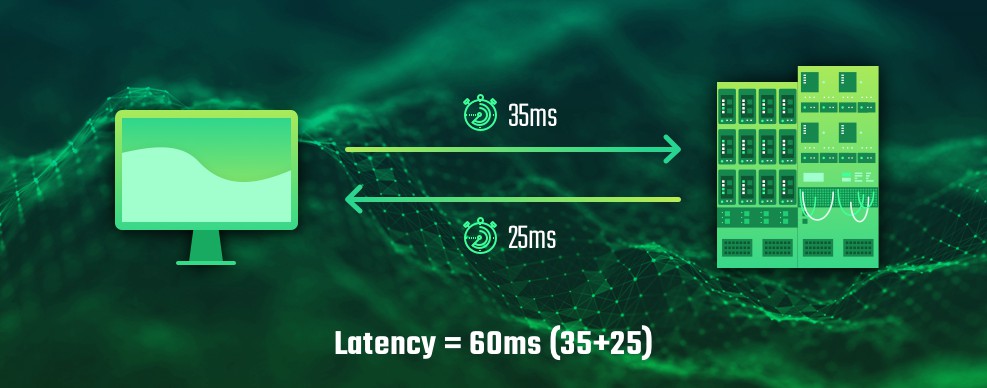
It is also essential to know that latency refers to quality, not the speed of your internet connection. Network connection speed consists of two factors: bandwidth (the volume of data that can be sent at a given time) and latency (the time it takes to send the data).
Ping is often used instead of the word “delay.” So when you hear players use terms like “low latency” and “high latency,” they mean “low ping” and “high ping.” But in fact, this synonymy is not entirely correct.
What is the definition of lag?
Another word often used in conjunction with ping is lag. Log-in refers to a delay or sudden slowdown, sometimes caused by a high ping (or delay). A high delay can cause lag during the game, resulting in an insane gap between a player’s input and the game’s response.
Log can affect efficiency, cause sudden stops or stutters in the game scene, and even cause crashes. In this case, the server can also deprive you of the game due to high ping and cut off communication so as not to damage other players’ gameplay.

Although lag often occurs due to high latency, it can also be caused by problems with the system running the game. This includes issues such as weak CPUs, weak graphics cards, and insufficient main memory.
Ping to play online
As defined, the ping criterion is tied to the existential nature of online games. A single-player game, since it runs only on a single system and does not require a network connection and the need to exchange information with another computer when playing, is automatically independent of the dependence on ping and latency, a network definition for online communication.
But ping can be evaluated and categorized qualitatively for different types of online and offline games, depending on the style of play:
- First-person shooter (FPS) games, Motorsports, and other types of games depend on precise timing and quick reactions because delays in decision-making and late reactions will undoubtedly lead to failure. Acceptable ping in this category of games should not be considered more than 50 milliseconds.
- Grand-style online multiplayer (MMO stands for Massively Multiplayer Online) games, including online games, will not disturb your gaming experience if your ping is a little higher. Some games can be played and experienced at a ping of 200 milliseconds. However, those who intend to compete against other players in face-to-face ( PvP ) battles must have a ping of fewer than 150 milliseconds.
- Simultaneous strategy games (RTS stands for Real-time strategy) should ideally run with a ping of fewer than 200 milliseconds, but for the best gaming experience, aim for a 150-millisecond limit.
Ping test
There are many options for ping testing, the most important of which are listed here:
In-Game Ping Tool: Fortunately, most online games allow you to monitor ping time directly from within. In the game’s server selection section, the ping time for each server is usually measured and displayed in front of it.
This way, the list of servers can be sorted by minimum ping time.

The multiplayer and online sections of the Battlefield game show different servers.
Settings within the game: The online gaming professional part for Network Options within the game settings that can link the quality of your communications and delay to servers, game ratings, and the options side has to reduce latency, Input Lag, and processing time frames played ( Frame Time ) provided by the graphics card.
Ping Testing Apps and Websites: Many software programs, some of which you may be familiar with, allow you to test ping and latency on all-purpose platforms and operating systems.
The safest and most common way to ping is to use the Windows Command Prompt. You can ping any computer on the network or the Internet by running CMD or with the Win + R shortcut keys on the Windows operating system, and in all versions by typing the ping command :
This answer shows that pinging an IP address for one of the DOTA 2 game servers in Europe repeatedly returns a ping time of about 328 milliseconds. The distance from sending a message to receiving it on the server is 328 milliseconds.
Dedicated websites for measuring ping, upload, and download speeds are also very diverse. The most well-known is Speedtest.net, which measures your ping only up to the selected local server and displays your upload and download speeds.
Various simple ping-time testing apps for mobile operating systems such as Google Android and Apple iOS can be accessed and downloaded from their respective app stores. Just type the keyword ‘ping’ in the search section of these stores, then select and install the desired option from the results.
How to reduce ping?
There are usually several ways to optimize and reduce ping and latency in games, but we believe the five main reasons for high ping should be considered. These are described in detail below. :
Quality of Internet Service Provider or ISP
Having the best internet service is not usually one of the main requirements of games, but sometimes, preferring one ISP to another can mean the difference between winning and losing, especially if you are in a professional league to win a prize.
ISPs do not necessarily provide the same service or quality, and multiple criteria must be considered when selecting one. These criteria include price, nominal speed, latency, service stability, availability, and volume.
Know the difference between download and upload speeds
Downloading in your Internet service is an operation that transfers information from Internet servers to your system, and uploading does the exact opposite, transferring information from your system to Internet servers or other systems.
Download speeds are usually faster than upload speeds, but upload speeds are more important for online games. Low latency (or low ping) depends on the appropriate upload speed, which has a greater impact on the response time and efficiency of online games.
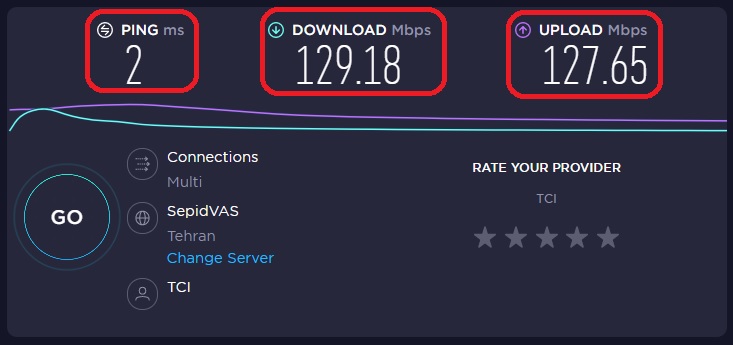
Most Internet service providers use download speed as a criterion when announcing their Internet services. For example, a design with a speed of 50 Mbps actually refers to a download speed of 50 Mbps, and the upload speed may be one-fifth or even one-tenth of that, or just one megabit per second.
One megabit per second (1 Mbps) may be enough for some online games, but the ideal upload speed for group games, gaming tournaments, and live streaming should be 1 Mbps or higher.
Cable communication versus wireless communication
For gaming, it is preferable to use a cable connection rather than a wireless one. Wireless communications are more prone to interference and less stable than wired connections. Most importantly, wireless communications introduce latency because they use radio waves to connect you to the network. Always check which media your ISP uses to connect to the Internet before ordering.
Another thing to consider is the mode of transmission. You may have an ISP connected to the Internet via a modem, cable modem, local area network (LAN), Digital Subscriber Line (DSL, including ADSL or VDSL), or fiber.
Fiber optics is better than all other options because it is fast and offers very low latency. But suppose fiber is unavailable in your neighborhood or city. In that case, DSL connections also work well for relatively high-speed connections, though with limitations (such as distance from the call center or local station).

Appropriate equipment
While the standard, free equipment offered by many ISPs is usually sufficient for basic Internet use, it may not be enough for your gaming needs. You may need to upgrade your Internet equipment, especially if connected to the Internet with three or more devices.
The quality of your modem and router can affect your network’s speed. The router, in particular, can affect the speed of connected devices and the speed of data movement between the network and the Internet.
Your ISP’s free equipment may not be fast enough for the communications you need. So make sure the modem or router installed for you has enough power to support the devices connected to your Internet, preferably not very old or outdated models.
Also, keep in mind that devices that connect to the Internet at the same time as your PC or gaming console, especially those that can stream and play video, can negatively affect your latency and consume most of your Internet bandwidth.
Internet service volume
Your ISP offers a certain amount of data download and upload volume over a specified period (volume limit) or unlimited volume. Users’ everyday volumetric needs vary depending on their usage patterns. In most cases, 100 GB per month is usually enough for gaming. But you will probably need more volume than you often download.
You will probably need to download multiple games monthly or use an online-sharing service. Video-sharing reduces the service of video-sharing. The Internet is down, so playing games will not be possible. Today’s standard broadband service for games must have a minimum download speed of 25 Mbps.
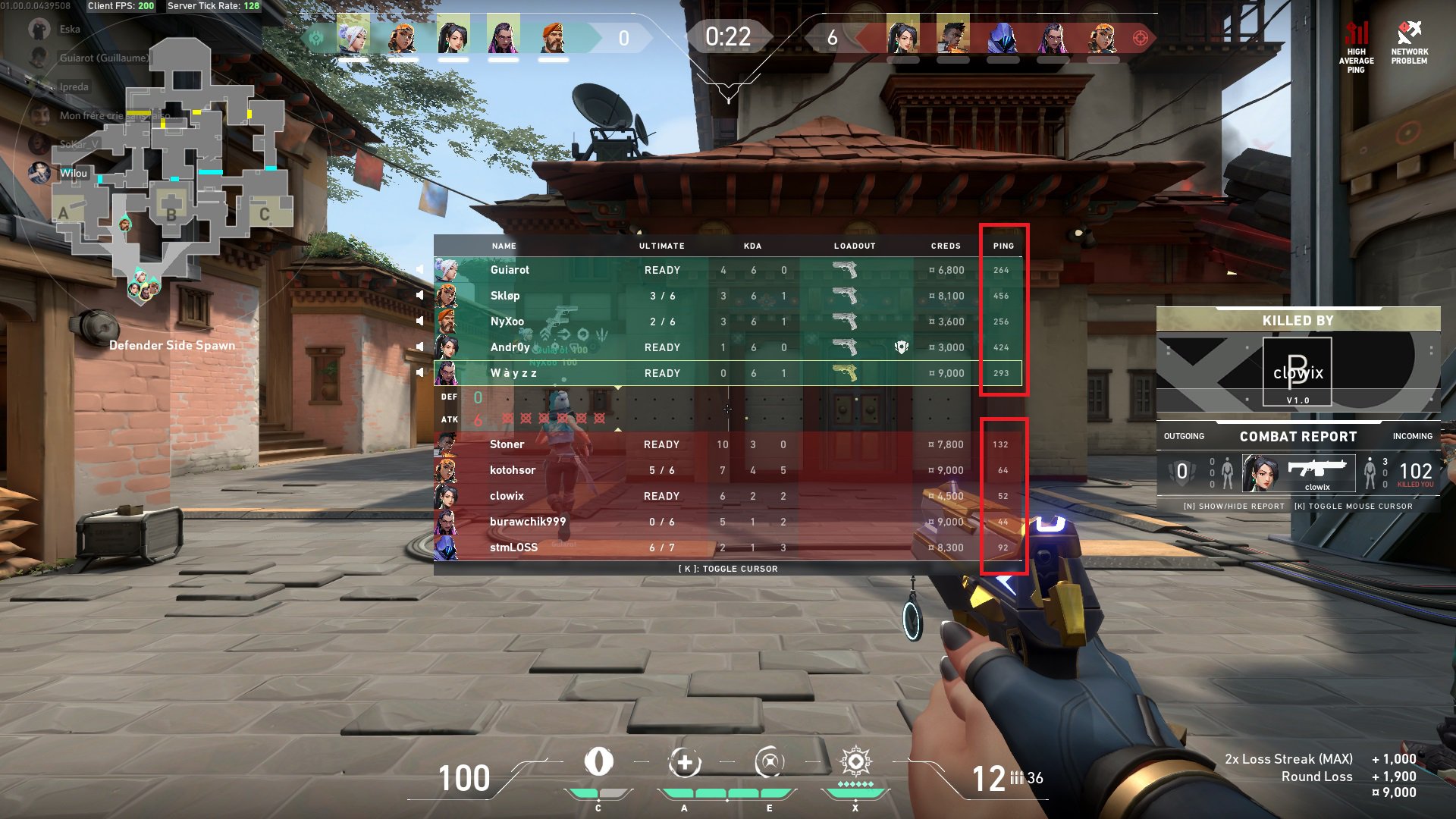
Internet connection speed
In addition to the various factors that determine the quality of your ISP service, the speed of your Internet connection can also affect your ping (or delay). Higher connection speeds allow you to send and receive data faster, reducing the time required.
Conversely, lower connection speeds can lead to high ping, increasing online game latency. Satellite, cable, and fiber connections offer high speeds, but only fiber has low latency.
For example, an old-fashioned dial-up Internet connection with a K56 modem would ping far more than a good broadband connection.
Insufficient bandwidth
Bandwidth requirements for gaming are less important than other features, such as internet connection type and network performance. However, you should always ensure that you have enough bandwidth for your needs.
For example, if you are streaming a game, you must ensure that your internet bandwidth is sufficient for the targeted quality and that the stream does not interrupt. Insufficient bandwidth increases the time required to send and receive data, resulting in higher ping (latency) and likely lag during the game.
While ISPs usually publish general information about their bandwidth, they often say less about the average network latency. Perhaps one reason is that it is difficult to announce fixed delay values across different geographical areas.
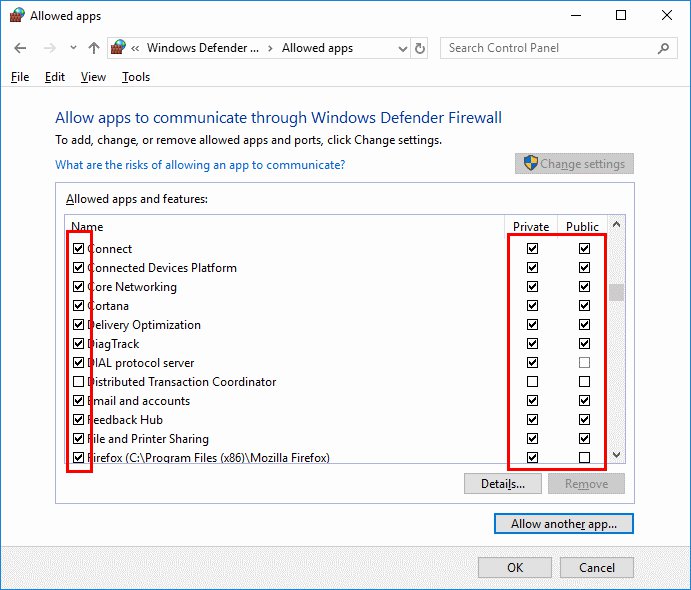
Firewall or firewall settings
Because your firewall scans most of the data packets your computer sends and receives, this process may take longer than necessary. Even if the seemingly wasted time is only a few milliseconds, it can slow down the Internet connection and lead to high latency.
To reduce latency, you may need to disable the Windows firewall or any antivirus software installed on your operating system. Disabling firewalls that directly control web traffic will somewhat reduce your ping.
You can add your game to the firewall and related section in the Exclude options to avoid firewall review. You can even configure your game so its dedicated ports are open for access.
Geographical location
The distance between your system and the server can mean the difference between low and high latency. If possible, always choose a server that is geographically closer to you. Doing so will reduce your ping, reducing the time it takes for a data packet to move between you and the server.
For example, if a player living in the United States tries to connect to a server in Germany, the ping will be much higher and more unstable than if a server in their home country were chosen.
In general, access to local servers will significantly improve the game experience and reduce ping and instability, which no other solution can match.
What is a ping reduction service?
Ping-reduction services can improve the online gaming experience by providing high-quality, low-speed Internet access. Special servers are designed to have high internet bandwidth and use stable paths to connect to the Internet (fiber optics).
The router settings in these services are also optimized for the least possible ping and the shortest path to the popular online gaming server. After connecting to the ping reduction server, you replace the standard path provided by the ping reduction server with your ISP’s standard path.
As a result, you will experience lower ping and less latency in the game, and packet loss will be reduced to zero.

Remember that its reduction servers may offer different services to different users depending on their geographical location and Internet service. Not every service will necessarily be categorized for all users at a fixed level.
For this reason, companies that offer their own servers set up servers in different regions so users can choose the best server for online games based on their location.
Its reduction services can also be used when the country’s internal network or intranet is disrupted. In such cases, if a particular launcher or game authentication servers (such as those for Sony, Microsoft, Bethesda, Battle.net, Epic Games, Ubisoft, Blizzard, and Steam) are unavailable due to network disruptions, this service can generally still be used. Usually connected to the Internet and ran games.
What is your opinion about the importance of ping and its status in the country’s Internet? To what extent have you suffered from annoying and low-quality internet connection experiences? Let us know what you think.
FAQ
What exactly is “ping”?
Ping is the time (in milliseconds) it takes a small data packet to travel from your computer to a server and back — a measure of network latency.
Why does high ping cause problems in gaming or video calls?
High ping (high latency) creates delays between your actions and the server’s response, leading to lag, stutter, or delayed reactions on screen.
What steps can I take to reduce my ping?
Use a wired (Ethernet) connection instead of Wi-Fi, close bandwidth-hogging programs or devices on your network, pick a server closer to your location, and use stable internet (preferably fiber or cable) with good upload speed and low congestion.