What Is Overclocking And What Is The Use Of Overclocking?
Many Upon Entering The World Of PC Gaming Hardware, With Catchy Phrases Called Overclocking (Overclock) Face.
The initial definition of overclocking may seem simple, but there are great complexities behind it that require special knowledge and technical information to understand better.
If you’re like many other PC gamers, the question is, “What is overclocking?” In your mind, and you are looking for the right and complete answer to your question, stay tuned to Lyon Tech.
In general, overclocking is an operation in which the clock rate or frequency of the component you are looking for increases and operates at a higher speed than the standard model.
The term overclocking is commonly used for CPU and GPU components, but other components can also overclock.
Overclocking a component, or more precisely, raising its clock rate, allows that component to perform more operations per second and handle more commands.
Although overclocking a piece speeds it up and gives you better performance, on the other hand, it also generates more heat for your piece. For this reason, these parts need special care and cooling.
What is overclocking?
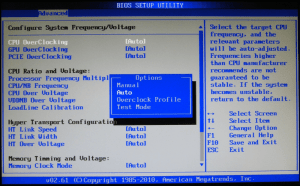
The processor (central or graphics) inside your case and system has a set speed and performance from the factory and the manufacturer. If you are satisfied with the frequency or speed of your processor and use a suitable cooler to control its temperature, there will be no problem, and the processor will work as standard.
However, most of the time, you are not limited to the speed that the manufacturer has set for that processor. You can increase the frequency or multiplier of your processor by using special software or computer BIOS.
This will make your PC’s CPU or GPU run faster, and you will have more room to maneuver if these two components limit you. However, it should note that overclocking the CPU or GPU will generate more heat from these components. If you do not have a good solution to cool your CPUs, it will eventually damage your component or restart your computer and Display the famous blue screen, and you get it.
Can I overclock?

The first step is to check whether you can overclock depending on your CPU. Many Intel motherboards and CPUs have locked boost ratios that do not allow you to increase the frequency and performance of the component. While almost all AMD processors can be overclocked, to overclock Intel processors, you should look for models with the letter K in their model number. These CPUs are actually available for video game enthusiasts and professionals eager to do high-demand tasks.
We have given this explanation to say that if you buy an expensive computer and use its maximum hardware power, think about a possible cooler (preferably a liquid cooler) and choose the parts you are allowed to use. Overclock. If you have a standard CPU, you usually can’t speed it up significantly.
Why should I overclock?
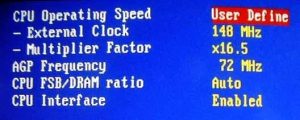
The benefits of overclocking are obvious; you will have a faster CPU or GPU that can do more things and operations every second by overclocking. Of course, in general, overclocking, especially CPU overclocking, is done less over time. In the past, overclocking a component in offices with regular desktops was very popular and gave users significant performance. Still, as computers became more powerful, the performance went so far that no one felt the need to overclock.
Today, by overclocking your CPU, you may get a bottleneck with other components in the system. For example, the low-level performance and slow speed of a mechanical storage drive (HDD) can limit you. Overclocking the CPU will not give you a stunning and satisfying performance boost.
However, this is quite different for gamers and hardware enthusiasts, and these people always want to use all the power in their hardware to get a few more frames in games or perform operations and tasks faster. And overclocking becomes an important issue for them. However, gamers also often prefer to overclock their GPU and abandon CPU overclocking, despite the boost technologies in CPUs today.
How do I overclock my CPU?

Now that we know what overclocking is and how it benefits our system let’s talk about how to overclock. Although it is possible to overclock different components such as GPU, CPU, and RAM, overclocking each differs from the other. Overclocking the computer brain, i.e., CPU is a more sensitive and accurate task. We will focus more on CPU overclocking, and we will explain overclocking the graphics card and RAM in more detail in other articles. Of course, there are several things to keep in mind to overclock any part that should consider in general.
Make sure the system has proper cooling.
Your CPU is always supplied with a factory heatsink and fan designed to control the temperature generated by the CPU in normal mode and remove heat from it. As mentioned earlier, overclocking and accelerating the processor speed تولید generates more heat, which means you probably need a new cooler and cooling method.
To get rid of the heat generated by your overclocked processor, you can go to heatsinks or aftermarket fans to get the hot air around the CPU out of the case. If you do not believe in air coolers or your case space is small, you can use liquid coolers, which are naturally more expensive. The key to overheating an overclocked processor is the inside of your case. Having a large case with more breathing space can make your job easier, and conversely, having a small case can make things more challenging for you.
Consider water cooling

Professional overclockers usually prefer to use water cooling or liquid cooling systems, which, as mentioned earlier, are more expensive and more advanced. Using liquid cooling systems, water is pumped into the tubes and goes to the most generated areas. After this, the water returns, and the radiator transfers the heat out of the case and into the air. Water Cooling is much more efficient and effective than air cooling, but it costs you more.
Overclocking in the BIOS
The most basic way to overclock the CPU is to go to the BIOS section of the computer, and you can increase the frequency and voltage of the CPU by going to the BIOS. In the first step, increase the values slightly, boot your computer and make sure it is stable. Test your system using benchmark software or high-demand video games, and make sure your cooling system is working properly by tracking the system’s temperature.
If the system was stable, still raise the values a little higher than the BIOS and test your system again to make sure it is stable as before. Do this until the system reaches the edge of instability, and the heat of your system exceeds the allowable limit. Now that you know your CPU overclock range Overclock it until the system stays steady and the cooler can handle overheating on the other side. Be careful not to significantly increase the speed of the CPU (or any other component) in one, and do so with caution, slowly and patiently.
What are the risks and disadvantages of overclocking?

Overclocking every piece of your personal computer is always associated with risks and a series of risks and harms, and the only thing the user can do is reduce these risks and risks as much as possible. By overclocking your processor, you are actually doing something that is not usually recommended, and often, you also lose your component warranty. CPU temperature is always an important factor in the overclocking debate. Without proper cooling and a good way to cool the component, the CPU chip may become overheated and cause permanent damage. Compensable to enter it.
It is not uncommon for this to happen in a system during overclocking, but system instability is common. Your CPU may overclock, give you incorrect results, and the system may encounter sudden errors or sudden restart.
As explained earlier, to overclock a piece, you need to slowly increase the values and test it at each step to ensure stability. Also, always check the temperature of the part you want with a precise tool. Note that the company coolers housed inside your CPU box do not have a significant ability to dissipate the heat generated by the CPU in overclocked mode. If you use a laptop, these cares and risks can be much greater; Since a laptop has much less power than a desktop computer and does not have a special space for cooling, overclocking the CPU or GPU of a laptop is not recommended.
Overclocking each piece requires a specific method and knowledge

Although in this article, we tried to talk comprehensively about overclocking and how to do it and the question “What is overclocking?” The answer, but our main focus was on overclocking the CPU. Note that overclocking each piece in your case requires a special method and knowledge that it is better to explain separately. However, do not worry; In the next LyonTek article, we will explain more about GPU and RAM overclocking and explain it in detail.

