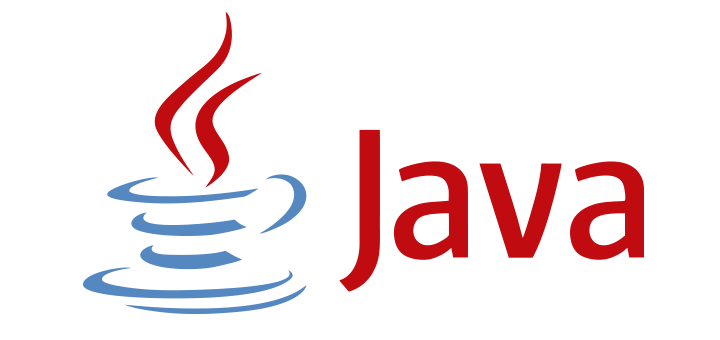What Is Java Programming? Definition, Platforms & Uses
Java is a general-purpose, class-based, object-oriented programming language designed to have fewer implementation dependencies. It is also a computing platform for application development. Java is fast, secure, and reliable, making it widely used to develop applications for various platforms, including laptops, data centers, game consoles, scientific supercomputers, and cell phones.
What is the Java Programming Platform?
The Java Platform is a collection of programs that help programmers develop and run Java programming applications efficiently. It also includes an execution engine, a compiler, and a set of libraries. It is a set of computer software and specifications. James Gosling developed the Java platform at Sun Microsystems, and Oracle Corporation later acquired it.
Java Programming Definition and Meaning
Java is a multi-platform, object-oriented, and network-centric language. It is among the most used programming languages and is also used as a computing platform.
It is also considered one of the fastest, most secure, and reliable programming languages that most organizations use to build their projects.
What is Java Programming used for?
So here are some critical Java applications:
- It is used for developing Android Apps
- Also, it helps you to create Enterprise Software
- Wide range of mobile Java applications
- Scientific Computing Applications
- Use for Big Data Analytics
- Java Programming of Hardware Devices
- Also Used for Server-Side Technologies like Apache, JBoss, GlassFish, etc.
History of the Java Programming Language
Here are essential landmarks from the history of the Java language:
- The Java language was initially called OAK.
- Originally, it was developed for handling portable devices and set-top boxes. Oak was a massive failure.
- In 1995, Sun changed the name to “Java” and modified the language to exploit the burgeoning World Wide Web development business.
- Later, in 2009, Oracle Corporation acquired Sun Microsystems, taking ownership of three key Sun software assets: Java, MySQL, and Solaris.
Java Programming Versions
Here is a brief history of all tava versions, including their release dates.
| Java Versions | Release Date |
|---|---|
| JDK Alpha and Beta | 1995 |
| JDK 1.0 | January 23, 1996 |
| JDK 1.1 | February 19, 1997 |
| J2SE 1.2 | December 8, 1998 |
| J2SE 1.3 | May 8, 2000 |
| J2SE 1.4 | February 6, 2002 |
| J2SE 5.0 | September 30, 2004 |
| Java SE 6 | December 11, 2006 |
| Java SE 7 | July 28, 2011 |
| Java SE 8 | March 18, 2014 |
| Java March 18, 2014 | 2017 |
| Java SE 10 | March 20, 2018 |
| JAVA SE 11 | September 25, 2018 |
| JAVA SE 12 | March 19, 2019 |
| JAVA SE 13 | September 17, 2019 |
| JAVA SE 14 | March 17, 2020 |
| JAVA SE 15 | 15th Sep 2020 (latest Java Version) |
Java Programming Features
So here are some critical Java features:
- It is one of the easiest-to-use programming languages to learn.
- Write code once and run it on almost any computing platform.
- Java is platform-independent. Some programs developed on one machine can be executed on another machine.
- It is designed for building object-oriented applications.
- It is a multithreaded language with automatic memory management.
- Also, it is created for the distributed environment of the Internet.
- Facilitates distributed computing, being network-centric.
Components of the Java Programming Language
A Java Programmer writes a program in a human-readable language called Source Code. Therefore, the CPU or Chips never understand the source code in any programming language.
These computers or chips understand only one thing: machine language or code. These machine codes run at the CPU level. Therefore, they would be different for other CPU models.
However, you must worry about the machine code, as programming concerns the source code. The machine understands this source code and translates it into machine-understandable code, which is executable code.
All these functionalities happen inside the following 3 Java platform components:
- Java Development kKit(JDK)
- and Java Virtual Machine (JVM)
- Java Runtime Environment (JRE)
What is Java Development Kit (JDK)
JDK is a software development environment used to create applets and Java applications. Its full name is Java Development Kit. Java developers can use it on Windows, macOS, Solaris, and Linux operating systems. JDK helps them code and run Java programs. It is possible to install multiple JDK versions on the same computer.
Why use JDK?
Here are the main reasons for using JDK:
- The JDK contains the tools required to write Java programs, and the JRE is used to execute them.
- It includes a compiler, Java application launcher, AppletViewer, etc.
- The compiler converts code written in Java into bytecode
- A Java application launcher opens a JRE, loads the necessary class, and executes its primary method.
Java Virtual Machine (JVM):
The Java Virtual Machine (JVM) is an engine that provides a runtime environment to execute Java Code or applications. It converts Java bytecode into machine language. The JVM is a part of the Java Run Environment (JRE). The compiler produces machine code for a particular system in other programming languages. However, the Java compiler produces code for a Virtual Machine known as the Java Virtual Machine.
Why JVM?
Here are the essential reasons for using JVM:
- JVM provides a platform-independent way of executing Java source code.
- It has numerous libraries, tools, and frameworks.
- Once you run a Java program, you can execute it on any platform, saving you time.
- JVM comes with a JIT (Just-in-Time) compiler that converts Java source code into low-level machine language. Hence, it runs faster than a regular application.
Java Runtime Environment (JRE)
JRE is software designed to run other software. It contains the class libraries, the loader class, and the JVM. If you want to run a Java program, you need a JRE. If you are not a programmer, you don’t need to install JDK; you need JRE to run Java programs.
Why use JRE?
Here are the main reasons for using JRE:
- JRE contains class libraries, the JVM, and other supporting files. It does not include any tools for Java development, such as a debugger or compiler.
- It also uses important package classes, such as math, swing, util, lang, awt, and runtime libraries.
- If you must run Java applets, the JRE must be installed on your system.
Different Types of Java Platforms
There are four different types of Java programming language platforms:
1. Java Platform, Standard Edition (Java SE): Java SE’s API offers the Java programming language’s core functionality. For example, it defines all the basics of type and object to high-level classes. It is used for networking, security, database access, graphical user interface (GUI) development, and XML parsing.
2. Java Platform, Enterprise Edition (Java EE): The Java EE platform offers an API and runtime environment for developing and running highly scalable, large-scale, multi-tiered, reliable, and secure network applications.
3. Java Programming Language Platform, Micro Edition (Java ME): The Java ME platform offers an API and a small-footprint virtual machine running Java programming language applications on small devices, like mobile phones.
4. Java FX: JavaFX is a platform for developing rich internet applications using a lightweight user-interface API. It utilizes hardware-accelerated graphics and media engines, enabling Java to leverage higher-performance clients, a modern look and feel, and high-level APIs for connecting to networked data sources.
To understand the Java programming language, we need to grasp the fundamental concept of how a computer program executes commands and performs actions.
The future of Java
Java was originally developed and supported by Sun Microsystems, but Oracle now supports it. However, Java is an open-source language with a worldwide community invested in guiding its continued development and growth. The use cases for Java may change over time, but its focus and mantra have remained consistent: write once, run anywhere.
FAQ
What is Java?
Java is a high-level, object-oriented, and platform-independent programming language developed by Sun Microsystems (now owned by Oracle). It follows the principle of "Write Once, Run Anywhere," meaning that programs written in Java can run on any system that has a Java Virtual Machine (JVM). Java is widely used for building desktop applications, web applications, enterprise software, and mobile apps.
What are Java Platforms?
Java platforms are different editions of the Java environment designed for specific types of applications: Java SE (Standard Edition): Provides the core functionalities of Java, such as basic libraries, networking, utilities, and the JVM. It is mainly used for building desktop and small-scale applications. Java EE (Enterprise Edition): An extension of Java SE, designed for developing large-scale, distributed, and enterprise-level applications. It includes APIs for web services, servlets, EJB (Enterprise JavaBeans), and more. Java ME (Micro Edition): A lightweight platform optimized for mobile devices, embedded systems, and IoT devices with limited resources. JavaFX: A platform for building rich internet applications (RIAs) with modern user interfaces, multimedia, and graphical features.
Why is Java popular among developers?
Java is popular because of its portability, robustness, scalability, large community support, and vast ecosystem of libraries and frameworks. It remains one of the most widely used languages for software development across multiple industries.