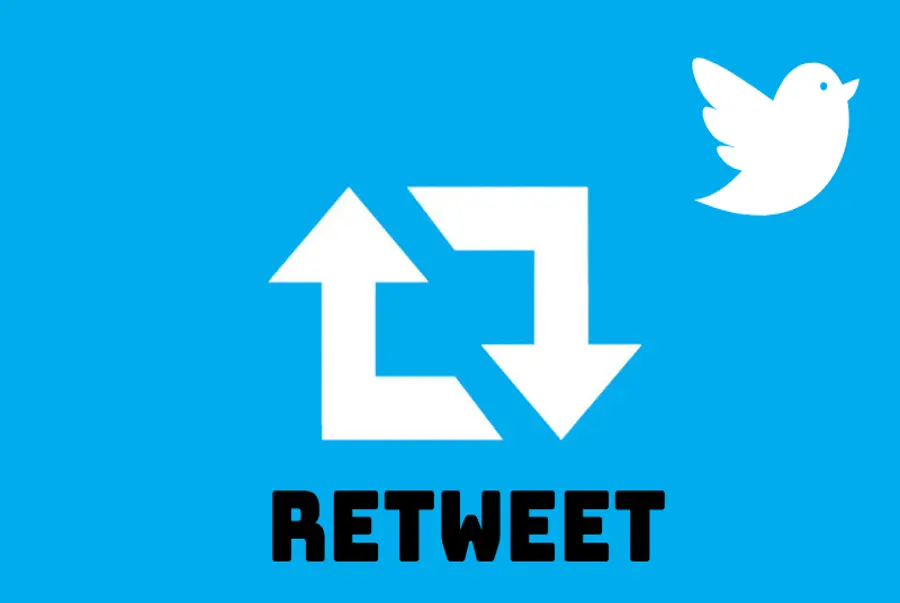What Is A Retweet On Twitter?
There Are Many Terms On Twitter You Need To Know To Interact With Other Users. This Time, Let’s See What Is Retweet On Twitter And How Is It Done?
Retweet On Twitter, Joining Twitter can be a difficult decision. If you have recently joined the group of users of this social network by opening a Twitter account, you will probably be confused by seeing some words in tweets like “Alice in Wonderland.”
What is in the article Mentioned on Twitter? You are familiar with the term Mention. In this article, we will go over the unfamiliar word “reit” so that you know what it means to retweet on Twitter when you are begged to retweet a tweet. Usually, it takes about one to two weeks to fully get used to Twitter terms and become a master of using them yourself.
What is a retweet on Twitter?
Since Twitter is primarily a network for sharing text posts, when an unfamiliar and new word is seen among the sentences, the possibility of mispronouncing it is high. Rit is one of those terms that even some old Twitter users mispronounce.
You can retweet your tweets or other people’s tweets. Twitter’s retweet feature helps you and others quickly share a tweet with all your followers. The tweet is abbreviated Retweet and means “resending a tweet” or “reposting and resharing a tweet.”
Retweets are similar to regular tweets with the author’s name and username next to it, But they are identified by the Retweet icon and the name of the person who retweeted the tweet. If you see tweet content from a user you don’t follow on your Twitter home page, look for Retweeted by X in that tweet. X should be the person you are following.
- If you retweet a tweet, you will see You Retweeted above the tweet.
- The green color of the retweet icon means you have retweeted it.
- The number you see next to the retweet icon indicates the number of times that tweet has been retweeted.
If you retweet a tweet by mistake or regret retweeting it, tap the retweet icon again to remove your Retweet.
There is no limit to the number of times a tweet can be retweeted, But if you want to see who retweeted the tweet, you will only be shown the last 100 retweeters. Since each user can tweet 1,000 per day, the number of retweets will decrease.
If you don’t want to see the retweets of a specific user, you need to go to that user’s profile, click on the three-dot icon from the top, and select the Turn off Retweets option. With this, the retweets of this user will no longer be shown to you.
Common Questions
What is the rate on Twitter?
A retweet resends a tweet, abbreviated as ret, on Persian Twitter. This Twitter feature helps you and others quickly share a tweet with all your followers. You can rate your tweets or other people’s tweets.
What is the difference between a tweet and a retweet?
Anything you see on the Twitter homepage or content you post on Twitter is a tweet. A retweet is a retweet of the tweet you selected. It can be said that a retweet is an action that takes place on a tweet. This action is the same as retweeting.
Is retweeting better than fusing?
Rite is one step above Fio. Fusing (the same as Twitter liking) shows that you agree with the tweet’s author, But a retweet means you agree with the author so much that you want to share their tweet with the rest of your followers.
What is the benefit of retweeting?
Retweets can see a higher impression rate from the original post, which translates into more opportunities to be seen and followed and, overall, attract followers.
Why can’t I see my Retweet?
You will not be able to see your Retweet if the original tweet was deleted by its author or removed from the service or if the account of the original tweet author has been deleted or suspended.
Why can’t some tweets be retweeted?
If you see a lock icon next to a user’s name or tweets, they are protected, and you can’t retweet them.