Top 7 Free Instagram Chrome Extensions (Completely Free and Functional)
Social media is used for marketing products, promoting brands, connecting with customers, Instagram Chrome Extension and boosting new businesses. Meanwhile, Instagram is the main social media that allows users to expand their business.
Given this premise, it is natural for different businesses and industries to look for ways and means to use Instagram better to achieve their business goals.
As a popular and efficient browser, Google Chrome offers a variety of plugins to help businesses large and small achieve their Instagram marketing goals.
1-Desktop Plugin For Instagram
Desktop for Instagram is one of the most popular versions of Instagram desktop that helps Instagram marketers to promote their business using various tools. Using Instagram mobile apps can be time-consuming. Therefore, it is recommended to use a Desktop for Instagram and save time and manage your Instagram business in a larger and more convenient version.
6 Desktop Features For Instagram
- Ability to upload images and create posts with the computer
- Full-screen mode support for displaying photos in this mode of feed or story
- It supports playing videos from the feed or story on fullscreen
- Ability to upload videos and photos from feeds or stories
- Provide a similar experience to the web version of Instagram
- No download restrictions
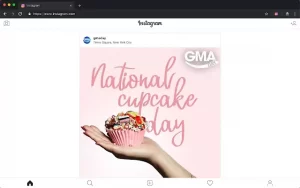
2-Extension plugin for Instagram
Extension for Instagram is the second desktop version of Instagram that helps marketers use Instagram all day long. This is one of the most useful Instagram extensions for Chrome, known as direct download and upload.
All businesses are advised to manage their Instagram accounts using this plugin. Extension for Instagram includes many tools and features and is much more efficient than the Instagram mobile app. Note that Instagram marketing is not an easy task and can not be managed over the phone, as additional and complete features may not be available.
Five features of the Instagram main features plugin
- Ability to upload/upload Instagram photos
- Private messaging support
- Ability to put clickable links in the comments section
- Easy navigation between posts
- Provide a dark theme
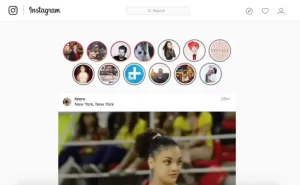
3- IG Stories plugin for Instagram
The third useful tool on our list is IG Stories for Instagram. Providing live videos on Instagram stories is very important for brands.
With the help of this plugin, you can view and download Instagram stories and live. In addition, this plugin allows the user to upload photos and videos, which can be useful for marketers. Another thing you will be able to do with this plugin is download live videos and Instagram stories directly from the desktop.
The latest feature of this plugin is the ability to download IGTV movies.
4 Features of IG Stories for Instagram
- Ability to access Instagram stories and live as well as download them
- Ability to keep your identity private while viewing stories
- Send live stories and videos
4-plugin Desktop App for Instagram
The desktop app for Instagram is the fourth Instagram plugin for Chrome, making uploading photos and videos as easy as possible.
This plugin offers the desktop version of Instagram that looks similar to the mobile version. It also lets you experience all the features of the Instagram mobile app on your desktop. This will have a positive effect on your marketing.
5-Notifications plugin for Instagram
Notifications for Instagram are the best and most complete extension for Chrome that every marketer needs to gain the trust of their customers. These notifications can attract users’ attention and satisfaction.
Notifications keep you updated on what’s going on around your Instagram business. In this way, you can show the necessary reaction and increase your Instagram interaction rate.
With this plugin, you can stay updated with the latest news without interrupting your work. This plugin is the fastest and easiest way to check notifications through the browser.

6-plugin Web for Instagram with Direct
Web for Instagram with direct supports features such as private messaging, story uploading and IGTV, screenshots, etc.
You can access various features by clicking on the iconic Instagram button, such as the mobile app:
- Full support for private messages
- Ability to upload IGTV videos from a PC
- Perfect layout for a better experience
- Ability to share videos and photos and browse Instagram news plus chat with friends

7-plugin Downloader for Instagram + Direct Message
Downloader for Instagram + direct message is another Instagram Chrome plugin that allows you to easily download profile photos, videos, and everything on Instagram in Google Chrome.

