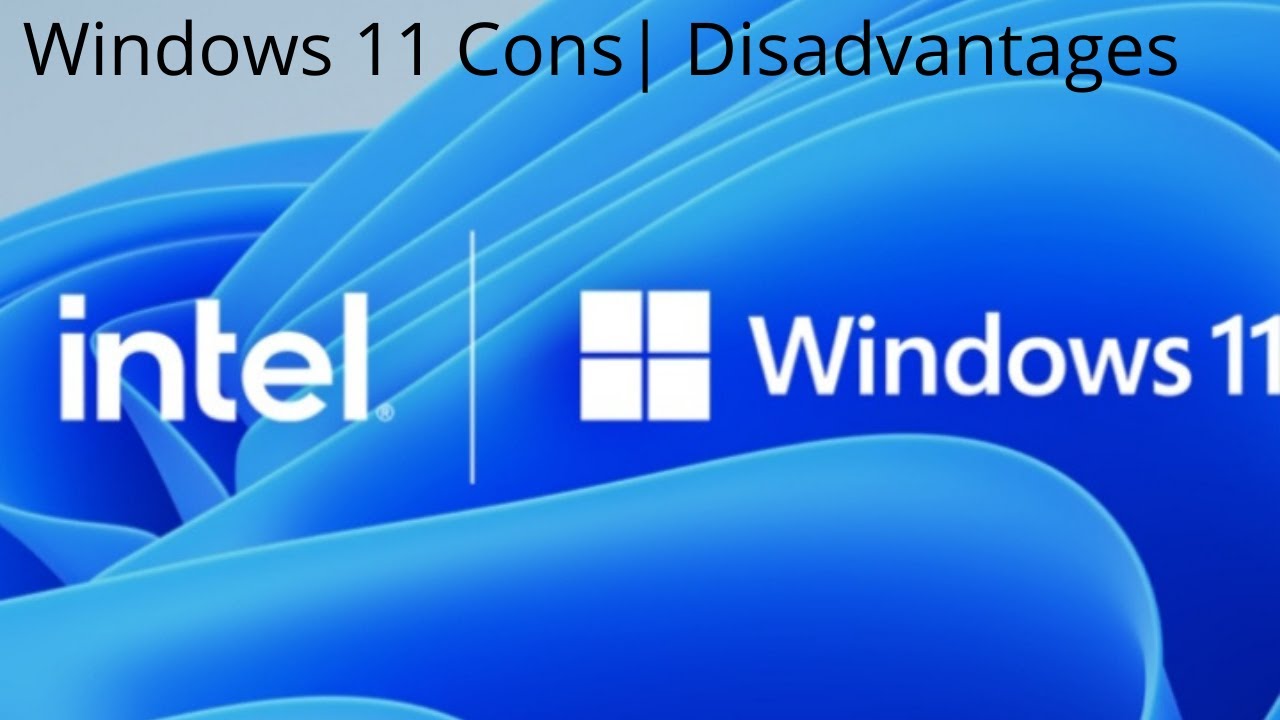The Problems and disadvantages of Windows 11
If you are also curious to know what are the disadvantages of Windows 11, you have come to the right place; In this article, we will answer this question.
With the official release of the latest version of this operating system, everyone wants to know more about it before installing it.
This time, Microsoft has added other features to the game and made good changes.
The best part is that all Windows 10 users will get a free update.
But in addition to all these advantages, this Windows also has a series of negative features that we will discuss in detail one by one.
So without further ado, let’s start. . .
In short (my personal experience)
I tested Windows 11 for about a month, and after that I completely regretted it, I went back to it. The biggest problems are the following:
- Full of bugs and lots of hangs (especially for systems with AMD processors)
- Heavy and slow (especially if you don’t know which Windows services to disable)
- Additional features that are not needed (such as right-click, which has many additional and unused options)
- Incompatibility with many applications
It has only two good points:
Ability to work with Android games and programs
Looks more beautiful than Windows 10
Pay attention, in general, the level of acceptance of OS by users has been very low, and something like 20% of those who can upgrade to Windows 11 have done so, and only a few people after working with Windows 11 for a while, go back to it. have returned So it is not recommended at all!
Disadvantages of Windows 11 (opinion of global users)
If you think that Windows 11 has no problems, you are very wrong. Because some things like 3D Viewer, Internet Explorer and Paint 3D have been removed.
In the following, we will mention the other defects as well.
1- Advanced desktop features
Windows 11 will certainly make your desktop very fast, but there are also some basic system requirements. Modern CPUs and GPUs are very expensive these days. It’s hard to find a good GPU at a decent price. If you are using an old processor below the 6th generation, you may not be able to use Windows 11. This Windows requires a GPU that is at least DirectX 12 compatible.
Even some seventh generation processors are facing incompatibility problems.
2- Lack of Skype
Skype was the first program on Windows that allowed free video conferencing. One of the most popular Skype features was Meet Now on Windows 10. But now the popularity of new advanced platforms such as Zoom and Google Meet has increased. That is why Microsoft has officially integrated Teams with this operating system and completely replaced the Skype platform. Some particular users used to love Skype so much, deleting Skype can be problematic for them.
3- There is less space in the task bar
The taskbar of Windows 11 is completely different from the previous Windows, it may look beautiful but in terms of usability, it has become a bit more limited. You currently can’t move your taskbar icons to any side, they get stuck in between. Of course, these icons should be adjustable, but actually there is no option to change them.
4- Lack of timeline feature
The timeline option has been removed in Windows 11. Timeline was a very useful feature because you could see which tabs, apps, documents are accessible and control everything. Most users like this feature in some way and you are probably one of them. The previous version of this operating system has this feature and should not have been removed. Microsoft should consider adding it in its new update.
5- No more Cortana
Cortana is a Microsoft tool and a counterpart to Google Assistant and Amazon’s Alexa, but it has been removed from Windows 11. Previous users; They would communicate with Cortana by voice and get information about some things, which was really useful. Of course, if you like, you can easily download it from the Microsoft Store.
6- Limitation of Snap Layout features
Using Snap Layouts, you can quickly apply any arrangement or window you want. This feature is introduced in Windows 11, you can also create different layouts by installing Microsoft PowerToys software in Windows 10. Of course, it is not as simple as Snap pages, but it will not be difficult and time-consuming to use. There is now more delay in pagination. You can close the windows by holding the mouse over the Maximize button, but you have to wait a few seconds.
7- Using a Microsoft account
You have probably seen that Windows 11 sends information about our computer to Microsoft. It also sends information about how to use the personal computer. Microsoft apparently uses data to provide a better experience. If you are using Windows 11 Home Edition, you must sign in with only one Microsoft account. You can use a local account in Windows 11 Professional. The Windows 11 desktop widget also uses artificial intelligence to provide customized information based on your interests. If you are concerned about your data, be sure to think about this before upgrading to Windows 11.
8- Compatibility problems
There is a possibility that you will not be able to use Windows 11 even after adding a powerful GPU to your computer. Microsoft has announced that Windows 11 needs new hardware to create a better user experience. The main problem is the compatibility of TPM 2.0 chips. Newer processors have this chip, but many older processors do not. If from a processor that is less than the seventh generation; you use, you definitely cannot run Windows 11 on it.