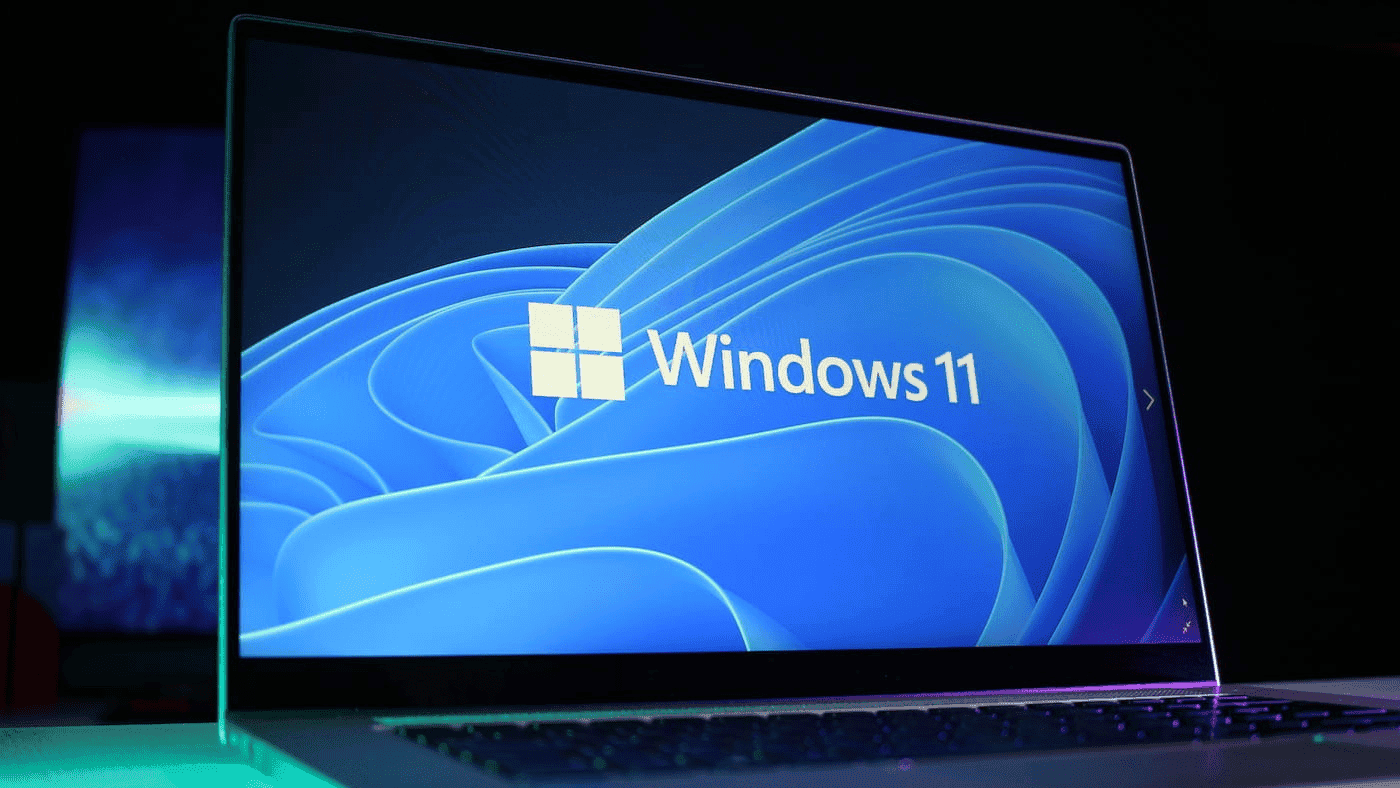Microsoft’s Massive Update For Windows 11
It Has Been Very Difficult For Microsoft To Convince Users To Use Windows 11. This System Includes Hardware Requirements that will Not Run On Older Hardware, And May Contain Bugs In Some Cases.
Microsoft is trying to make its new operating system more attractive with the release of Moments, and today it adds a set of new features.
With the latest Windows 11 update, Microsoft has focused on innovation in several key areas, including:
- Integrating Bing AI chat into the Windows taskbar: Soon, Windows 11 users can search, chat, answer questions, and create content from the right side of their Windows taskbar. And with easy access to the new Bing equipped with artificial intelligence, it will be possible to find the desired answers faster.
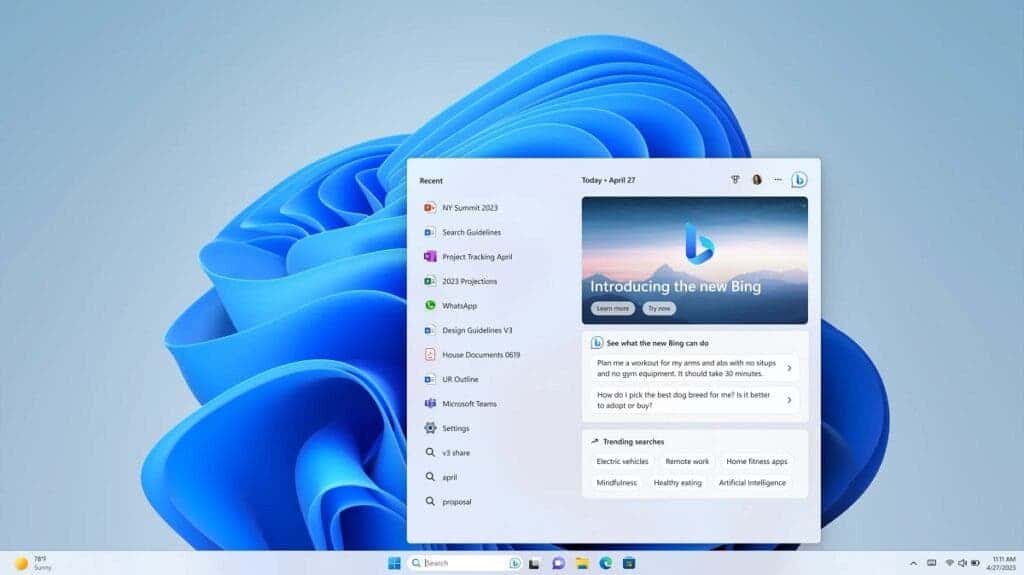
- You are removing obstacles for iPhone users by introducing Phone Link for iOS. By syncing this app for iOS users, you will never worry about missing an important call or message while using your Windows 11 PC.
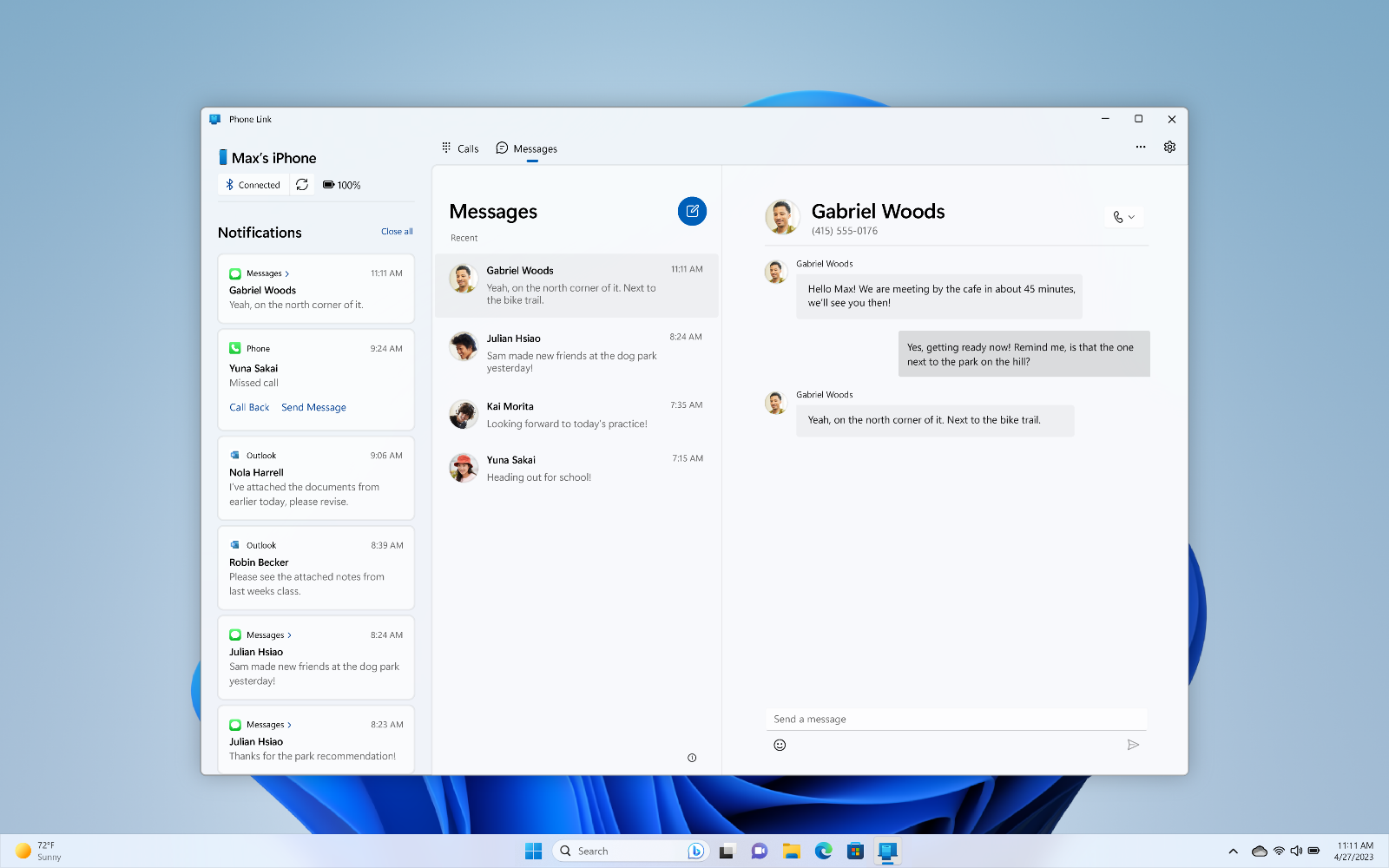
- Direct and easy access and adjustment of Windows Studio Effects from the taskbar in Quick Settings. Background blur, eye contact, and auto-framing can now be instantly set and applied to desired communication apps with seamless integration into Microsoft Teams.
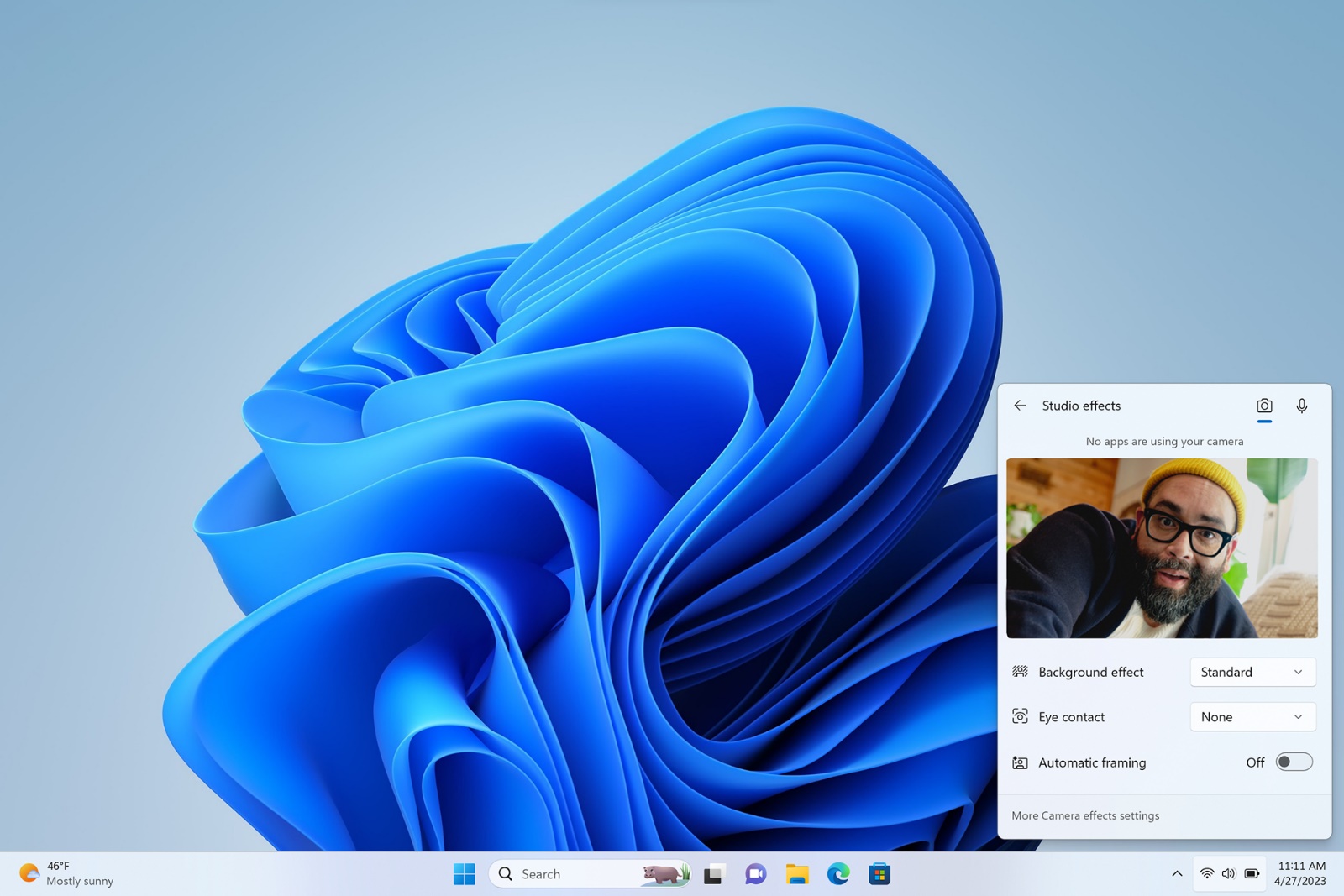
Refinement of the chat experience makes it easier to review video previews and allows direct in-app contact with your audience.
- The redesign of the Quick Assist program allows you to use the new page-sharing feature, control other people’s pages, easily switch between them during a session and use them in the desired way to receive help or guidance from others.
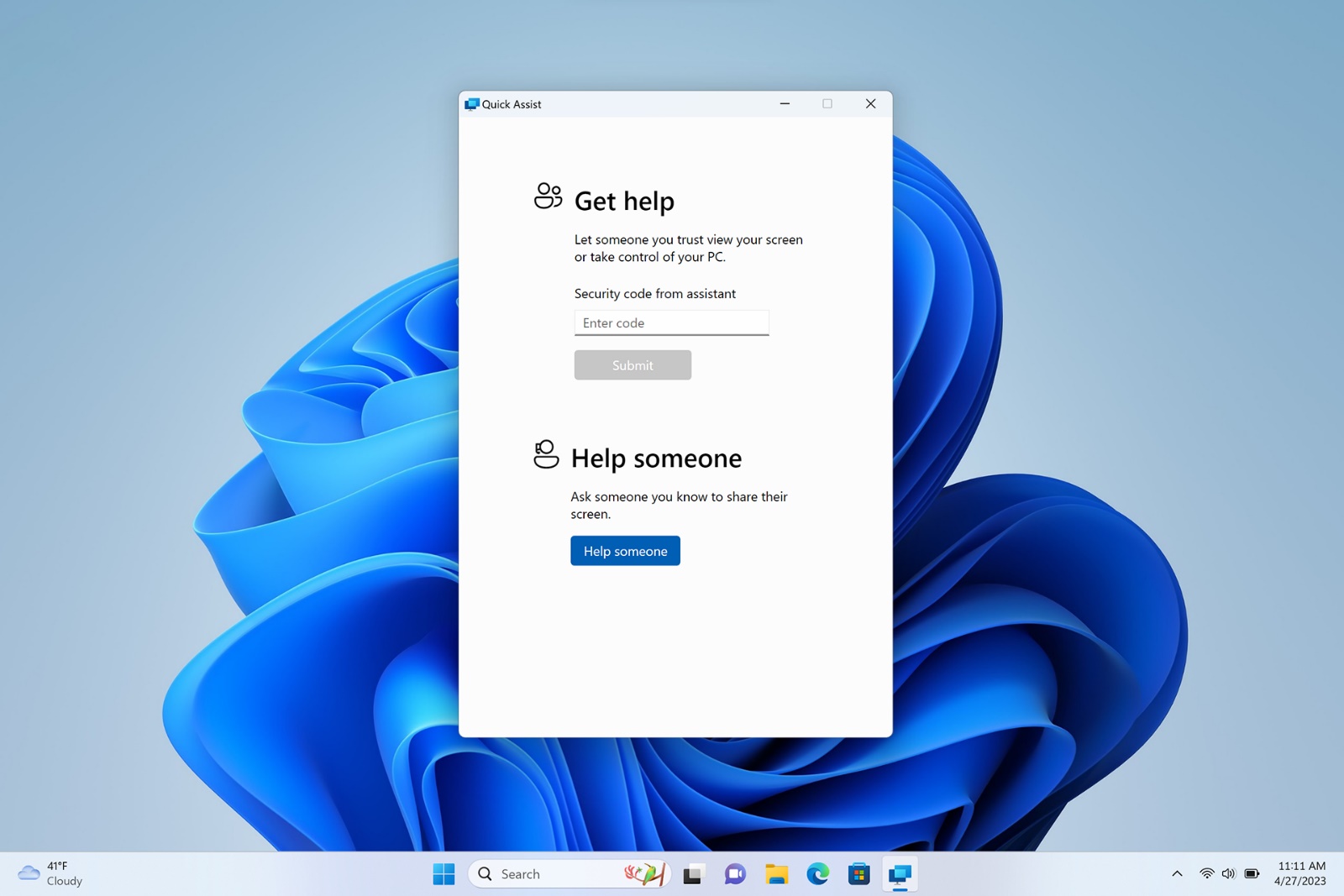
- It is expanding widgets to support Phone Link, Xbox Game Pass, and partners like Meta and Spotify. So it is easy to stay up to date on important issues.
- Snap touch controls. Now it’s easy to open and close the Start menu, widgets, and quick settings and effortlessly get things done on touch devices.
- Screen recording with Snipping Tool. It is now possible to record, save and share the items created with the Snipping Tool directly in the application.
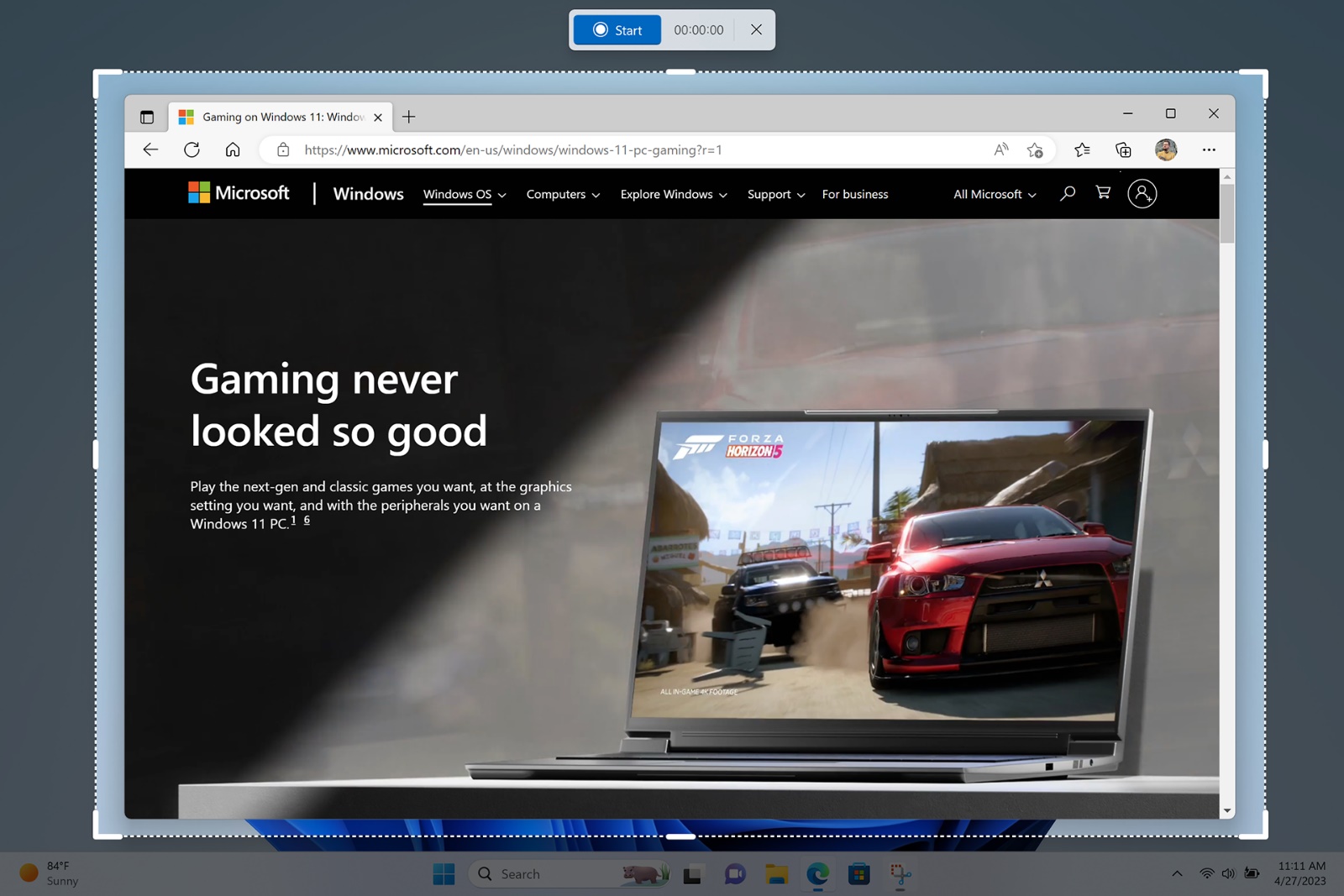
Notepad tabs. With this feature, it is possible to quickly and easily organize data and move between notes without formatting barriers.
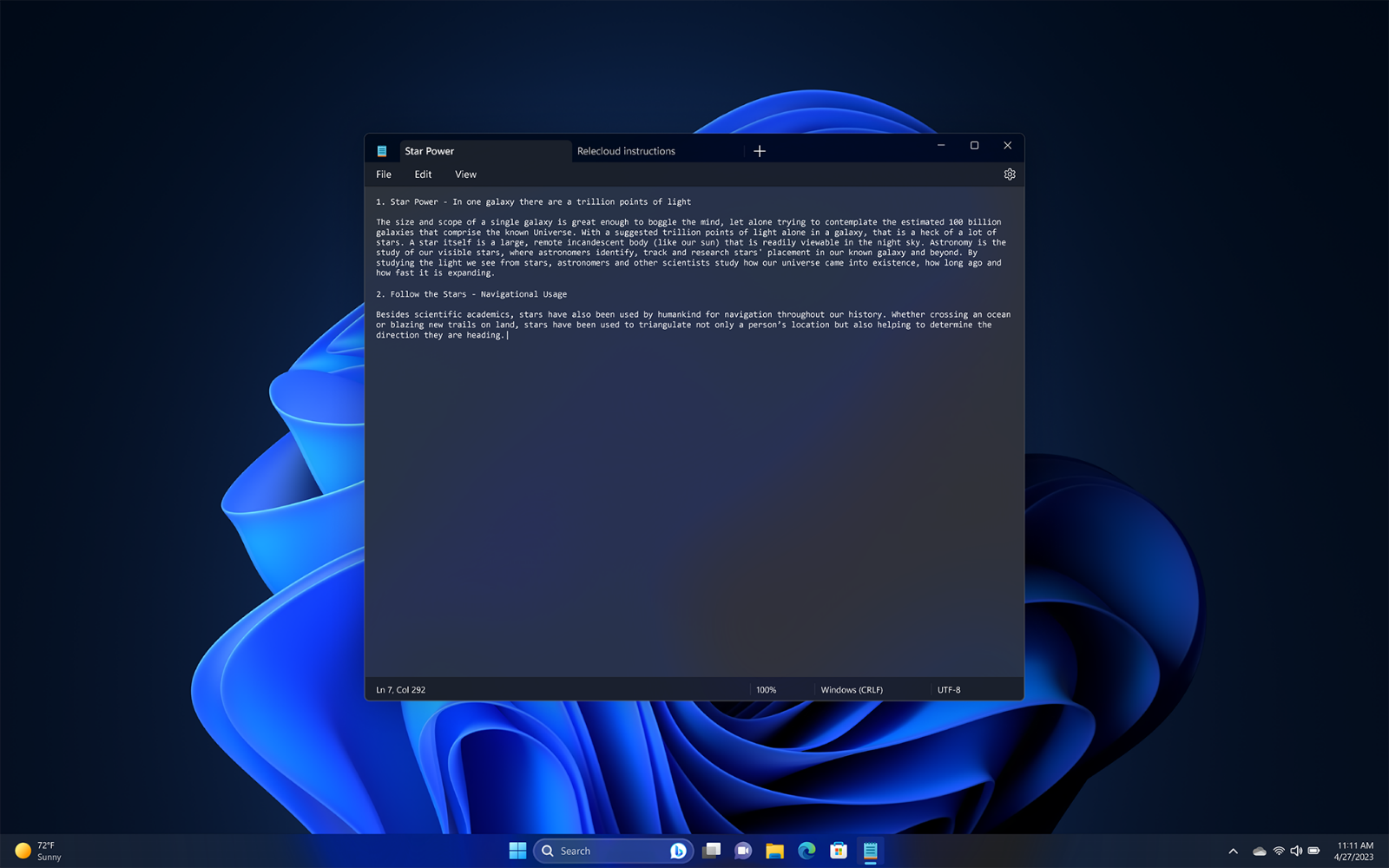
- Narrator enhancements and new accessibility features. Increased support for braille displays, including three new collections designed for the Surface from HumanWare.
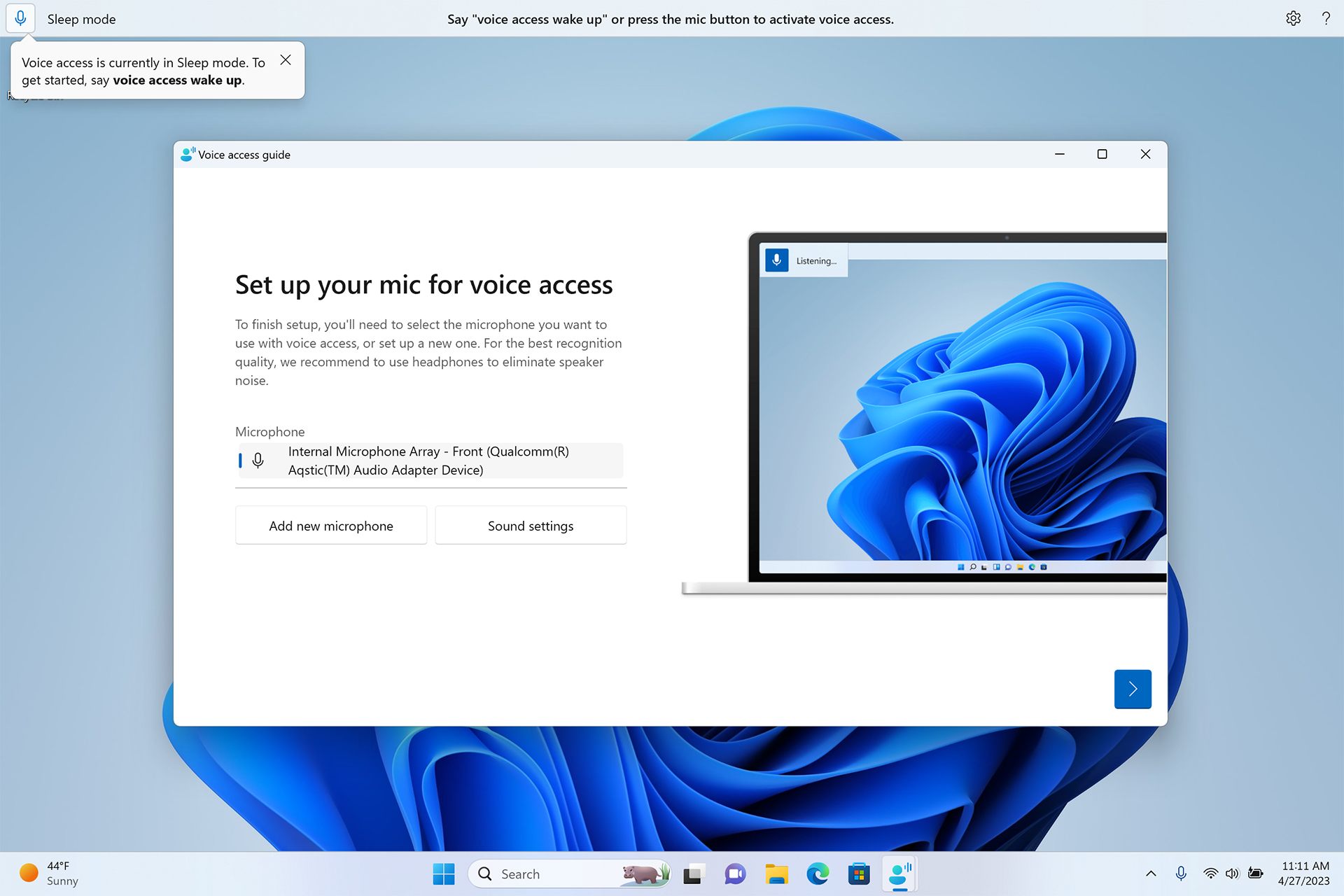
- Environmental impact control. By providing new options and recommendations directly in the system settings
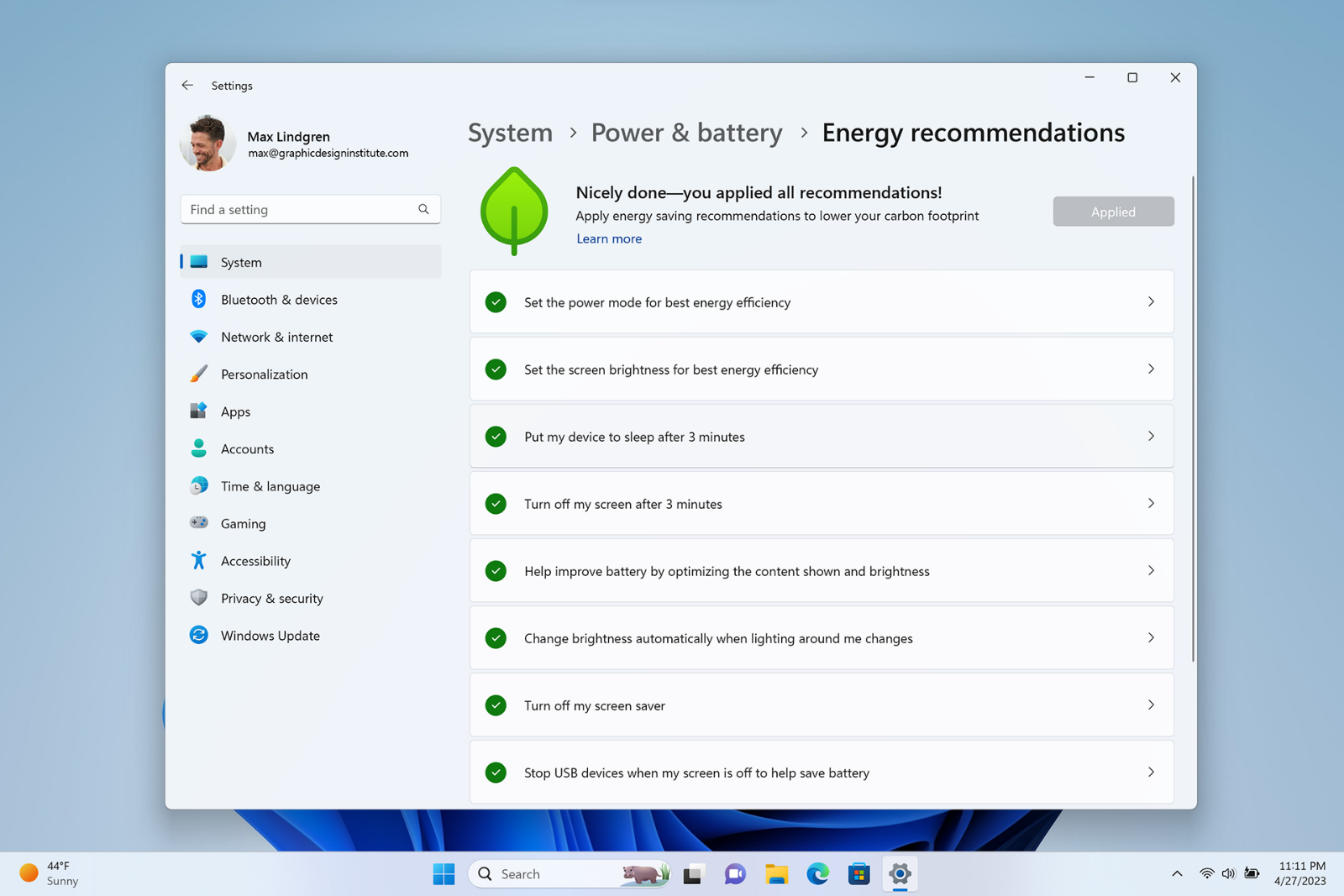
- Personalize the user experience with AI-based recommended content in the Start menu.
- Windows 365 program. Now in this program, it is possible to directly access your system stored in the cloud with a personalized experience tailored to the user’s settings, profile, and work style.
This Microsoft Windows 11 update will be available from today through Windows Update. If you are using version 22H2 of Windows 11, you can get it by going to Settings > Windows Update and selecting Check for updates.