How To Start a YouTube Channel+ 23 Important points for its success
Youtube is a powerful platform, and many users are interested in this program. As you know, YouTube is generally ranked second in the world, and billions of users enter this program daily. You can find different types of videos on YouTube, Like videos, educational stuff, funny videos, and many more. You must log in with your Gmail account to use this app. So if you want to create a YouTube channel, this article is perfect for you. Here I will explain fully how to create a YouTube channel; after reading this article, you will get your answer, and hopefully, your problems will be solved.
How to create a YouTube channel
In this article, you will find everything you are looking for and learn how to create a YouTube channel; So read this article carefully and follow each step carefully so that you don’t face any problems. I am giving you a complete guide on the YouTube channel that you will need further. So let’s get started.
Step 1- Create a Gmail account.
First, you need to create a Gmail account to log in to YouTube because when you log in to YouTube, you can like, comment, and share YouTube content and subscribe to that channel. So for this, I have already uploaded an article that you can learn if you want to learn how to create a Gmail account.
1- Open YouTube, open your favorite browser and search YouTube.
2- Log in and log in with your Gmail account first.
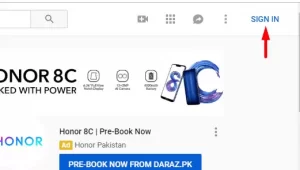
3- Enter your email address. If you don’t have an email, type your Gmail address and password, and click on create an account.
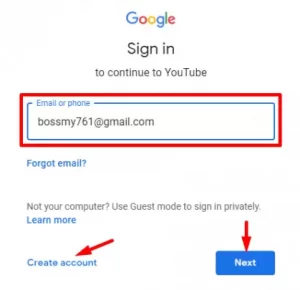
Step 2- Create a YouTube channel.
After that, now that you are signed in with your Gmail account, you need to create a channel. After that, click on the Gmail account and my channel option, then create a new channel.
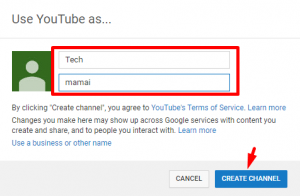
Step 3 – Customize your YouTube channel.
Now you’ve created a channel, but it’s not over yet; now you need to customize your channels like logo, background image, description, and all the things I’ll show you below.
1- Click on Customize Channel
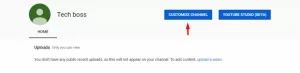
2. Edit the logo and background image; the recommended background image size is 1440*2560; the maximum photo size should be 6MB.

3- This menu lets you view the uploaded movie, playlists, channels, and many other things.
4- Click on the gear icon for more details.
![]()
So, in that section, click on the advanced settings option.
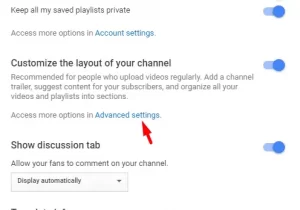
In advanced settings, set your country and write the desired keywords for your channel. Like the videos you upload on this channel, type your group. Additionally, check and set other details and then click the save button.
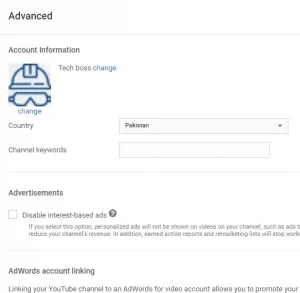
5- If you want to provide your social media profiles like Facebook, Twitter, Instagram, etc., follow this step.
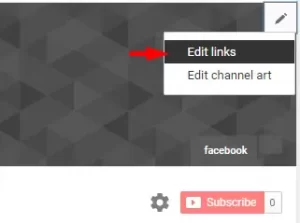
Once you click on edit links, scroll down. You will see custom links there. Then click on the add button and add your social media links.

We have talked to you about the important parts of customizing your channel. Leave other options as default; Because all these options are suitable.
Step 4 – Create a business account.
If you want to create a merchant account, follow these steps. A brand account is where you want to run two channels with one Gmail account. In addition, it’s like you want to delete your account and use another account, but you don’t want to like Lose your posts, videos, comments, and subscribe; it options besides, you have enough time to create a business account. So let’s go ahead and create a business account.
1- Click on the channel icon and select the settings option.
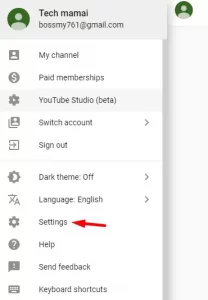
2- Click on create a new channel option in the account settings.
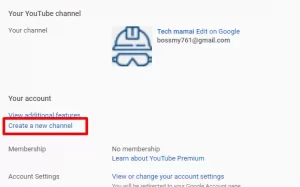
3- Type the name of the new channel you want to create here.
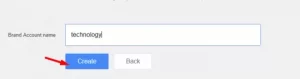
Step 5- Add or remove the manager.
If you want to add or remove a manager, follow these steps. If we want to give an example about this, for example, you want someone to work with you on a channel, then you can add him by typing in his Gmail address. If you don’t want them to work with you, you can delete them.
1- Go to settings and then account
2- Click on add or remove a manager
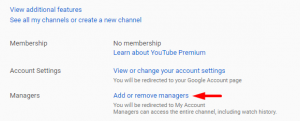
3- Click on manage permissions.
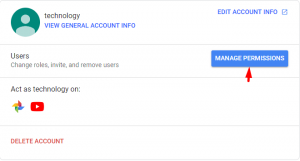
4- Click on the icon to add the administrator.

6- Type the administrator’s username or Gmail address here; you can add more than one administrator to your channel simultaneously. After that, choose your channel manager position. Then click on the invite and then click on that option.
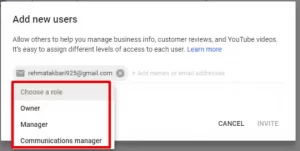
Very interesting; I have completely told you how to create a YouTube channel. Read each step carefully and follow the steps one by one. I hope this article has taught you something and solved your problems.
19 great tips for growing your YouTube channel
1- Create videos in a topic or keyword format
It may seem obvious, but creating a video based on a series of keywords is a great way to get the people you need to grow your YouTube channel.
Many people who don’t use SEO best practices skip this step, but your videos must get the most views.
2- Improve the quality of the existing content
Of course, the easiest way to create a YouTube channel is to create great content. However, this content does not always need to be modified.
You can create your best clips based on the valuable, engaging, practical, and useful content you have already created.
Most people go to YouTube and visit YouTube channels to find answers to their questions about problems and training. Therefore, content that solves problems is highly relevant.
3- Interact with your audience
Avoid the fact that YouTube is just a social media platform. Your YouTube channel needs social interactions, so this is a must.
If you post videos without asking for comments and [bhf discussions], you’re missing the point.
YouTube rewards highly engaging channels, including total time spent on the channel, time read, dislikes and likes, and most importantly, comments.
Try to reply to every comment you receive and ask users to join the conversation with you.
The easiest and best way to download from YouTube with a computer and mobile phone (video tutorial)
4- Create a brand for yourself
Let’s say your content is great but is your channel visually appealing? If you are looking to attract visitors and subscribers, look professional.
With your YouTube channel brand, users can instantly recognize your content. If you have a blog or website, you probably already have a look that sets you apart from other people or companies. Therefore, it is a good idea to promote this brand through your YouTube channel.
5- Promote your YouTube videos on other social channels
The good thing about social media is that it allows you to promote content across multiple platforms. Promoting YouTube video clips on your social networks is the easiest way to increase your audience.
Are you on Facebook, Instagram, LinkedIn, or Pinterest? Choose from these and other apps you use.
6- Show yourself
Putting a face on the screen can be very useful if you use YouTube alone or in a small organization. When you come across a brand, your audience can more easily relate to you as a person. This special link is great for fitness bloggers, lifestyle bloggers, business coaches, and solopreneurs. You don’t have to have your face in every video you make, but you should personally appear in a few videos and interact with your audience. You can use your photo on your YouTube channel if you are such a YouTuber.
7- Use attractive thumbnails
These may seem small (because they are), but thumbnails can significantly impact them. YouTube announces other thumbnails in its sidebar so you can stand out from other YouTubers. The same applies to YouTube searches. Videos with catchy titles and thumbnails usually rank higher, although the content isn’t as valuable as a higher click-through rate (CTR).
8- Use YouTube cards
We’ve already talked about how YouTube rewards you by getting visitors to your pages. Longer videos mean people care about your content. Adding YouTube maps, you can add other suggested videos when users leave the video.
9- Ask others to subscribe to your channel
Ensure viewers are active when they log in to watch new videos on your YouTube channel. Ask viewers to subscribe to your YouTube channel on every video you upload and interact with other users on your page. This will increase your engagement and affect your account credit in the long run.
10- Increase the view of your videos
This tip may seem scary at first, but to grow your audience, you need to increase the views of your YouTube channel. Do not worry; You don’t need a design firm or a complicated advertising budget. Compatibility comes first. Try to post new content every day or week simultaneously (depending on your frequency) and keep your followers updated with new videos. So, stick to YouTube and your channel.
11- Releasing a series of films
Create a series of videos on your YouTube channel to encourage visitors who have come to your channel only once to return to your channel.
To create an engaging video series, you need to link it to a specific keyword or topic so that you can optimize your content for YouTube searches. Video collections also help you establish yourself as an influencer or opinion leader in your niche when creating your YouTube channel.
12- Inviting other guests
Hosting with a fellow YouTuber can expand your YouTube channel as it doubles your audience. This is done because two YouTube channel followers watch your videos, which means your reach will be wider, and you will get more viewers and followers.
The idea of co-hosting movies is that you, as the co-host, plan for it or that the guest has to adapt to your specific situation. You should have at least a common set of followers that support each other, but if your host has more subscribers and contacts, it’s in your best interest.
13- Use SEO
SEO isn’t just for your website or blog posts; it’s a powerful tool to improve the ranking of your YouTube videos.
Strangely, most YouTubers forget this, which is why their videos rarely rank in search or YouTube. It would help if you were seen to gain followers and grow your YouTube channel. SEO is the best way to do this.
14- Use the introductory preview
Before you start creating your first YouTube videos, create an introductory video that introduces you, your brand, and the topic of your YouTube channel.
The intro video is almost like a short preview of what’s to come. So, when your unsubscribers go to your YouTube channel home page, you can play it and convince them to stay and subscribe for even more content.
15- Expand your YouTube channel using ads
Using organic growth for your YouTube channel is great, but adding a low-cost action can speed up your channel growth.
Creating a YouTube advertising campaign can increase your site’s viewers and subscribers. Create ads according to your budget. For example, only when someone is viewing your video ad or clicking on your link, Like Facebook ads, but it should be suitable for YouTube.
16- More participation in channels
Now that your content has SEO and you’re posting engaging videos on your channel, you need to engage with your followers and colleagues.
Responding to comments about your video, even negative ones, is a good place to start. Show new and existing viewers that you are active and listening to your audience.
If you’re using YouTube for business, it’s a great place to get viewers to your products or services.
17- YouTube Analytics
Using YouTube analytics and reports is critical to the success of your YouTube channel. Your analytics are tailored to your YouTube channel, allowing you to determine where to focus your efforts.
Some people ignore their Creator Studio (where their comments are on YouTube) because it seems overwhelming. But if you avoid it, you cannot understand it better.
18- Electronic newsletters
Yes, you can use email to grow your YouTube channel. Along with your subscribers and email, you can attract more subscribers to your channel from your websites and promote your videos via email.
To create a YouTube channel that gets more views of your YouTube videos, you can link videos or post links to new content.
19- Go live on YouTube
Live streaming is a great way to broadcast content without wasting time. Live streaming is a great and simple way to produce video content where you can interact with people live and answer their questions. Live streaming is compatible with all social media platforms. This video format provides great opportunities for interaction; Because you can communicate directly with your audience.
20- Optimizing the description
It provides space on the channel where you can write a little bit about the brand and the content you are going to share the brand. These descriptions can be written up to a thousand words. So you have little room to be creative.
Nothing will appear on the channel screen if you try to copy the text in this section. Search engines indexed this text, which can be placed as a suggested category on the YouTube channel in the features section. A good solution is to include relevant keywords and CTAs within the open lines of the description.
21- Add links to the channel.
In short, we already mentioned what channel links are like. I’d love to share with you how to add these links in four quick steps:
1- The first step is to enter the channel homepage and click on the cog icon next to the subscriber account.
2- In the next step, you will see a box related to the channel settings; in this section, you must click on the option labeled “Customize the layout of your channel” or “Customize the layout of your channel.”
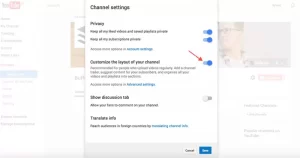
3- Now, you can see the personalized parts on the channel. Return to the channel homepage. Now you will see an option called Edit links under the settings menu.
edit-links
4- Click on edit links. Then you can enter the About section of your channel. In this section, you will have the option to add links, and you can choose how many links will be displayed on the cover section.
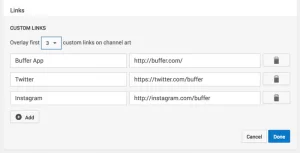
22- Add a trailer or channel advertisement
As soon as the visitors enter the channel, you want to show them a picture of the content on your channel in full of, encouraging them to follow the page and videos.
A channel trailer is the best way to do this, being completely relevant and short. It can also be a great way to introduce content to other people.
The channel trailer should attract people’s attention well and be able to present the type of content created on YouTube well. It’s very important to think carefully about the description you add to your video so that it stands out on the channel homepage. These trailers are only visible to people who have not yet subscribed to or followed your channel.
23- Add content details. (Email)
If you are using YouTube as a business platform, the best way is to know the details of the audience interested in your work. YouTube has a section for each channel profile where you can enter contact list details.
This section is in the subsection “About the channel.” Enter the channel page a second time to find it. Click on About from the navigation section and scroll down a bit to reach Details. In this section, you will see the option to share the email address.

