How To Download Songs With iPhone? Introducing The Best Applications
There Are Many Apps For Downloading Songs For iPhone, Each Of Which Has Something To Say In Its Way. Meanwhile, Finding An App That Is Both Powerful And Free Is Challenging.
Downloading songs for iPhone is not difficult, provided you have a suitable music player installed on your phone.
To know how to download songs on iPhone. There are many song apps for iPhone in the app store for online and offline playback, each of which may be suitable for you depending on your needs and tastes. You can download the desired Music through the browser and then play it in the player.
How to download songs with iPhone?
Since the leading music app on the iPhone, Apple Music, requires the purchase of a subscription and is not used by most of us in Iran, we have to get help from other players.
Earlier, we mentioned that we could download any song we wanted by searching the browser or directly from the desired site. As we said in the article about where to store downloaded files on the iPhone, you must follow the following steps to download Music:
- In Safari, click or tap the Download button, pause, and then select Download Linked File.
- Go to the Downloads section and tap on the newly-downloaded file.
- Click on the lower left corner icon and select Save to Files.
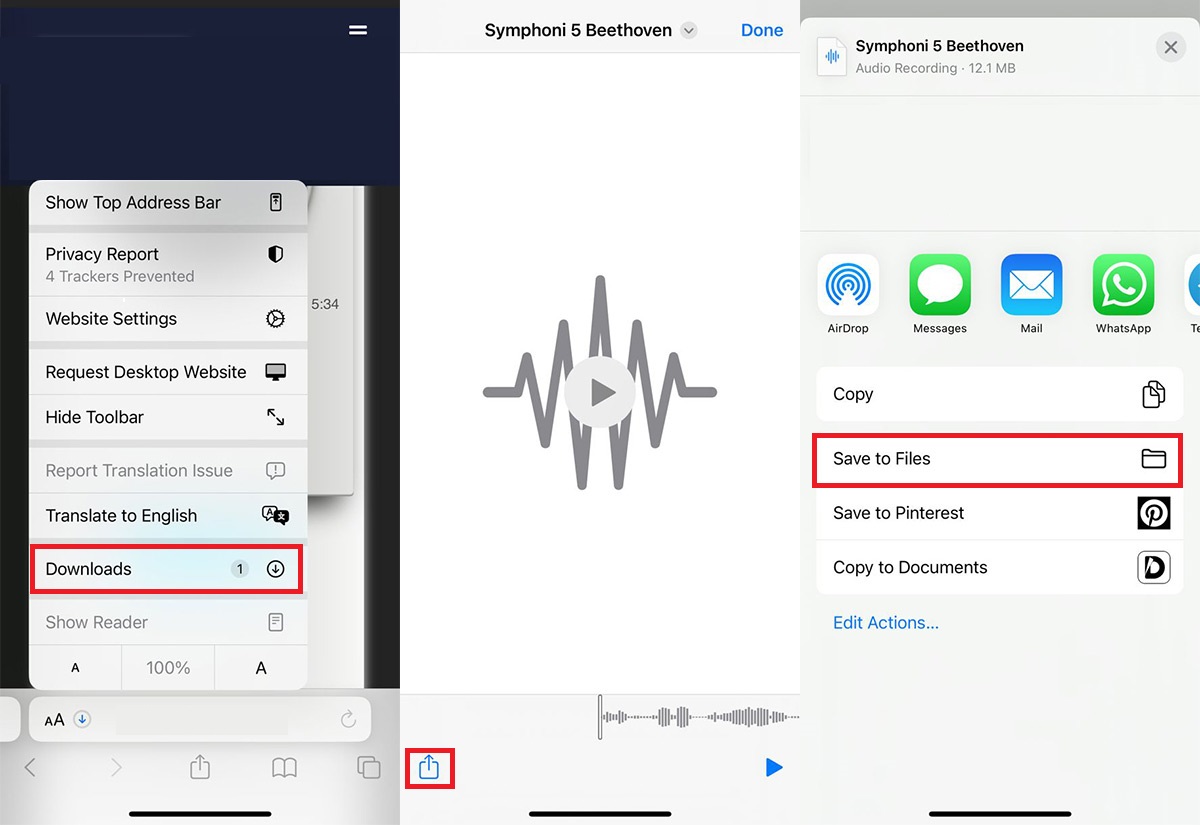
- Save the Music anywhere you want and tap Save.
- After you save the song, you can listen to it offline with an iPhone music app.
Another way to listen to Music on iPhone is to transfer Music from a computer with apps like iMazing. To learn about this method, read the article on transferring files from iPhone to a computer.
You are probably all familiar with apps like Soundcloud and Spotify, and you know that one of the best ways to listen and search for Music is to use these popular apps. Next, we have introduced some offline players for Iranian and foreign Music and some foreign music download applications for iPhone.
Every music app
- Download Evermusic
The Evermusic app is one of the most accessible apps you can find. One of the essential advantages of this app is that you can save Music with Save to Files and put it directly in the music folder for faster access. Also, you can change the theme of the player according to your taste.
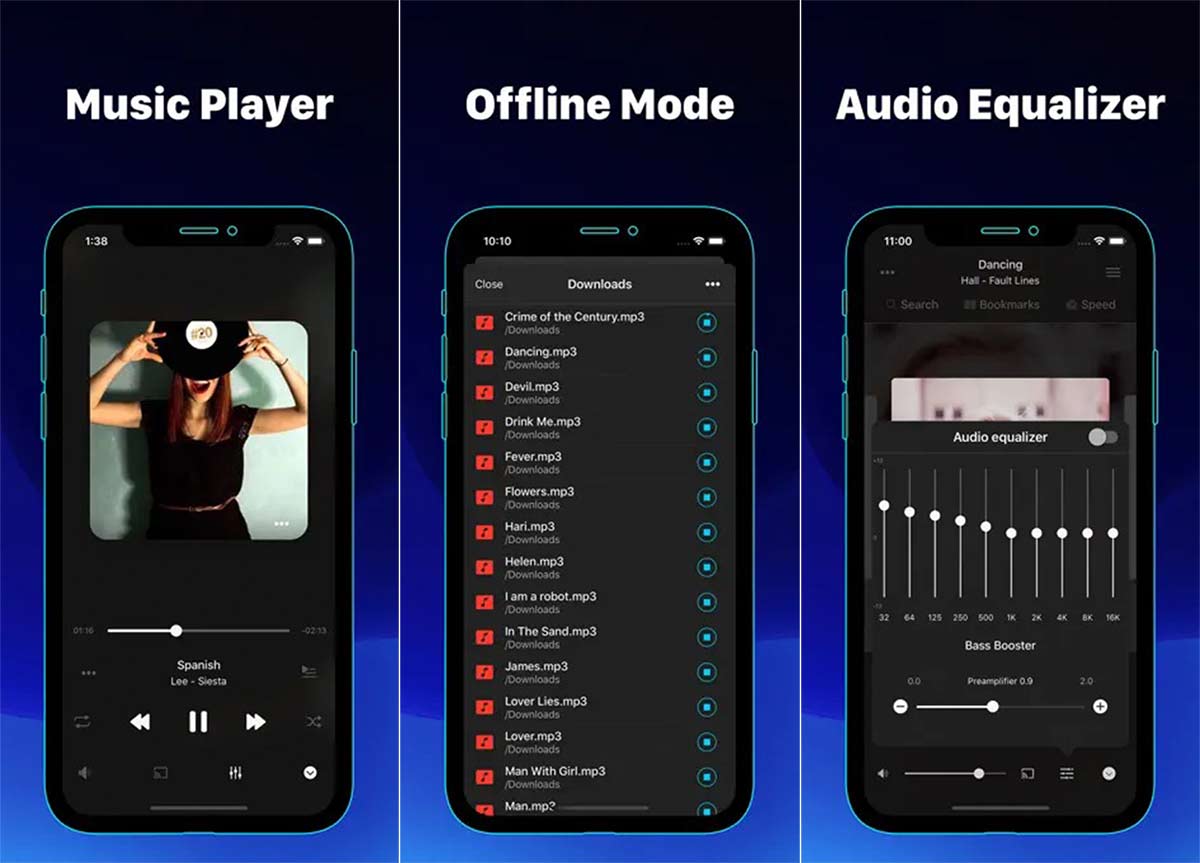
Evermusic also has an audio equalizer, bass booster, ID3 tag editor, and playlist manager and supports these popular audio formats: MP3, AAC, M4A, WAV, AIFF, and M4R. With this program, you can create your Music streaming service. To free up more space on your iPhone for photos and new apps, you need to transfer your music library to the cloud service and listen to your Music online directly.
Disk and WD MyCloud Home. This app supports the most popular cloud services, such as Google Drive, Dropbox, OneDrive, Box, MEGA, and Yandex. You can connect your computer or NAS using SMB, WebDAV, and DLNA protocols. Advanced buffering technologies also provide smooth playback. Also, you can import audio files from your computer to this app with iTunes and wifi file transfer and manage your files using file manager. This manager supports all basic operations.
If you want to listen to your Music without the internet, download all your favorite songs, albums and artists and listen to your Music offline. Your music library is automatically synced between the cloud service and the Device, and the artist, album, and genre group of all songs. Also, if you enable the audio player cache, all recently played songs will be downloaded automatically.
Using this music app for iPhone, you can create and manage playlists and change the order of songs in the playlist. This program’s audio equalizer is built with various presets for the most favorite music styles. Still, you can also choose manual equalizer settings and change the preamplifier if you need to make your Music louder.
You can also sort the songs in your playlist by name, size, track number, and album. The intelligent search engine also helps you find the albums, artists, and songs you want in your music library. Also, you can connect an external card reader like SanDisk iXpand and PowerDrive and listen to Music on the SD card. Finally, if the metadata in your files is corrupted, you can edit the audio tags using the ID3 tag editor.
اپ Audiomack
- Download Audiomack

Audiomack is a repository of millions of songs from different music styles and artists, which allows you to upload songs in addition to free music downloads. This app works like YouTube, Which means you can follow your favorite artists and download their songs for free.
Depending on the artist, some songs are only available for download if you purchase a subscription; However, the number of free Music is so large that it is impossible to ignore them. Every song you download on Audiomack goes to its offline directory, so you can listen to the songs without an internet connection after downloading them. This program has a user-friendly interface; you probably won’t get confused when using it after installing it.
اپ Music Player
- Download Music Player
Music Player is offline music streaming application that allows you to play Music on your iPhone. With the help of this player, you can access thousands of Music (Home tab), listen to the most up-to-date Music in the world, and create your playlists (Playlists tab).
To play offline Music on iPhone in Music Player, do the following:
- Go to the Downloads tab and click on Import from the upper right corner.
- Tap on Files. Go to the desired music storage location.
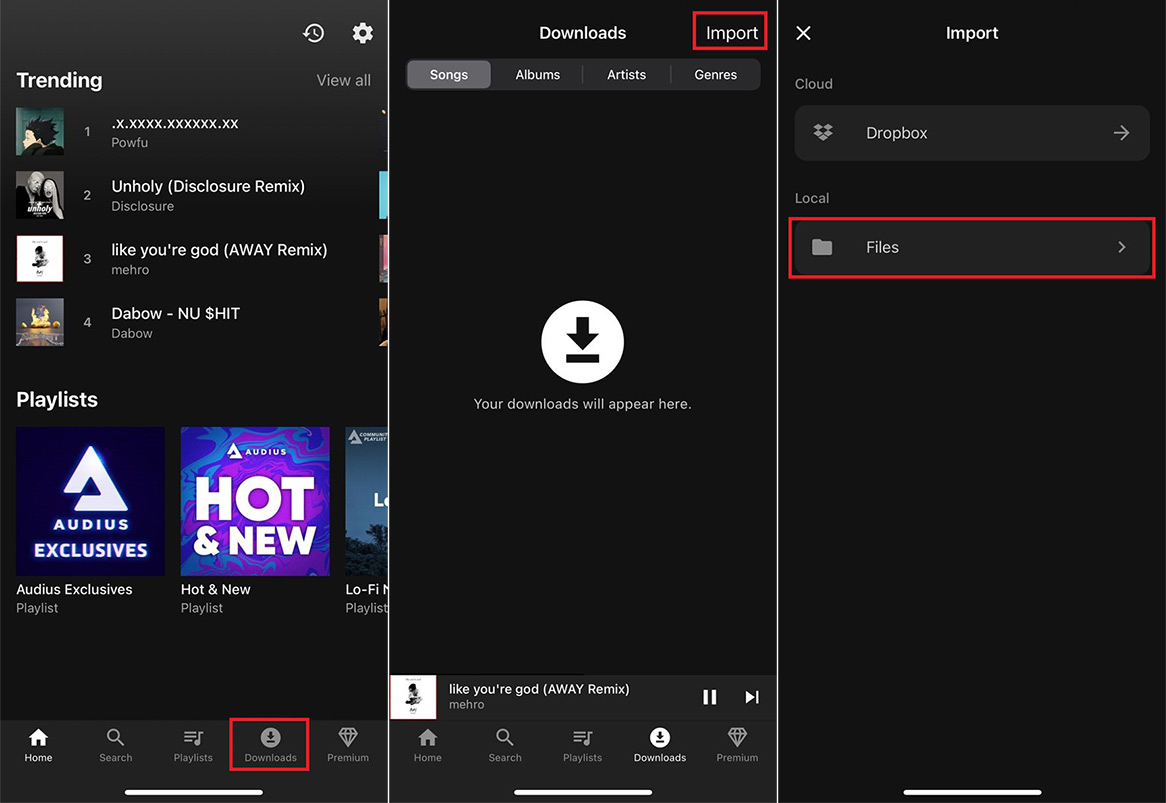
- After selecting Music, click on Open.
- Now, if you go back to the Downloads tab, you can see and play the music chosen.
Up around
- Download eSound
around is one of the best apps to download free Music. You can choose your favorite Music or artist and download their songs for free. This app has a simple user interface; downloading themes is possible with just a few clicks.
One of the essential features of sound is its sleep timer. Like Spotify’s sleep timer, it lets you schedule songs to play on timers; Therefore, the program automatically stops them at a particular time. It should be mentioned that around can also be considered an Iranian music download application for iPhones.
Like Audiomack, songs downloaded in this app also go to offline playlists. So, you can listen to them whenever you like. search Music online, find your favorite songs and add them to your playlist.
Also, with the help of this program, you can play the Music stored on the iPhone. To do this, follow the steps below:
- Go to the Library tab.
- Click on Device to select and play music stored on your iPhone. Click on the icon next to Saved songs to download.
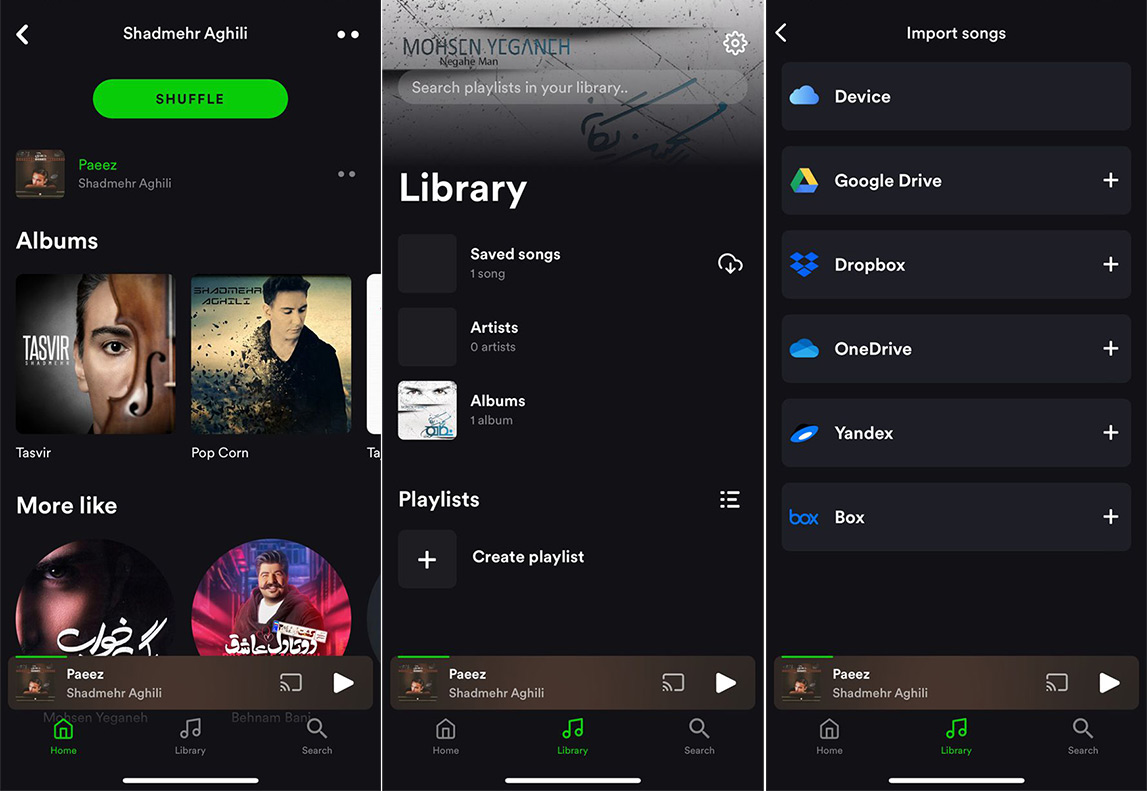
S3 Music app
- Download S3 Music
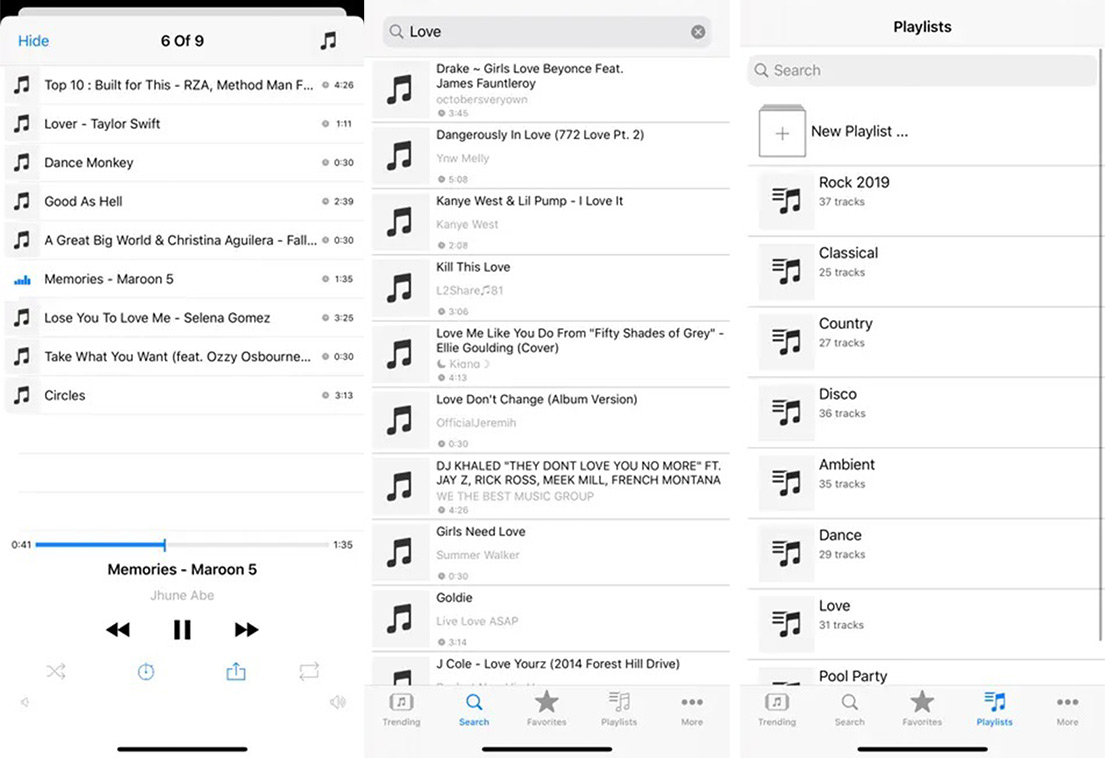
With S3 Music, you can access millions of free Music with no restrictions and no subscription required. The simple user interface of this app makes it suitable for any user.
In the Trending tab, you can see all the trending Music of the day, access the iTunes Top 100, listen to whatever you want, and add it to your favorite playlist. Also, you can create and manage different playlists.
Since this app is more of a playlist manager, you can’t expect much from it; But it can be safely used to listen to and make lists of Iranian and foreign online Music.
Up Pandora

- Download pandora
Pandora works differently than most music apps and functions like radio, with stations built around genres. To fine-tune the app’s suggestions, it’s best to rate the songs that Pandora plays. For example, select an artist and listen to their Music and songs by artists in a similar style.
By downloading this popular music app, you can create stations of your favorite song, artists,s, or genres, search or browse recommended stations based on your tastes or activities, and discover podcasts that speak to you.
اپ Poly Music
- Download Poly Music
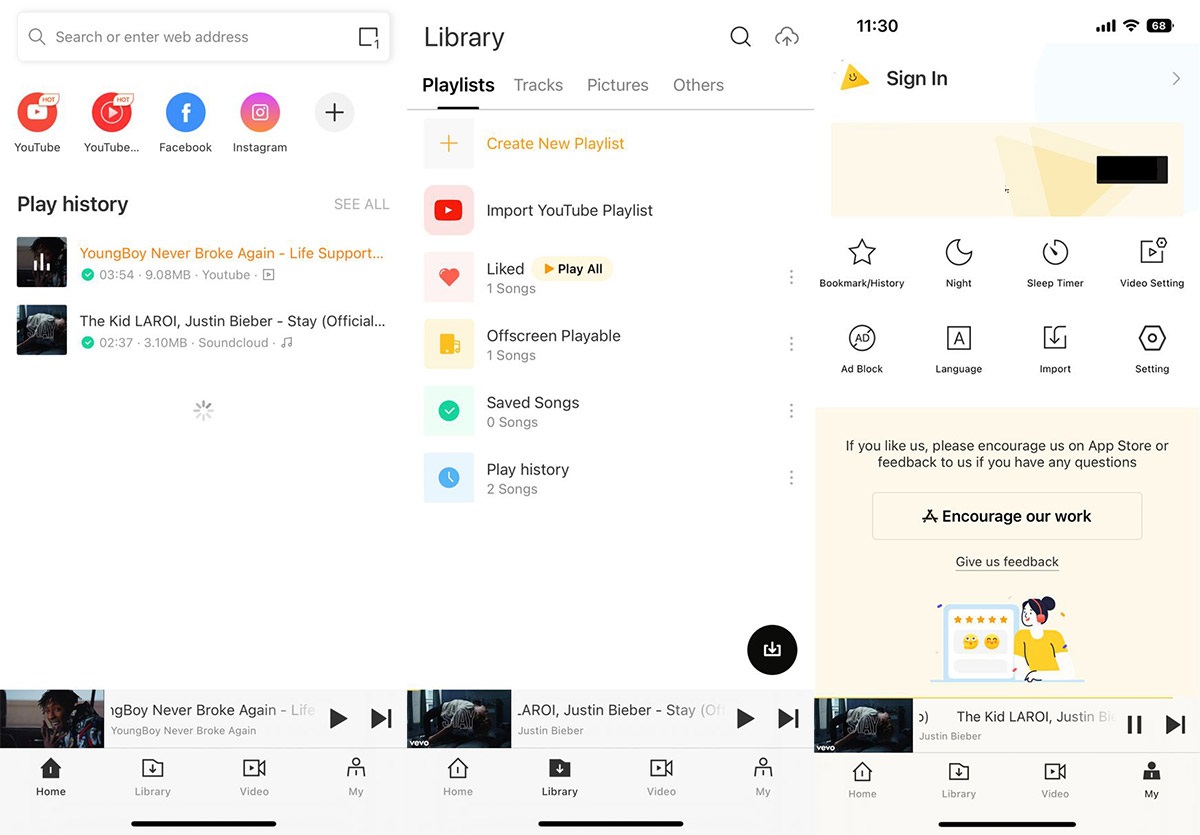
Poly Music lets you search, stream and organize Music, create playlists, share music with friends, and more directly from YouTube. This free app also saves Music and videos so you can play them anytime, anywhere.
You can play Music stored on the iPhone using the import button in the MY tab. You can paste the download link of any music and video in this program so that poly will receive it for you as a download manager. Also, you can use its browser to search and download different sites like YouTube.M.
***

