How to Permanently Delete Your Microsoft Account: A Step-by-Step Guide
Tired Of Using Multiple Email Accounts And Dealing With Unwanted Notifications? For This Purpose, You Can Delete Your Microsoft Account.
But before doing this, it is necessary to understand its consequences and make a backup copy of important information. This article reviews the process of deleting a Microsoft account.
Click this link to close your Microsoft account. At this point, you need to log in or verify your account.
Before closing your account, you will see a list of options, including using the remaining balance to avoid losing the remaining funds and canceling all subscriptions associated with your account. When ready to delete, click Next.
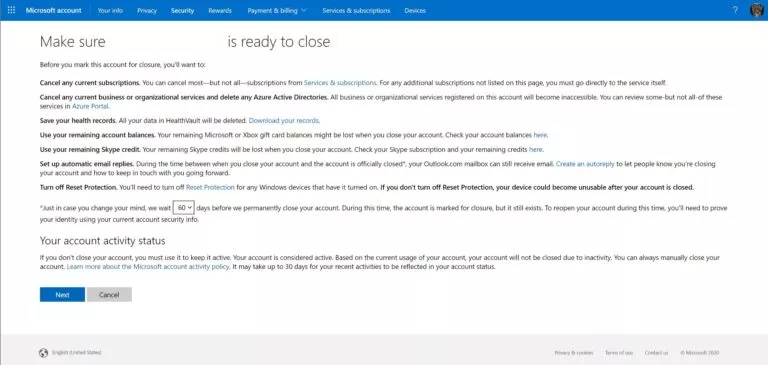
Please read the list on the displayed screen and confirm by checking the boxes if you agree with any of the conditions. In short, all data associated with the account, such as emails, contacts, and files stored in OneDrive, will be permanently deleted.
However, you have 60 days to recover the information if you change your mind.
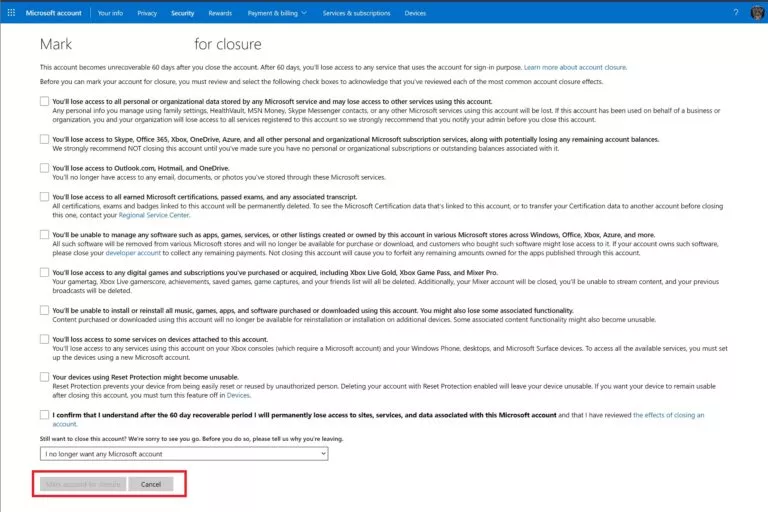
Finally, in the Select a Reason drop-down list, select the reason for closing the account. Then click on Mark account for closure.
What happens if you delete your Microsoft account?
Closing a Microsoft account means that you will not be able to access several services, including the following:
- Access to all services and products associated with your Microsoft account, including Outlook, OneDrive, Skype, and more
- Delete data such as emails, contacts, and files stored in OneDrive forever without the ability to recover
- Cancel or prevent access to any services or subscriptions connected to the relevant Microsoft account, such as Microsoft 365 or Xbox Live.
- No access to a Microsoft account. You must create a new account if you need to use Microsoft services.
- The possibility of deleting all information related to the progress and stages of the game associated with the Microsoft account, and the impossibility of recovering it.
You will see a complete list of consequences before deleting your account. Before you delete your Microsoft account, you must be aware of these consequences. Before proceeding with the account deletion process, back up important data and cancel any associated services or subscriptions.
You have 60 days to recover your Microsoft account if you change your mind after deletion. But then, you will forever lose access to related sites, services, and data.
- Sign in to your account and complete any necessary verification steps if prompted.
- Ensure that the page displays the correct Microsoft account, then proceed by clicking “Next.”
- Carefully review the provided list and select the checkboxes to confirm that you have read each item.
- Opt for a re-open window period of either 30 or 60 days.
- Choose the appropriate reason for closing your account from the “Select a reason” drop-down menu.
- Click on “Mark account for closure” to finalize the process.
Regarding account deletion and data removal: As outlined in the Microsoft Services Agreement, all associated data and content will be permanently deleted once your account is closed and the designated re-open window has elapsed. Please consult the relevant resources for additional information about how your data is handled.
FAQ
What happens to my data if I delete my Microsoft account?
All associated data, including emails, contacts, and files in OneDrive, will be permanently deleted.
Can I recover my account after deletion?
Yes, you have a 60-day grace period to recover your account if you change your mind.
Do I need to cancel subscriptions before deleting my account?
Yes, ensure all subscriptions linked to your Microsoft account are canceled to avoid future charges.
