Google Search Tricks You Should Be Using
Larry Page and Sergey Brin probably never thought that their company in Internet search, cloud computing, and advertising would become so popular. From the very beginning, the main goal of Google and its founders has been to organize the world’s information and make it available to the public.
Many may think that Google is just a simple search engine, but at the heart of it lies various hidden tricks and methods that make working with this service more enjoyable than before; Google wants to make things easier for you and provide you with the shortest path to reach your goals.
Today, our lives are more dependent on the Internet and the Google search engine; in this regard, we are trying to address some interesting secret tricks of Google in this article, which are not without grace; So stay with us until the end so that we can learn more about search tricks.
Google makes your calculations easy.
Google’s powerful search engine also includes a calculator. This calculator is not only able to perform your normal calculations, but it is also able to calculate and display the result of your logarithmic and engineering calculations in a fraction of the calculation. Just write your calculation command in the Google search bar below and see the result by pressing the Enter button.
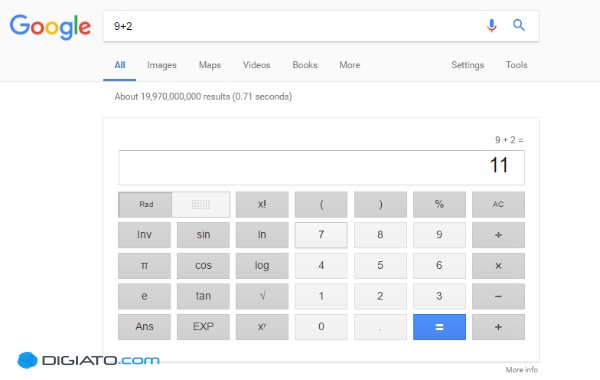
Limit the search to a specific website
If you want to search for your keywords only on a specific website, we must say that Google provides you with this possibility. Just do this by writing the command: site and the name of your desired website.
Convert different scales to each other
It has probably happened to you that you want to convert one scale to another, and you don’t have the special tool at your disposal. This can be done easily if you have access to the Internet and a Google search engine. Use the keyword between the two scales you want and then press the Enter button.
Example: five meters in a mile
Find local Time and different time zones.
If you want to accessa specific region’se local Time and time zone in a fraction of a second, use the Time in command in the Google search bar. This command will also show you the day and date according to the region set on your system.
Find the file you want
If you want to find a file with a specific format on the Internet, just type filetype in the Google search bar. Suppose you are looking for a PDF file of WordPress training in English; It is enough to open the Google website and write the term Learning WordPress:pdf in the search bar to display the available results.
Predict the weather with Google
Before traveling, you may want to know the weather conditions of a city or region along with the forecast for the next week. For this, write the name of the city and then the keyword Weather (or Forecast).
In a fraction of a second, using the Weather.com source, Google will show you the weather conditions along with rainfall, humidity, wind speed, and weather forecast for the next week.
Use the Google search tool to limit your search time
Google allows you to see your search results only at a specific time. You may write a phrase in the Google search bar and ask that only the results of the last 1 hour be displayed to you. To do this, write your term in the search bar and click on the Search button.
Then click on Search Tools from the bottom of the search bar and go to the Anytime branch. In this section, choose your desired time limit so that the results will only be shown to you in that period. Google wants to increase the accuracy of search results at any moment.
Use OR to search for two words or phrases.
If you want to search for two terms or words simultaneously, use the OR command or the sign | (by holding the shortcut key \ + Shift) between your phrases and words. With this, the Google search engine understands that you are only looking for the two mentioned terms and then shows you the results in order and with a specific priority.
Search for a specific word in the Google search engine
To search for a specific word, put that word in quotation marks. This may limit the results displayed in the Google search engine.
Example: “Ben Affleck”
Convert different currencies to each other
Another feature of the Google search engine is the conversion of two currencies. For example, to convert the European dollar unit to the Canadian dollar, write the command usd to euro in the search bar and then press the Enter button. Also, if you want to convert a certain value using this feature, write the desired number before writing this expression.
Find out your public IP
Google’s powerful search engine helps you determine the current IP of a user. To do this, enter the “what is my IP” in the Google search bar and then press the Enter button.
The Time of sunrise and sunset according to the time zone
Using two hidden commands, sunrise and sunset, you can find the time of sunrise and sunset relative to the area where you are. Meanwhile, if you do not enter a specific location, the system will automatically select the location you are in by default and show you the state of sunrise and sunset.
Find the latest results of your favorite football team
To see this feature, enter the name of your favorite football team in English in the Google search bar to see its recent results in the Google results list.
Find the flight schedule between the two regions.
Another interesting feature of Google is finding the flight schedule between two specific regions. For this, use a command such as flights from city to city. By doing this, the schedule of all the flights of those two points, and the airline company, will be displayed.
Play the popular Pacman game
Pacman is perhaps one of BANDAI NAMCO studio’s most entertaining and popular arcade games. Now, if you want some fun and crave old arcade titles, enter the command Packman in the Google search bar. This will allow you to play this game.
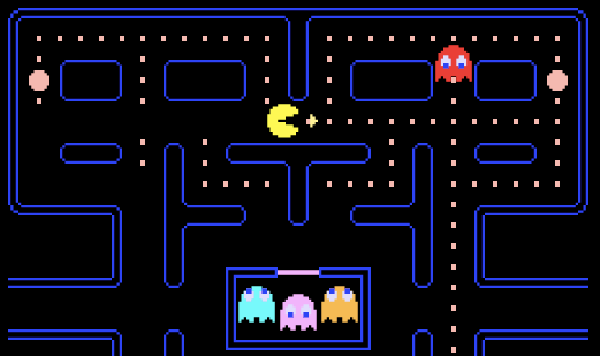
Diagonal screen
If you enter the hidden command askew in the search bar, you will see the screen tilting to the right.
Alien invasion of your computer
Using the secret Zerg rush command in the Google search bar causes a strange thing. With this, Google’s O letters attack your screen and destroy all the components on the screen. This attack is a type of attack in the ” StarCraft ” game where the character “Zerg” plays a role.
The popular Atari game will keep you entertained.
To play one of the memorable and simple Atari games, use the hidden Atari breakout command in the search bar. After that, go to the Image section and start playing.
Screen rotation using the Do a barrel roll command
Using the hidden command, Do a barrel roll, and then hitting the Enter button will make your screen rotate 360 degrees at once.
Travel through Time at the behest of Google in 1988
If you want to know what the Google page looked like in 1998, you can use the Google in 1988 command to search. To return to the present time, just click on the link Take me back to the present.
Disintegrate the screen using the Google Gravity command
Enter this secret command in the Google search bar so that the screen will collapse at once. If this command is not executed on the results page, click on one of the displayed links to see the result.
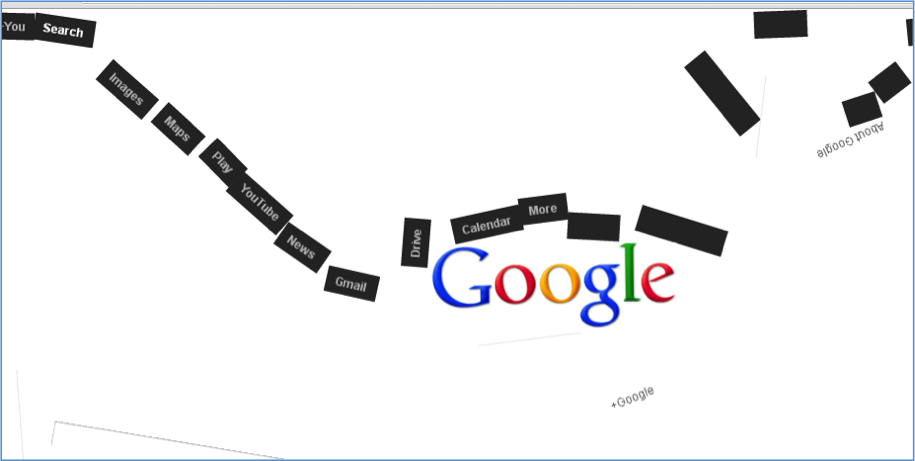
Blink HTML command
The words Blink, and HTML will appear in Google search results by searching for the Blink HTML command.
The weird recursion command
The hidden command recursion has strange results. This service will offer you the same word again if you enter this word in the Google search bar. If you click several times on this offer, the above result will be obtained again.
Find interesting sound effects with the help of Google
If you search the phrase “what sound does a dog make,” you will find interesting sound effects. This phrase shows you the sounds of different animals. You can use this feature to have fun and learn more about different sounds.
Get interesting and far-fetched answers.
Using the fun phrases facts or I’m feeling curious will answer many questions. The answers to other questions will also be displayed by clicking on the Ask another question option.
The famous Doz game
You can play the famous Doz game by writing the phrase tic tac toe (or the Farsi phrase Doz),. After that, you can start playing with Google or one of your friends while changing the game’s difficulty level.
Use the Google search engine to throw dice or coins
If you have an important decision and are at a crossroads, you can use the phrase flip a coin in the Google search engine. With this, Google will make your decision easier by tapping or underlining. You can also roll a die and try your luck.
Search for the definition of a word or term
You can easily find the definition of other terms with the help of Google dictionary by entering the command: Define and write a word or term after it.
Change the Google logo.
The Webdriver torso command causes the Google logo to be replaced with shapes that change color randomly.
Search in Google by images
One of the facilities that Google has provided to its users is searching using images. For this purpose, it is enough to select the Image option from the top of the page through the main page of the Google search engine. After that, by clicking on the camera icon, drag and drop your images to Itor upload them.
At the bottom of the page is a video related to Google gravity.

