Difference Between Google Search Console and Google Analytics: Clear Comparison
If you own a site and an online business in today’s digital world and you want to surpass your competitors and gain your position on the first pages of Google, you must consider various factors. You must be able to use strong keywords, produce content to meet the needs of users, know the behavior of Google robots, and have sufficient mastery of its algorithms. Various tools are at your disposal for this analysis, including Google Search Console and Google Analytics. Do you know the uses and differences between these two tools? Join us so that in this article, we can get to know each other comprehensively with the use of both tools and their user differences.
What is Google Analytics?
Google Analytics is a free tool provided by Google to webmasters. This tool is a professional assistant for site administrators that provides useful information about site traffic. Using this tool can make a significant change in your business world. Using this tool, you can obtain various information, including the following.
- Who are the users of your site?
- How did users find the site?
- What did they do after entering the site?
- Did they do what you expected from the users on the site or not?
What is Google Search Console?
Google Search Console is another tool that will help you improve site performance. By using this tool, you can view your site from Google’s point of view (not users) and find the problems of your site, and fix the existing problems before Google takes action to penalize the site. Using this tool, you can obtain important information about the following:
- Number of internal and external links
- Google messages and alerts
- The number of clicks and entries of different pages
- Indexing the status of different pages
- Click rate, impression, position or ranking of the site on different pages
- Technical problems of the site
- A complete report of search terms by users who have reached your site.
The Difference between using Google Search Console and Google Analytics
In the two sections above, you learned about the use of each of the two tools. As it can be seen from the use of both tools, they help you to improve the position of your site as much as possible and both tools should be used together. In general, the difference in the use of these two tools comes back to the final purpose of using them. In Google Search Console, you are looking to attract Google’s attention and promote your site based on the factors and algorithms determined by it.
In Google Analytics, you are more than anything looking for the users of your site, obtaining information from them and optimizing the site for them. The effective factors in each tool also affect the other tools and you can gain a significant position by following both tools. In other words, in Google Search Console, you can examine your site before the user enters, and with Google Analytics, you can evaluate what happened on the site after the user enters.
Who can use Google Analytics and Search Console?
In answer to this question, it should be said that the people using these two tools are similar to each other. All the people who are active in the world of web and internet can do better and more efficient actions in their work field by using these two tools. The following people can be mentioned among the people who can use these tools:
- Webmasters
- Website administrators
- SEO specialists
- Digital marketers
- Content Specialists
- Account managers who manage site ads.

Important reports that Google Analytics will provide you?
In order to better understand the difference between Google Analytics and Google Search Console, we need to know what information each of them will provide us with.
Real-time report
- Using this report in Google Analytics, you can find out exactly what is happening on the site at this time. for example:
- How many users are in the site?
- What pages are they visiting?
- What are they doing?
You will use this report mostly when you have launched a new advertising campaign and are looking for the accuracy or inaccuracy of the data. Also, this report will help you with new settings such as events.
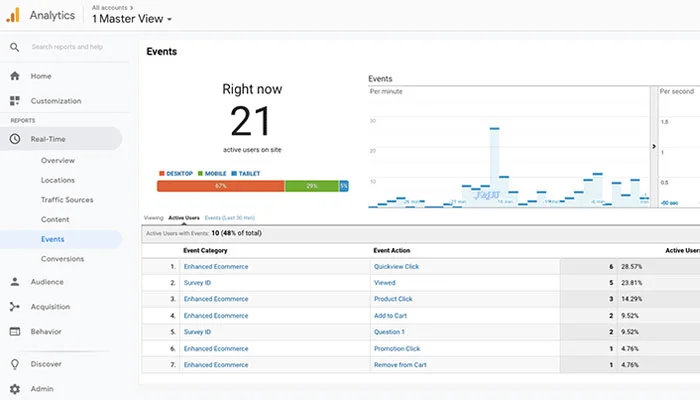
Audience report
This report will help you have a more complete and better view of your users. Among the information in this section, the following can be mentioned:
- How old are the users?
- What is their gender?
- What browser are they using?
- What mobile phone model do they use?
- Is it the first time they visit your site or not?
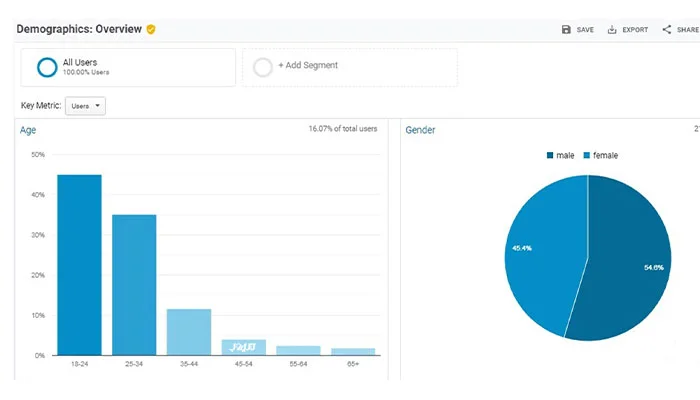
Acquisition Report
Using this report, you can check the information and details about the source of users entering the site.
- Where did the users who made the most purchases from the site enter your site?
- Which advertising banner has the highest conversion rate and which banner or advertising method should be removed?
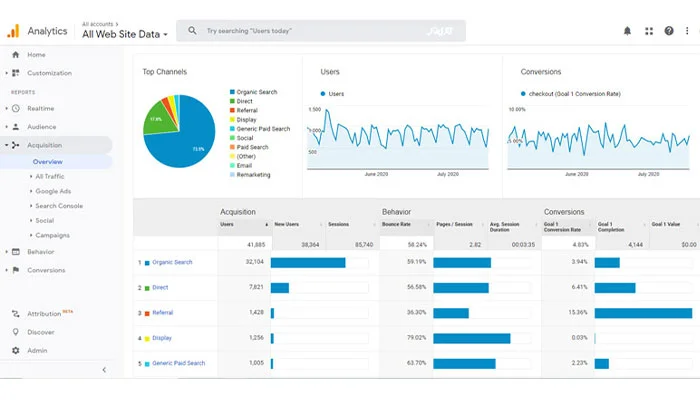
Behavior Report
This report will examine and evaluate user behavior.
- How many minutes of videos have you watched?
- How many minutes are left on the site?
- What did they search for on the site?
- Which buttons did they click?
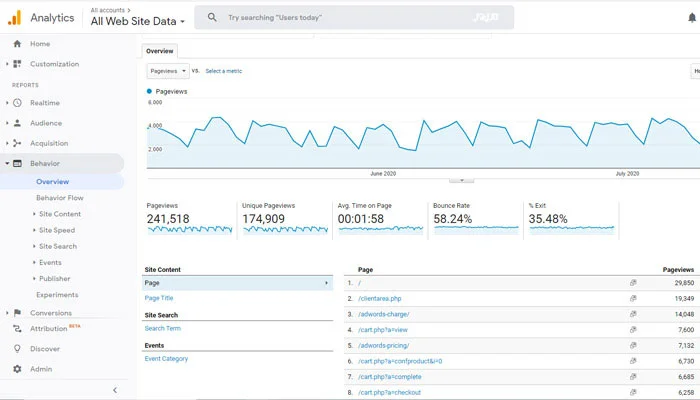
Conversion Report
In Google Analytics, you will determine things as goals and implement the necessary solutions to achieve them. Using this report, you can find out how successful you are in achieving these goals. For example, using this report, you can answer the following questions:
- Have you reached your goals this month in terms of sales, registrations, filled forms, etc.?
- What percentage of users have left the site on the way to purchase a product or receive a service? What was the problem with this?
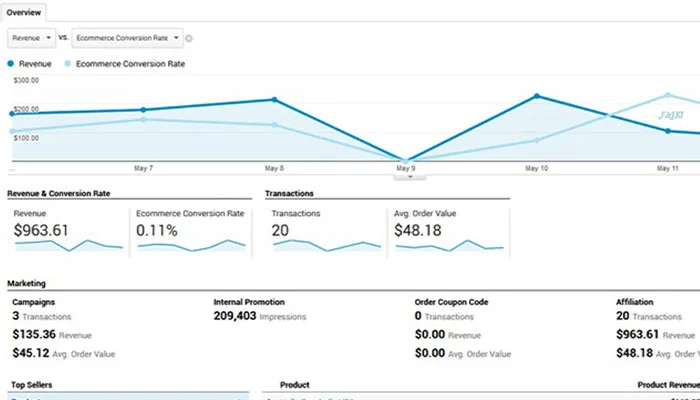
Important reports that Google Search Console will provide you
Google Search Console also provides important and significant information to SEO experts, website managers and digital marketers. Among the most important of these reports, the following can be mentioned:
Performance Report
In this section, the performance of the website is examined on all the pages of the site. Factors such as click-through rate (the number of clicks your site received from search results), number of impressions (the number of times your site appeared on the search results page, regardless of whether the user clicked on it or not) ?), average rank (average rank of all keywords and all pages) and click rate will be displayed to you in this report.

indexing Report
In this section, very important information about the indexing of different site pages will be provided to you. In this section, you can specify which page of your site Google should crawl or not? You will also find out what errors Google has found on your site in the index of crawling robots. By fixing these problems, you can submit the indexing request to Google again for the site and its pages.

Experience Report
This report in Google Search Console is largely similar to Google Analytics and focuses on user behavior and experience. A summary of users’ experience is the speed of loading the site on different devices, including the information that will be provided to you in this section.
Enhancement Report
In the section of upgrading and improving the performance, Search Console will help you to identify and fix the problems that hinder the upgrading and improvement of the site.
Connecting Google Analytics and Google Search Console
You can see information about the search console in Google Analytics. In the new version of Google Analytics, a section has been added where information related to Google Search Console is available and can be extracted.
Are Google Analytics and Search Console data different?
As mentioned above, these two tools each work on different information and data, so the information they provide you is also different from each other. The important and key point is that all these factors will have a positive effect on each other. That is, by working on Google Analytics factors and trying to attract user satisfaction, you indirectly affect the positive performance of the site from the point of view of Google robots, and you can also get a better response from Google Search Console. Therefore, as a site manager or SEO specialist, you must be able to master both tools and work well with both of them.
Why are the statistics of Google Analytics and Google Search Console different?
In order to understand why the statistics of Google Analytics and Google Search Console are different from each other, we must get acquainted with the mechanism and reporting methods of these two tools. The information that is displayed to you in the search console is based on the clicks that users have made on your site and on the Google results page.
In fact, if a user clicks on the link of your site, it will first be registered in Google and then the user will enter your site. The Google Analytics tool works on the basis of cookies. In fact, when the user enters your site, the Google Analytics script saves your site information on the user’s system cookie.
Then, it uses cookies for analysis and detects what pages the user has entered, how he behaved on the site, and analyzes other required information. It is noteworthy that some users have disabled the ability to save cookies, so these users will not be analyzed in the results of Google Analytics. In this case, Google Analytics statistics will show you less accurate information.
On the other hand, when the user clicks on the link of your site, these statistics will be recorded for the analysis of Google Search Console, even if your site does not open for the user due to slowness, while the user’s login information for Google Analytics is only The condition will be the full presence of the user on the site.

Conclusion
Google Analytics and Google Search Console are both important tools in the digital world and websites that help analyze information and improve site performance and ranking. The difference between Google Search Console and Analytics is that Analytics focuses more on user behavior, but Google Search Console evaluates the site from the perspective of Google robots. Paying attention to the factors of both tools can have a significant effect on improving the performance of the site and improving its ranking in Google.
FAQ
What does Google Search Console do?
Search Console shows how your site appears in Google Search, including queries, coverage issues, indexing status, and search performance metrics.
How is Google Analytics different?
Google Analytics tracks user behavior on your site, like sessions, engagement, conversions, and traffic sources.
Do I need both tools for SEO?
Yes — Search Console helps with search presence and technical SEO, while Analytics offers deeper insights into user interaction and performance.
