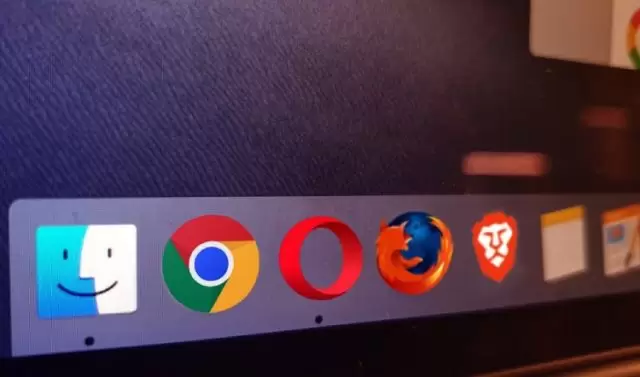What are the ways to improve the security of the Linux operating system?
What are the ways to improve the security of the Linux operating system? Security is a term that many users use today. Today, the use of Linux servers on the Internet has increased a lot,…