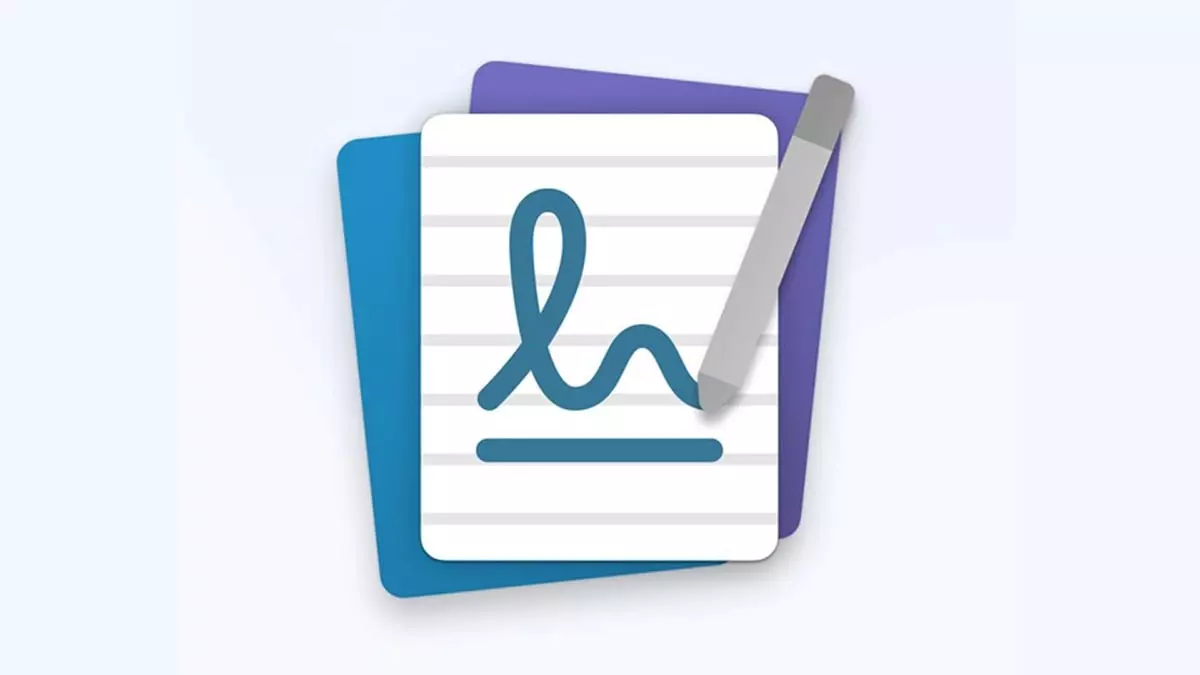A New Experience with Journal, a Microsoft Garage project
Microsoft tests its new projects with the program “Garage” (Microsoft Garage). Last year, a new feature was tested in this program called Journal, and now the Redmonds have turned it into a final product for users with the name “Microsoft Journal,” along with a set of new features and improvements.
Microsoft Journal features in Microsoft Garage
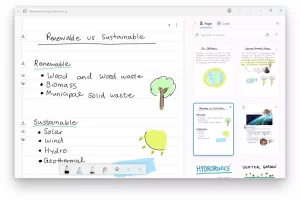
Microsoft Journal in Microsoft Garage is a note-taking and markup program designed primarily for pens. This app allows users to create new notes or draw on PDF documents with any Windows Ink-compatible device and pen. Also, just like other note-taking apps, you can give your commands as gestures, for example, crossing out a word will erase it.
However, the final product differs from the previous version that appeared in the Microsoft Garage, with a completely new design that can be called its main improvement, which also matches the modern design language of Windows 11. In addition to Windows 11, this program also works on Windows 10, but you must have received the October 2020 update (20H2, build 19042.xxx) or later.
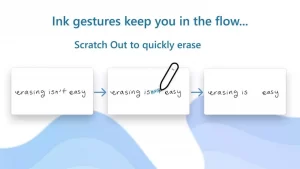
Microsoft Journal alone can organize and store users’ notes, but they can also be saved to OneDrive or as PDFs. Additionally, it uses artificial intelligence to recognize headings, lists, and other common elements and lists them in a searchable way.
It can be downloaded for free from the Microsoft Store. However, you need a PC or other input device with pen support to use the journal better, otherwise, it’s better to use other apps like Evernote or OneNote.