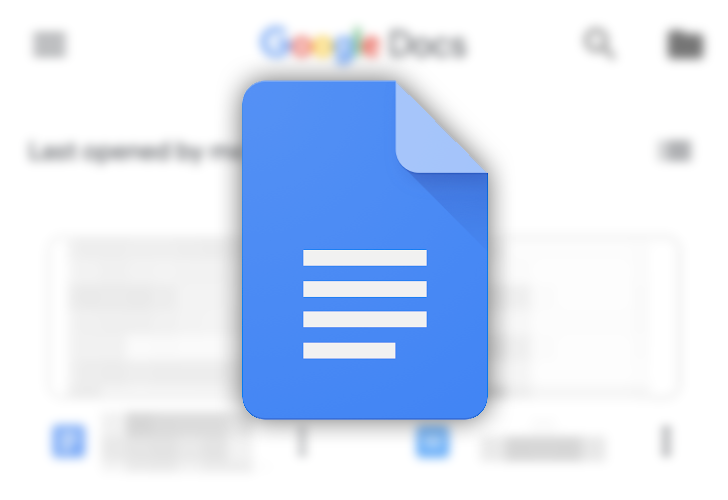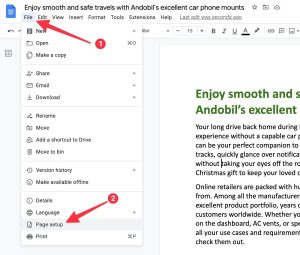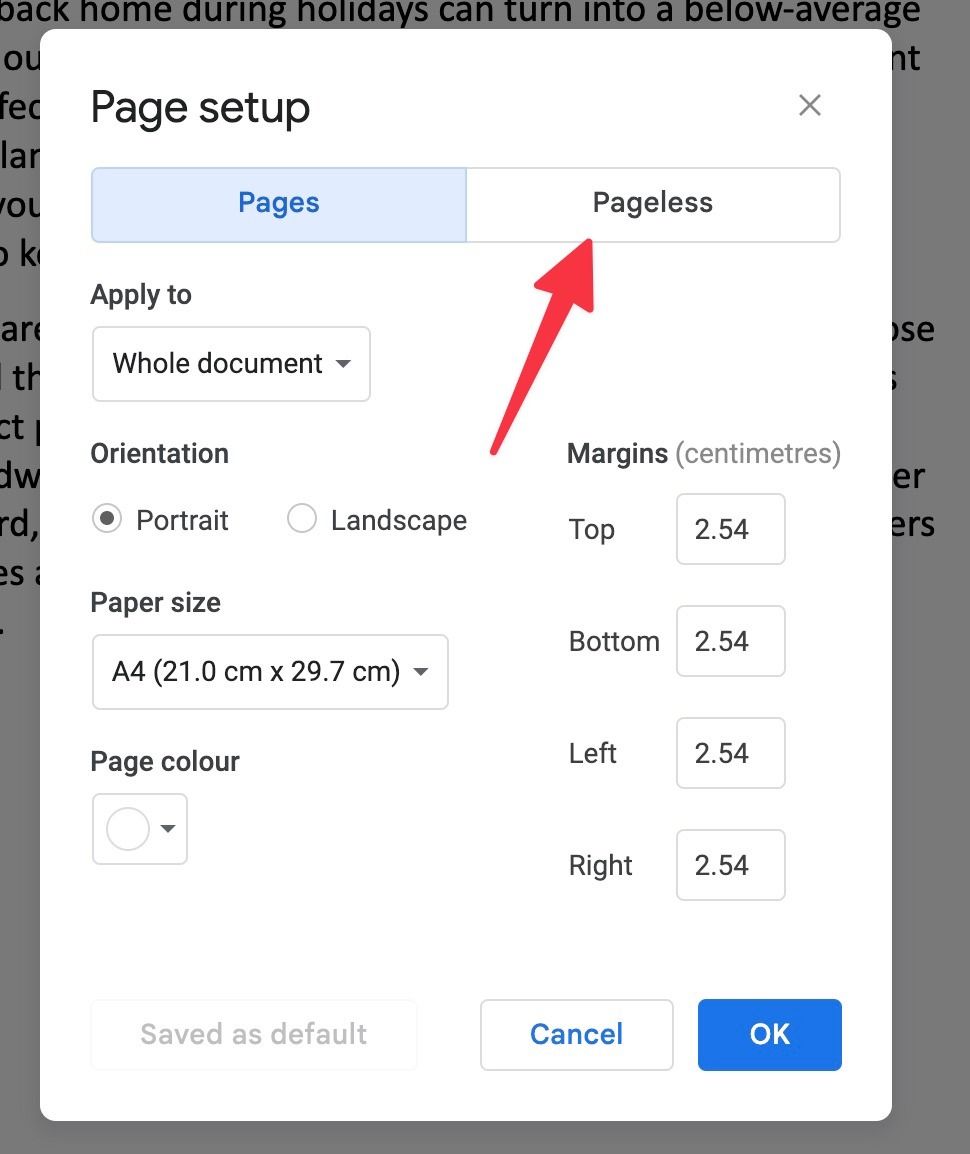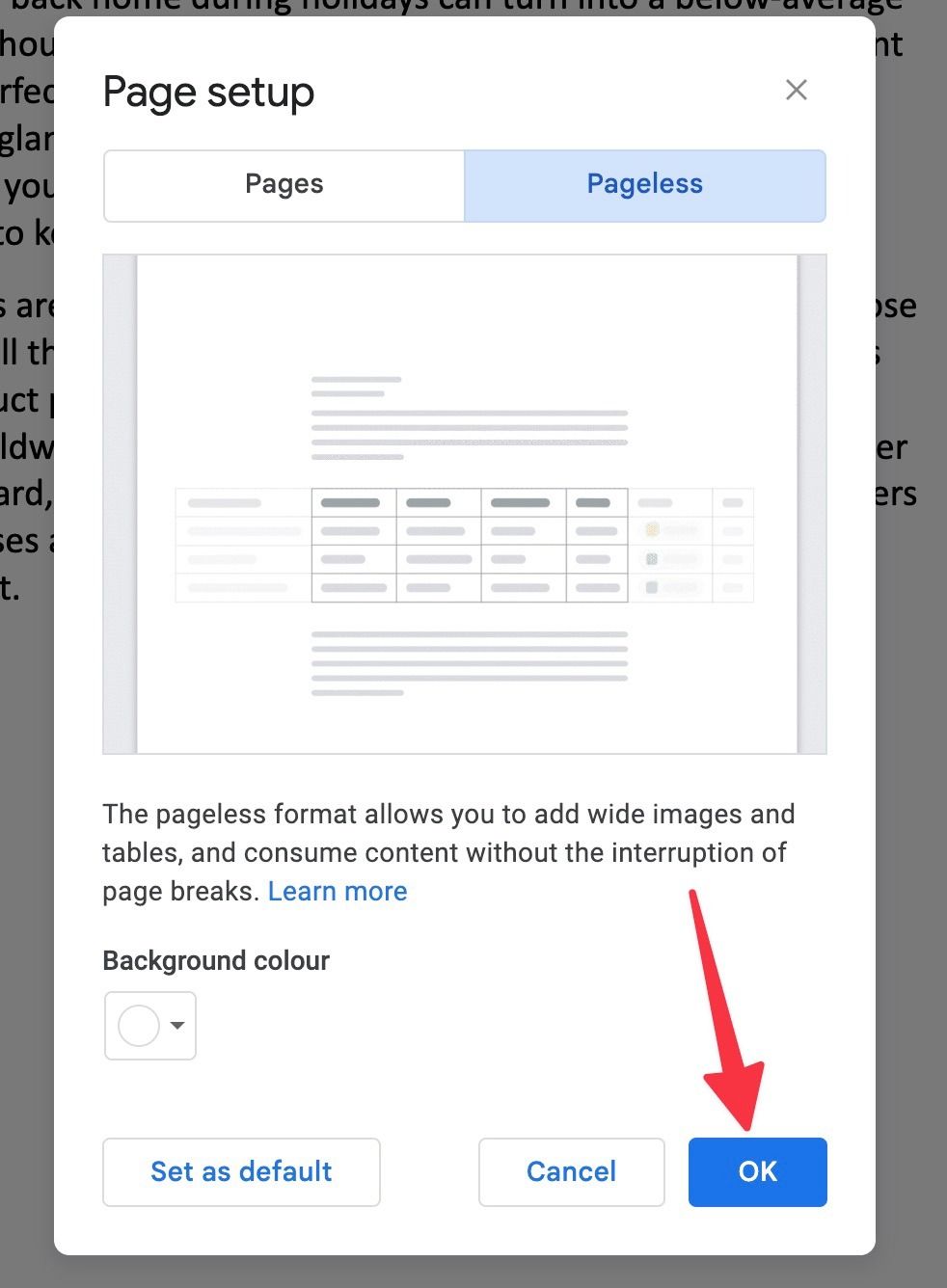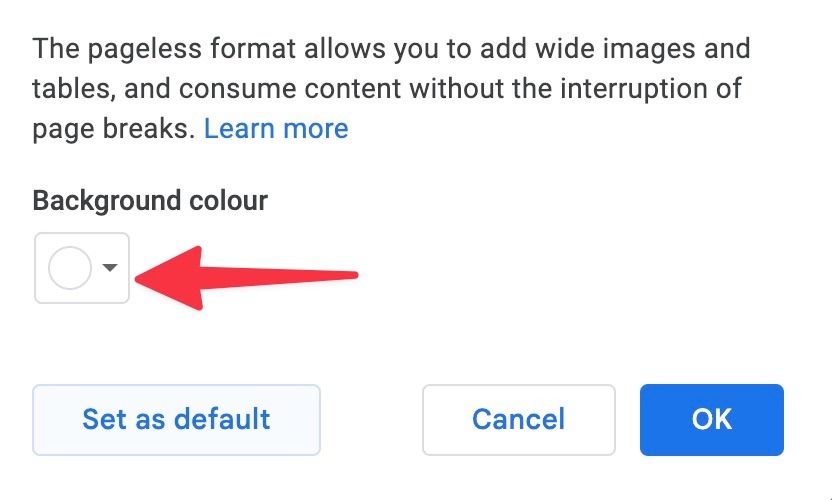How To Use Pageless Format In Google Docs?
With Features Like Dropdown Chips, In-Text Emojis, Tablet Format, Pageless, And Project Management, Google Docs Is No Longer Just A Simple Word Processing Tool.
This program has evolved to meet the growing needs of users. One of its recent additions is support for the Pageless format for inserting tables and images more comprehensive than the margins of standard documents, as well as removing annoying page breaks provide It is an integrated writing experience.
The Pageless format is easily accessible when using Google Docs on iPhone, Android, desktop, or Chromebook.
What is the Pageless format in Google Docs?
The paginated page format is the default format used in Google Docs to create new documents. This template includes margins, margins, and pagination to accommodate text, tables, and files in an orderly manner and is ideal for adding elements such as headers, footers, page numbers, and quick printing of Docs documents.
This format includes limitations. For example, suppose you want to add a large table with multiple columns and more comprehensive images. In that case, the default settings will make the content small and provide an awkward reading experience. For this reason, Google has implemented a Pageless format in Google Docs.
Switch to Pageless mode in the web version of Google Docs
In Google Docs, you can change the orientation, paper size, and margins in the Page setup. Now, in Pageless format, all these customization options have been removed to create an ideal writing environment.
1. Sign in to your Google Account on the web version of Google Docs.
- Open any existing document or a new one.
- Select the File option in the top menu bar.

- Open Page Setup from the dropdown menu.

- Go to the Pageless tab and click OK.

You can now check out the new Pageless style in your document.
Using the Pageless format in the Google Docs mobile app
Although it is not as functional as the desktop version of Google Docs, the company has also implemented the same design in mobile applications. Follow the steps below to make changes.
1. Open Google Docs on your phone.
- Open any document or create a new record.
3. Tap the three-dot menu in the upper right corner in edit mode.
- Select Page setup.
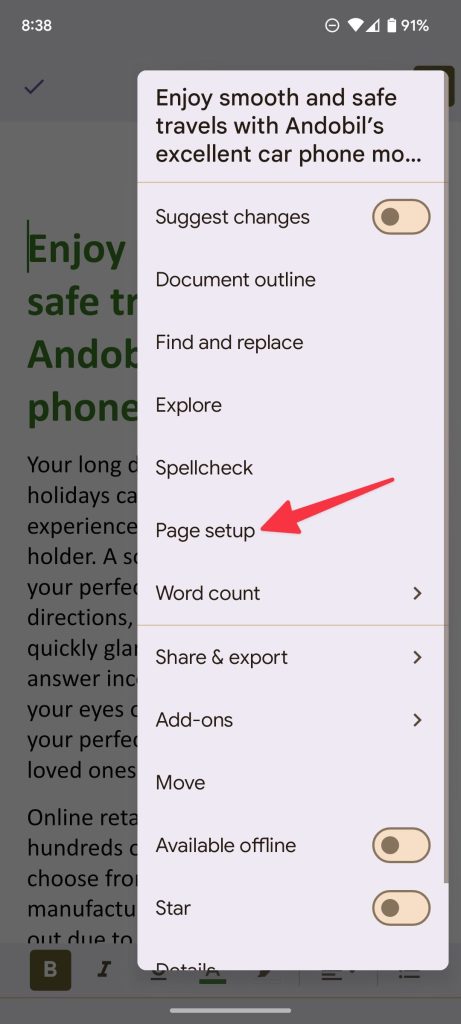
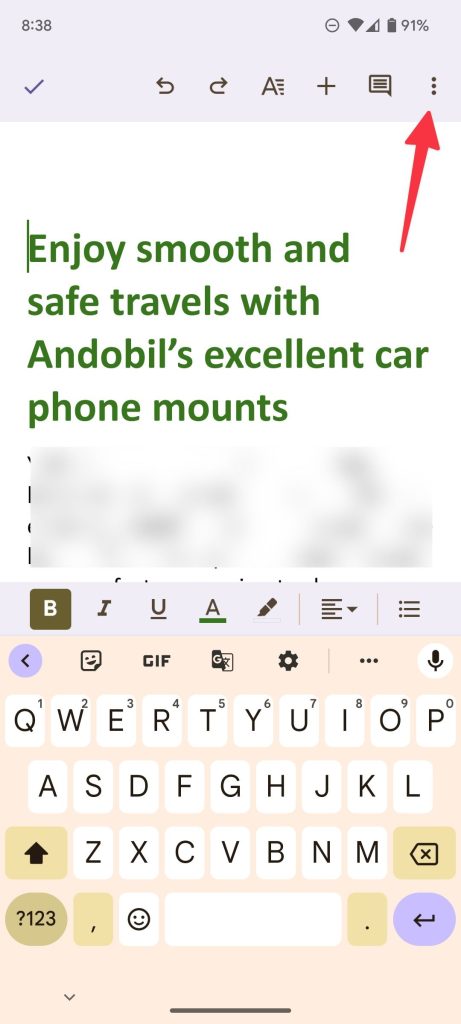
5. Activate the Pageless section from its menu. 
In this section, you can also change the background color of Pageless settings.
Changing the text width in Pageless format
In this section, you can change the width of the text and make the most of all the extra space available in the Pageless format.
1. Select View in the Google Docs menu bar.
- Open the Text width section.
- Choose the desired option from the Narrow, Medium, Wide, and Full options.
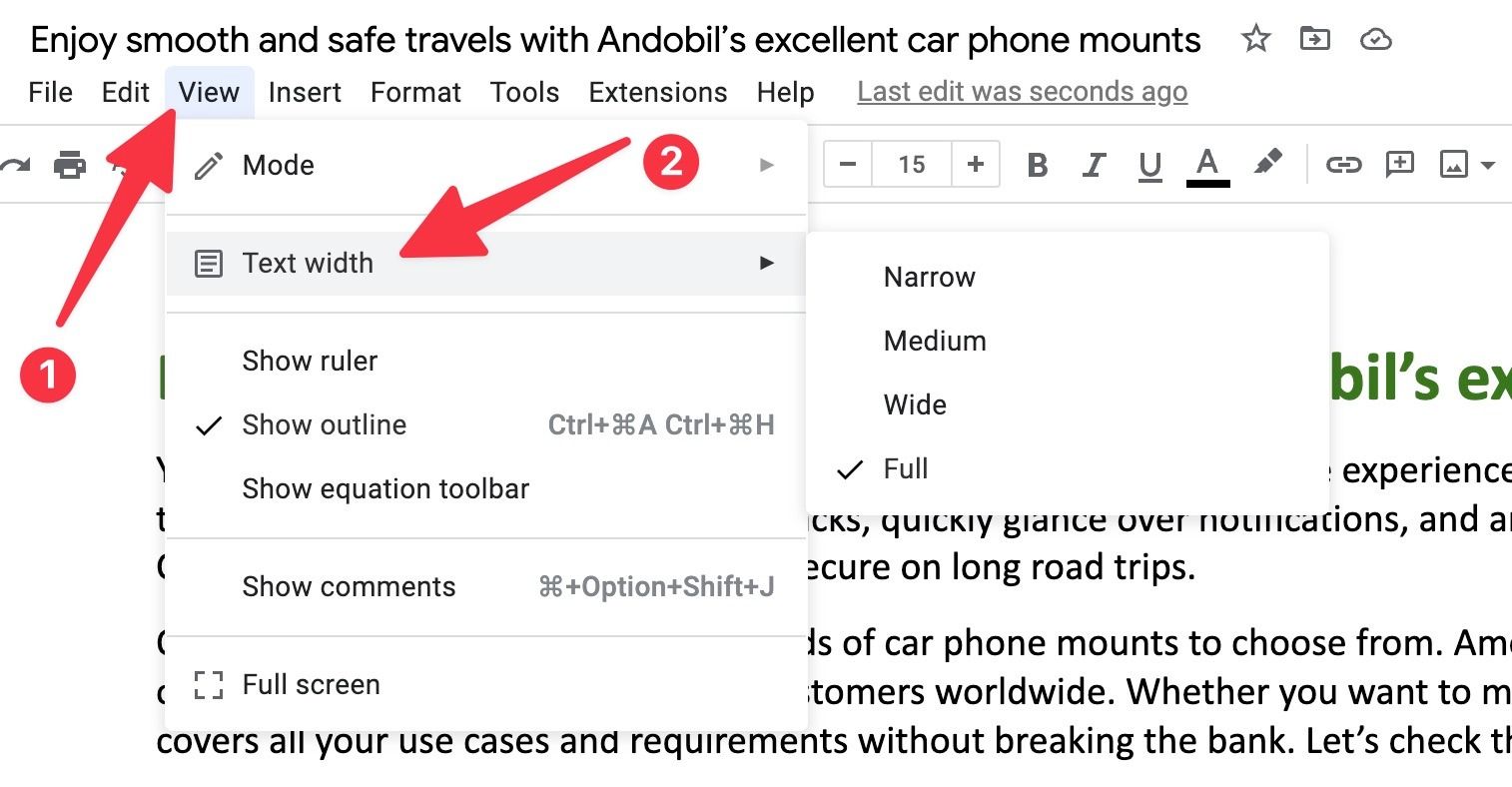
When collaborating on a document with others in Google Docs, other users won’t see your text width preferences.
Change the background color of the Pageless template
Regarding customization, only the background color can be changed in the Pageless theme.
1. Go to the Page setup menu in Google Docs.
- Select Background color from the Pageless menu.

3. Google Docs uses white background color by default. In this section, you can set the desired option from several color options or a color code.
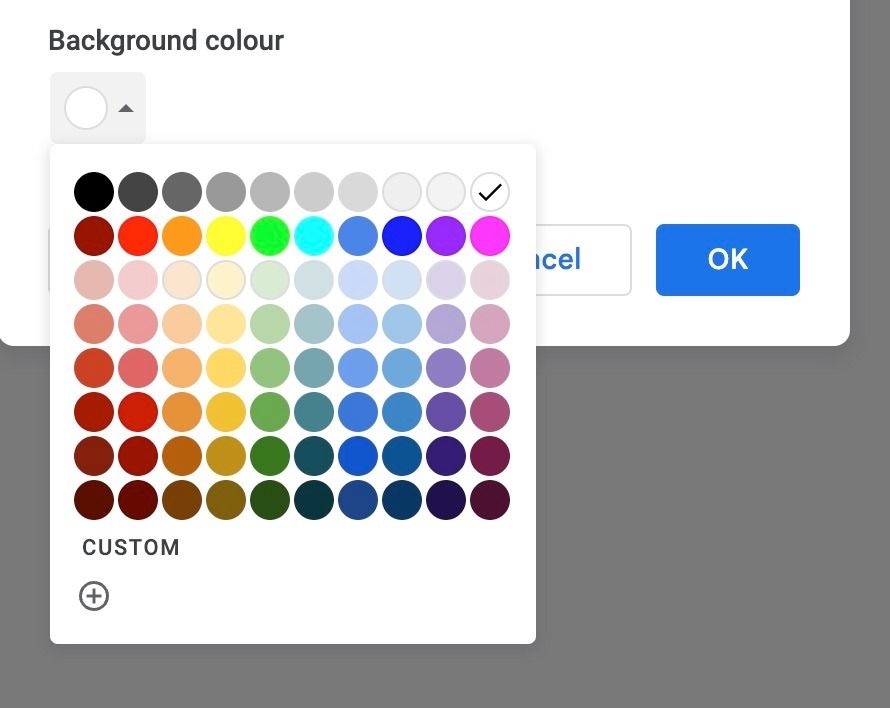
Set the Pageless format as the default format in Google Docs
If you prefer to use the Pageless form for all new documents, you can set it as the default preference using the steps below.
- Open the Page setup menu in Google Docs.
- Go to Pageless.
3. Select Set as default and click OK.
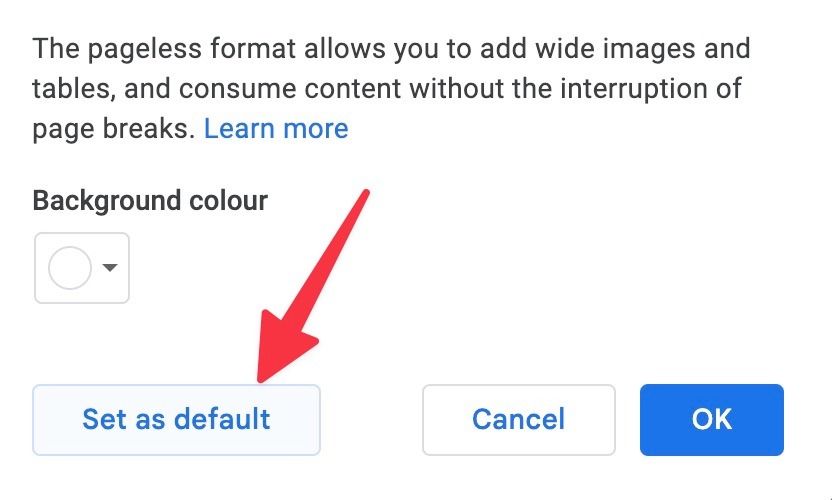
Comparison of Page format with Pageless in Google Docs
If you plan to write a novel, book, newsletter, brochure, business letter, or any printed document, the default Page template settings are more suitable. But if you’re dealing with multiple tables and extensive images in one copy, the Pageless template setting should be your choice.
Document without defects
Google Docs software is not limited to project management and Pageless format. This word-based software is full of exciting tips and tricks.