8 Easy Ways to Convert WebM to MP4
As you know, the WebM format creates high-quality videos that can be played online. This format is used to upload videos on YouTube, Facebook, and many other websites. Still, it is incompatible with social network applications such as Instagram and TikTok, primarily developed for mobile users. For this reason, many users are looking for a way to convert WebM to MP4.
In this article, we will learn how to convert WebM files to MP4 by introducing eight simple software and websites. You can upload and play your videos on all platforms by the end of this article.
Handbrake is the most famous WebM to MP4 conversion software.
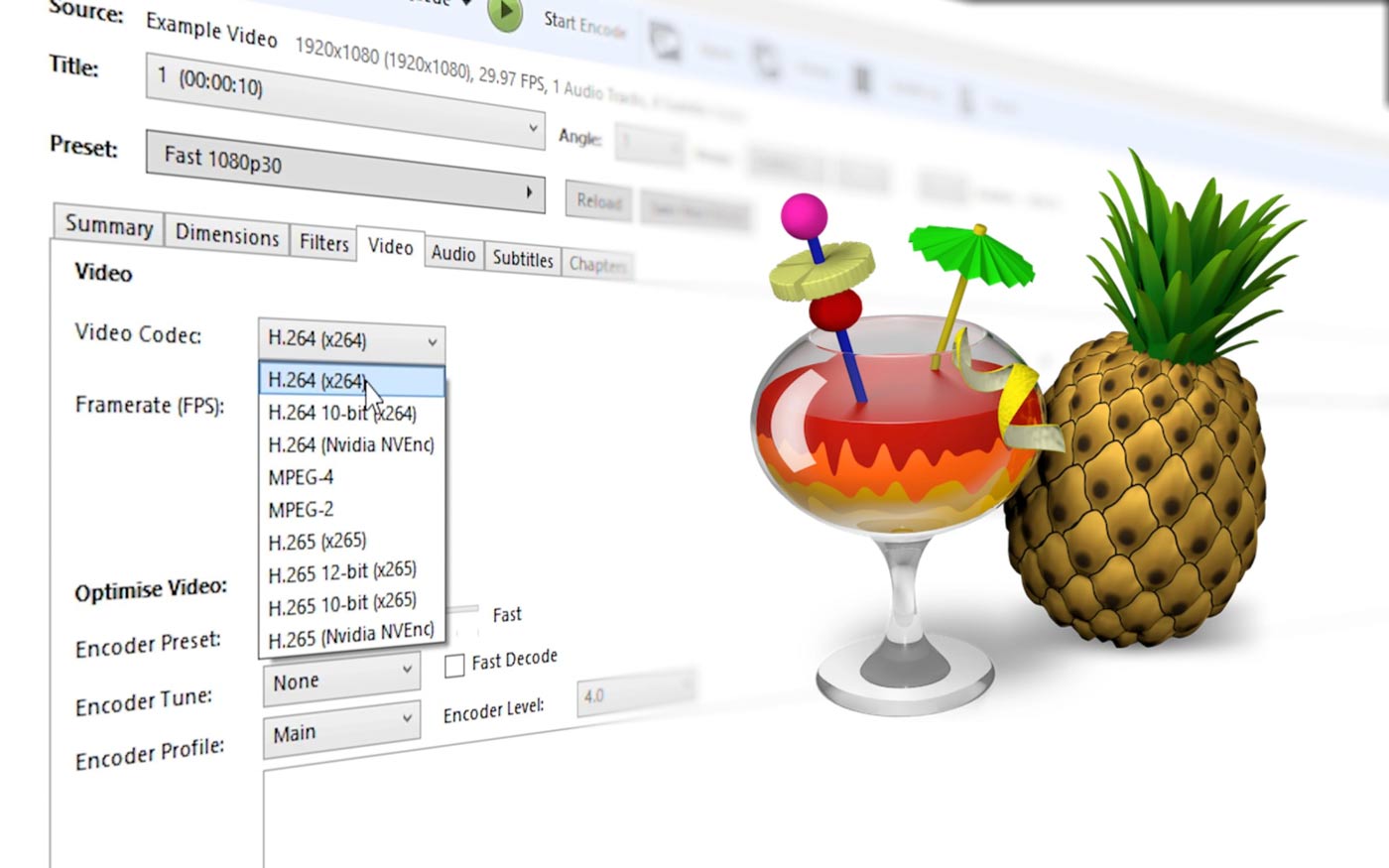
Handbrake is a free software that converts almost all video formats to MP4 and MKV. This software is designed for Windows, Linux, and MAC operating systems and allows users to convert multiple video files simultaneously. Handbrake’s simple and minimal user interface is also one of the reasons for its popularity compared to other Webm to MP4 conversion methods.
The multitude of default settings that almost eliminate the need to make manual settings is another positive feature of Handbrake compared to similar software. This software also offers suggestions depending on the platform where the video will be played; It suggests YouTube, Discord, etc.
Handbrake offers only two options as output in front of the user, which can be considered its weak point. The advantages of converting WebM format to MP4 with Handbrake include the following:
- Very high speed
- No reduction in quality
- The possibility of improving the sound and image quality in ancient and poor-quality files
- Ability to make some settings manually
- The possibility of making edits such as adding a filter, adding subtitles, and adding an audio file
- The best software for ripping DVDs
Download the Handbrake app from its website at handbrake.fr.
Convert WebM to MP4 with Winx Video Converter.
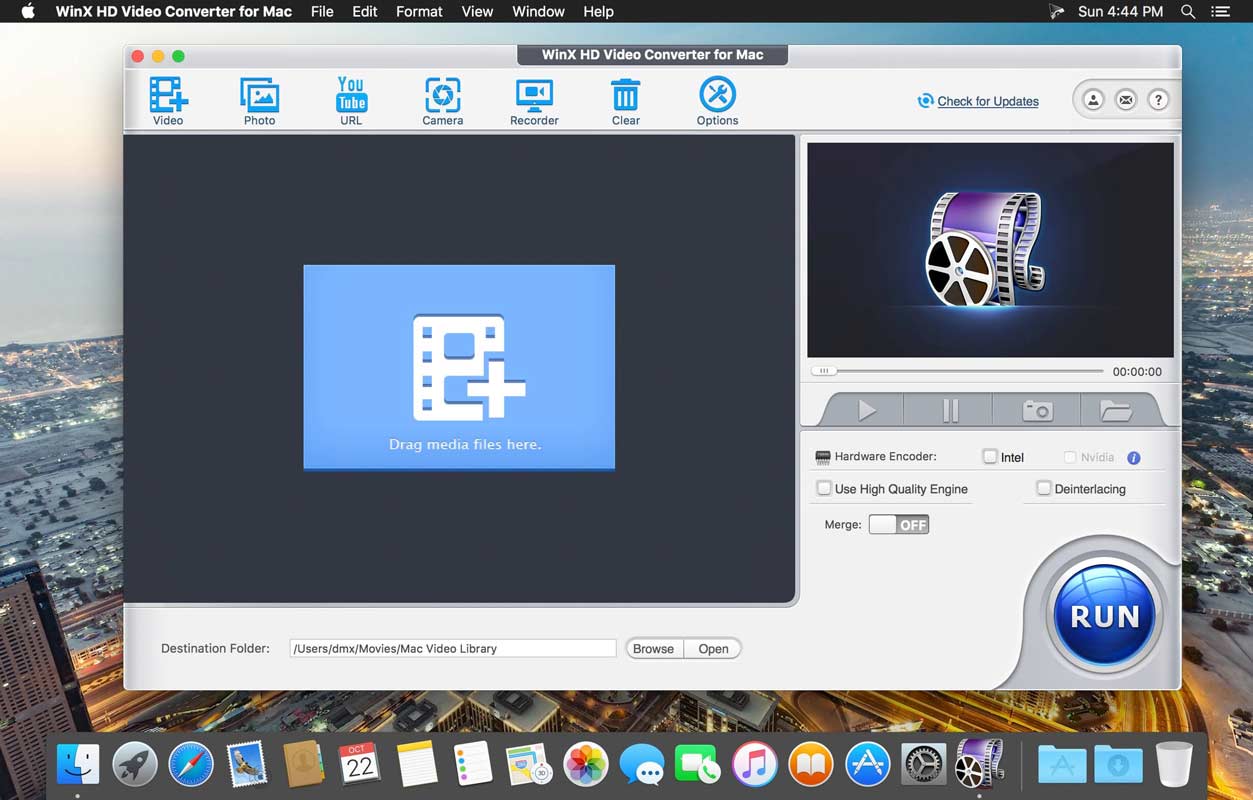
WinX Video Converter software allows converting various video formats to each other; converting WebM to MP4 is only one. Using the De-Interlacing engine and automatic copying technology, this software converts files in just a few seconds without quality loss. Working with this software is very simple. Just upload your file and select the output file format and quality settings. By clicking the Run button, your file will be ready.
Among the features of WinX Video Converter software, the following can be mentioned:
- Having an online video downloader
- Ability to compress video
- Ability to extract sound from video
- The ability to make a similar video
You can use the accessible version of this software to convert the WebM file to MP4. This version has more limited features. Paid versions of WinX are also priced at $19.95 per year and $29.95 for perpetual use.
TalkHelper is the best Windows Software to convert WebM to MP4.
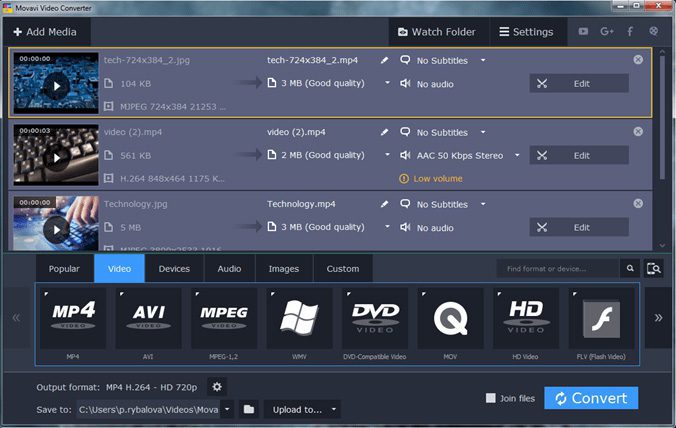
Converter Windows software can convert WebFormats to many other condensed downloads and videos from streaming websites such as YouTube, Vimeo, and Dailymotion. For this purpose, it is enough to enter the desired video link. You can determine in what format the video should be, while simultaneously converting arrangements. Converting formats is also done quickly. Other widgets of TalkHelper are the following:
- The ability to make settings manually
- No reduction in video quality and support for 4K videos
- Ability to convert multiple videos at the same time
- Ability to convert audio files
TalkHelper software has a free or trial version that allows you to convert videos of up to five minutes. The price of its lifetime version is also $29.95 for use on one device.
Conver. The online conversion with the Online-Convert software.
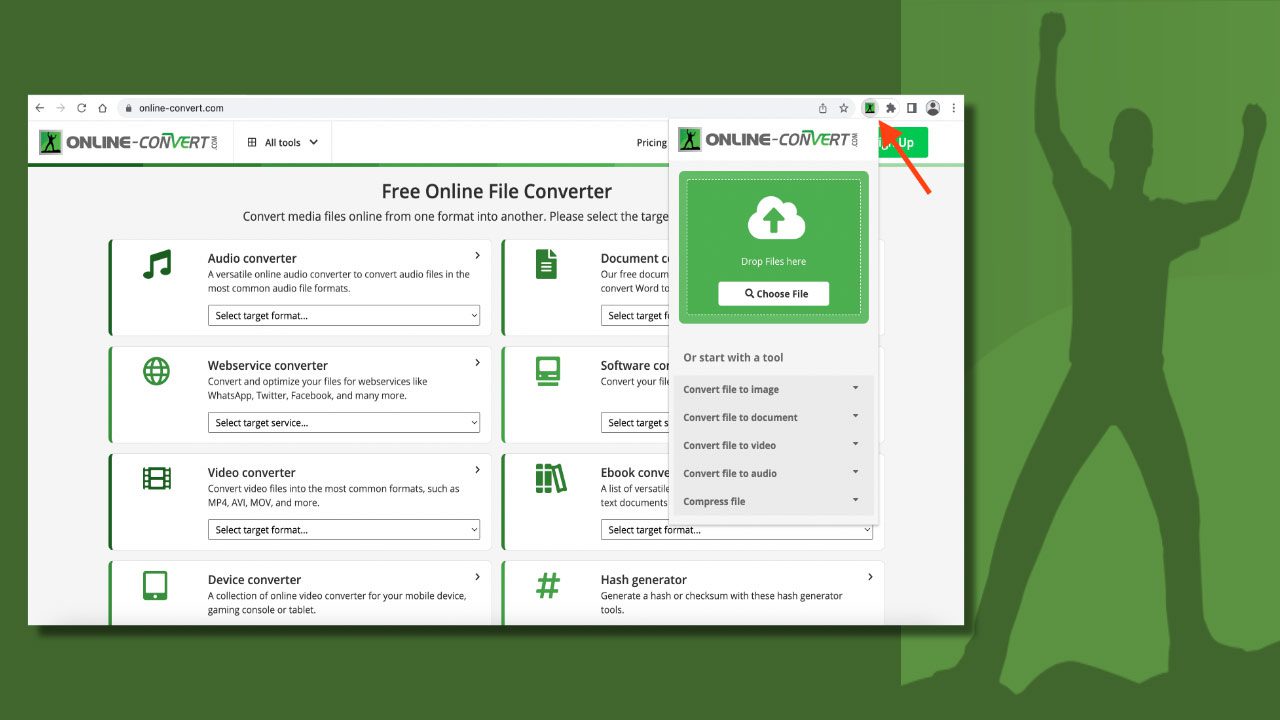
The online Convert website converts files from one format to another. So, how do you create a PDF file with your Word, Web, Photo, Excel, etc. files? This website will be one of your best options. You don’t need to download any app or software to use it; go to the https://www.online-convert.com/ website.
On this website, it is possible to convert WebM to MP4 or other video formats. Still, you will also be able to extract audio files from videos, archive files, convert PDF to Word, convert photos, convert eBook formats, etc.
The most important advantage of the Online-Convert website is that it is free. Many big companies, such as Samsung and HP, are also clients of this website and recommend its use. To convert WebM to MP4 on this website, follow the steps below:
- After entering the website, click on Video Converter.
- Click Convert to MP4.
- On the new page facing the Convert option, select the Webm format from the Video section.
- Upload your file
- Enter your desired video and audio settings from the Preset Optional section. You can also choose one of the default settings.
- If you have an example file that you want the settings of your output file to be exactly similar to, you can upload it from the Add Example File section.
- Click the Start button.
Convert WebM format to MP4 with MiniTool Video Converter.
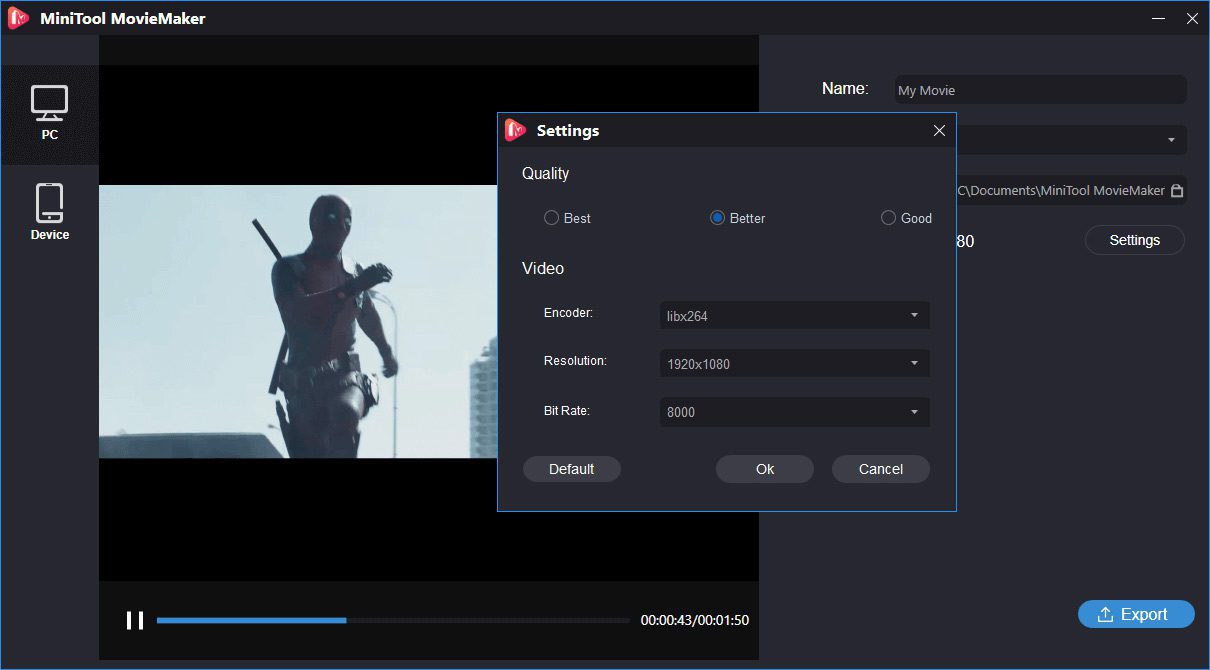
One of Windows’ best software programs for converting video and audio formats is MiniTool Video Converter. Using it, you can convert dozens of files at the same time, which, of course, requires relatively high processing power.
One of the most essential features of MiniTool is that it allows the user to record screens in online events without watermarking. This software is free, and its other features include the following:
- Support for more than 1,000 audio and video formats
- High speed
- No reduction in quality
- Simple user interface
Visit the website videoconvert.minitool.com to download MiniTool.
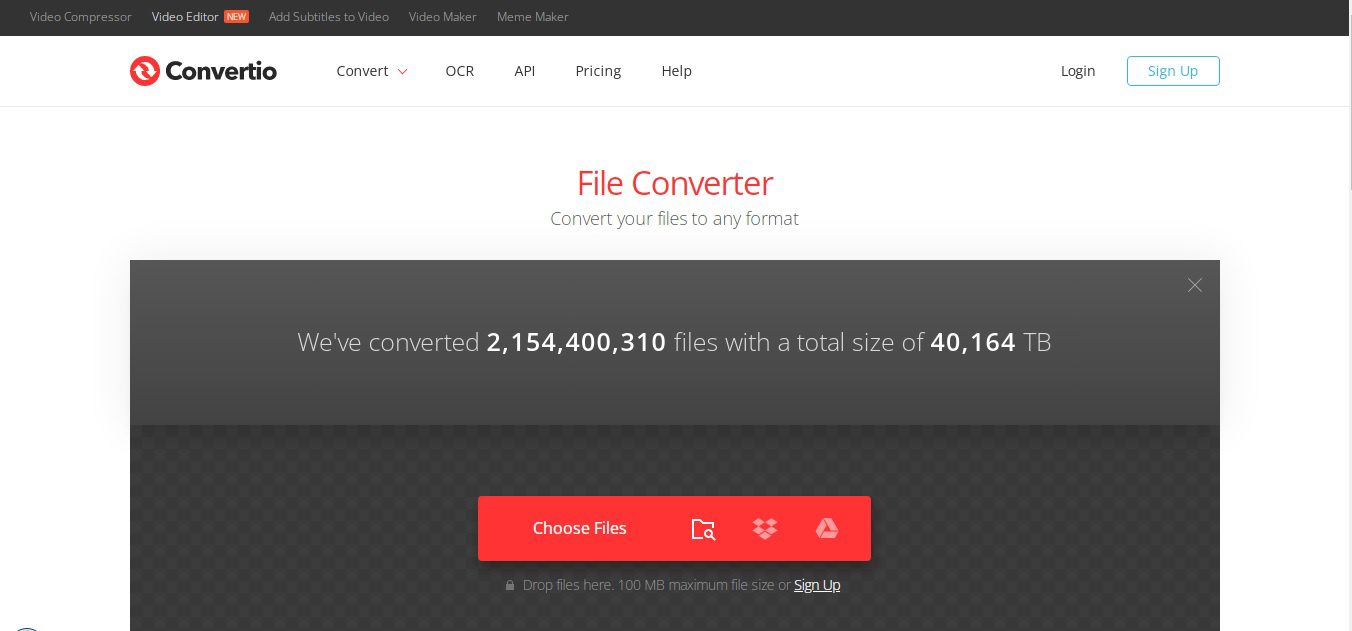
The Convertio website is another solution to convert WebM files to MP4. Converting the heaviest image files on this website takes up to four minutes. You can also use Convertio to convert audio, photo, and text files. Other features include the following:
- The possibility of making settings manually, such as changing the quality, rotation, changing the ratio of length and width of the image, etc
- Ability to select files from virtual drives such as Google Drive, Dropbox, or custom URLs
- Very high data security
- The possibility of free conversion of files of up to 100 MB and 100 minutes
The price of paid versions of this software starts from $9.99 and goes up to $25.99 for unlimited lifetime use.
Convert video format on Mac with Movavi.

The best option to convert WebM to MP4 for MAC users is Movavi Video Converter. Of course, this software also has a Windows version and supports hundreds of other formats, including HD. Movavi’s built-in downloader allows users to download videos from the Internet and convert their formats simultaneously. Another essential feature is having Hardware Acceleration, which increases the speed of its work even on relatively weak systems. Other advantages of this software include the following:
- Excellent quality
- Ability to batch-convert files
- Multiple default settings that can be changed
Movavi software does not have a free version. The price of its annual use also starts from about 40 dollars and increases to about 80 dollars for lifetime use.
Convert video with the almost free software Any Video.
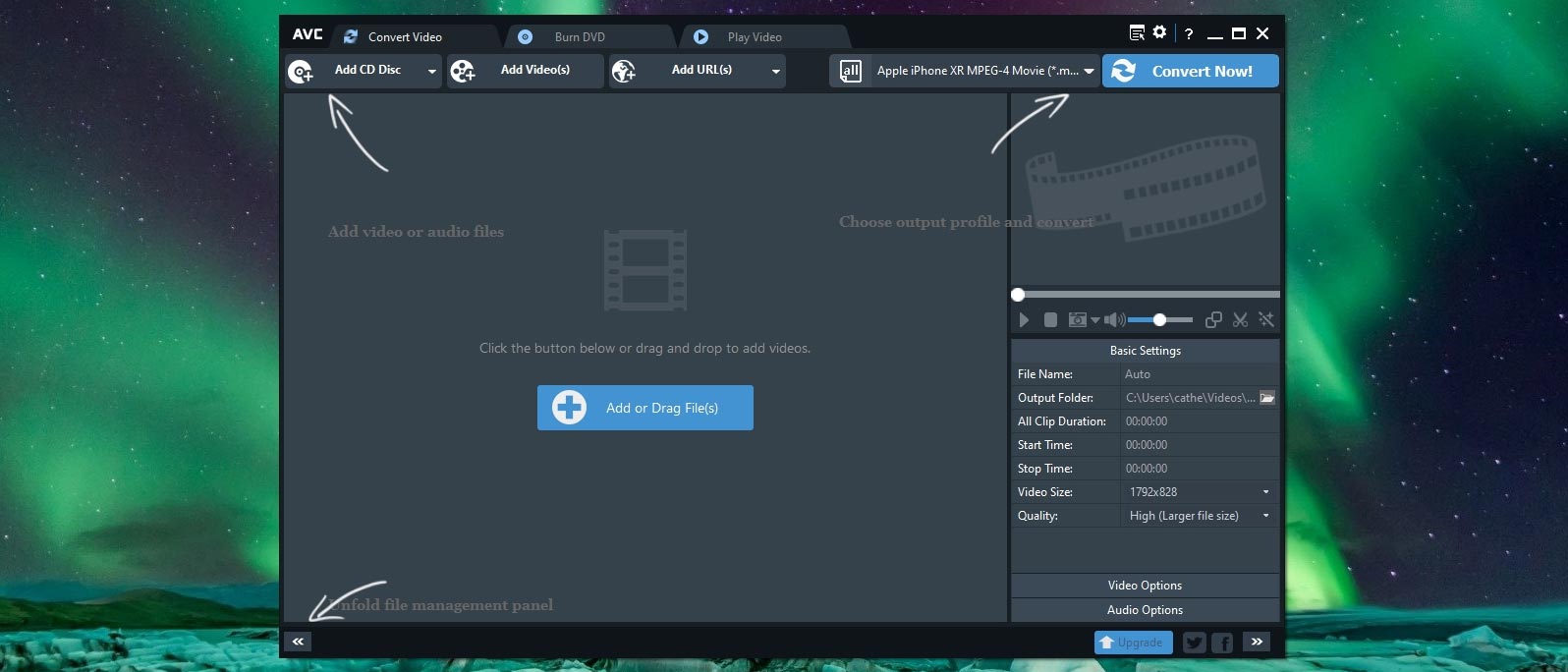
Any Video Converter software is also suitable for converting WebM to MP4. Especially since most of its features are free to use and support over a hundred other formats. This software is designed for Windows and MAC users, and other parts of its free version include the following:
- No reduction in quality
- Support for 4K quality
- Simple user interface
- Excellent speed
- The ability to make simple edits to the video
- Ability to add subtitles to video
The price of the paid version of this software is 50 to 55 dollars.
Convert WebM format to MP4 at a glance.
In this article, we introduced eight suitable software and websites to convert WebM to MP4, which were:
- Handbrake
- WinX Video Converter
- TalkHelper
- Online-Convert
- MiniTool Video Converter
- Convertio
- Movavi Video Converter
- Any Video Converter
The high volume of WebM files and their need for browsers compatible with this format, such as Google Chrome and Edge, are the most important reasons for the lack of users, especially content producers, to convert this format to other formats, such as MP4. Introduced software can help hold online classes, meetings, and webinars.
FAQ
Which software can I use to convert WebM to MP4 on my computer?
You can use tools like HandBrake, WinX Video Converter, TalkHelper, MiniTool Video Converter, Movavi Video Converter, or Any Video Converter.
Can I convert WebM to MP4 online without installing anything?
Yes — you can use web-based converters like Media.io
How do I convert WebM to MP4 using the command line?
You can use FFmpeg with a command like: ffmpeg -i input.webm -c:v libx264 -c:a aac output.mp4
