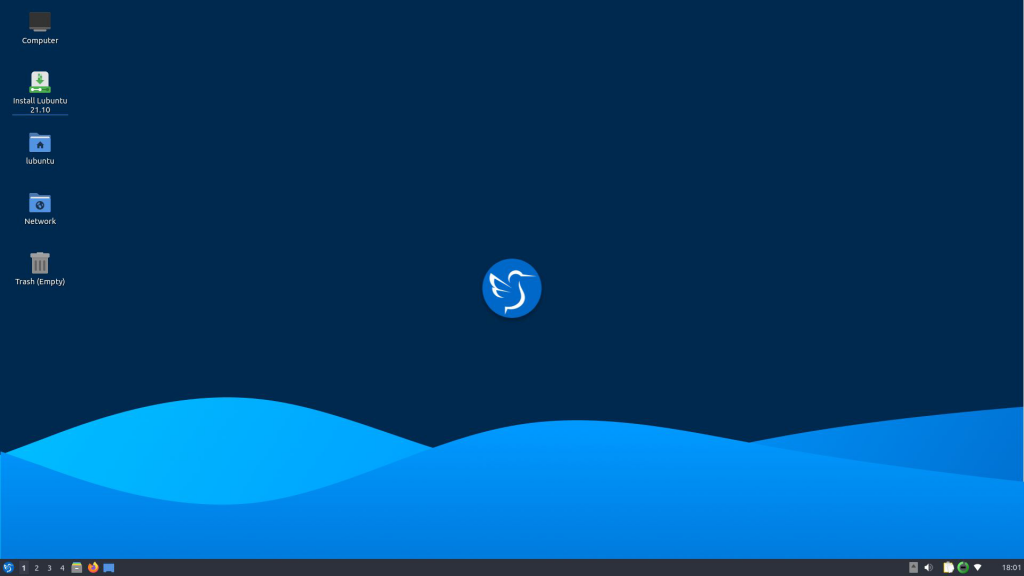Best Linux Distros For Beginners In 2022
You are probably familiar with Linux and its benefits, and you have decided to migrate to this operating system. You are at the beginning of the journey, and you want to know what are the best Linux distributions for beginners. Wh.n we decided to prepare this article for beginners, we tried to carefully and obsessively introduce a whole list of Linuxes for beginners so they don’t get confused by Linux.
Linux has different distributions (over 600 distributions), each of which has been distributed for different use. Among them, several Linux distributions are distributed with the purpose of use for beginners and novices. These distributions have features that set them apart from others and provide easy use for beginners.
So don’t worry; we want to introduce you to the best distributions in this article. Be with us to get to know these distributions.
A brief look at the world of Linux
If you are unfamiliar with Linux, be sure to visit our article What is Linux Operating System? If you are familiar with Linux, you have probably read our article on the complete list of Linux distributions.
The high number of Linux distributions shows that this operating system is popular and has received a lot of developers’ attention due to the open-source nature of Linux. If you don’t have the patience to read other articles and on the other hand you want to get to know the history of this operating system, here we will give a brief introduction to Linux; If you are not interested in reading the history and genealogy of Linux, skip this part and go to the main topic.
The Linux operating system is a kernel or operating system kernel. Linux is a consistent, open-source kernel that allows developers to customize the operating system. Linus was the person who created this kernel in 1991, which can expand, and this work is used with the help of a software based on the Linux kernel.
The reason for the existence of different Linux distributions is that each one was created to meet different needs. For example, the Fedora distribution does not allow users to install code non-open source software, and those who want to use this software must use the Mint distribution.
Interestingly, some distributions are only for desktop computers and cannot be used for laptops. If we want to say it more simply, we have to say that they made every Linux distribution useful; Therefore, everyone should choose a distribution according to their needs and level.
We have brought you the best Linux distributions for beginners in the following.
How to choose the best Linux distribution?
There are many points and factors in choosing a distribution, and here we mention some of them.
Being user friendly
The user-friendliness of the Linux distribution you choose is the first criterion you should consider. You may be wondering what is meant by the user-friendliness of Linux. We call it a user-friendly distribution when the user can use the operating system without needing a special explanation and configuration.
The existence of common software
A person who is beginner needs an operating system that has all the software he needs and does not need to install new software. This software include music player, office, browser, email management, etc.
App Store
The meaning of App Store is a service through which you can download and use the required applications. With smartphones, we are used to such services. These services are known as repositories in distributions, which provide thousands of applications.
Having a modern desktop
Since we are used to simple and modern environments for working with mobile phones and tablets, it is not easy to enter an operating system environment that does not have these features, and a beginner will want to use a distribution. Slow to have these features.
The best Linux distributions for beginners
We want to outline suitable distributions for beginners based on the above mentioned above. Note that what is said in this section is based on experience, and everyone may have a different opinion. Finally, all these distributions are compared.
Ubuntu
Ubuntu distribution is one of the most user-friendly distributions. In general, this distribution’s desktop environment structure is different from other distributions. Still, the advantage it has is that the elements are placed in the right place, and you can spend a few minutes doing it well. Could you get to know its different parts?
Unity environment is used in Ubuntu, which has the highest speed of the search tool compared to other versions and makes users more comfortable. We have discussed this distribution in detail in the article What is Ubuntu Operating System?
Linux Mint
The Mint distribution is one of the Linux distributions derived from Ubuntu, and for that reason, it has many special features of Ubuntu; Features like reliability and high stability can be found in this distribution.
The main goal of the distribution was to design a standard yet user-friendly version.
Linux Deepin
This version is a Chinese version and has recently been added to the world of Linux, but in this short period, it has managed to attract the attention of many beginner users. There is a lot of hope for the future of this because it has managed to make a user-friendly operating system from dry and boring Linux.
Which Linux distribution is more user-friendly?
If we want to rate distributions in terms of user-friendliness, the Mint version will take the first place, and the second place will be given to Ubuntu, and finally, Deepin Linux will take the third place in this comparison.
The mint version got the highest score because it has features such as the start button, taskbar, and other desktop icons that many users are familiar with.
Which Linux distribution is richer in terms of common software?
If we want to check these distributions in terms of having essential applications, all three are on the same level, but Deepin software surpasses with a small score; Because it has Kingsoft Office.
Another issue that exists among Linux users is the music player software. Ubuntu software is an application called Rhythmbox, and Mint and Deepin distributions also use music and Banshee software, respectively.
If we want to compare these two software, we must say that most features belong to Banshee, and the best user interface belongs to music.
If we want to examine these three distributions from this point of view, again, we have to declare Mint the winner of this part and the second place goes to Ubuntu and the third place to Deepin.
Checking Linux distributions in terms of installing new operating systems
One of the concerns of beginners and novice Linux users is installing new applications on the operating system, and many of these people cannot install anything through the command line.
Ubuntu Software Center is the app store of Linux distributions. The Mint distribution has an app store called Software Manager, and the Deepin distribution has an app store called Deepin Software Center.
Be careful that all of these things that we mentioned are based on Ubuntu Software Center, which is heavy and slow, and for this reason, it lowers Ubuntu’s rating compared to other distributions, including Deepin; Because Deepin App Store has a good user interface and its speed is higher, so it can be said that it gets a better score.
Comparison of Linux distributions in terms of desktop modernity
When it comes to being modern, Mint will undoubtedly lose; Because it is much older, but as we said, the Deepin distribution is newer and has a more modern desktop. If beauty is important to you, we recommend using Dipin; If you are both beautiful and easy to use, Ubuntu is our recommendation, but if the beauty of the desktop is not important to you, our recommendation is to use Mint.
Conclusion
In this article, we have described the criteria that can help you choose the right distribution. The thing that you should pay attention to is that you should also consider your own needs. One Linux distribution can be suitable for a programmer, and another distribution can be suitable for a normal user. So, first of all, consider your needs and the features of Linux you want.