
Xeon 3 core (2500 MHz)
4 GB
40 GB
1 Gbps
One
4 TB
Linux/Windows
Xeon 4 core (3000 MHz)
8 GB
40 GB
1 Gbps
One
8 TB
Linux/Windows
4 core (3500 MHz)
12 GB
120 GB
1 Gbps
One
12 TB
Linux/Windows
6 core (4000 MHz)
16 GB
120 GB
1 Gbps
One
16 TB
Linux/Windows
8 core (5000 MHz)
24 GB
120 GB
1 Gbps
One
Unlimited
Linux/Windows
Enjoy complete control over your server environment with full root access. Install any software and customize your VPS to perfectly suit your needs.
Simplified control panel and flexible options make managing your virtual server fast and hassle-free
Your VPS always gets dedicated CPU, RAM, and storage, so performance stays consistent no matter what other users are doing.
Enjoy a stable and robust network with advanced infrastructure designed for Canada.
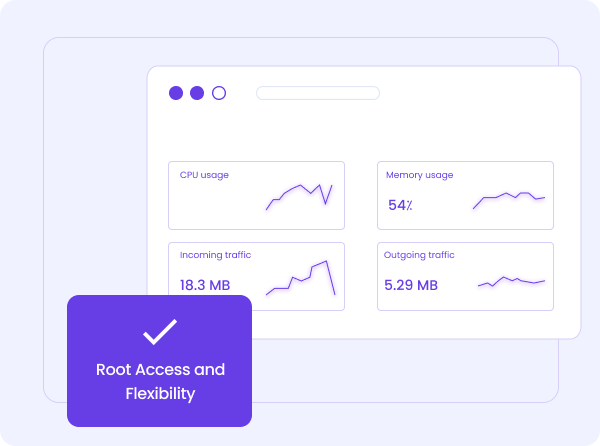
Your VPS is allocated dedicated CPU, RAM, and storage resources, so performance remains stable and unaffected by other users.
Take full control of your VPS with an intuitive and feature-rich control panel designed for efficiency and ease.
Choose from a wide range of Linux and Windows operating systems to suit your server needs
Enjoy high-speed, stable connectivity with up to 2Gbps network ports for optimal performance
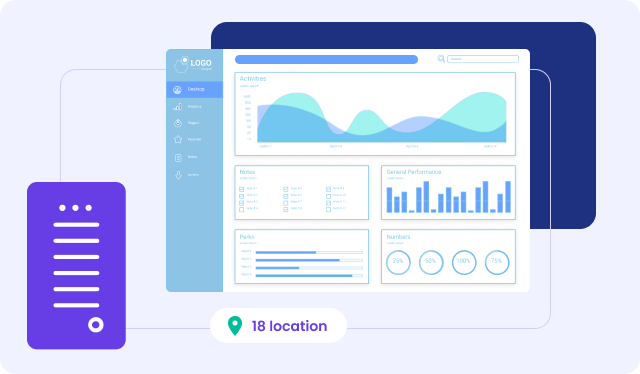
A Virtual Private Server (VPS) offers a perfect balance of performance, flexibility, and control. Unlike shared hosting, it provides dedicated resources like CPU and RAM, ensuring faster speeds and greater stability.
VPS is ideal for growing websites, apps, game servers, and online stores.
You get full root access, support for multiple OS choices, and a powerful user panel. Easily scalable and cost-effective, VPS gives you the freedom to grow without limits. Perfect for developers, startups, and businesses needing reliable hosting.
Yes, you can access it via Remote Desktop (RDP).
Yes, you have full control over installations.