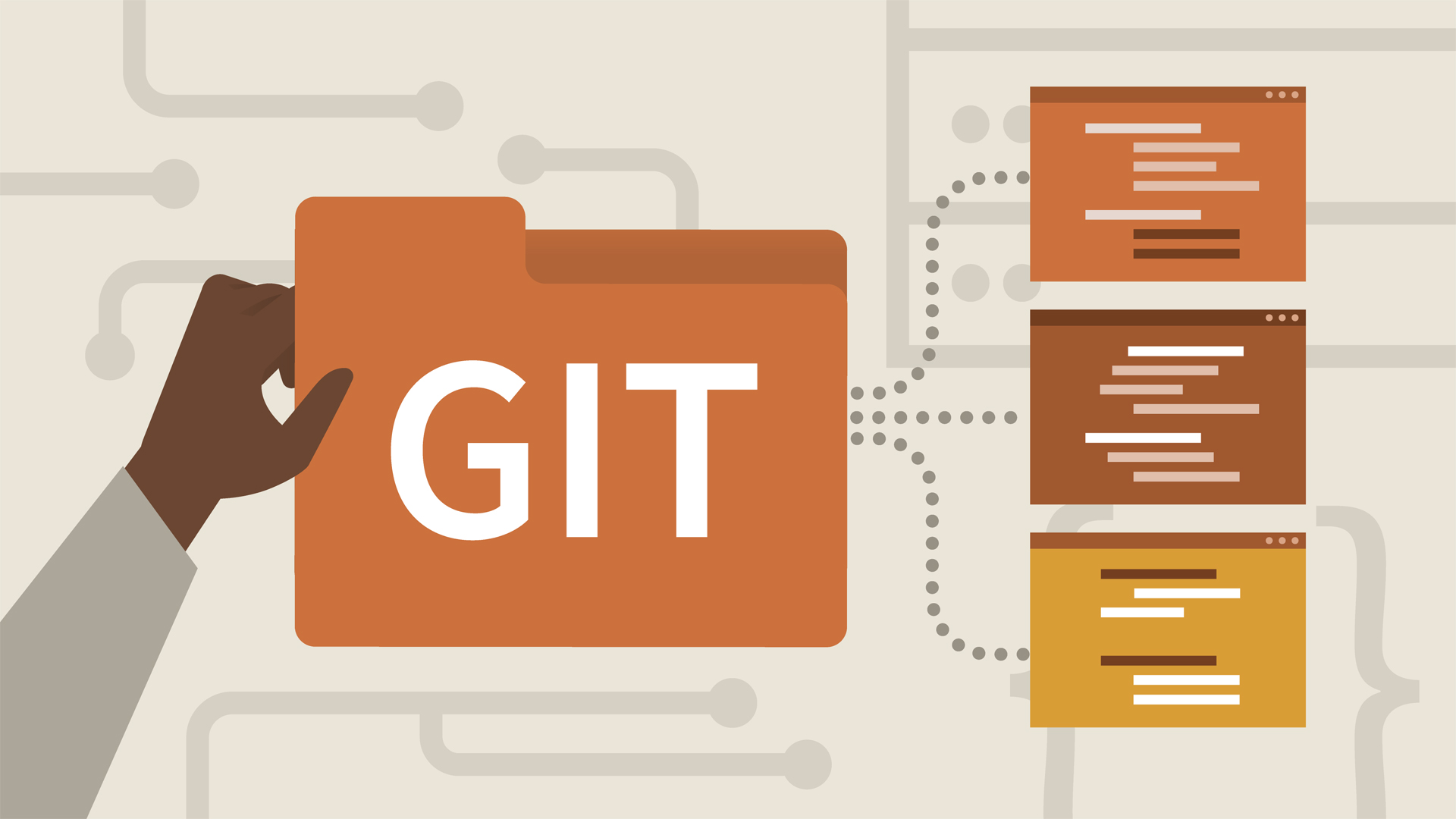What is Git version control?
GIT is software for tracking changes to any set of files, commonly used to coordinate further work between programmers who jointly develop source code during software development. Gate’s goals include speeding up processes, data integrity, and supporting different workflows.
GIT was originally written by Linus Torvalds in 2005 for Linux kernel development, and other developers contributed to its early development. Since 2005, Junio Hamano has been the main director of Gate and its development. As with most other distributed version control systems, unlike most server-client systems, each GATE directory on each computer is a complete database with perfect file version tracking capabilities, independent of network access or a central server.
Git is free and open-source software distributed only under the GPL2 license. Git is the most common version control system. Its job is to track the changes you make to files, so you have a history of what you’ve done and can go back and review certain parts of your projects if you need to. Git also makes collaboration easier between developers, allowing multiple changes to be made to the same source.
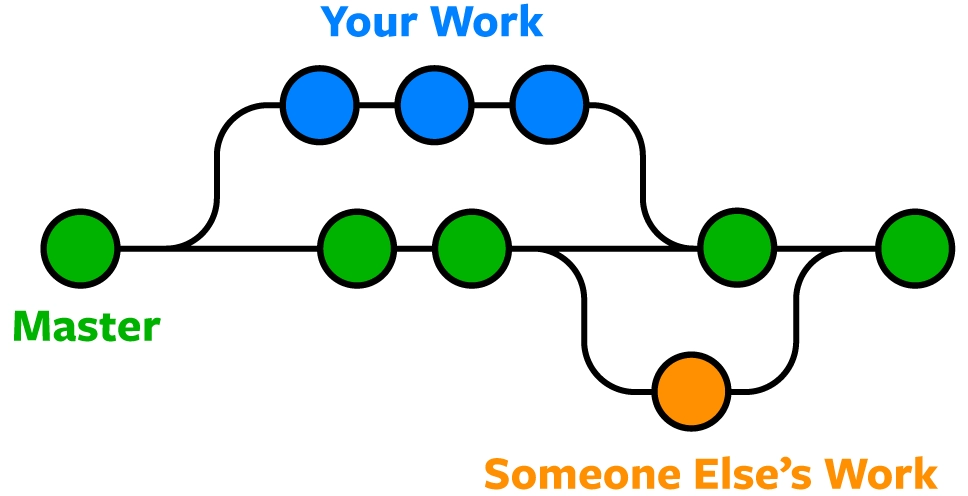
So whether you’re writing code only you can see or working as part of a team, Git will be useful. This is because other people’s code can inspire you if you are not working independently on Git and are just an observer.
A gate is software that runs locally. Git stores your files and their history on your computer. You can also use online hosts like GitHub or Bitbucket to store a copy of your files and their edit history. A central place where you can upload your changes and receive changes from others allows you to collaborate more easily with other developers. In addition, Gain can automatically merge changes, so two people can even work on different parts of the same file and later share those changes without changing the original version of that file!
What is the efficiency of the Gate?
Gate’s performance features are much stronger than many other options in this field. Making new changes, branching, merging, and comparing previous versions have all been optimized for better performance in Git. The algorithms implemented in Git take advantage of deep knowledge about the common characteristics of real source code files, how they have been modified over time, and access patterns.
Unlike some version control software, Git doesn’t fool around with file names when determining how the storage and version history of file directories should look; instead, Git focuses on the contents of each file. After all, source code files are often renamed, split, and reordered. The Git database file format uses a combination of delta encoding (storing content differences), compression, and explicit storage of directory contents.
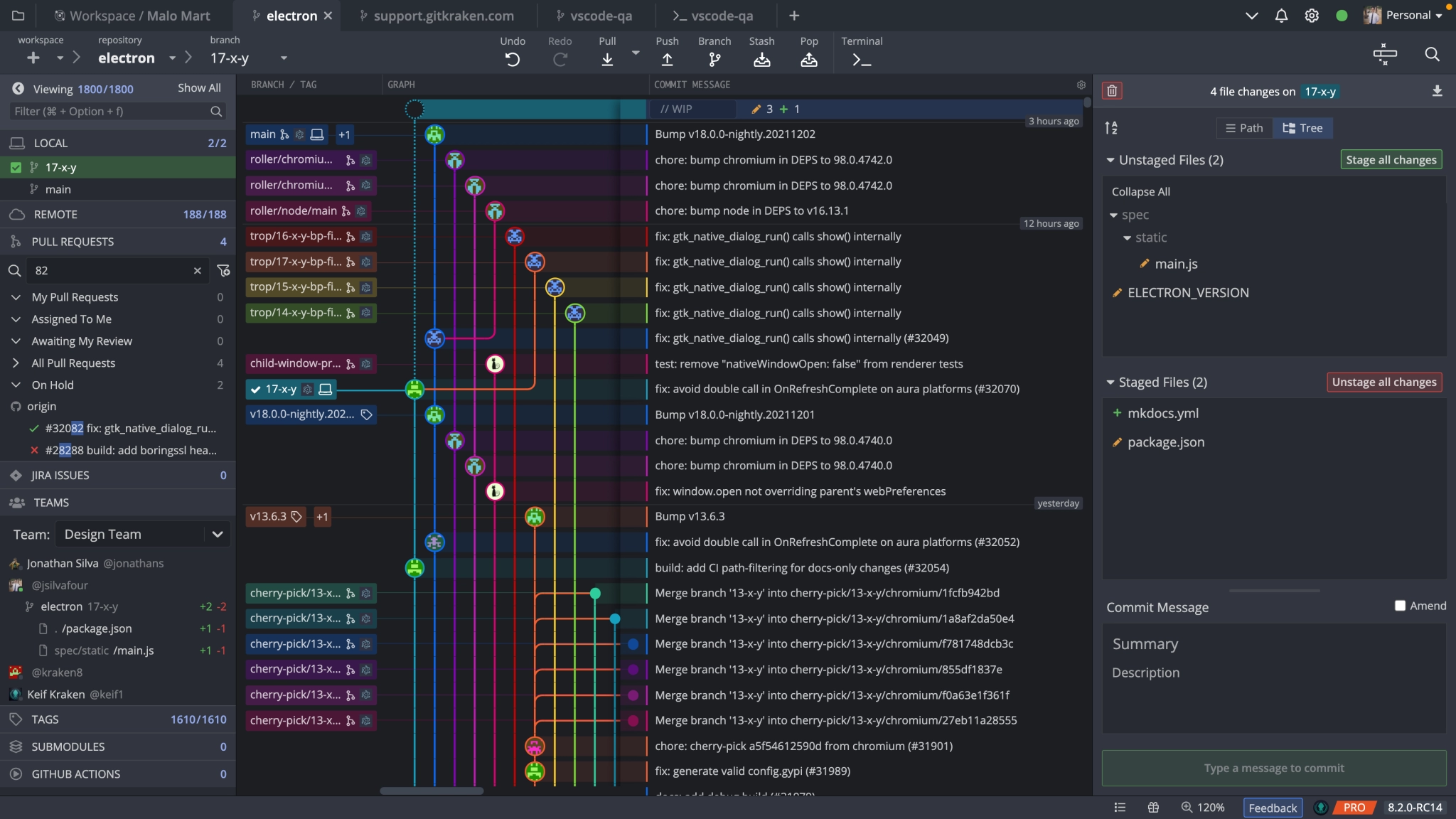
Gate is the savior of developers! You say no, So stay with us. For example, suppose a developer changes the source code to implement a feature for the next update of a version of the application. In that case, this developer may need to implement new changes and a new feature for work needed, So the person makes those changes as well.
Naturally, the works should be registered as separate parts of the project step by step because if there is a need to change, he can refer to the desired step and fix its problem. Now, the same developer may switch to version 1.3 of the same software to fix a bug that only affects the old version. This enables the rest of the team to provide a bugfix version of version 1.3.1 before version 2.0 is ready.
Once the developer has done this, he can return to the 2.0 branch to continue working on new features for 2.0, and all of this can be done completely offline without network access, which is precisely why Git can Show developers. It doesn’t matter if you’re working at your desk at home or coding on Huaypama! Git provides a strictly secure platform for coders. This is the feature that separates Git from other software in this field.
Is the Gate secure?
Git is designed with source code integrity as a top priority. The contents of files and the actual relationships between files and directories, versions, tags, and commits are all secured in the Git database with a secure cryptographic hash algorithm called SHA1. This protects your code and change history from accidental and malicious events and ensures that your work history is fully traceable and editable.
With Git, you can be sure that you have an authentic content history of your source code. Some other version control systems have no protection against hidden changes at a later date. This can be a serious information security vulnerability for any organization that relies on software development.
Why is Git more popular than other programming software?
One of the key design goals of Git is flexibility. Git is flexible in several ways:
- Support for different types of workflow
- Versatility and efficiency in small and large projects
- Compatible with many existing systems and protocols
Git is designed to support file branching and tagging, and operations that affect branches and tags (such as merge or rollback) are also saved as part of the change history. Not all version control systems have this level of regular tracking. Git can save your changes in the system and show you that you can see your changes anytime you want. This recording of changes removes a lot of pressure on the programmers because they always need to make a backup, and even the backup may be lost. That’s why Git is a safe and secure way to record changes in the code.
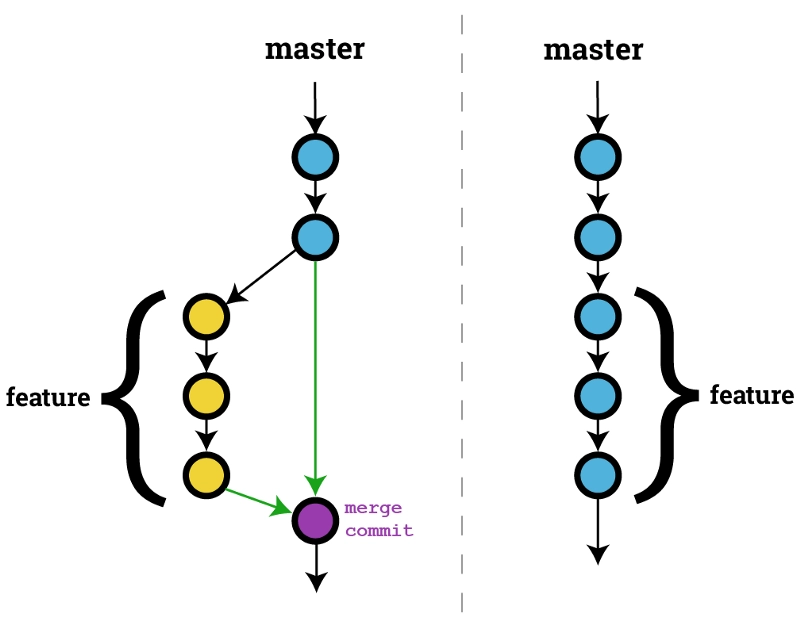
Version control with Git
Git is the best choice for most software teams today. While each team’s needs are different and should be analyzed individually, here are the main reasons why version control with Git is preferred over the alternatives:
Is the gate performance good?
Git has the acceptable performance, reliable security, and superior flexibility that most teams and individual developers need. These features of Git are described above. In side-by-side comparisons with most other options, many teams found Git favorable. You are unlikely to be a programmer, and Git and its application will not help you advance your goals.
Gate has met all the necessary standards to become the best!
Git is the most widely used tool of its kind. This is what makes Git so attractive. Almost all the source codes of various projects are managed in Git. This flexibility of Git saves almost any developer from installing different programs to register changes.
A large number of developers already have experience using Git, and a significant number of graduates have also developed projects in Git. While some organizations today may need to learn another version control system when using Git, given the upward trend in Git, many current and future developers do not need serious Git training. This topic shows the extent and speed of Gate’s spread in today’s world.
If you are a developer new to the field of programming who wants to gain valuable skills in software development tools and pave the way for your experience, registering and logging in to Git should be one of the first things you do. You must be sure that using Gate can increase the speed of your growth.
Git, a quality open-source project
Git is a very good open-source project with more than a decade of experience. Countless businesses rely heavily on this secure and up-to-date quality of Gate. In fact, as an information database, it is being protected and updated 24/7, which has led to the increasing progress of this platform.
Git has excellent community support and a large user base. The program has excellent and extensive documentation, including books, tutorials, and dedicated websites—podcasts and video tutorials that help newbies navigate the programming maze and nested code.
Open source reduces the cost to interested developers because they can use Git without paying. For use in open-source projects, Git is arguably the successor to the previous generations of successful open-source version control systems, SVN, and CVS.
There are criticisms of everything in Git. What are criticisms of Git?
A common criticism of Git is that it can be difficult to learn. Some terms in Git will be new to newcomers and users of other systems; Git terms may be different. For example, revert in Git has a different meaning than SVN or CVS. However, Git is very powerful and gives its users a lot of power. It may take some time to learn how to use it properly, but once it’s learned, the team can use that power to speed up their development.
For teams coming from a non-distributed VCS, having a central database may seem like a good thing they don’t want to miss. However, while Git is designed as a distributed version control system (DVCS), with Git, you can also have a formal, conventional database where all software changes can be saved without any hassle.
With Git, since each developer’s memory is always limited, their work does not require the availability or performance of a “central” server. At this work level, developers can view the complete project history offline. Because Git is flexible, you can work as you are used to, but try to understand the ins and outs of Git because you may be missing a unique feature.
Now that you know what version control is, what Git is, and why software teams should be using it, read on to discover the benefits Git can provide across the organization.
Ways to use Git
Git is the software you can access through the (terminal) or a desktop program with a graphical user interface (GUI), such as Sourcetree.
Git repositories
A Git database, or repo for short, contains all the project files and the entire revision history. You take a regular folder of files and push it to Git, which turns it into a database. Git creates a .git subfolder that contains all Git metadata for tracking changes.
On Unix-based operating systems like macOS, files and folders that start with a dot (.) are hidden, so you won’t see the .git folder in the macOS Finder unless you show hidden files, but it’s there! You may be able to see it in some code editors.

Stage & Commit Files
Think of Git as a containment box of file changes. But how do we tell Git to log our changes? Every change recorded in a file or set of files is called a commit.
Before committing, we need to tell Git what files we want to commit. In this step, you use the add command. But why can’t we commit the file directly? Suppose you are working on two files, but only one of them is ready to commit. You don’t want to commit both files together, and you want to commit only the ready one. This is where the Git adds command comes in. We add files to a staging area and then commit the files that have been staged.
Remote repositories on GitHub and Bitbucket
Git provides an online host (such as GitHub or Bitbucket) where you can upload your changes and download other people’s file changes, allowing you to collaborate with other developers easily. After someone else changes one of your Git databases, you can save (cache) their changes to your local database.
Branches and Merge
Git allows you to move away from the original code base and venture into the world of code. Git allows you to work more easily with other developers and gives you flexibility in your workflow.
Here’s an example of how Git branches can be useful:
Let’s say you need to work on a new feature for a website. You create a new project in Git and get started. You haven’t completed your new feature, but you’re getting a request to make a quick change that needs to be activated on the site today. You go back to the main branch, commit the change, and make it go live. You can then go back to your new feature branch and be done. When you’re done, you merge the new feature branch into the main branch, and both of your new features are in front of you!
When you merge two branches, sometimes you may encounter conflicts. For example, you and another developer unknowingly both work on the same part of the same file. Other developers save their changes differently. You will encounter a merge conflict when you drag them into your local Git database. Fortunately, Git can handle conflicts, so you can see both changesets and decide which you want to keep. This flexibility is what Git offers to its users.
Requests to review changes in Git
Review requests are a way to discuss changes before merging code into your codebase. Suppose you are managing a project. A developer changes a new branch and wants to merge that branch into the main database. They can create a review request to let you review their code. In this case, you can discuss the changes and decide whether you want to merge them with your data.
It is interesting to know that there are different boot camps for learning Git that you can use. You can improve your skills with GATE. But now that we are familiar with Git, have we come to the point of how to install Git?
How to install Gate on Mac and Windows?
Downloading the Git version on Mac and Windows is very simple, and you can easily download its latest version.
Download and install Git on Mac
Go to Applications > Utilities and open Terminal. App.
In the terminal window, type GGit and press Return:
If the terminal tells you the git version number, you already have Git installed. If you don’t have it installed, you’ll be prompted to download and install the Xcode developer tools (which include Git). Continue downloading/installing Xcode until it’s finished.
How to install Git on Windows?
Open a web browser and go to git-scm.com/download
Click the download button.
Run the installer you downloaded.
Placing a shortcut version on the desktop is enabled by default. But you can check the option to put the program icon on the desktop on the Select Components page, but otherwise, click Next to have a shortcut on your desktop through the installer.
What is the distributed version control system in Git?
Each developer has a copy of all versions of the code on their local systems. VSCs can update their local repositories with new data from the central server and store the changes in the master database. VSCs are one of the distributed version control systems in Git.

If you are new to the concept of Git and have heard the word Github before, You might think that Git and GitHub are the same, But this is not the case. We will examine this issue further.
What is GitHub, and why should we use it?
For starters, we need to know that Git is not the same as GitHub. Despite the similar names, Git and GitHub are not the same things. They work together but have their own distinct identity. Git allows us to store specific versions of our work in a local repository on our computer, and GitHub is an online project hosting service for Git. This means that GitHub maintains the directories that contain all the files and folders that make up our projects.
GitHub also allows teams to work seamlessly together (most of the time) on the same code base. All team members can edit a local version of the code on GitHub. Then, as the work is done, the code is coded from the developer’s local repository and added to the public repository on GitHub. This makes the code accessible to everyone. Programming concepts may be similar, but we promise that they mostly involve two different things, such as Java and JavaScript, Git and GitHub, etc.
But how to work with GitHub? How to use GitHub as a storage host for information? What is the structure of GitHub?
As we explained about the Gate, Many people who are not experts in this field mistakenly think that Git and GitHub are the same things or that Git is short for Git Hub! It is not like this. In GitHub, you can work as a team on a code, while Git is responsible for storing your file changes. On the other hand, in GitHub, you can share your code with others or even see the code shared by others. GitHub works like a storefront.
Create a database on GitHub
Now let’s create a database on GitHub. This database will be synchronized with your local database. The code you create locally and privately is synced to this online database so you can publicly share and work on the code. But how can we create a database in GitHub?
Go to your GitHub profile. Click on the green button called New Repository.
Choose the name of your directory.
Save name without README.MD; After saving, this extension will automatically be added to the GitHub file.
Then your file is ready.
What is the difference between Git and GitHub?
Above, we discussed that Git and GitHub are not the same, but in this section, we want to discuss the exact differences between the two. Since coding relies heavily on precision, the naming convention around programming languages and resources is a bit complicated. Java and JavaScript are almost as closely related as ham and mouse. For example, you might think that Python is named after a snake, and the Python logo is an image of intertwined snakes, but it may be a shock to hear that. This program is named after the comedy group Monty Python. So, the apparent connection may confuse someone hearing about Git and GitHub for the first time. This is quite evident in programming.
Development projects are not complete and programmed from the beginning. They are built from scratch, line-by-line code. And often, it takes a lot of trial, error, and correction to get something to work as it should. This is where version control software comes in.
Version control is like a backup program for your project. By tracking and recording the changes you make to your file or set of files over time, a version control system gives you the power to review or restore previous versions. Version control takes a snapshot of each revision of your project. You can then access these versions to compare or restore as needed.
For example, let’s say you’re working on a web development project, and during your revisions, you suddenly realize that all of your text is out of sync. And since the first rule of coding is that it’s always your fault, you’re forced to recode the process you’ve already done! But no! Git gives you the ability to finish work quickly. Instead of going back to every line of code, you can use your version control system to reload previous versions and modify or revise them on the fly.
Conclusion
This article has given everything you need to know about Git and its difference from Github. All the advantages of Git, how to install and register the project in Git and Github, and examples of Github applications have been discussed. In short, Git is a version control software for your projects and acts as a backup for your files in that it remembers the history of your code and your previous files and allows you to access your previous files at a moment’s notice.
This feature is what makes Git software an admirable version; In the following, we introduced the functionality of GitHub, which was a platform where programmers could define joint or individual projects and add each other to their projects so that they could make changes to each other’s codes and quickly advance their work. In GitHub, developers and even beginner programmers can see other people’s code and get ideas from them or even use it to achieve what they want.
In summary, at the end of the word, we can say that GitHub and Git together can create an ideal environment for developers and anyone trying to learn and start programming. Of course, you should remember that Git and GitHub are not the same things! Like Java and JavaScript!