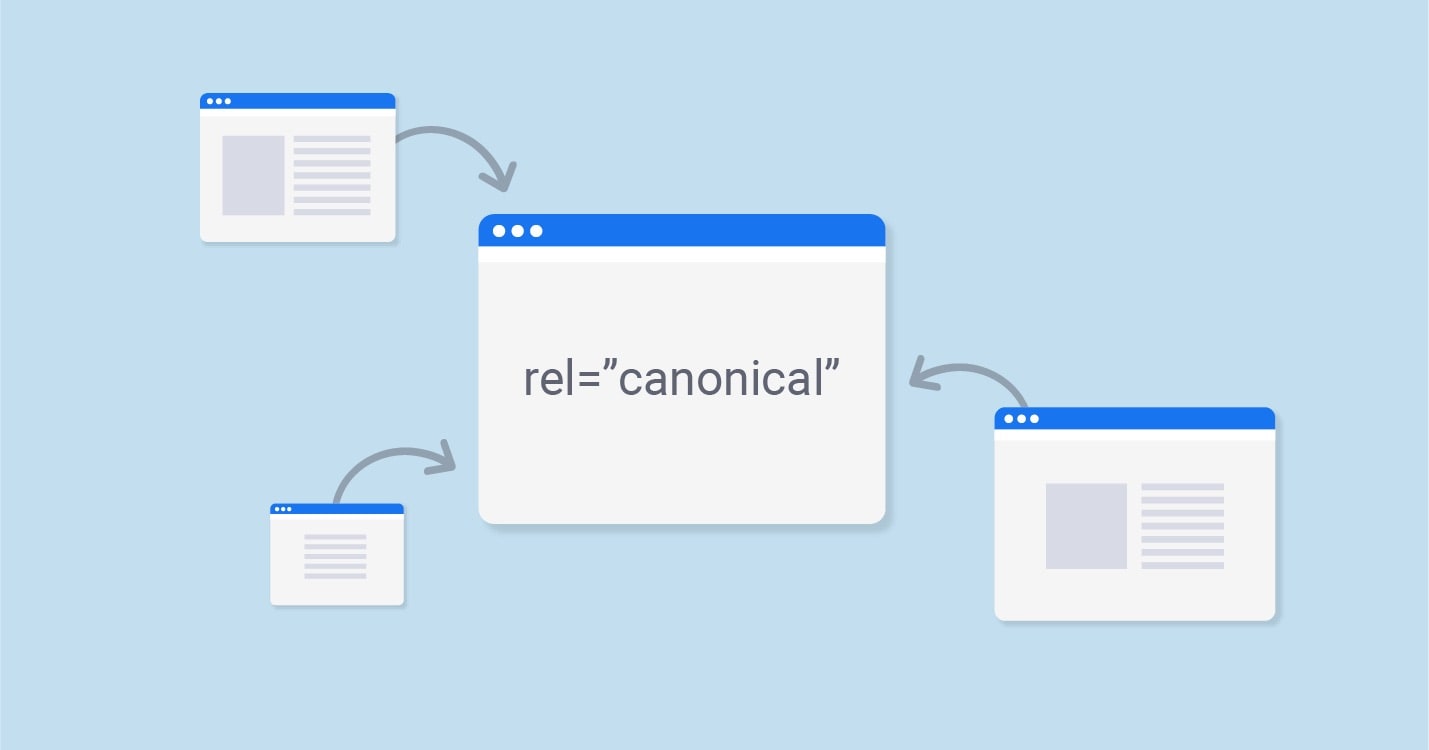Comprehensive Guide to the Canonical Tag
One of the best ways to get Google to select top content faster is the canonical tag. This feature helps Google identify similar content quickly. When placed on the page, Google pays more attention to the address entered, and it undoubtedly indexes that page in Google search results.
It is very convenient to use the canonical tag to show each address’s preference. URLs in this tag are removed from the search results, and only one page with the desired category is seen. Many people may wonder why the canonical tag is necessary. This tag is very important to prevent duplicate content.
Many websites face copy and duplicate content problems. If a website has a high number of copy pages, it may have problems with its SEO. However, you can remove negative effects from your websites without having a canonical tag. Today, modern content management systems are used for a variety of websites.
Important points about using the canonical tag
If you plan to use it, keep some things in mind. Some of the essential points about canonical tags are:
1. This tag is self-referenced
You should be well aware that the canonical tag is self-referencing. This tag is used on the page that you prefer most. Today, various URLs are used in duplicate content. If one of the addresses is introduced as the main page, it is better to use the canonical tag on this page. This tag is best used in any URLs of various web pages.
2. Use canonical tags on the website
It is better to use it on your website’s main page. Duplicate content on main pages is a problem. In this case, Internet users may encounter various URLs on the website’s main page.
Therefore, it is better to use this tag to avoid duplicate content and unanticipated problems. Rank downgrading is one of the most important problems if websites do not use the canonical tag.
2. Avoid sending useless signals
Do not send mixed and ambiguous signals under any circumstances. Search engines may not consider the canonical tag, which contains a vague signal. Simply put, you should avoid using this tag on various pages in a mixed and vague way. You should seriously avoid using the canonical tag on the first page to point to the second page and redirect the second page to the first page.
In either case, it is possible to send a vague signal to the search engines. They do not consider the canonical tag because they do not recognize the home screen. In addition to the above, do not use the Internet as a chain. In general, try to prevent a possible error of any search engine by sending a simple signal.
3. Do not use duplicate and similar content in the canonical tag
Use the canonical tag for pages that have relatively similar content. Many of you are probably familiar with the use of canonical tags. The use of this tag is not limited to pages that have the same content. Using this tag for pages with similar content in different categories is best.
Even though these pages are very similar in product type, their layout and spatial descriptions differ. Note that non-focal versions may not be indexed in search results. Conversely, if the difference between the pages is large, the search engine will probably not consider it.
4. Use tags in external links
Using the canonical tag, you can link to external pages. You can manage multiple websites at the same time and publish duplicate content. In this case, you can use the canonical tag to control all websites. Also, focus their ranking power on each of the websites.
Keep in mind, however, that centralization prevents illegal websites from being ranked. Before using this tag, you should ensure its efficiency is useful for your business. Search engines and canonical tags will ignore pages that are very different from each other.
Use canonical tags on social networks.
Twitter, Facebook, and other social networks are compatible with the canonical tag. If you share an address via Facebook using a URL, Facebook will share all the information and details about the focal point. Twitter uses the canonical tag in the same way.
If you use the Just plugin in your WordPress content management system, you can easily use the canonical tag tool for various pages. In this case, you need to go to the management section of the Just plugin and enter the page address in the section. Since you can use the canonical tag to use external links, you can get good use out of it.
This functional tag is similar to a redirect. When you decide to change your website’s domain, the website may not allow you to redirect. By placing the canonical tag on the pages, you can show the domain transfer process to search engine crawlers.
Conclusion
Canonical tags are a powerful tool for optimizing your website. But, like many other powerful tools, you must use it consciously. Otherwise, you will not get the power you need from the Internet. Using canonical tags in various sections of websites is not a difficult task.
So anyone can easily use it. Applying this trick is important in many large websites. This tag has a great impact on website SEO. We have fully explained how the canonical tag works and its advantages and disadvantages. In this case, you will have enough information about this SEO tool.
FAQ
What is a canonical tag?
It’s an HTML link element in the of a page that signals to search engines which URL is the preferred version when duplicate or very similar content exists.
Why should I use it?
It helps consolidate link equity (PageRank) and avoids indexing issues when the same content is accessible via multiple URLs.
How do I implement it correctly?
Use an absolute URL under placed in the section of each page. Self-referencing canonicals for unique pages are recommended.