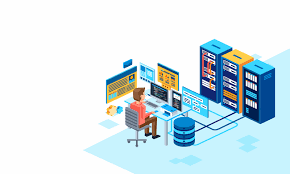Duties of Server Administrators in Professional Server Management
Server Management Is The Beating Heart Of Enterprise Networks And Plays A Key Role In Hosting Web-Based Applications.
For this reason, server management is essential for business operations to continue and for users to get things done faster.
However, server management is complex and requires extensive technical knowledge. Both hardware and server-side software should be well configured, and their performance should be carefully checked so that users can use the services smoothly and without problems.
Companies’ approaches to this field are different. Some hire network professionals to handle this task, while others outsource the process to a third-party service provider. In this article, we will examine how to manage the server properly.
What is server management?
Server management refers to maintaining servers to achieve optimal performance. You must ensure that the servers are safe and sound. This includes performing various tasks, including server monitoring and optimizing hardware and software components.
Typically, this task is assigned to systems administrators or network technicians. Among the essential duties of these people, the following should be mentioned:
- User management and access control
- Server configuration
- Installing and updating the software on the server side
- Monitor CPU, main memory, and network performance
- Make backup copies of files for quick recovery
- Configuring security settings, such as a firewall, to deal with cyber attacks.
Server maintenance ensures that in-house web-based applications run smoothly. Regarding server maintenance, the system administrator is responsible for protecting the infrastructure, data, and internal systems connected to the server.
When a business grows, it needs new servers. For this reason, network administrators are forced to add additional servers to the current network architecture and make configuration changes to maintain operational flexibility and network scalability.
Your duty in this field is to address this issue; that is, you need to ensure that the newly added servers meet the business’s needs.
Hardware components
When it comes to server administration, the responsible person is responsible for handling the following components:
Central processor
The central processor is called the brain of the server, which receives all the processes sent by the clients, processes them, and sends the response to them. For this reason, careful monitoring of CPU utilization is one of the essential tasks of server maintenance.
In addition, the number of clients using this component should be carefully checked. If a user uses too much processing power of the processor, it will slow down the process of running programs for other users and decrease the server’s performance. For this reason, the processor should be available to users in the same way.
Another essential thing to pay attention to is the central processor’s temperature. If this component’s temperature is not managed correctly, the server can heat up quickly. This issue is critical when the server hosts virtual machines. Advanced cooling fans are needed to ensure that the physical servers in the data center do not overheat.
Main memory
Random access memory (RAM), or short-term server memory, is responsible for short-term information storage. A server needs enough memory to perform stably and run applications quickly.
The amount of main memory that should be installed on the server depends on the business’s needs. For example, if the server is to be used for operations such as big data analytics and processing, a lot of memory is needed so that the server can host data clusters without memory problems.
The system administrator should address this issue and monitor how many memory-intensive applications or Windows services are used behind the scenes. If you ignore this issue, programs like web browsers, which always have many tabs open, quickly consume memory.
hard disk
The hard disk is the primary data storage mechanism in the server. There are various issues regarding the maintenance of the server’s hard disk. First, you should carefully monitor the hard disks to know when they are close to their maximum storage capacity, and second, you should check their useful life to replace them before you face the problem of hard disk failure.
Another critical issue you should pay attention to is the temperature of hard disks. Typically, servers are placed in racks where, if they lack a proper cooling mechanism, the hardware components heat up quickly.
For this reason, the temperature of hard disks should be checked, especially in the year’s hot season. Typically, most servers, such as HP’s ProLiant servers, allow system administrators to monitor this component.
Network/Port
Network ports serve as endpoints for server connections. Servers exchange information by connecting to storage through network cables and ports.
For this reason, you should verify that the connecting wires are not an issue. If you notice reduced speed, use external network cards installed in the server’s expansion slots to take advantage of 10 or 40 Gb networks and improve performance.
Application services
In addition to the physical components that require maintenance, the server’s software, services, and security solutions require maintenance. Among the essential features that you should pay attention to are the following:
WAF
Web application firewalls (WAFs) protect server-side applications against malicious attacks. These attacks can lead to infrastructure intrusion, data loss, or hardware failure. A WAF firewall blocks malicious traffic coming from the Internet to the server.
They protect web-based applications in this way. For this reason, system administrators must properly configure and manage firewall settings to deal with attack vectors and formulate detailed policies for server access.
Load balancing
A load balancer is vital for distributing incoming traffic across multiple servers. It ensures high availability and reliability and, more precisely, improves application performance by distributing the workload among different servers.
For this reason, system administrators must be fully knowledgeable about the different types of load balancers to select the right solution for the server.
Server-side software components
Network administrators must have complete information about the software that will be installed on the server. They must also understand the software dependencies of the infrastructure to manage it effectively.
In this section, the essential principle you should pay attention to is keeping the software up-to-date and identifying the programs that reduce the server’s performance.
Standard software components installed on most servers include the PHP programming language, MySQL database, server operating system, NGINX web server, and Redis/Varnish, all of which need to be addressed. This issue should be considered in both functional and security aspects.
Server infrastructure components
In addition to the things we mentioned, organizations install some key features and components of operating systems on servers, the most important of which are the following:
Domain Name System (DNS)
The Domain Name System translates domain names into machine-readable IP addresses. Because there are millions of domain names, the system’s directory can proliferate, so it is stored on different servers in a distributed manner.
Users cannot access websites if the DNS server is misconfigured. To manage DNS, you can use DNS server software or a DNS service provider.
Database
If you use the MySQL database management system, database management is usually done with PHPMyAdmin. You can create and manage database servers using the software listed above. Daily database management tasks include making changes, improving security, backing up, and restoring data. MySQL is an open-source relational database management system (RDBMS).
You can use MySQL commands to import or retrieve the database. System administrators’ duties in this area include enabling or disabling MySQL services, creating or removing user accounts, and updating MySQL.
PHP programming language management
PHP is a popular server-side programming language used for web development. PHP code on the web server is processed by a PHP interpreter and executed only on the server where PHP is installed.
Many hosting servers have pre-installed versions of PHP. For this reason, one of the tasks of system administrators is to install a compatible and secure version of PHP to meet users’ needs. A compatible version of this programming language should be used, depending on the script on which the web-based programs are written.
Manage SSH/FTP users.
SSH (Secure Shell) is a secure protocol for establishing a network connection. This protocol provides strong encryption and authentication for data integrity. File Transfer Protocol (FTP) is used to share computer files between a client and a server on a computer network.
One of the tasks of system administrators is to create user accounts and manage users’ access to the specified protocols. It is important to note that if you use the server control panel, you do not need to access the server via the terminal.
Services
Sometimes, new applications are installed on or removed from the server, which can affect Windows services. In this case, the system administrator is responsible for restarting the services.
You can quickly start or stop services in the server control panel. MySQL, Elasticsearch, PHP, NGINX, Redis, Varnish, etc., are among the services that are frequently activated and deactivated.
Server security components
Hackers are constantly finding new ways to break into corporate servers and networks. It only takes a hacker to quickly enter a corporate network when one of the server’s ports is misconfigured, open, or unpatched.
To prevent attacks on the organizational network, you should thoroughly assess the infrastructure and strengthen it as needed. Among the server-side security components that need to be addressed, the following should be mentioned:
Web application firewall
- Correctly set up and maintain firewalls to prevent unauthorized people from quickly accessing sensitive data. As mentioned, the firewall monitors internal and external network traffic and applies strict monitoring. However, system administrators are also responsible for managing network traffic, blocking suspicious traffic, and allowing or blocking IP addresses.
Intrusion and threat detection
- Using intrusion detection systems, you can detect malicious and unusual traffic. These systems scan files transferred over the network and monitor patterns to identify suspicious ones.
Restrict access to resources.
- Systems administrators must properly set access privileges to networks, files, directories, and other server elements so that people with appropriate job titles can access information.
Password security
- Network administrators should enforce password policies and require users to comply. Minimum password length, complexity, and expiration policies are essential considerations.
Web server configuration
Web servers play an essential role in the continuity of the organization’s business activities and the customers it serves, so system administrators must properly configure the settings related to them.
The web servers include an operating system, web service, database, and programming language, all of which must be configured appropriately. Today, the LAMP stack is one of the most popular solutions used by software development teams and is installed on most servers.
The importance of effective server management
Server management reduces downtime and data breaches and prevents premature server failures. Hackers can exploit vulnerabilities and attack servers if they are not managed correctly.
Today, hackers can bypass authentication mechanisms to access sensitive organizational data or even delete it. For this reason, the server must be regularly managed to provide a stable environment for employees to perform activities.
If the server is not functioning correctly, it will negatively affect business operations and significantly damage a brand’s reputation.
FAQ
What does a server administrator do?
A server administrator manages, maintains, and monitors servers to ensure stability, security, and performance.
Why is server administration important?
It prevents downtime, protects data, and ensures systems operate efficiently and securely.
What skills are required for server administrators?
Technical expertise, problem-solving skills, security knowledge, and system monitoring experience are essential.